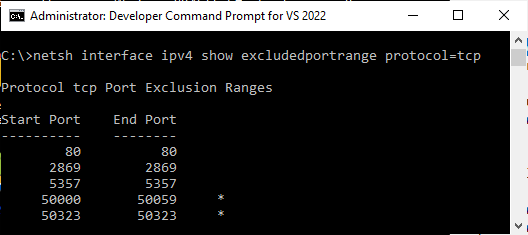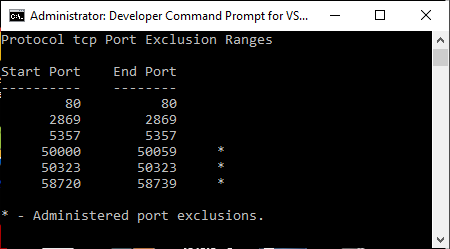WINNAT Blocking Port
On Windows only the WINNAT service may be reserving a port range on your system that includes one or more of the ports that OAS uses.
To check your system use the Windows Command Prompt running in Administrator mode and type the following.
netsh interface ipv4 show excludedportrange protocol=tcp
If any of the OAS ports are listed in in the exclusions type the following.
netsh int ipv4 add excludedportrange protocol=tcp startport=58720 numberofports=20
Ports 58720 to 58739 should now have an asterisk listed showing that range of ports is now allowed in the WINNAT service.
<< View All FAQs
<< View All Troubleshooting Topics