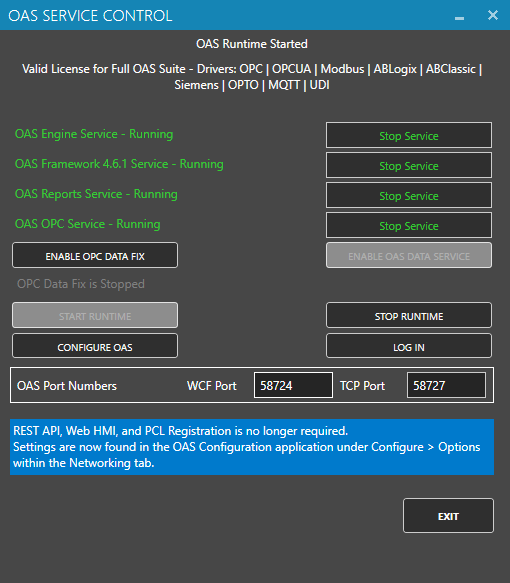OAS Service
If deployed to Linux view how to Setup OAS Engine as a Linux Service or Daemon.
The OAS Service Control Manager for Windows lets you manage:
- Starting and stopping the OAS Services
- Start and stop runtime mode of OAS
- Launch Configure OAS application
- Enable OPC Data Fix for connecting to classic OPC Servers that will not run under the SYSTEM account
Alternatively, you can use the built in Windows Service Control Manager to stop and stop the OAS Services and also set each service LogOn to a specific account.
OAS Service Control Manager