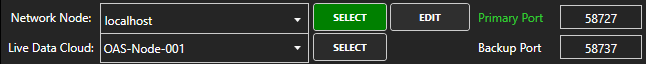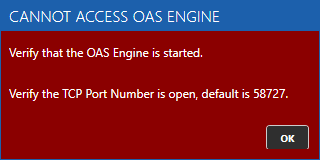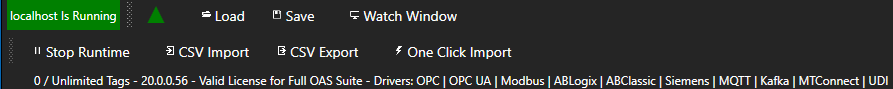Selecting Service
When accessing any of the configurations you will select the desired network node to modify. Enter the IP Address, Network Node Name, or Registered Domain Name in the Network Node field and click the Select. This allows you to modify configurations on remote systems.
Use the pull down to select previously selected services. Use the EDIT button to add additional network nodes to the pull-down list.
If other Live Data Cloud nodes are hosted through selected network node the Live Data Cloud list will populate in the Live Data Cloud pull-down.
If the OAS Engine is not running on the system or the TCP Port is blocked you will see a warning dialog to start the service.
If successfully connected to the OAS Engine the status of the service will appear at the top along with configuration buttons to load, save, and modify a configuration.