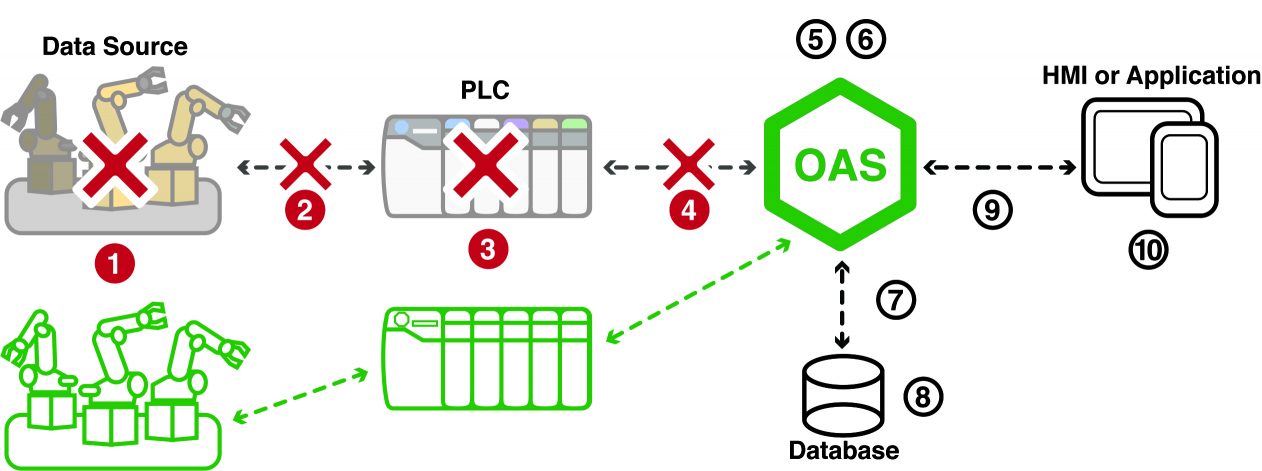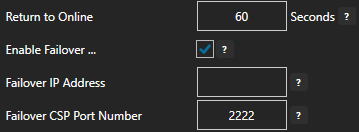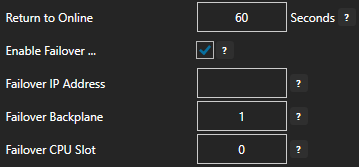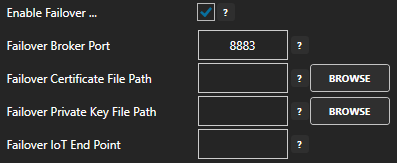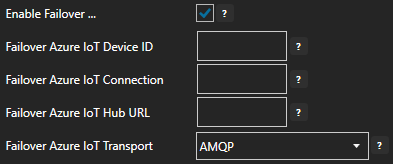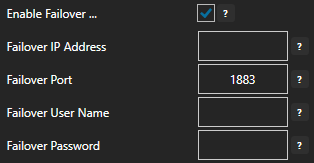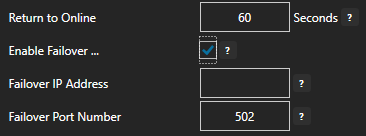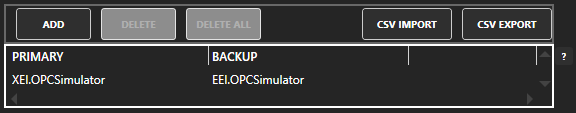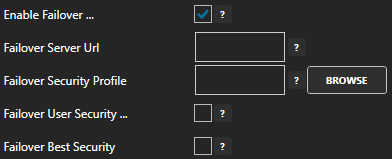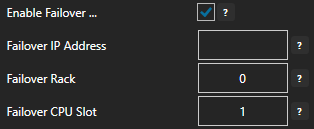Driver Interface Failover – Communication Redundancy
Overview
![]()
Each Interface can optionally enable a failover connection if the primary connection fails.
View the following video to see how Driver Interface Failover is setup and to see it in action with Modbus.
AB Classic Failover
![]() To define a backup AB controller enable the property Enable Failover under Configure-Drivers and set the IP Address of the secondary controller that would have the same variable addresses as the primary controller.
To define a backup AB controller enable the property Enable Failover under Configure-Drivers and set the IP Address of the secondary controller that would have the same variable addresses as the primary controller.
If both the primary and secondary controllers are offline the time to check for online status is Return to Online.
AB Logix Failover
![]() To define a backup AB controller enable the property Enable Failover under Configure-Drivers and set the IP Address, Backplane, and CPU Slot of the secondary controller that would have the same variable addresses as the primary controller.
To define a backup AB controller enable the property Enable Failover under Configure-Drivers and set the IP Address, Backplane, and CPU Slot of the secondary controller that would have the same variable addresses as the primary controller.
If both the primary and secondary controllers are offline the time to check for online status is Return to Online.
AWS IoT Gateway Failover
![]() To define a backup AWS server enable the property Enable Failover and set the Certificate and Private Key file paths and the IoT End Point to use.
To define a backup AWS server enable the property Enable Failover and set the Certificate and Private Key file paths and the IoT End Point to use.
If both the primary and secondary end points are not reachable the time to check for online status is Return to Online.
Azure IoT Failover
![]() To define a backup Azure server connection enable the property Enable Failover under Configure-Drivers and set the Azure IoT Device ID, IoT Connection, IoT Hub URL, and IoT Transport.
To define a backup Azure server connection enable the property Enable Failover under Configure-Drivers and set the Azure IoT Device ID, IoT Connection, IoT Hub URL, and IoT Transport.
If both the primary and secondary connections are not reachable the time to check for online status is Return to Online.
MQTT Failover
![]() To define a backup MQTT broker enable the property Enable Failover under Configure-Drivers and set the IP Address, Port, and optional User Name and Password for the backup broker.
To define a backup MQTT broker enable the property Enable Failover under Configure-Drivers and set the IP Address, Port, and optional User Name and Password for the backup broker.
If both the primary and secondary brokers are not reachable the time to check for online status is Return to Online.
Modbus Failover
![]() To define a backup Modbus device enable the property Enable Failover under Configure-Drivers and set the IP Address and Port Number secondary device.
To define a backup Modbus device enable the property Enable Failover under Configure-Drivers and set the IP Address and Port Number secondary device.
If both the primary and secondary devices are offline the time to check for online status is Return to Online.
MTConnect Failover
![]() To define a backup MTConnect URL enable the property Enable Failover under Configure-Drivers and set the Live Data URL of the secondary data stream connection.
To define a backup MTConnect URL enable the property Enable Failover under Configure-Drivers and set the Live Data URL of the secondary data stream connection.
If both the primary and secondary streams are not reachable the time to check for online status is Return to Online.
OPC DA Failover
![]() To define failover Classic OPC DA OPC Servers go to Configure-Options-OPC and define the list of primary OPC Servers and Backup OPC Servers.
To define failover Classic OPC DA OPC Servers go to Configure-Options-OPC and define the list of primary OPC Servers and Backup OPC Servers.
OPC UA Failover
![]() To define a backup OPC UA Server enable the property Enable Failover under Configure-Drivers and set the Server URL and Security Profile of the secondary server.
To define a backup OPC UA Server enable the property Enable Failover under Configure-Drivers and set the Server URL and Security Profile of the secondary server.
If both the primary and secondary servers are offline the time to check for online status is Return to Online.
Siemens S7 Failover
![]() To define a backup Siemens controller enable the property Enable Failover under Configure-Drivers and set the IP Address, Rack, and CPU Slot of the secondary controller that would have the same variable addresses as the primary controller.
To define a backup Siemens controller enable the property Enable Failover under Configure-Drivers and set the IP Address, Rack, and CPU Slot of the secondary controller that would have the same variable addresses as the primary controller.
If both the primary and secondary controllers are offline the time to check for online status is Return to Online.