Visual Studio.NET Reference
To add the OAS Trend .NET component to your Visual Studio.NET development systems select View-Toolbox from within Visual Studio.NET.
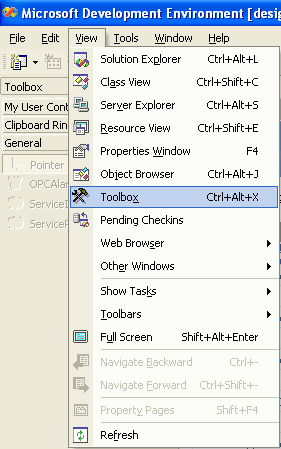
Right-Click on the Toolbox and select Add/Remove Items.
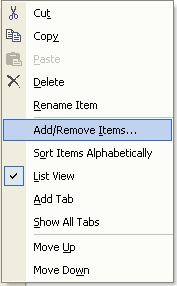
Select OPCTrendControl for the .NET Framework Components.
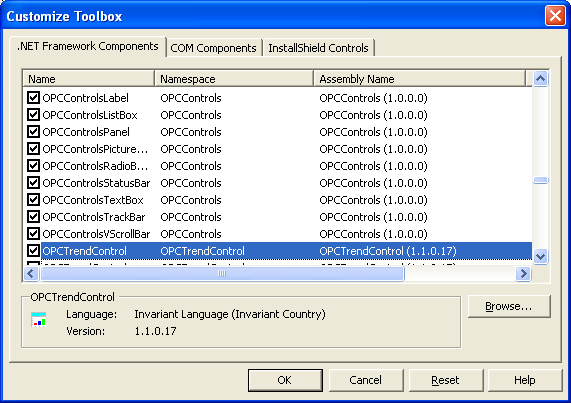
You are now ready to add the OAS Trend .NET component to your Visual Studio Forms to develop unlimited numbers of applications for local and remote connections to OAS Services with a valid OAS Trend .NET license.
Use the OAS Trend .NET Properties to setup the Trend Window attributes such as pens, time frames, and colors.
Set the ConfigurationFile property to a proper file path with the extension .alarm if you desire to save on-line changes. If you leave this property blank the window setup is saved with your application, but on-line changes are not retentive.
Refer to the Windows Trending section for an example of setting up properties of the Trend Window.
