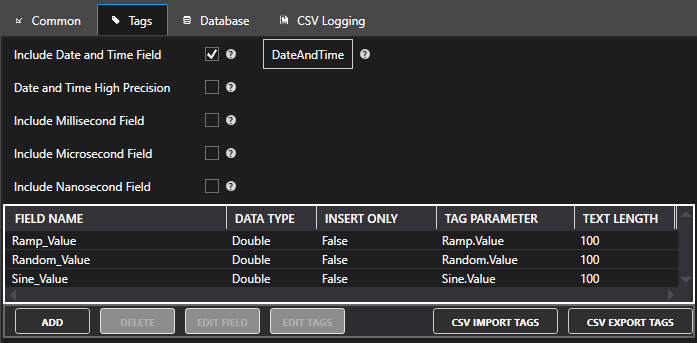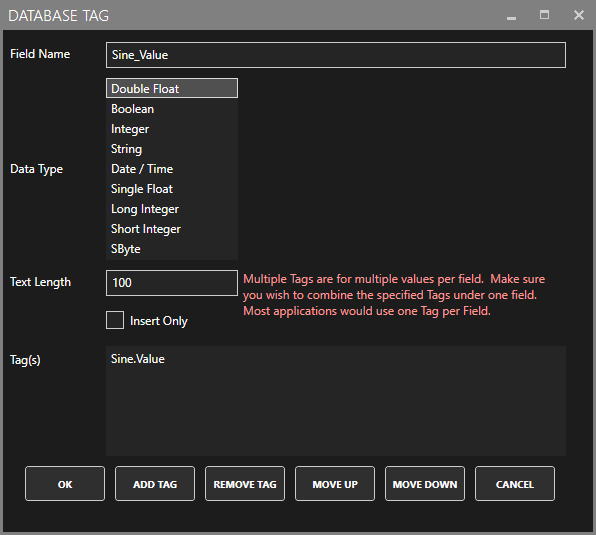Logging Group Tags Properties
Include Date and Time Field
When enabled the Data and Time Field will be included as a column in the logging group.
Date Time Field Name
The field name to be created in the database table or CSV file header of the date and time stamp.
Note: Do not use a field name of DateTime or Date. These names are data types and have special meaning for SQL commands.
Note: To specify non-standard characters and spaces put [ in front of the field name and ] at the end of the file name. Example: [my.field-name value].
Millisecond Field Name
The field name to be created in the database table or CSV file header of the millisecond field. Enable this field to maintain resolution faster than 3 milliseconds with SQL Server, 10 milliseconds with Oracle, or 1 second with CSV files.
Note: To specify non-standard characters and spaces put [ in front of the field name and ] at the end of the file name. Example: [my.field-name value].
Microsecond Field Name
The field name to be created in the database table or CSV file header of the microsecond field. Enable this field to maintain resolution faster than 1 millisecond.
Note: To specify non-standard characters and spaces put [ in front of the field name and ] at the end of the file name. Example: [my.field-name value].
Nanosecond Field Name
The field name to be created in the database table or CSV file header of the microsecond field. Enable this field to maintain resolution faster than 1 microsecond.
Note: To specify non-standard characters and spaces put [ in front of the field name and ] at the end of the file name. Example: [my.field-name value].
Data Logging Field Field Name
For each tag value that is logged with the wide table format each point will have a corresponding field name. Specify a field name up to 64 characters in length; do not use special characters or spaces that will be incompatible with other third party reporting systems.
Do not use the names DateTime or Date as these have special meaning for many database queries.
Note: To specify non-standard characters and spaces put [ in front of the field name and ] at the end of the file name. Example: [my.field-name value].
Data Logging Field Data Type
This is the data type in the database for the field.
Data Logging Field Text Length
This is the number of characters to allocate for the field when the Data Type is set to String.
Data Logging Field Insert Only
When the property to Update Records with Query String is selected this property will control if the value will be included in the update or will be only included when an insert is performed.
Data Logging Field Tags
Normally for the wide table format there is only one tag per field. The common parameter would be Tag Name.Value, but all tag parameters can be logged. It is possible to define multiple tags per field, but this is very rare and you should consider the Data Change narrow table format if you need to limit the number of fields in the table.
Data Logging Data Change Tag Field Name
With the Logging Type set to Data Change this is the field name for the tag name alias.
Note: To specify non-standard characters and spaces put [ in front of the field name and ] at the end of the file name. Example: [my.field-name value].
Data Logging Data Change Value Field Name
With the Logging Type set to Data Change this is the field name for the value that is logged. Do not use the name Value as this has special meaning for many database queries.
Note: Do not use a field name of Value. This name has special meaning for SQL commands and should not be used as a field name.
Note: To specify non-standard characters and spaces put [ in front of the field name and ] at the end of the file name. Example: [my.field-name value].
Data Logging Data Change Value Field Data Type
With the Logging Type set to Data Change this is the data type for the value field.
Data Logging Data Change Value Text Length
With the Logging Type set to Data Change this is the length of the value field when the data type for the value field is set to String.
Data Logging Data Change Tag Alias to Log
The string that is logged for each value when the Logging Type is set to Data Change.
Add Field
Add a data field and specify the Tag Parameter, field name, and field data type. Use the Add Field Button.
Delete Field
Delete field(s) by selecting the field(s) and select the Delete button.
Edit Field
Edit a data field to specify the field name and field data type. Use the Edit Field Button..
Field CSV Import/Export
Use the CSV Import Tags Button to export one or more Tags in the list, or CSV Import Button to add/modify fields in the existing list.