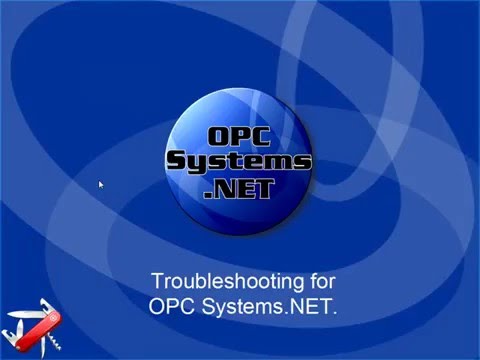FAQs – Data Logging
Download and install the Microsoft Data Access Components 2.8.
https://www.microsoft.com/en-au/download/details.aspx?id=21995
The following update will correct this issue.
For Office 2010, the following update will correct this issue.
https://www.microsoft.com/en-us/download/details.aspx?id=39664
For Office 365 (please note, by default Office365 installs the 32-bit version regardless of your system), use:
https://www.microsoft.com/en-us/download/details.aspx?id=54920
OAS version 12.00.0043 now uses OracleManagedDataAccess assembly. If you are using an older version of OAS we recommend to update to the latest version. If you have upgraded from a previous version and using TNSNAMES.ORA name in the Database file please see the FAQ on TNSNAMES.ORA.
- Please review the columns in each table with the SQL Server Management Studio. If they have been changed to not allow null values change them back to allow null values.
- Go to each logging group and enable the property Discard Null Rejects under the Database tab. Keep in mind that with this property enabled the records to be logged that contain null values will be discarded and not logged.
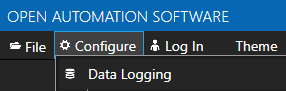
View the Data Logging Errors troubleshooting guide for a complete list of error causes and solutions.
View the source of the problem under Configure-System Errors.
The complete history of errors can be viewed under C:\Program Files\Open Automation Software\OAS\Log or the path that is set under Configure-Options-System Logging.
Enable Log Data Logging Transactions under Configure-Options-System Logging to see the details of each transaction and error returned from the database engine.