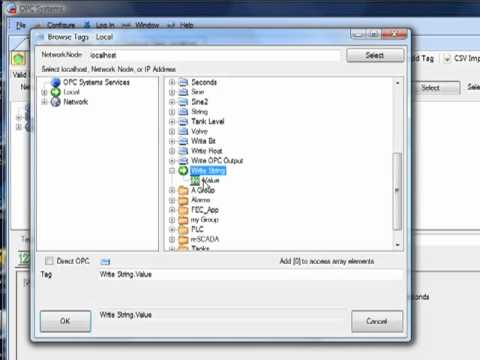Videos – Tags
Getting Started Tags
For a quick tutorial on configuring tags view the Quick Start Example – Configure Tags section or view the following video:
Getting Started OAS (Legacy)
The following video was created from earlier versions of OAS, but is still applicable for those data sources shown in the video to familiarize yourself with installation, setting up Tags, selecting Data Sources and Destinations, and implementing Networking and Security.
One Click OPC
Automatically setup the realtime database from OPC Servers in one step.
One Click Allen Bradley
How to automatically import Allen Bradley variables to Open Automation Software.
OPC Servers
How to connect to OPC Servers for all products. Refer to One Click OPC for automated setup.
OPC Server to OPC Server
How to setup automatic data transfer from OPC Server to OPC Server on your LAN, WAN, and Internet.
Calculations
How to setup math equations and logic as a Data Source with the built Calculation engine for all products.
Alarm Limits
How to setup alarm limits in real-time tag configuration.
- 00:00 – How to set up alarms limits
- 00:24 – Programmatically Configure Tags
- 01:34 – Another way to adjust the alarm limit
- 02:17 – Alarms Group
- 02:52 – Alarm Priority
- 03:07 – Time Delay
- 03:18 – Alarm Text
- 04:55 – Alarm Tracking
- 05:29 – Alarms Limits
- 06:26 – Boolean Signals
- 06:34 – Example Applications Videos
- 07:07 – More Questions
Time On and Counts
Monitor how many times a value or alarm transitions and how long it has been active.
Total
Summation for total values.
Watch Window
View multiple tag values, timestamps, and data quality using the Watch Window.