Options – Overview
The Options screen can be opened by selecting Options in the Configure menu.
By default the selected Network Node is localhost. You can configure any running OAS Instance using the Configure OAS application by providing the hostname or IP address of the instance and then clicking on the Select button.

Refer to Selecting Service for more information on selecting an OAS instance.
👉 See Options – Reference for a full listing of OAS configuration options.
Modify Options
After making the desired changes to the OAS Service select Apply Changes in the lower right corner to make activate the changes.
CSV Export and Import
Options can be modified using a Comma Separated Variables file.
Use the Configure OAS application to export options to a CSV file under Configure-Options.
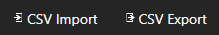
You can modify this file with Microsoft Excel to make changes, save the file, and then close in Excel before performing a CSV Import.
Options Programmatic Interface
OAS instances can be configured programmatically using APIs such as the Dotnet OASConfig assembly using Visual Studio or using the REST API Server Configuration operations.
👉 For more details, see OASConfig documentation 🔗
