OPC Client Connector Using IP Address
You can use an IP Address to define a remote Open Automation Software Tag instead of a Network Node name.
If the OPCSystems.NET OPC Server is on the same computer as an OAS Engine use the Configure OAS application to select Configure-Options-Networking and add the IP address of the remote PC you want to list.
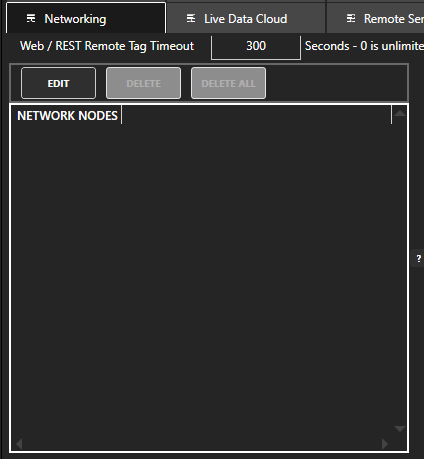
If you have only installed the OPCSystems.NET OPC server on the OPC client system modify the NetworkNodes.txt file that is located in the installation directory of the OPCSystems.NET OPC Server. The default installation directory is C:\Program Files\Open Automation Software\OAS\.
