OAS Configuration Manager – Menu
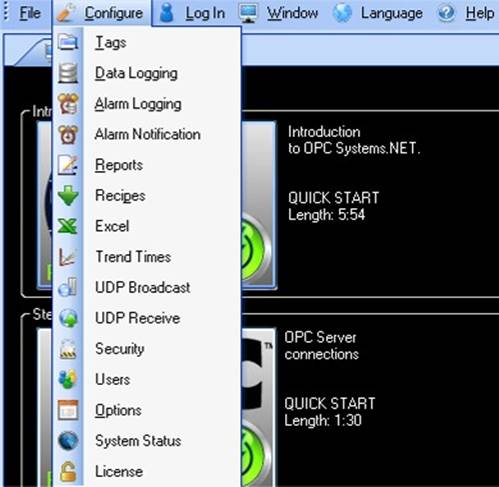
- File-Exit: Exits application.
- Configure – Tag: Opens a new window for Tag configuration.
- Configure – Drivers: Opens a new window for Driver Interface configuration.
- Configure – Data Logging: Opens a new window for modifying data logging.
- Configure – Alarm Logging: Opens a new window for modifying alarm logging.
- Configure – Alarm Notification: Opens a new window for modifying alarm notification.
- Configure – Reports: Opens a new window for modifying report executions.
- Configure – Recipes: Opens a new window for modifying recipe executions.
- Configure – Excel: Launches Excel formula wizard.
- Configure – UDP Broadcast: Opens a new window for modifying one way network transmission.
- Configure – UDP Receive: Opens a new window for modifying one way network receiving client.
- Configure – Security: Opens a new window for modifying security configuration.
- Configure – Users: Opens a new window for modifying security users.
- Configure – Options: Opens a new window for modifying startup and execution options of a Service.
- Configure – License: Opens a new window for modifying the license of the local system.
- Window: Select an existing window already opened.
- Language: Select desired language for configure application.
- Help – Open Automation Software: View this help file.
- Help – Training Videos: View on-line training videos.
- Help – Training Guide: View Quick Start Example section in this help file.
- Help – Versions: View current installed versions and check on-line what recent changes have been made to Open Automation Software product features.
