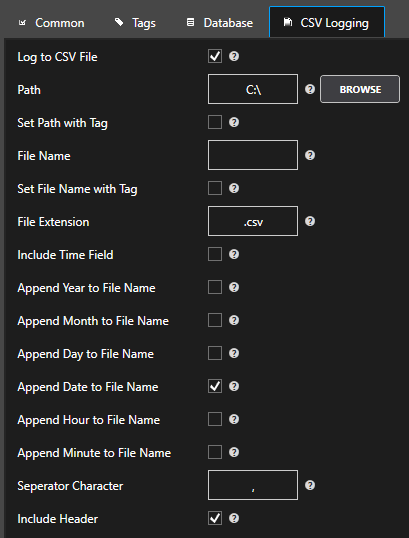Logging Group CSV Logging Properties
Log To CSV File
Enable Logging to a Comma Separated File. Logging Active must also be set to True.
Path
The directory path to log the CSV files to. Make sure to include a backslash at the end of the Path.
Set Path with Tag
When enabled the Path (see above) can be dynamically set with a Tag Parameter value.
File Name
The base name of the CSV files to create and log to. You can also specify to append Date, Hour, and Minute (see below) to this base file name. If the file already exists data will be appended. If the file does not exist it will be created.
CSV File Extension
The extension to append to the end of the file name. Csv is the common extension name that Excel recognizes, but any extension can be used.
Set File Name with Tag
When enabled the base file name (see above) of the CSV file can be dynamically set with a Tag Parameter value. If the file already exists data will be appended. If the file does not exist it will be created.
Append Year to File Name
Append the year to the base file name in the form of YYYY to the end of the file name. If the file already exists data will be appended. If the file does not exist it will be created.
Append Month to File Name
Append the year to the base file name in the form of MM to the end of the file name. If the file already exists data will be appended. If the file does not exist it will be created.
Append Day to File Name
Append the year to the base file name in the form of DD to the end of the file name. If the file already exists data will be appended. If the file does not exist it will be created.
Append Date to File Name
Append the date to the base file name in the form of YYYYMMDD to the end of the file name. If the file already exists data will be appended. If the file does not exist it will be created.
Append Hour to File Name
Append the hour to the base file name in the form of HH to the end of the file name. If the file already exists data will be appended. If the file does not exist it will be created.
Append Minute to File Name
Append the minute to the base file name in the form of MM to the end of the file name. If the file already exists data will be appended. If the file does not exist it will be created.
Separator Character
The separator character to use. Most commonly it is a comma that is used for Comma Separated Variable files.