DCOM Security Configuration
If both Open Automation Software and the OPC Foundation Sample Client are unable to access data from OPC Servers and the OPC Foundation Core components are installed use the following section to setup the DCOM Security of the operating system.
Registry
If it is not possible to edit limits in DCOM (buttons Edit Limits grayed, not like below):
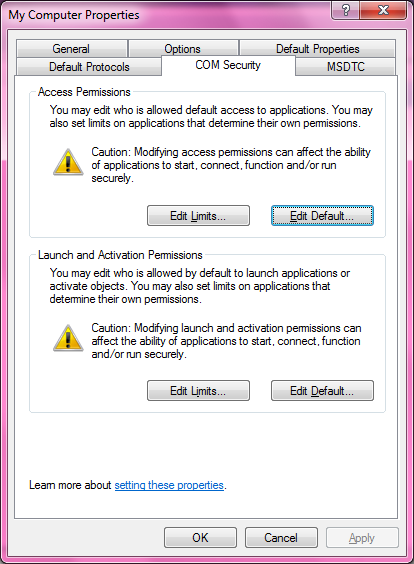
With regedit delete the 2 restrictions MachineAccessRestriction and MachineLaunchRestriction, in HKEY_LOCAL_MACHINESOFTWAREPoliciesMicrosoftWindows NTDCOM
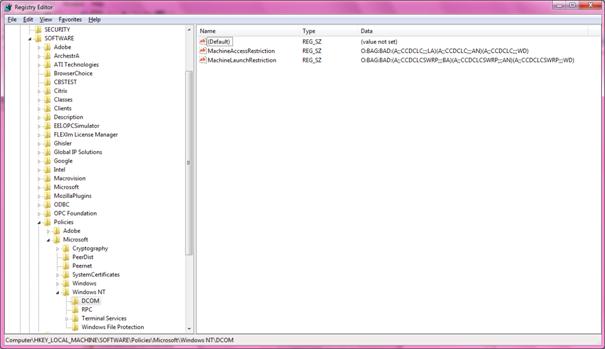
System Wide Configuration
dcomcnfg => System wide configuration
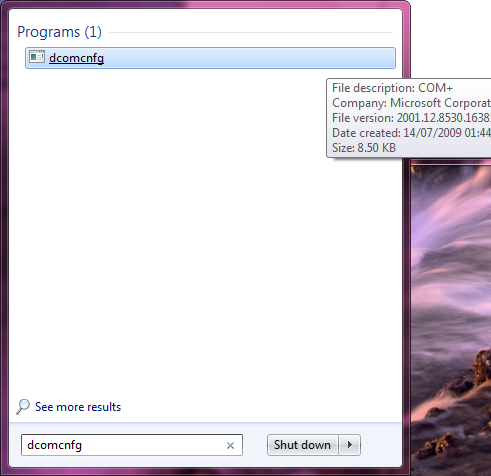
My Computer => Properties
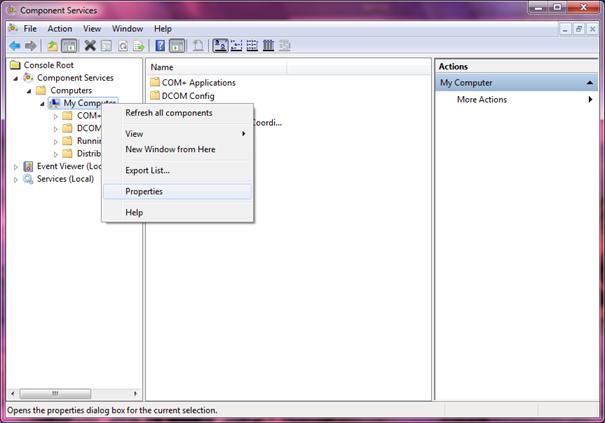
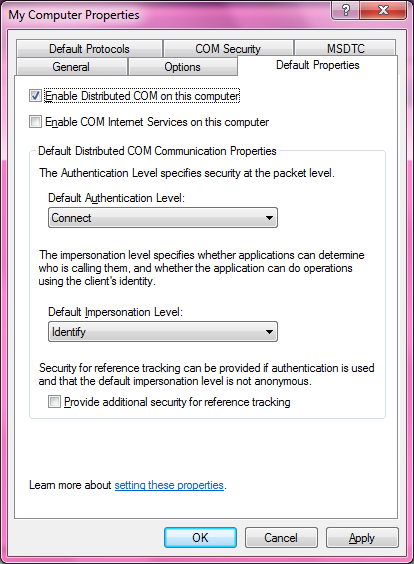
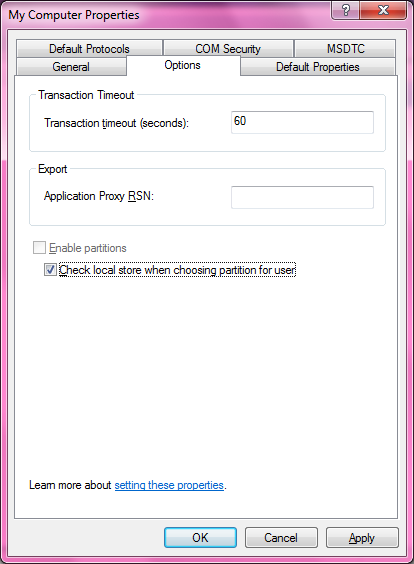
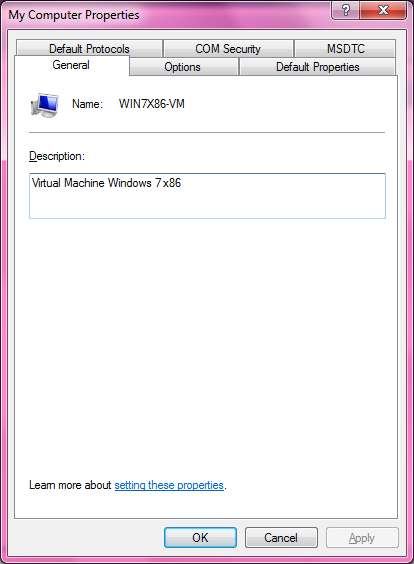
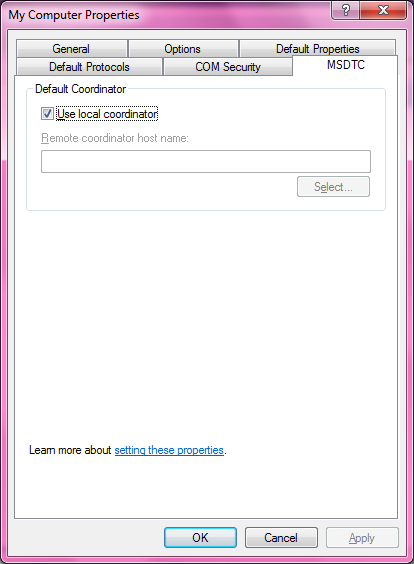
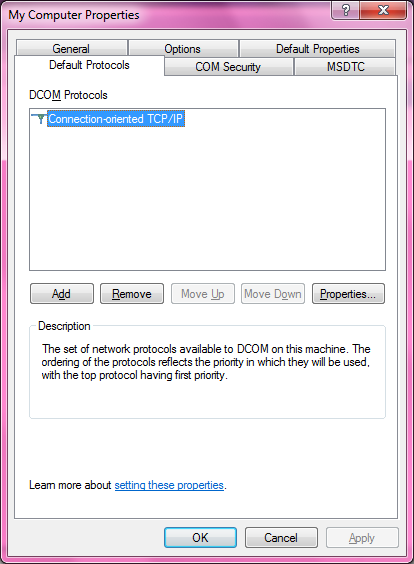
Access Permissions => Click Edit Default
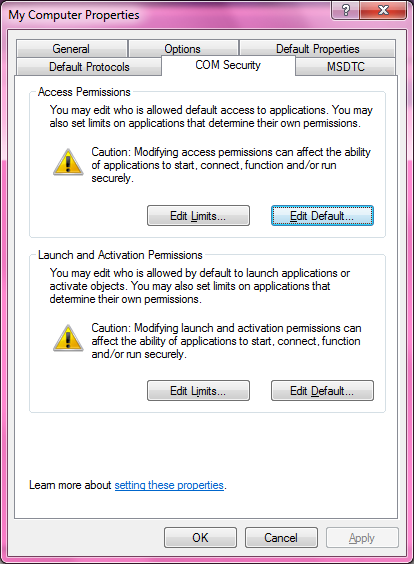
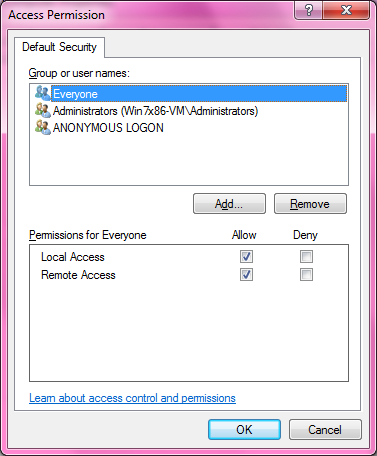
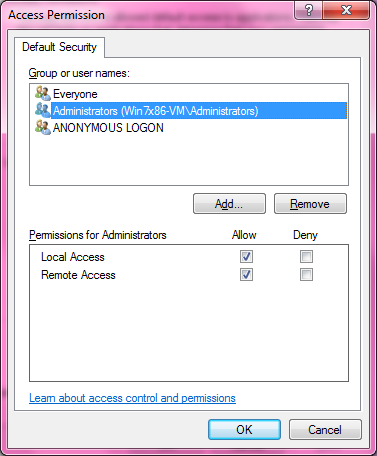
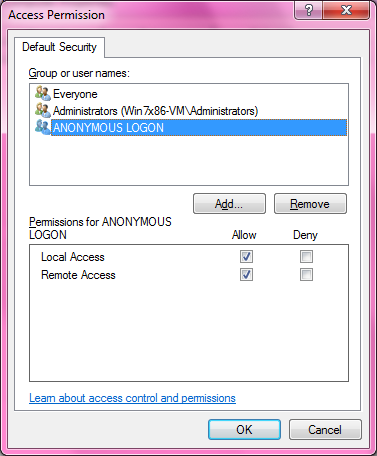
Access Permissions => Click Edit Limits
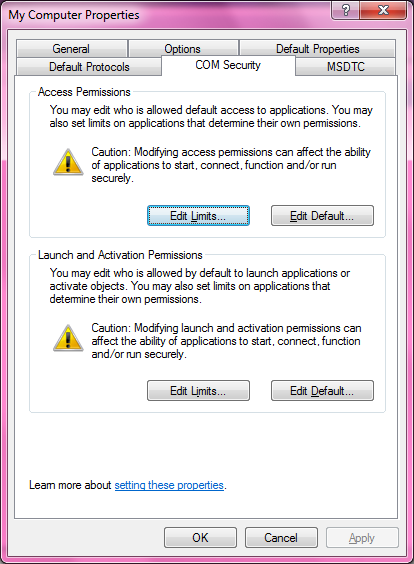
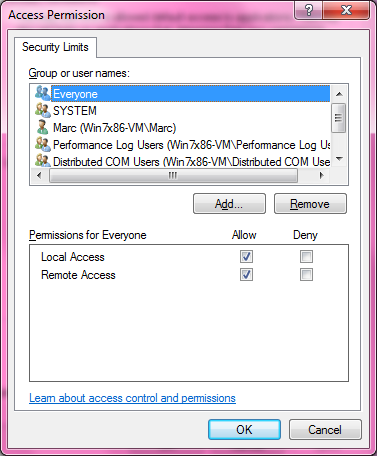
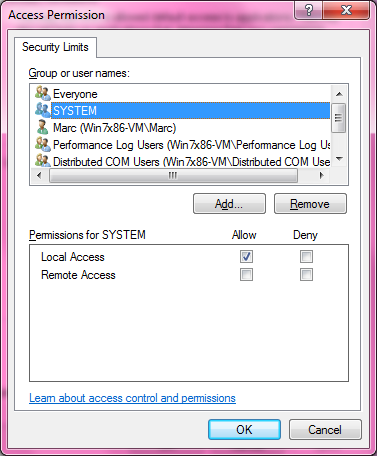
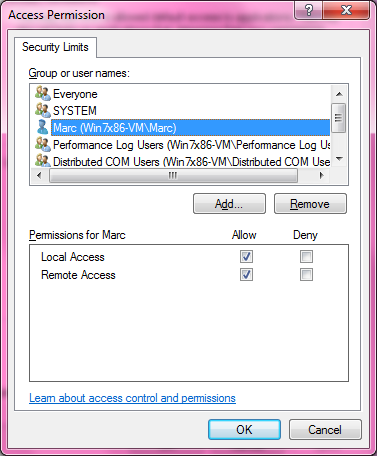
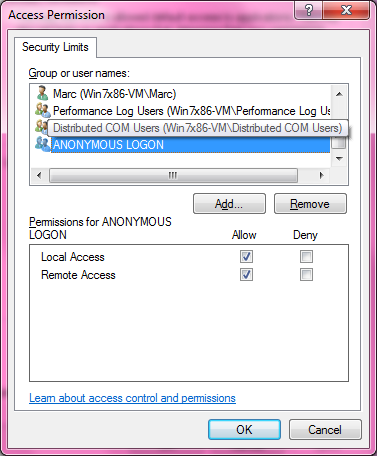
Performance… and Distribute COM… same settings as ANONYMOUS
Launch and Activation Permissions => Click Edit Default…
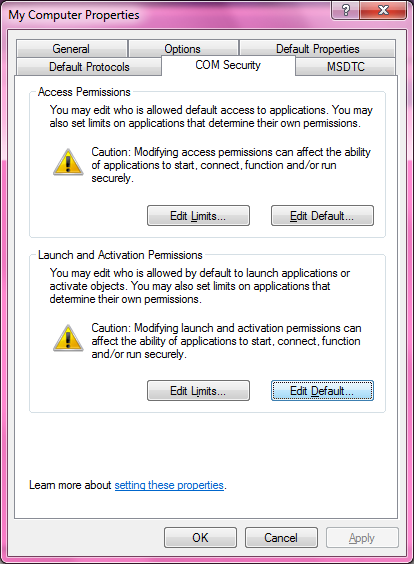
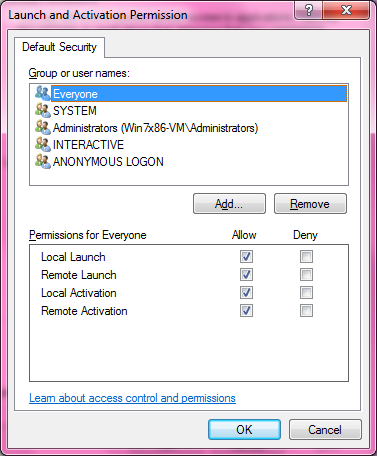
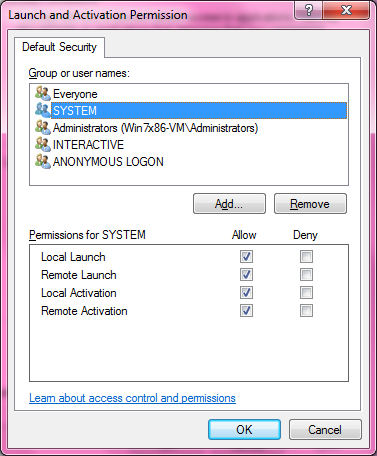
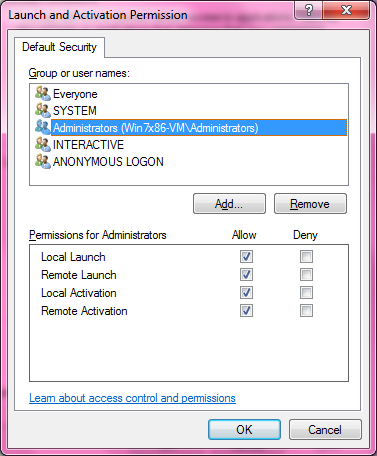
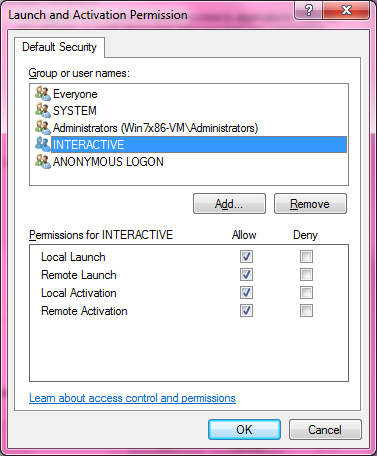
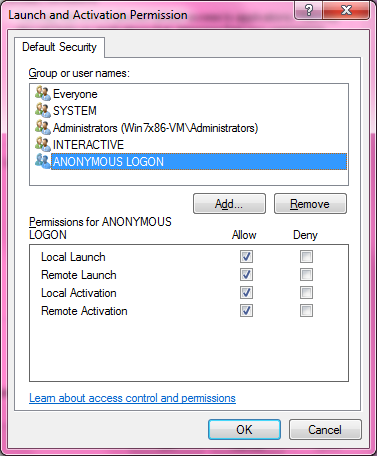
Launch and Activation Permissions => Click Edit Limits…
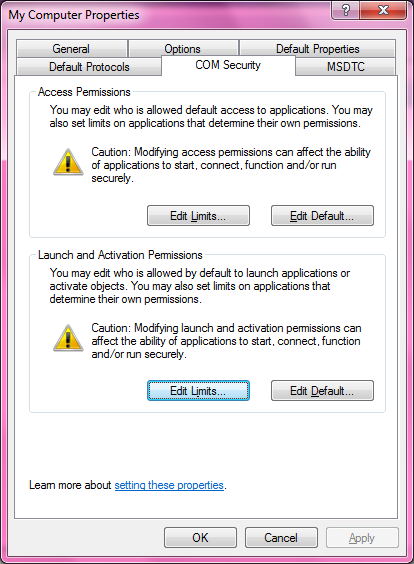
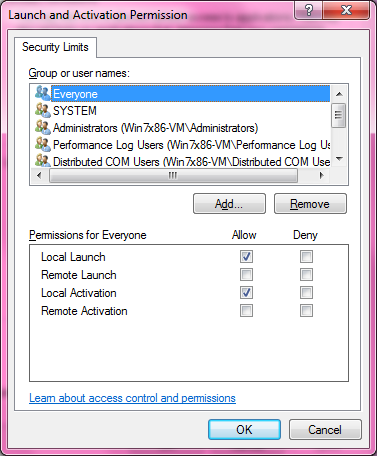
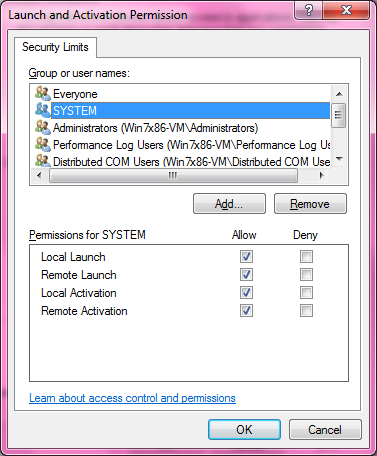
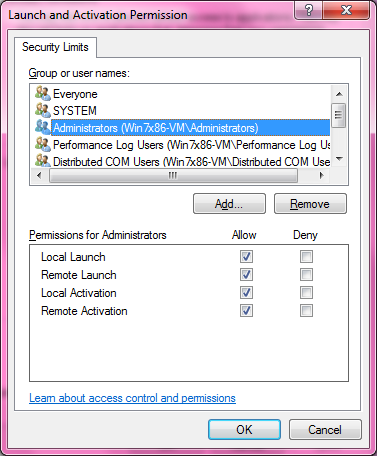
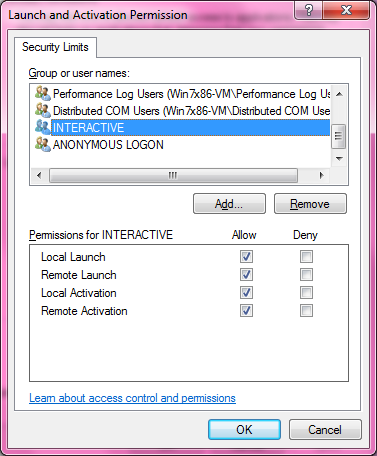
Performance… and Distributed COM… same settings as INTERACTIVE
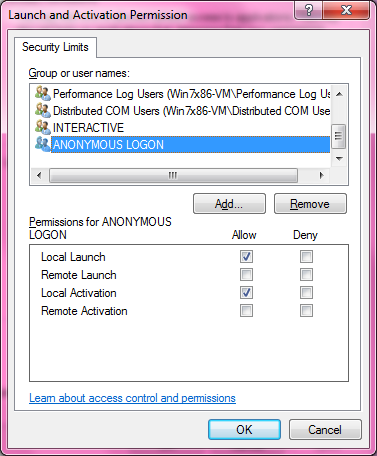
SYSTEM WIDE CONFIGURATION => ADD A USER IN COM security
If it is necessary to add a user click Add…
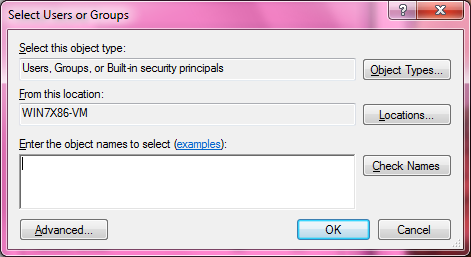
Click Advanced…
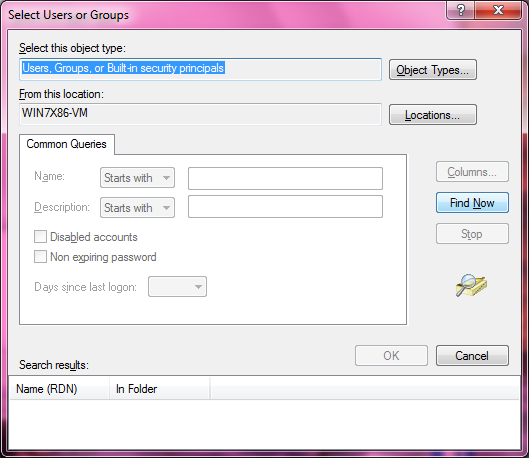
Click Find Now
COM APPLICATION WIDE CONFIGURATION
OPC enum service DCOM configuration
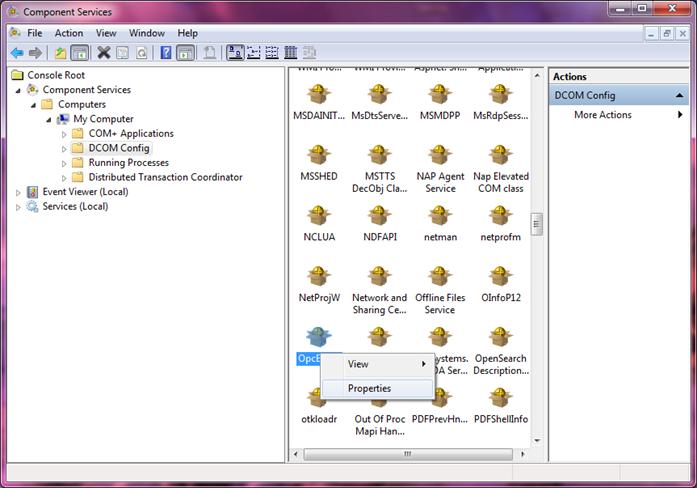
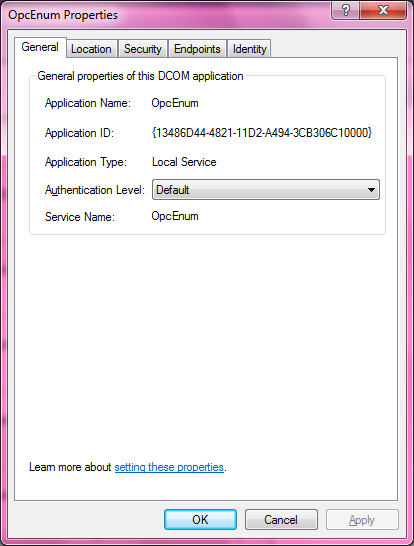
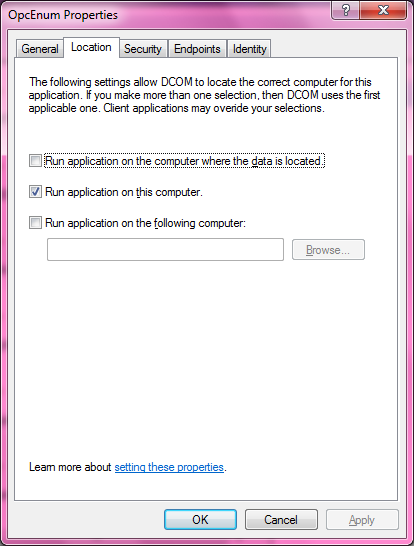
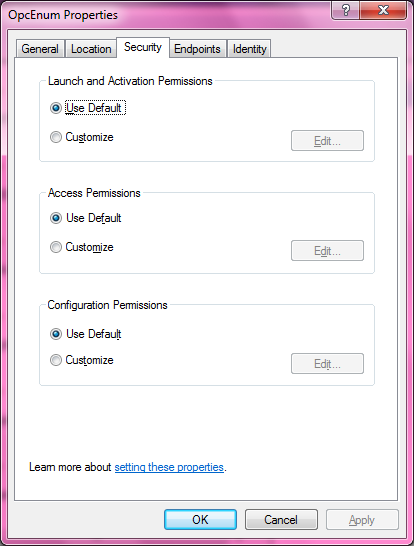
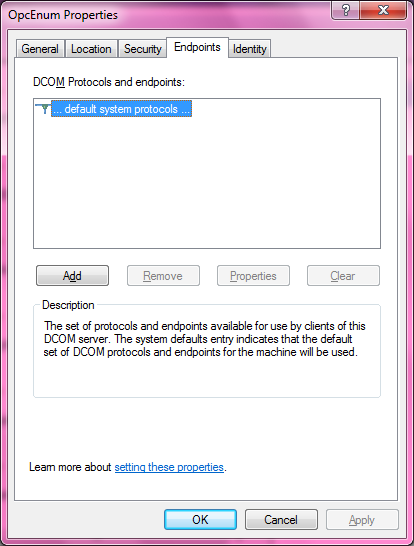
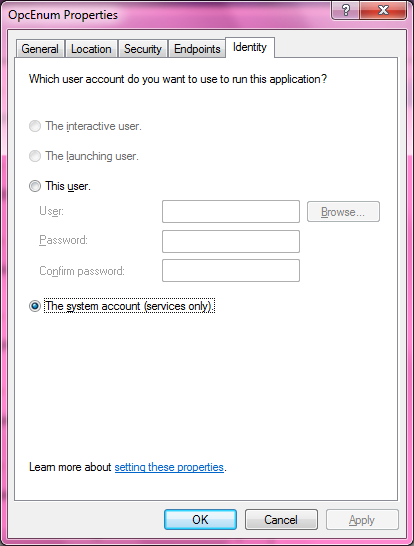
<< View All Troubleshooting Topics
