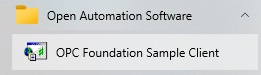OPC Foundation Sample Client
You can verify if the OPC Server is working correctly with the OPC Foundation Sample Client with the following steps.
If the value comes in from the OPC Foundation Sample Client by not Open Automation Software try enabling the OPC Data Fix using the OAS Service control manager.
Step 1
Start the OPC Foundation Sample Client under the program group Open Automation Software.
Step 2
From the Server pull down list select Browse.
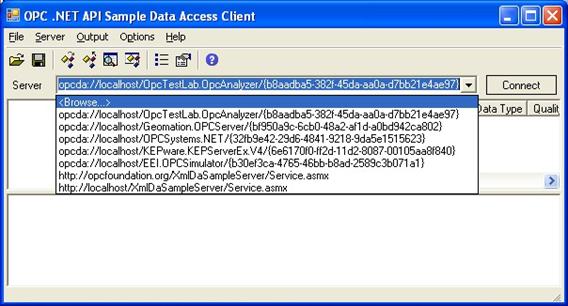
Step 3
Select the local OPC Server that you want to connect to.
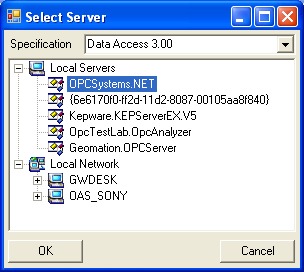
If the OPC Server is now shown under Data Access 3.00 change the Specification to 2.XX.
Select the OK button when highlighted on the OPC Server.
Step 4
Create a group subscription by right clicking on the OPC Server and select Create Subscription.
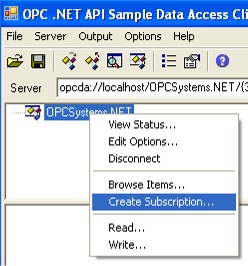
Enter a Name for the subscription and select Next.
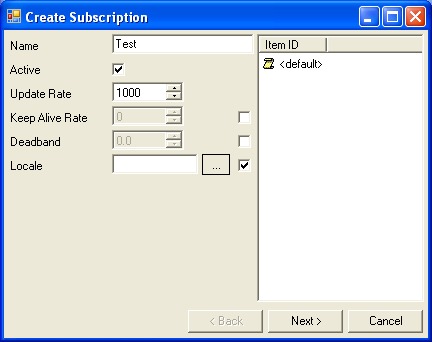
Step 5
Browse for the items you want to connect to.
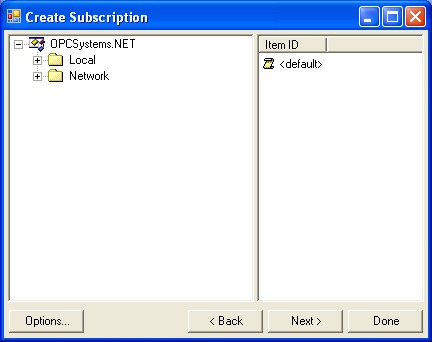
Step 6
Double click on the items you want to monitor.
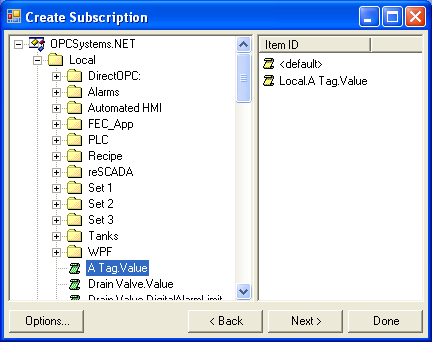
Step 7
Select Next and then Done and the value of the remote item will appear.
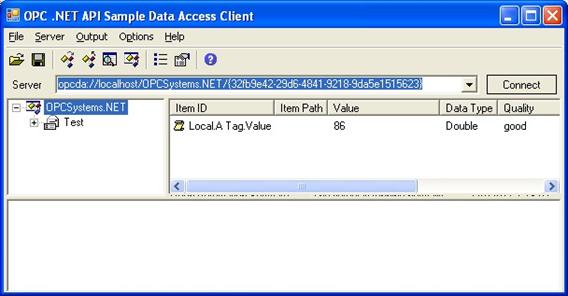
If the value comes in from the OPC Foundation Sample Client by not Open Automation Software try enabling the OPC Data Fix using the OAS Service control manager.
<< View All FAQs<< View All Troubleshooting Topics