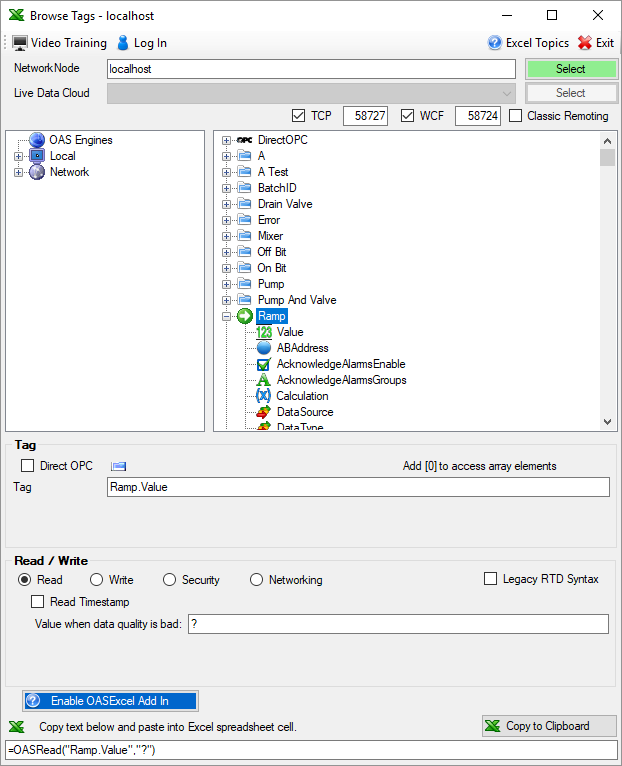Tag Browse in Visual Studio Missing
Microsoft Visual Studio 2022 no longer supports custom property editors to browse for tags.
Use Visual Studio 2019 to develop WPF applications.
The free Community Edition of Visual Studio 2019 can be download from https://visualstudio.microsoft.com/vs/older-downloads/.
If you prefer Visual Studio 2022 with WPF application development use the OAS Excel Tag browser to browse for the full tag path of a remote or local tag and copy the full tag path from the Tag field and paste into the desired Tag property in Visual Studio.
<< View All FAQs<< View All Troubleshooting Topics