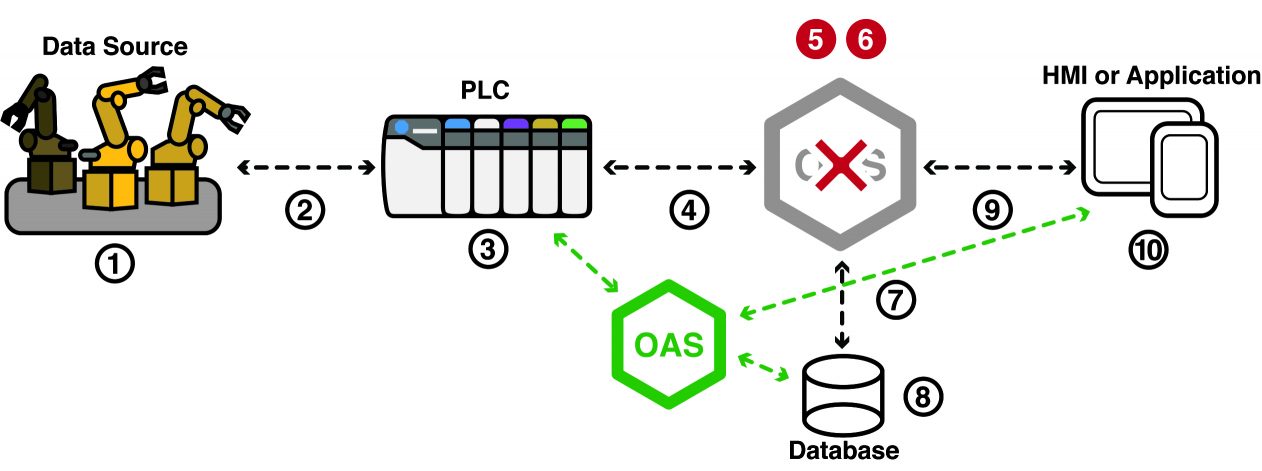Client Application Failover – Communication Redundancy
Overview
![]()
Each .NET application can implement an automated or controlled switch to data servers.
View the following video to see the easy steps to add redundancy to your application.
- 0:00 – Introduction
- 0:15 – Typical OAS Configuration
- 1:28 – Failure Scenarios
- 1:33 – Visual Studio to create an App
- 3:36 – Demo
- 8:22 – More Information
Assign Backup Network Node
For automated client switch from primary server to backup server on either a server failure or tag quality failure use the AddBackupNetworkNode method to add monitoring of a primary server and backup server. If the tag values from the primary server are bad quality the backup server data will be used with the same tag name. Or if the entire primary server is unreachable the tag values from the backup server will be used. This provides redundancy for sensor failure, controller failure, communications failure to the controller, server failure, or communications failure to the server.
In order to use this method the tag names must be the same on both the primary server and the backup server. Not all of the tags need to the be same, just the ones that the application is monitoring. If the tag on the primary node goes to bad quality and the tag does not exist on the backup node the quality will come through as bad as normal monitoring without a backup. Also if both the primary and backup tag value is bad quality the application will report bad quality for that tag.
Example code of using the method:
Dim oasNetworkNodes As New OPCWPFDashboard.OPCWPFNetworkNodes
oasNetworkNodes.AddBackupNetworkNode(“localhost”, “192.168.1.1”)
This method can be used in the following .NET assemblies.
- OASData.dll (.NET Standard)
- OPCSystemsDataConnector.dll (.NET Framework)
- OPCWPFDashboard.dll (.NET Framework)
- OPCControls.dll (.NET Framework)
Conditions that will cause a switch of each tag value from the primary node to the backup node.
- Sensor failure
- Communications failure to the source
- Tag bad quality
- Network failure to the primary server
- OAS Engine stopped on the primary server
Note: The switchover from primary node to backup node as for each tag. As example if you were monitoring 10 tags and only 1 tag was bad quality the other 9 tag values would continue to come from the primary server and only the 1 bad tag will switch to use the tag from the backup server. When the data quality of the primary server goes to good quality the processing will switch back to the primary server even if the backup server is also good quality.
Note: Alternatively if you want to switch all tag values from a specific server to another use AddNetworkNodeAlias method instead.