Frequently Asked Questions – Reports
When I use multiple DataSets in the same report it only returns data from the first DataSet.
Use and RDL Report type.
I am using GMAIL as the sending address.
Create an App Password for the Google Account. Use this as the password for authentication.
Report queries are running very slow from the database.
Make sure the date and time span or Query String is defined to return a subset of data instead of all of the data.
You can also reindex the database in SQL Server to run faster.
Reorganizing and Rebuilding Indexes
https://msdn.microsoft.com/en-us/library/ms189858.aspx
Create Report for mySQL and other database engines without OLE-DB Provider
In order to use MySQL you will need to have the MySQL Connector/ODBC driver installed on the system where the OAS Engine is running.
If it is not currently installed you can download from here: https://downloads.mysql.com/archives/c-odbc/
In order to use the ODBC Administrator you may also need to install the Visual C++ Redistributable for Visual Studio x86.
In MySQL create a separate user from root. You will uses this user in the string below.
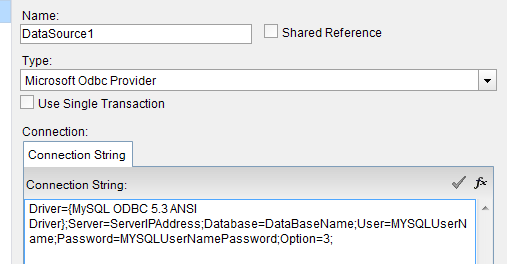 ServerIPAddress=xxx.xxx.xxx.xxx
DataBaseName=The database name of interest inside mySQL
MYSQLUserName = The MySQL username provided above
MYSQLUserNamePassword = The Password to the database for the username provided
No spaces between elements.
ServerIPAddress=xxx.xxx.xxx.xxx
DataBaseName=The database name of interest inside mySQL
MYSQLUserName = The MySQL username provided above
MYSQLUserNamePassword = The Password to the database for the username provided
No spaces between elements.
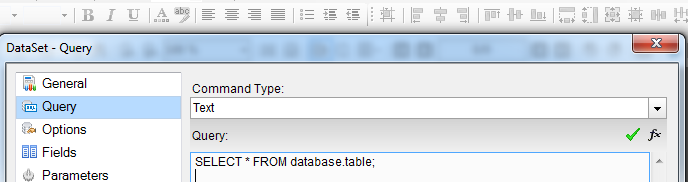 Database = DatatBaseName
Table = a table within the database.
Dataset should now show table elements.
Database = DatatBaseName
Table = a table within the database.
Dataset should now show table elements.
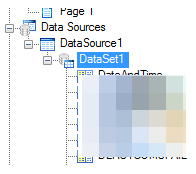
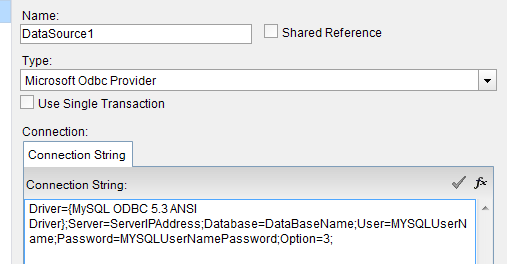 ServerIPAddress=xxx.xxx.xxx.xxx
DataBaseName=The database name of interest inside mySQL
MYSQLUserName = The MySQL username provided above
MYSQLUserNamePassword = The Password to the database for the username provided
No spaces between elements.
ServerIPAddress=xxx.xxx.xxx.xxx
DataBaseName=The database name of interest inside mySQL
MYSQLUserName = The MySQL username provided above
MYSQLUserNamePassword = The Password to the database for the username provided
No spaces between elements.
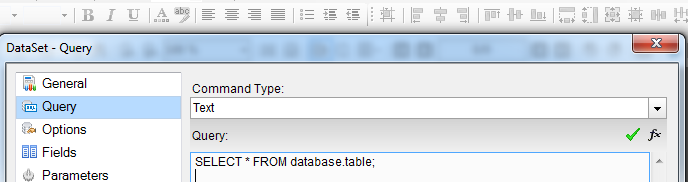 Database = DatatBaseName
Table = a table within the database.
Dataset should now show table elements.
Database = DatatBaseName
Table = a table within the database.
Dataset should now show table elements.
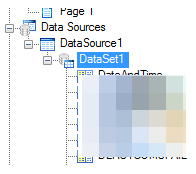
Set Printer Driver to work with Automated Reports
The OAS Services by default run under the SYSTEM account.
The following link is a guide for setting up the printer driver to work with the SYSTEM account.
https://support.microsoft.com/en-us/help/184291/com-objects-fail-to-print-when-called-from-asp
