OPC Client Connector Browsing
The registered name of the OPC Systems.NET OPC Server is OPCSystems.NET.
There are two (2) basic root branches to browse to:
- Local. To browse to all Tags on the Local node select the Local branch.
- Network. To browse to remote network nodes select the Network branch.
![]()
When browsing through a Network branch other branches appear with the Network Node name of all systems on your network. You can only successfully browse nodes that have the Open Automation Software Service running with a Tag configuration loaded.
Browsing Local or Network node you will be able to all groups and sub groups in the Tag configuration as branches.
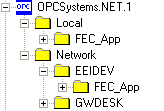
When you select a group or base Service node you will be able to see all Tag Parameters for that branch as Items.
You can also use DirectOPC interface to browse directly to OPC Servers bypassing the Open Automation Software Tags.
Note: There are multiple Parameter types for each Tag. By default only Value parameters will appear for browsing for effiency and performance. If you prefer to browse all parameters of a tag modify the file C:\Program Files\Open Automation Software\OAS\DANSrv.exe.config and change the following to False.
– Only shows Values of a Tag.
– Shows all parameters and properties of a Tag.
Parameter types
There are over 800 variable types for each Tag. Following are a few of the most common variables.
- Value is the actual value of the Tag and can have Read and Write access if the Tag Source is set to Value or OPC Item. Read only if the Source is set to Calculation or remote Tag. The data type depends on the Tag’s Data Type.
- HighHighAlarmLimit is the High High Alarm Limit of the Tag and can have Read and Write access if the Tag Source is set to Value or OPC Item. Read only if the Source is set to Calculation or remote Tag. The data type is a Double or VT_R8.
- HighAlarmLimit is the High Alarm Limit of the Tag and can have Read and Write access if the Tag Source is set to Value or OPC Item. Read only if the Source is set to Calculation or remote Tag. The data type is a Double or VT_R8.
- LowAlarmLimit is the Low Alarm Limit of the Tag and can have Read and Write access if the Tag Source is set to Value or OPC Item. Read only if the Source is set to Calculation or remote Tag. The data type is a Double or VT_R8.
- LowLowAlarmLimit is the Low Low Alarm Limit of the Tag and can have Read and Write access if the Tag Source is set to Value or OPC Item. Read only if the Source is set to Calculation or remote Tag. The data type is a Double or VT_R8.
- DigitalAlarmLimit is the Digital Alarm Limit of the Tag and can have Read and Write access if the Tag Source is set to Value or OPC Item. Read only if the Source is set to Calculation or remote Tag. The data type is a Boolean or VT_BOOL.
- AlarmStatusHighHigh is a read only Boolean indicating the current state of the Tag’s High High alarm condition.
- AlarmStatusHigh is a read only Boolean indicating the current state of the Tag’s High alarm condition.
- AlarmStatusLow is a read only Boolean indicating the current state of the Tag’s Low alarm condition.
- AlarmStatusLowLow is a read only Boolean indicating the current state of the Tag’s Low Low alarm condition.
- AlarmStatusDigital is a read only Boolean indicating the current state of the Tag’s Digital alarm condition.
A typical full OPC Item with a Tag defined directly under the Service root for Tag on the local OAS Service is Local.Ramp.Value.
A typical full OPC Item with a Tag defined directly under the Service root for Tag on a remote OAS Service is Network.NetworkNode.Ramp.Value or Network.192.168.1.0.Ramp.Value. Either will resolve to enable network communications with the remote Open Automation Software Service and can also be used for the local Open Automation Software Service if the local NetworkNode or IP address is the local system.
