Automatic Activation
To active OAS using automatic activation you will need:
- A running and unlicensed OAS instance with an internet connection
- Your serial number
- The Configure OAS application with access to the OAS instance
Steps
- Open Configure OAS and login to the running OAS instance.
- Open the Configure > License screen.
- Click on the ELECTRONIC ACTIVATION screen.
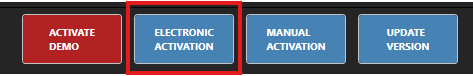
- Provide a valid serial number and click OK.
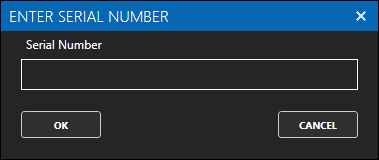
- Once activated you will see a License Code and License Key with other license information such as expiry, number of tags, enabled products and enabled drivers.
