Data Logging
This section provides How-To guides relating to the OAS Data Historian product, which allows you to log your data to database providers such as:
MS SQL Server, SQL Azure, Oracle, MySQL, PostgreSQL, MongoDB, MariaDB, Cassandra, SQLite, InfluxDB, Amazon Aurora, Amazon RDS, Amazon Redshift, Google Firebase and MS Access (Windows only).
It also allows you to log data to CSV or Excel files.
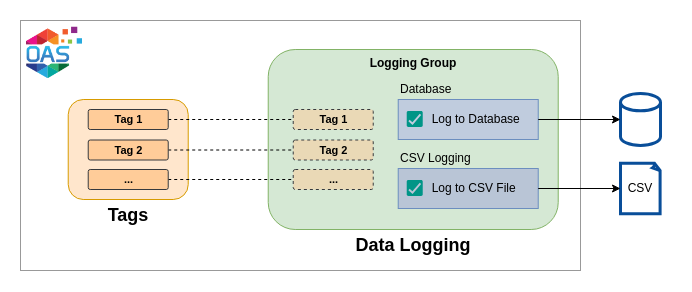
For a detailed user manual see the Knowledge Base article Overview - Data Logging.
Quick Search
Step 1: Choose a Source
To a Cassandra database
- How To Log Allen Bradley Data to Cassandra
- How To Log AWS IoT Core Data to Cassandra
- How To Log Database Data to Cassandra
- How To Log Kafka Data to Cassandra
- How To Log Modbus Data to Cassandra
- How To Log MQTT Data to Cassandra
- How To Log MTConnect Data to Cassandra
- How To Log OPC DA Data to Cassandra
- How To Log OPC UA Data to Cassandra
- How To Log Siemens Data to Cassandra
- How To Log Sparkplug B Data to Cassandra
To an InfluxDB database
- How To Log Allen Bradley Data to InfluxDB
- How To Log AWS IoT Core Data to InfluxDB
- How To Log Database Data to InfluxDB
- How To Log Kafka Data to InfluxDB
- How To Log Modbus Data to InfluxDB
- How To Log MQTT Data to InfluxDB
- How To Log MTConnect Data to InfluxDB
- How To Log OPC DA Data to InfluxDB
- How To Log OPC UA Data to InfluxDB
- How To Log Siemens Data to InfluxDB
- How To Log Sparkplug B Data to InfluxDB
To a MariaDB database
- How To Log Allen Bradley Data to MariaDB
- How To Log AWS IoT Core Data to MariaDB
- How To Log Database Data to MariaDB
- How To Log Kafka Data to MariaDB
- How To Log Modbus Data to MariaDB
- How To Log MQTT Data to MariaDB
- How To Log MTConnect Data to MariaDB
- How To Log OPC DA Data to MariaDB
- How To Log OPC UA Data to MariaDB
- How To Log Siemens Data to MariaDB
- How To Log Sparkplug B Data to MariaDB
To a MongoDB database
- How To Log Allen Bradley Data to MongoDB
- How To Log AWS IoT Core Data to MongoDB
- How To Log Database Data to MongoDB
- How To Log Kafka Data to MongoDB
- How To Log Modbus Data to MongoDB
- How To Log MQTT Data to MongoDB
- How To Log MTConnect Data to MongoDB
- How To Log OPC DA Data to MongoDB
- How To Log OPC UA Data to MongoDB
- How To Log Siemens Data to MongoDB
- How To Log Sparkplug B Data to MongoDB
To a MySQL database
- How To Log Allen Bradley Data to MySQL
- How To Log AWS IoT Core Data to MySQL
- How To Log Database Data to MySQL
- How To Log Kafka Data to MySQL
- How To Log Modbus Data to MySQL
- How To Log MQTT Data to MySQL
- How To Log MTConnect Data to MySQL
- How To Log OPC DA Data to MySQL
- How To Log OPC UA Data to MySQL
- How To Log Siemens Data to MySQL
- How To Log Sparkplug B Data to MySQL
To an Oracle database
- How To Log Allen Bradley Data to Oracle
- How To Log AWS IoT Core Data to Oracle
- How To Log Database Data to Oracle
- How To Log Kafka Data to Oracle
- How To Log Modbus Data to Oracle
- How To Log MQTT Data to Oracle
- How To Log MTConnect Data to Oracle
- How To Log OPC DA Data to Oracle
- How To Log OPC UA Data to Oracle
- How To Log Siemens Data to Oracle
- How To Log Sparkplug B Data to Oracle
To a PostgreSQL database
- How To Log Allen Bradley Data to PostgreSQL
- How To Log AWS IoT Core Data to PostgreSQL
- How To Log Database Data to PostgreSQL
- How To Log Kafka Data to PostgreSQL
- How To Log Modbus Data to PostgreSQL
- How To Log MQTT Data to PostgreSQL
- How To Log MTConnect Data to PostgreSQL
- How To Log OPC DA Data to PostgreSQL
- How To Log OPC UA Data to PostgreSQL
- How To Log Siemens Data to PostgreSQL
- How To Log Sparkplug B Data to PostgreSQL
To a SQL Server database
- How To Log Allen Bradley Data to SQL Server
- How To Log AWS IoT Core Data to SQL Server
- How To Log Database Data to SQL Server
- How To Log Kafka Data to SQL Server
- How To Log Modbus Data to SQL Server
- How To Log MQTT Data to SQL Server
- How To Log MTConnect Data to SQL Server
- How To Log OPC DA Data to SQL Server
- How To Log OPC UA Data to SQL Server
- How To Log Siemens Data to SQL Server
- How To Log Sparkplug B Data to SQL Server
To a SQLite database
- How To Log Allen Bradley Data to SQLite
- How To Log AWS IoT Core Data to SQLite
- How To Log Database Data to SQLite
- How To Log Kafka Data to SQLite
- How To Log Modbus Data to SQLite
- How To Log MQTT Data to SQLite
- How To Log MTConnect Data to SQLite
- How To Log OPC DA Data to SQLite
- How To Log OPC UA Data to SQLite
- How To Log Siemens Data to SQLite
- How To Log Sparkplug B Data to SQLite
To a Database
- How To Log Allen Bradley Data to a Database
- How To Log AWS IoT Core Data to a Database
- How To Log Database Data to a Database
- How To Log Kafka Data to a Database
- How To Log Modbus Data to a Database
- How To Log MQTT Data to a Database
- How To Log MTConnect Data to a Database
- How To Log OPC DA Data to a Database
- How To Log OPC UA Data to a Database
- How To Log Siemens Data to a Database
- How To Log Sparkplug B Data to a Database
To CSV or Excel files
- How To Log Allen Bradley Data to CSV or Excel File
- How To Log AWS IoT Core Data to CSV or Excel File
- How To Log Database Data to CSV or Excel File
- How To Log Kafka Data to CSV or Excel File
- How To Log Modbus Data to CSV or Excel File
- How To Log MQTT Data to CSV or Excel File
- How To Log MTConnect Data to CSV or Excel File
- How To Log OPC DA Data to CSV or Excel File
- How To Log OPC UA Data to CSV or Excel File
- How To Log Siemens Data to CSV or Excel File
- How To Log Sparkplug B Data to CSV or Excel File
