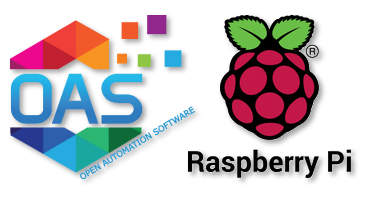
We are happy to announce support for deploying the OAS Platform on Raspberry Pi 4 with 4GB or 8GB of memory. With the FULL OAS Platform running on an these devices, possibilities are created for inexpensively scaling your operations. Now you can take advantage of such features as reliable on-site data logging in remote locations with limited power or connectivity. This new addition means that OAS can now be run on virtually any platform in any form factor including the following, with all platforms able to seamlessly share data:
- Windows PC/Server
- Windows Embedded
- Windows IoT
- Linux Server
- Virtual Machines (Win/Linux)
- Raspberry Pi 4
- Docker Containers (Win/Linux)
These systems can be networked together and share data creating endless network configuration possibilities.
Now your Raspberry Pi 4 device can take full advantage of the OAS Platform, including:
- High speed data logging to open formats on MS SQL Server, Oracle, mySQL, SQL Azure, PostgreSQL, Cassandra, MongoDB, MariaDB, SQLite, InfluxDB, and CSV files
- Connectivity to Allen-Bradley, Siemens S7, Modbus, OPC UA devices and servers
- Connectivity to IoT cloud services such as AWS IoT and Azure IoT
- Built in high-speed MQTT Broker.
- Alarm logging and notifications via SMS, email and voice
- Host live and historical data for visualization HMIs or applications for .NET or Web environments
- Fully customizable via SDKs in .NET, Web, and any language using the built-in REST API
- Live Data Cloud networking and self hosting data servers.
If you are new to Raspberry Pi 4, it is an inexpensive (ranging in price from $55 to $75), mini, credit-card sized computer with the ability to output 4K video at 60 Hz or power dual monitors. Among other languages, it can be programmed using Python, Java, C and C++. It is a full Linux computer with both ethernet and serial communications for connecting to external devices and its own set of I/O pins.
See Raspberry Pi 4 Specifications.
Here are just a few of the possibilities with OAS and Raspberry Pi:
- With the Raspberry Pi’s low equipment cost OEMS and systems integrators can build software and hardware solutions using OAS and deploy them out to their customers all in one small form factor.
- You could have thousands of Raspberry Pi devices out in the field all aggregating the data into a central OAS Engine or sharing data directly with each other.
- The Raspberry pi 4 can be used in areas with limited power or internet access. You could hook it up to an external solid state 2tb hard drive and use the OAS Data Historian to collect data on it without internet access for years.
- Deploy and run in remote locations with very low power usage powered by solar panels.
- Replace legacy Remote Terminal Units with open architecture OAS.
- Remote asset and personnel monitoring with on board data processing.
View the following video for easy to follow instructions to install OAS on a Raspberry Pi 4 device and see the Web HMI Dashboard hosted directly from the Raspberry Pi 4.

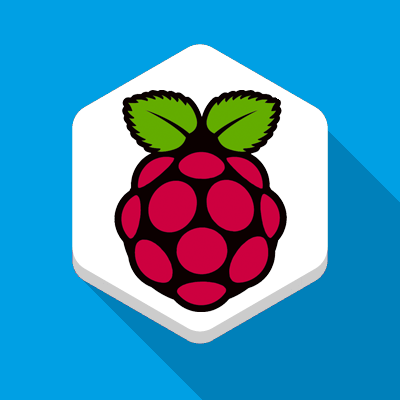
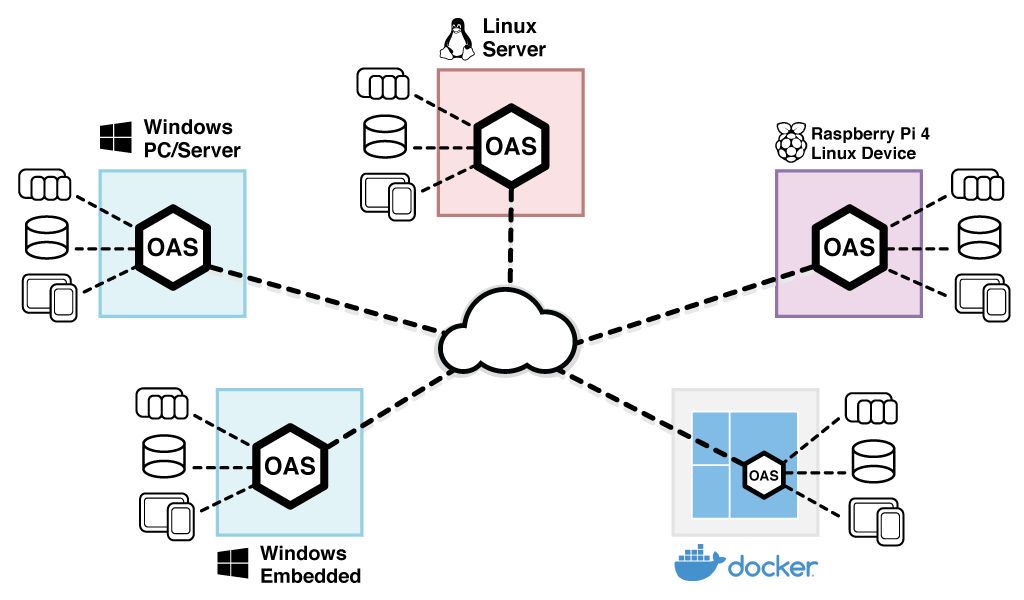

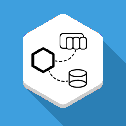
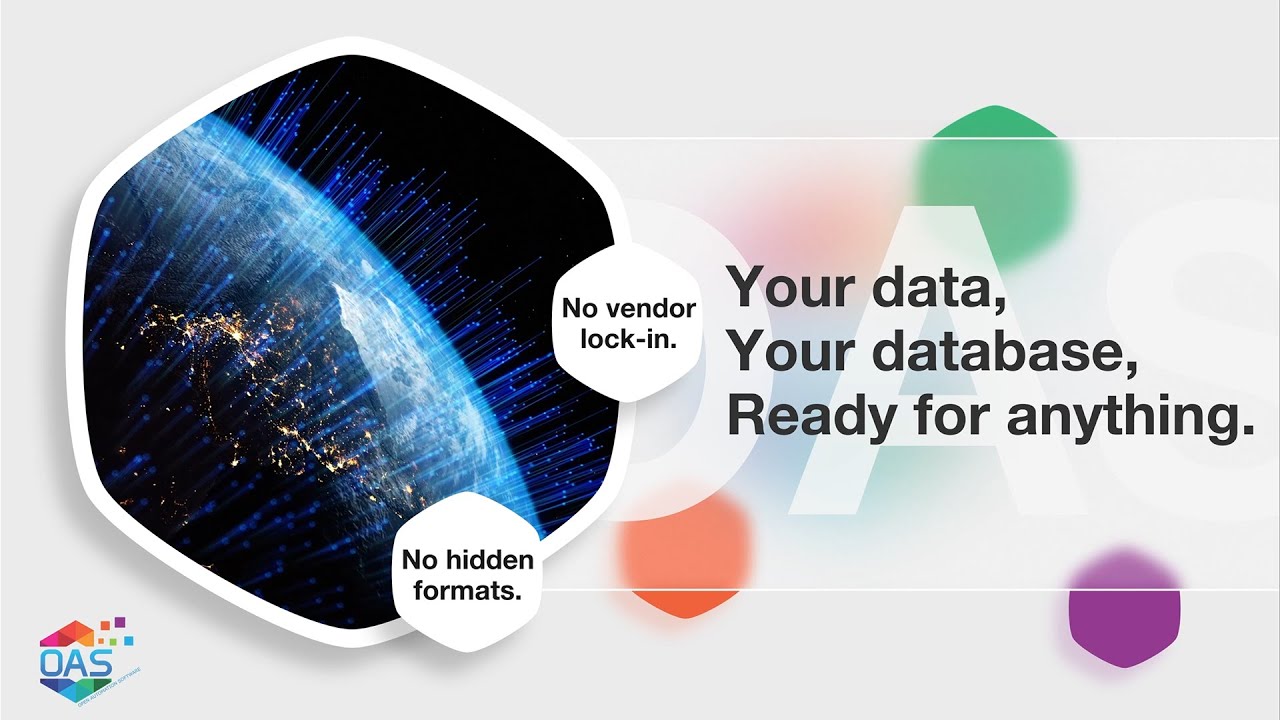
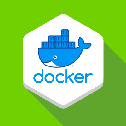

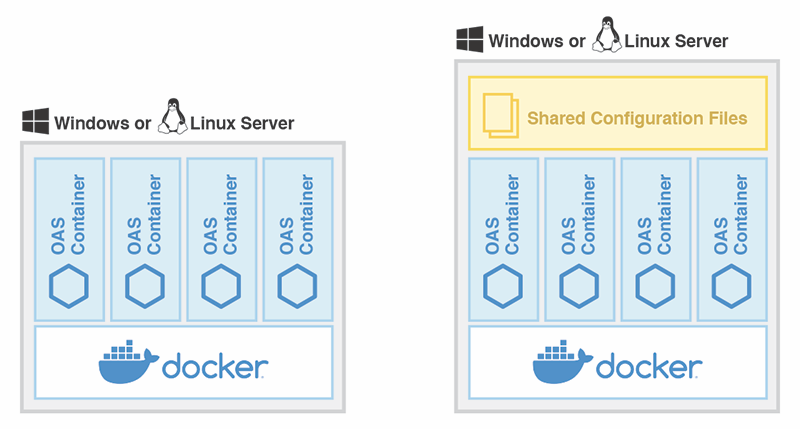



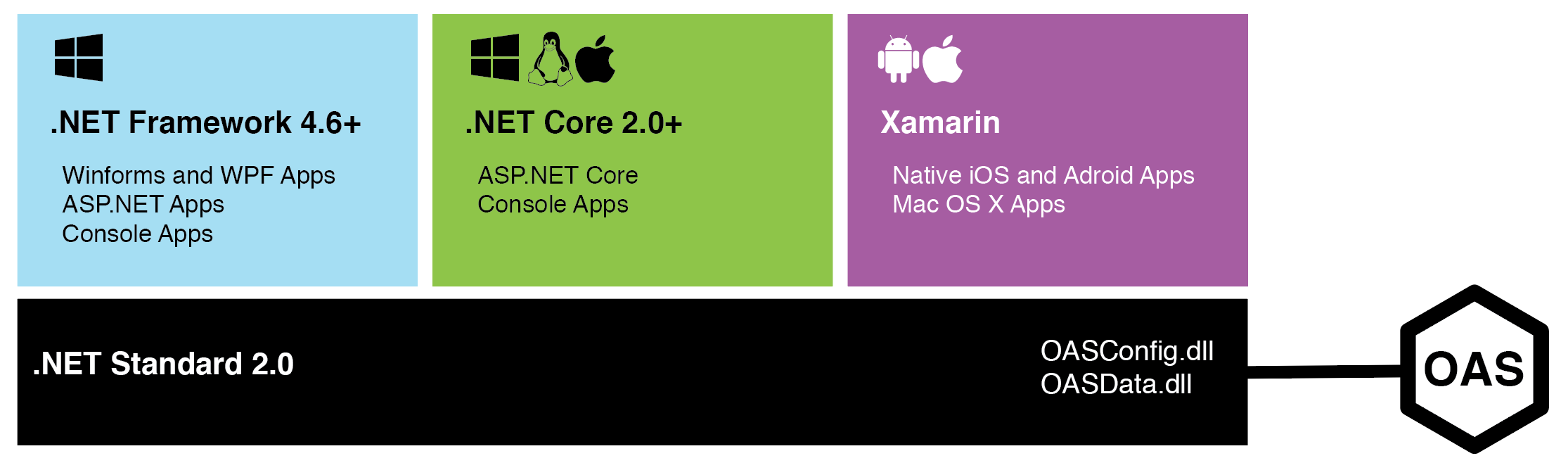

 The fastest OAS Platform yet!
The fastest OAS Platform yet!
 IoT Edge computing sets the stage for running anything anywhere, and with OAS this allows you to move data from anywhere to anywhere. This is ultimately the most flexible distribution or deployment platform. OAS brings even more to the party with the Store-And-Forward feature, ensuring zero data loss upon disruptions in connectivity. This feature is also available in custom drivers developed with the Universal Driver Interface (UDI), truly making it possible to
IoT Edge computing sets the stage for running anything anywhere, and with OAS this allows you to move data from anywhere to anywhere. This is ultimately the most flexible distribution or deployment platform. OAS brings even more to the party with the Store-And-Forward feature, ensuring zero data loss upon disruptions in connectivity. This feature is also available in custom drivers developed with the Universal Driver Interface (UDI), truly making it possible to 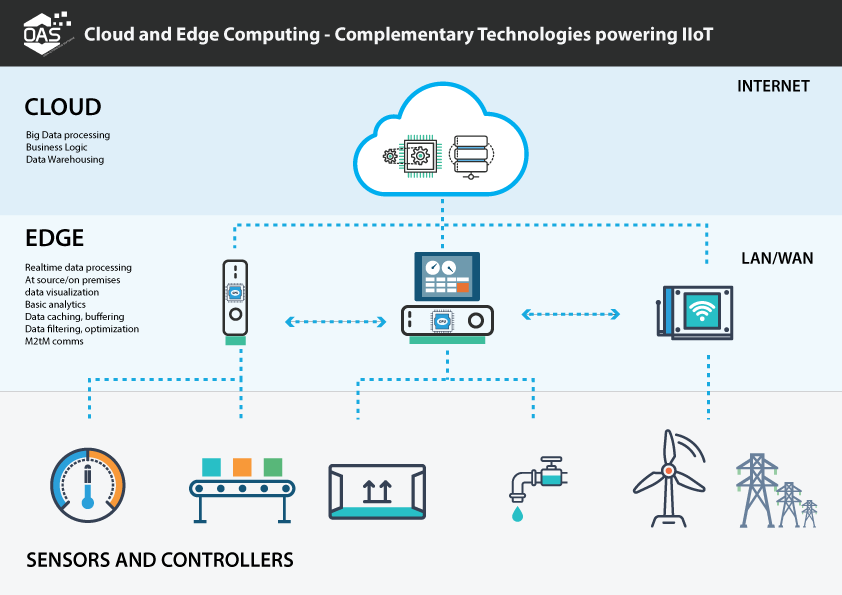
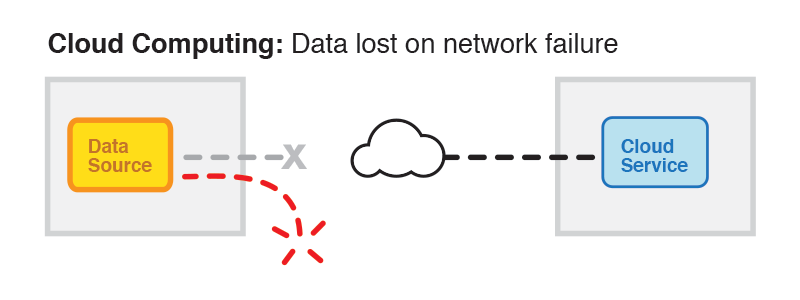
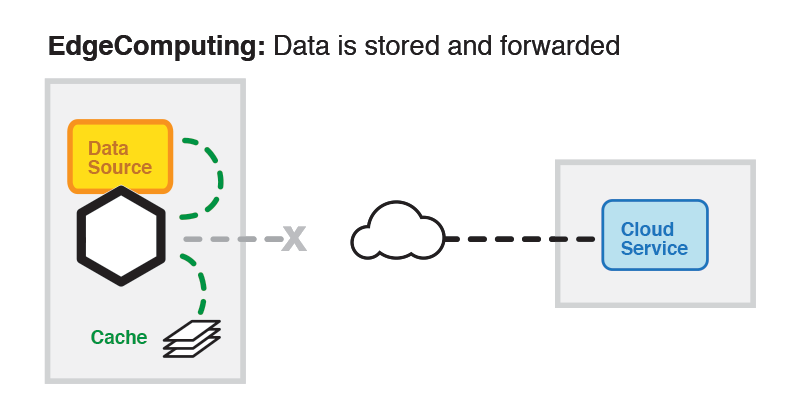
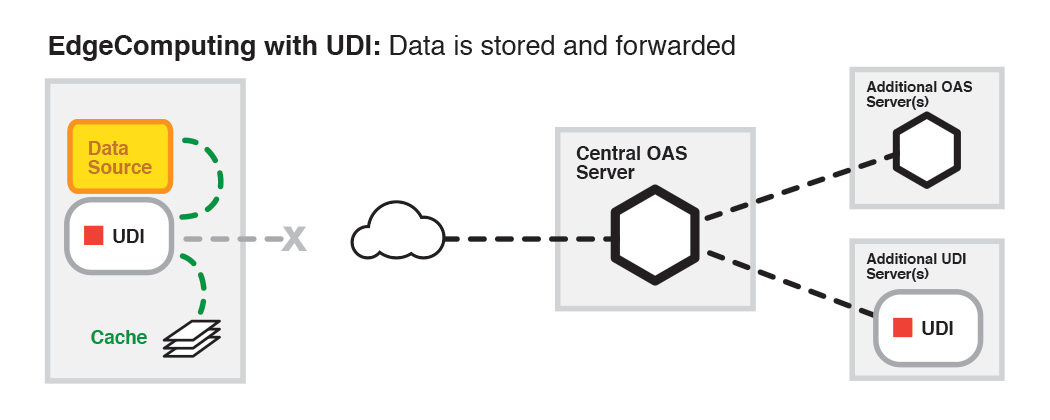


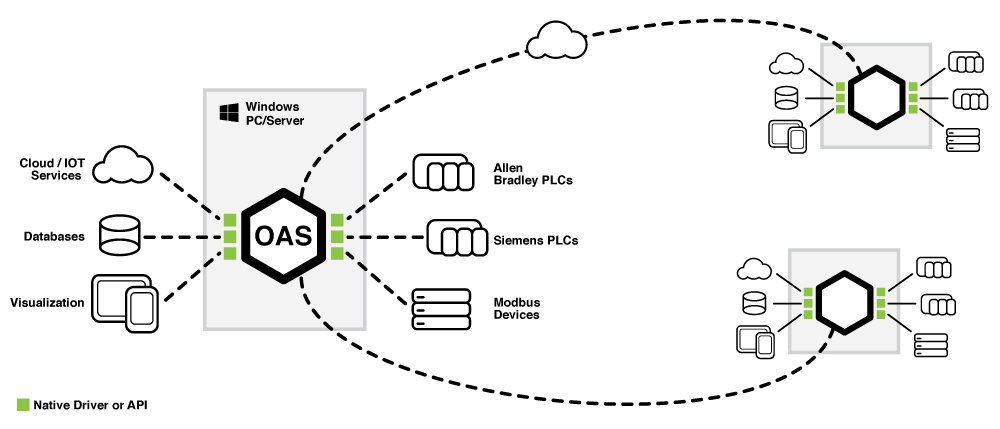
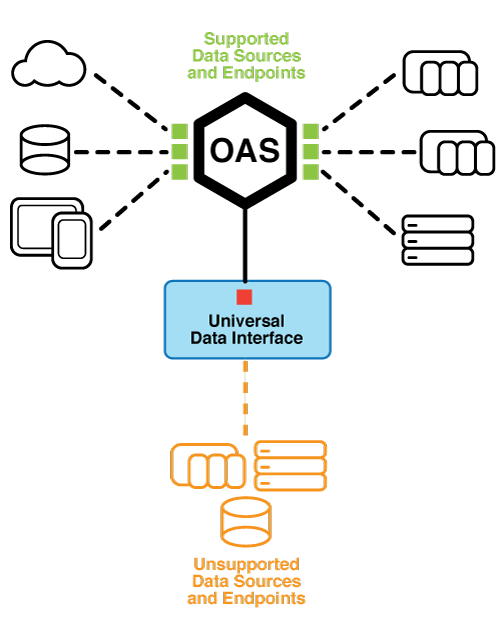


 Nothing, if you are comfortable with relying on other services and infrastructure to manage, maintain and secure your data. If lost or missing data is OK, if someone misses a notification of a song download or about a new product release, or maybe even if you are low on milk. But if you rely on up-to-date real-time data for critical decisions, then current cloud-based IoT platforms may not be the best choice. When seconds count, are you sure of your IoT infrastructure provider?
Nothing, if you are comfortable with relying on other services and infrastructure to manage, maintain and secure your data. If lost or missing data is OK, if someone misses a notification of a song download or about a new product release, or maybe even if you are low on milk. But if you rely on up-to-date real-time data for critical decisions, then current cloud-based IoT platforms may not be the best choice. When seconds count, are you sure of your IoT infrastructure provider?
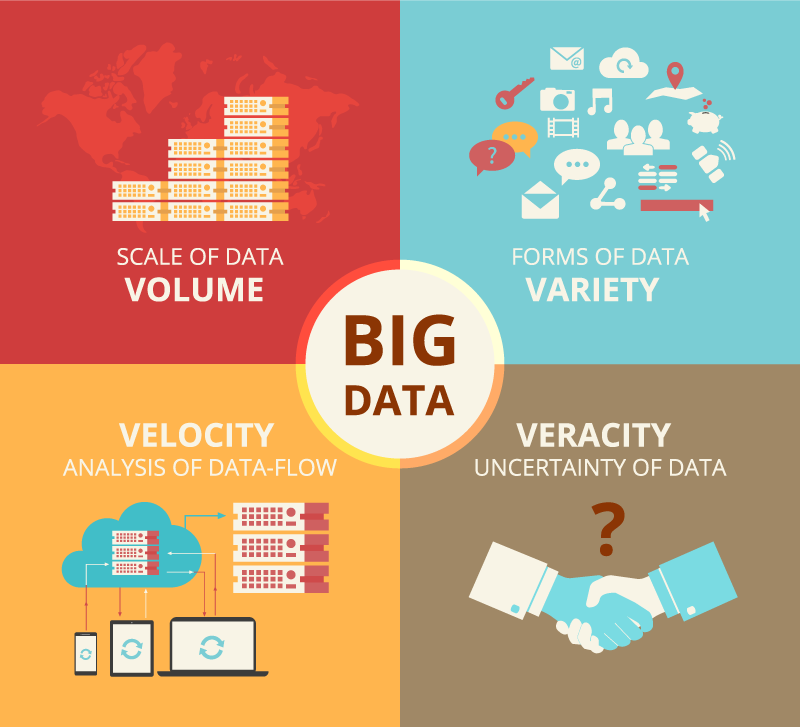
 Volume refers to the quantity of data generated and stored by a Big Data system.
Volume refers to the quantity of data generated and stored by a Big Data system.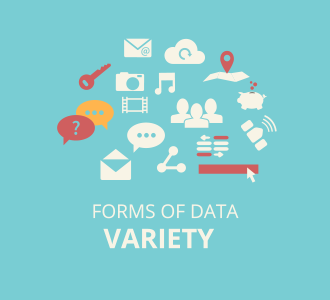 The Internet of Things is characterized by a huge variety of data types. Data varies in its format and the degree to which it is structured and ready for processing.
The Internet of Things is characterized by a huge variety of data types. Data varies in its format and the degree to which it is structured and ready for processing.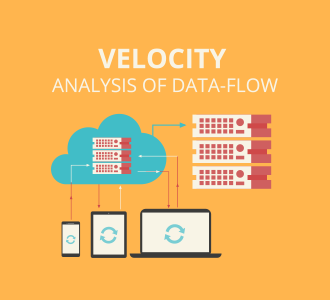 The growth of global networks and the spread of the Internet of Things in particular means that data is being generated and transmitted at an ever increasing pace.
The growth of global networks and the spread of the Internet of Things in particular means that data is being generated and transmitted at an ever increasing pace.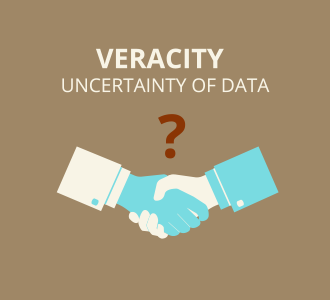 Data quality and validity are essential to effective Big Data projects. If the data is not accurate or reliable than the expected benefits of the Big Data initiative will be lost. This is especially true when dealing with realtime data. Ensuring the veracity of data requires checks and balances at all points along the Big Data collection and processing stages.
Data quality and validity are essential to effective Big Data projects. If the data is not accurate or reliable than the expected benefits of the Big Data initiative will be lost. This is especially true when dealing with realtime data. Ensuring the veracity of data requires checks and balances at all points along the Big Data collection and processing stages.