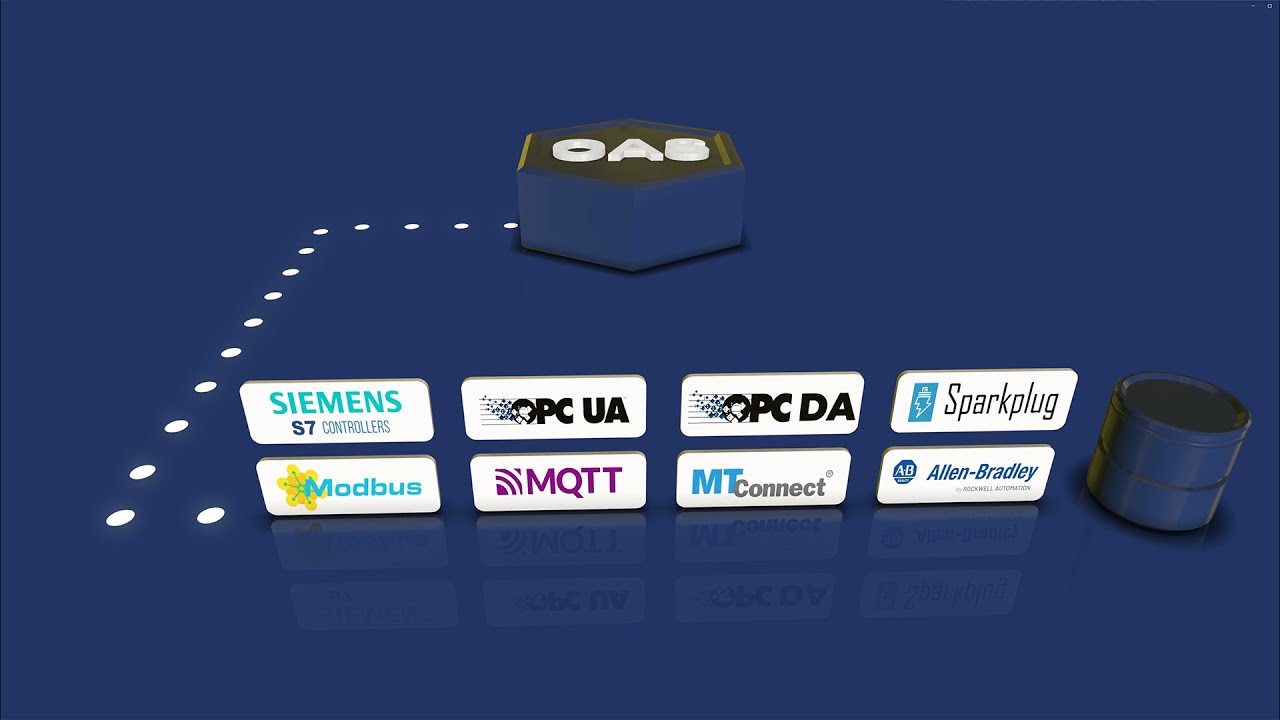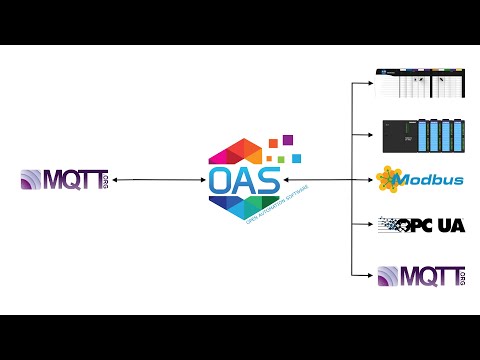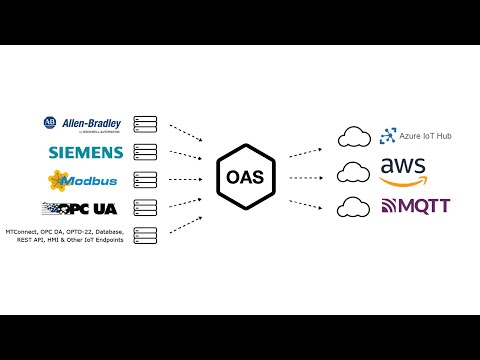Flexible MQTT Connectivity
The MQTT protocol is used by a wide variety of IoT services and devices. OAS expands the use of your operational data by allowing you to publish and subscribe to topics and customize data payloads. This makes it ideal as an IoT broker and a strong choice for applications that need an industrial MQTT broker or a versatile IoT MQTT broker for cross-platform data exchange.

Easy Access Payload:
The payload is in standard JSON format and includes the Value, Timestamp, and Quality.
Example Payload for Ramp.Value:
{“Value”:84.0,”TimeStamp”:”2020-07-22T12:59:44-04:00″,”Quality”:true}Naming Conventions:
Set your topic in the client interface to the OAS standard tag variable access convention.
Local Tag to OAS Engine
Topic = TagName.Value
Value is the most commonly used Variable. See Tag Variables for a complete list of all variables possible.
This setup works seamlessly whether you're connecting to a broker MQTT server or exploring an IoT broker MQTT integration.
a server-based, highly-scalable, network platform that enables the transport and transformation of your data
Data HistorianAchieve fault-tolerant logging, zero data loss, and multi-destination storage with our high-performance Store and Forward technology.
Visualization ToolsBuild Visualizations, User Interfaces, and server configuration interfaces for .NET, web technologies, native iOS and Android mobile apps
Device & Data ConnectorsThe OAS Platform provides rapid communications and connectivity to a wide variety of PLCs, devices, and databases.
IoT ConnectorsConnect to cloud-base IoT gateways such as AWS, Azure IoT Hub, Azure Event Hubs, Kafka, and more.
Alarm Logging & NotificationCapture events on each data point, log to open formats for historical analysis and archiving, and trigger real time notifications
SDKs & APIsExplore a wide variety of Developer Tools and APIs to allow you to create applications and system integrations to execute in any environment.
Networking FeaturesOpen Automation Software implements edge computing with a Distributed Network Architecture.
Download a fully functional trial of Open Automation SoftwareKey Features & Benefits
Industry 4.0 Data Sources
Modbus, Allen Bradley PLCs, Siemens S7 Controllers, OPC UA, OPC DA, MQTT, Sparkplug B, MTConnect, AWS IoT Core, Kafka, .NET, REST Clients, Databases
MQTT Data Access
MQTT clients can subscribe to topics using tag names and variable naming conventions to receive data. Clients can also publish data to these topics, which will update the value of the defined data source. The OAS solution operates smoothly as a broker MQTT online tool with powerful capabilities.
JSON Handling
OAS effortlessly parses and constructs JSON packets with your chosen data—all without requiring any coding.
Sparkplug B Support
Supports Sparkplug B protocol both as a Host Application and as an Edge of Network Node.
Common Use Cases
Host Industry 4.0 Data for MQTT Clients
Activate the OAS real-time unified namespace to allow bidirectional access for MQTT clients.
Sparkplug B Edge of Network Node
Enable the OAS real-time unified namespace for automated setup and bidirectional access for Sparkplug B Host Applications.
Network Transport
Combine and share data with the peer-to-peer OAS network.
Learn how thousands of customers are using the OAS Product Platform around the globe to achieve truly open industrial automation
24/7/365
Support
Technical support available by phone, chat, and email
30+ Years
Experience
Product efficacy, market testing, and reliability
Used in 10K+
Data Servers
OAS is used in thousands of businesses worldwide
OAS Platform Features
Cross-Platform Support
The OAS Platform supports multiple operating systems and deployment options including Windows, Linux, Docker Containers, and can even run on low footprint devices such as a Raspberry PI 4.
Networking
OAS is an edge solution that offers flexible networking options for standalone installations, multi-tenant data aggregation, and even secure unidirectional data transport. It’s perfect for users in need of a reliable industrial MQTT broker or those comparing options for the best MQTT broker in their environment.
Programmatic Setup
Utilize our .NET SDK or REST API for flexible and automated setup, ensuring full integration with your asset management software. You can also import and export CSV files, which helps you work with Excel and third-party applications.
Calculations, Time On, Counts, and Totals
Merge data from various controllers and additional data sources while performing real-time computations and logic processing, all without the need for coding. Monitor the duration of activities for specific points and the frequency of their transitions over a defined period. Aggregate analog values both daily and over the entire timeline.
See How We Compare
The initial cost of OAS is far less than our competitors – but the savings don’t stop there. We work with OEMS and System Integrators to provide perpetual licenses with quantity discounts with flexible tag pricing and unlimited client connections.
No Question Left Unanswered
We make getting started with OAS easy - Browse our extensive Knowledge Base of articles on Getting Started as well as How To content that takes you step-by-step through building a solution, and finally learn more about specific features and configurations.
Getting Started - Download, Setup & Support
Step-by-step introduction to using the Open Automation Software platform
An overview of the MQTT product and its uses.
Guided steps and video connecting MQTT Client to the OAS MQTT Broker.
Guided steps and video on connecting OAS to third-party MQTT Broker.
An overview of Sparkplug B automation in OAS.
Getting Started - SpB EoN Node
Guided steps and video tutorial for setting up OAS as a Sparkplug B Edge of Network Node.
Getting Started - SpB Host App
Guided steps and video tutorial for setting up OAS as a Sparkplug B Host Application.
How to use OAS JavaScript Object Notation payload parsing and construction features.