Complex Values
Beyond Tag Binding of values to controls, some Input controls use a set of properties to determine which options to allow a user to select from. Examples of these components are the Check List, Combo Box, Radio List, and a Multi Switch.
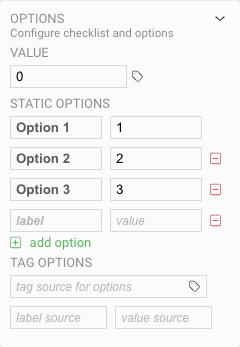
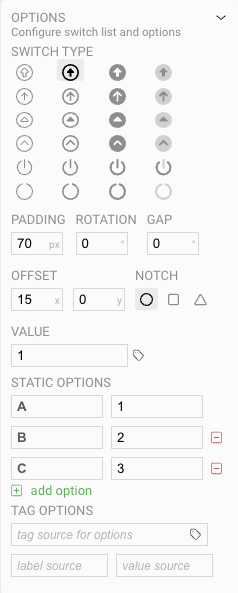
The first half of the Options Panel is straightforward, allowing you to set the static parameters:
- Value - Represents the starting value of the control. Matching the Value to one of the Options will set that Option by default. A Value can also be bound to a tag. (See Tag Binding below)
- Static Options - If you are building a simple, non-data driven list of options, you can list the display text and the value to use if that option is selected. Options can be added with the "add option" button, and options can be removed with the "minus" button.
The Tag Options is a method to fill the control's list of options via data provided by a Tag from the OAS Server.
