Data Grid
Load and display data logged by the OAS Data Logging feature.
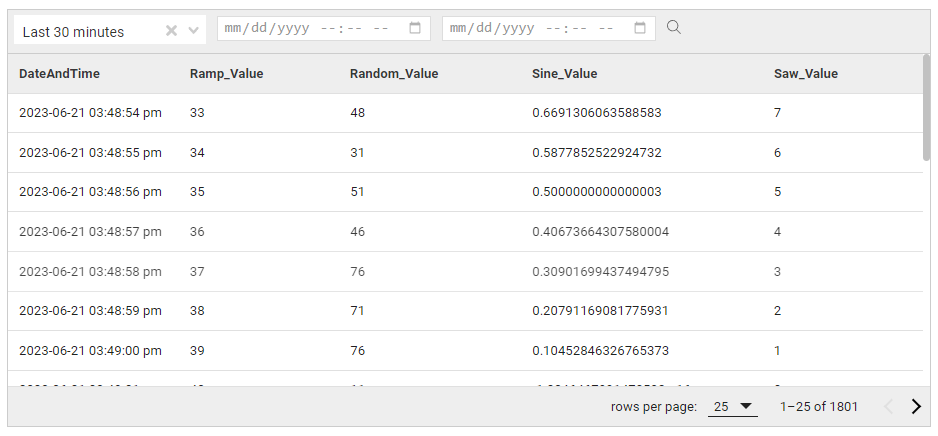
Properties
| Property | Type | Description |
|---|---|---|
| Data Columns | Data Grid Options | Configure which data columns to display along with default query options |
| Foreground Color | Color | Foreground color for text on the table |
| Grid Color | Color | Color used for grid lines and separators |
| Header/Footer Color | Color | Background or fill color used in the header and footer elements |
| BG Color | Color | Background or fill color behind the component |
| Border | Border | Optional border around the Component |
| Visibility | Boolean | Determines when to show or hide the Component |
Data Columns
Options for configuring the Data Grid contents
| Option | Description |
|---|---|
| Data Log | Choose from a Data Logging Group configured on the OAS Server. Data requested to be displayed in the Data Grid will query the database configured in the Logging Group. Once a group is selected, the available Columns will be populated. |
| Columns | All available database columns configured in the Data Logging Group. You can choose which columns to display, as well as the text for each column in the Data Grid header. |
| Initial Data Load | When a user navigates to a screen containing the Data Grid, you can pre-configure the data to be displayed from a list of options which include Last 30 Minutes, Last Hour, and Last 24 Hours. Leaving this blank will display a blank Data Grid until the user enters a date/time range, or one of the presets. |
| Empty Results Message | The text to display when no data can be found |
| Auto-Load Data | Enabling this feature will periodically reload data into the Data Grid on a chosen interval, using the currently selected timeframe |
