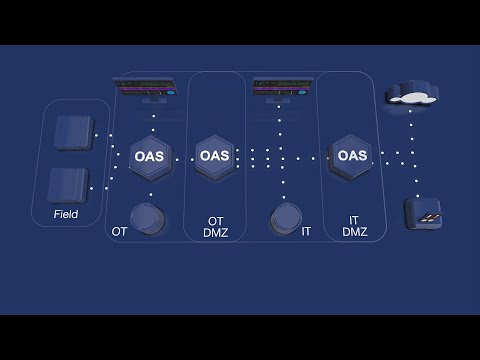Setup Security and select which Options you want users to be able to modify in the Default group and for each Security Group.
FAQs – Software Licensing
- A warning appears when you use the Configure application.
- Also the Runtime will not start if you have too many Open Automation Software Tags loaded.
- If you are using DirectOPC once you reach the tag limit no other DirectOPC Items will be added.
- You can see how many tags you are using under Configure-System Status in the Totals section.
- If you upgrade your software to the latest version without an active maintenance plan that covers that version.
- If you change the CPU mother board. This includes cloning the image of the drive and restoring to a new PC.
- If you remove all of the hard disks from the system that were present when the software was licensed.
- With older OAS version 9 or less if you remove all of the Ethernet cards from the system that were present when the software was licensed.
FAQs – Options
All default configuration files would be specified under Configure-Options.
Setup Security and select which Options you want users to be able to modify in the Default group and for each Security Group.
FAQs – Getting Started
- The customer is not experienced in creating WPF applications but has strong knowledge in building Windows Forms applications and the application is not graphics intensive.
- The application is for mainly displaying values.
- The customer wants to use Open Automation Software Controls in an existing Windows Forms Application.
- The customer wants to write a service to read and write data to Open Automation Software.
- The customer application will be running on Windows 2000 Professional.
- The customer has no preference and he want to use graphics.
- The customer would like Lamps, Switches, Shapes, Gauges, Pie Charts, Bar Charts, PID Controls or story boards built into the control library.
- The customer wants to be using the latest technology.
- The customer’s application is graphic centered as opposed to mainly a data display.
- The customer wants to automatically scale his application to the monitor size.
- The customer wants the ability to Scale, Rotate or Skew object in the application.
- If you plan to run the application on a smart phone or non widows operating system.
Videos – Getting Started
The complete list of all instructional videos can be found in the Videos section.
The Power of an Open Architecture
How OAS differs from proprietary SCADA software and custom software development to blend the best of both.
Typical OAS Deployment Architectures
The Open Automation Software is a flexible, configuration based data platform with a virtually unlimited number of possible use cases and solution implementations. OAS can operate across network boundaries and between private and public networks.
System Integrator Partner Program
Benefits for system integrators and OEMS using Open Automation Software.
- Open Architecture
- Open Data Format
- Unlimited Client
- Automated Setup and Deployment
- Brand Labeling
OAS Tags
Open Automation Software tags for live data connections.
Getting Started with Open Automation Software
Getting Started with OAS including installation, setting up Tags, selecting Data Sources and Destinations, and implementing Networking and Security.
Software Licensing
Open Automation Software runs as a Service Oriented Architecture with support for unlimited numbers of client applications at no additional cost.
The license for each product feature is activated at the data source where each service runs.

Each product feature includes the data service, connections to OPC Servers, support for calculations, and free programmatic interface for all configurations.
The following sections are a description for each product feature licensing.
Note: Refer to OAS Configuration License on how to enable software product licenses.
OAS .NET WinForm HMI .NET License
The OAS WinForm.NET license enables local and remote applications developed with OPCControls components to communicate with this OAS Service. No license is required for the OPCControls components on remote systems to work with this local OAS Service.
If a license is available real-time data will be provided to all local and remote applications developed with OAS .NET WinForm HMI .NET.
OAS WPF HMI .NET License
The OAS WPF HMI .NET license enables local and remote applications developed with OAS WPF HMI .NET and OAS Dashboard controls to communicate with this OAS Service. No license is required for the OAS WPF HMI .NET components on remote systems to work with this local OAS Service.
If a license is available real-time data will be provided to all local and remote applications developed with OAS WPF HMI .NET.
OAS Cross-Platform HMI License
The OAS Cross-Platform HMI license enables local and remote applications developed with OAS Cross-Platform HMI to communicate with this OAS Service. No license is required for the OAS Cross-Platform HMI components on remote systems to work with this local OAS Service.
If a license is available real-time data will be provided to all local and remote applications developed with OAS Cross-Platform HMI.
OPC Web HMI License
The OAS Web HMI license enables web applications developed with the Web HMI interface to communicate with this OAS Service. No license is required for the remote browsersto work with this local OAS Service.
If a license is available real-time data will be provided to all local and remote web interfaces developed with OAS Web HMI.
OAS Alarm .NET License
The OAS Alarm .NET license enables local and remote OAS Alarm .NET window components to interact with this OAS Service. No license is required for the OAS Alarm .NET components on remote systems to work with this local OAS Service.
If a license is available real-time and historical alarm data will be provided to all local and remote OAS Alarm .NET systems. The OAS Alarm .NET license also enables the Alarm Logging feature for use on the local system.
A valid license will allow logging alarms from the local system and any remote OAS Service with an OAS Alarm .NET or OAS Web Alarm license. Alarm Notification is also enabled with a license of OAS Alarm .NET.
OAS Web Alarm License
The OAS Web Alarm license enables local and remote OAS Web Alarm window components to interact with this OAS Service. No license is required for the OAS Web Alarm components on remote systems to work with this local OAS Service.
If a license is available real-time and historical alarm data will be provided to all local and remote OAS Web Alarm systems.
The OAS Web Alarm license also enables the Alarm Logging feature for unlimited use on the local system. A valid license will allow logging alarms from the local system and any remote OAS Service with an OAS Alarm .NET or OAS Web Alarm license. Alarm Notification is also enabled with a license of OAS Web Alarm.
OAS Trend .NET License
The OAS Trend .NET license enables local and remote OAS Trend .NET window components to interact with this OAS Service. No license is required for the OAS Trend .NET components on remote systems to work with this local OAS Service.
If a license is available real-time data will be provided to all local and remote OAS Trend .NET systems. If OAS Data Log license is also available the OAS Trend .NET license will also allow historical data to be retrieved from the local OAS Service.
OAS Web Trend License
The OAS Web Trend license enables local and remote OAS Web Trend window components to interact with this OAS Service. No license is required for the OAS Web Trend components on remote systems to work with this local OAS Service.
If a license is available real-time data will be provided to all local and remote OAS Web Trend systems. If OAS Data Log license is also available the OAS Web Trend license will also allow historical data to be retrieved from the local OAS Service.
OAS .NET Data Connector License
The OAS .NET Data Connector license enables communications for local and remote applications developed with OASData and OPCSytemsDataConnector assemblies. No license is required for the components on remote systems to work with this local OAS Service.
If a license is available real-time data will be provided to all local and remote applications developed with OAS .NET Data Connector.
OAS REST API License
The OAS REST API license enables local and remote REST interfaces. No license is required for remote interfaces to this local OAS Service.
If a license is available real-time and historical data will be provided to all local and remote REST clients.
OAS Data Historian License
The OAS Data Log license enables local and remote OAS Trend .NET and OAS Web Trend window components to interact with this OAS Service to retrieve historical data and enables local Data Logging from the local OAS Service. Data can be logged to local and remote database engines and CSV files.
OAS Recipe License
The OAS Recipe license enables the local OAS Service to read data from a database source and write to local Open Automation Software Tags.
OAS Report License
The OAS Report license enables the local OAS Service to create reports automatically from any valid database source.
OAS Data Route License
The OAS Data Route license enables the local OAS Service to write values to local and remote Tags, OPC Items, and MQTT Brokers.
OPC Client Connector License
The OPC Client Connector license enables unlimited local and remote OPC Client connections through each licensed OAS Service.
OAS Excel Connector License
The OAS Excel Connector license enables local and remote Excel Workbooks to communicate with this OAS Service. No license is required for the OAS Excel Connector on remote systems to work with this local OAS Service. If a license is available real-time data will be provided to all local and remote Workbooks with OAS Excel Connector Real-Time Data formulas.
OAS Azure IoT License
The OAS Azure IoT license enables the local OAS Service to write values to Azure IoT Data Hub.
OAS AWS IoT License
The OAS AWS IoT license enables the local OAS Service to write values to Amazon Web Services IoT Gateway.
SQL Server System Requirements
Open Automation Software supports Data Logging, Alarm Logging, Recipes, .NET Trend and Web Trend History, .NET Alarm and Web Alarm History, and GetDatabaseData calls from .NET and REST API to all versions of SQL Server.
View Microsoft SQL Server 2019 article for hardware and software requirements for SQL Server 2019 on Windows.
View Microsoft SQL Server 2017 and all prior versions article for hardware and software requirements for previous versions of SQL Server on Windows.
View Installing SQL Server on Linux for hardware and software requirements for Linux.
Installing SQL Server
Ensure that you have Administrative privileges on your computer
Download Microsoft® SQL Server® 2008 R2 SP1 – Express Edition with tools form here
64 bit version – SQLEXPRWT_x64_ENU.exe- 980.9 MB
32 Bit Version – SQLEXPRWT_x86_ENU.exe – 308.4 MB
After downloading reboot your computer and close all applications.
Installation
Run the downloaded SQLEXPRWT file
Select New Installation:

Accept the license terms and click Next:

Select All and Click Next:

Select Default Instance and select Next:

Select Next:

Select Next:

Select Next:

SQL Server installs…
Click Close:

Open SQL Server Management Studio
Accept the defaults and click Connect:

Recommended Hardware
32 Bit and 64 Bit Operating Systems
For best performance choose a 64 bit operating system.
- Open Automation Software version 4.0 or greater will take advantage of 64 bit operating systems to use up to 1 terabyte of memory.
- Open Automation Software version 14.0 or greater can run on Linux 64 bit operating systems.
- For any system that has more than 100,000 Tags a 64 bit operating system is required.
- Open Automation Software version 17.0 or less will run on Windows 32 bit operating systems up to 100,000 tags.
Number of Processors
Open Automation Software will take advantage of multiple processors and will evenly distribute processing of the service functions across all processors that are available.
- It is recommended to allocate 2 processors for every 100,000 tags running in the service.
- Allocate 1 additional processor for each set of 25,000 tags to be logged at a 1 second frequency.
- Allocate 1 additional processor for every 50,000 tags to be trended at a 1 second rate for 1 hour of time frame.
- Allocate an additional processor for each 25 clients or more connected to the service.
RAM
- Allocate 4 Gigs of RAM for every 100,000 tags running in the service.
- Allocate 4 Gigs of RAM for each set of 25,000 tags to be logged at a 1 second frequency.
- Allocate 4 Gigs of RAM for every 50,000 tags to be trended at a 1 second rate for 1 hour of time frame.
- Allocate 4 Gigs of RAM for each 25 Smart Clients connected to the service.
Minimum Requirements
Open Automation Software for Windows minimum hardware requirements would be a single Pentium II with 256 Megs of RAM and 100 Megabyte hard disk. This would be limited to a system that had 10,000 tags or less on the service, trending 1,000 tags, and logging 10,000 tags at a 1 second frequency. The number of clients would be limited to 10 clients for this minimum hardware configuration.
OAS Services
View the Operating Systems article for a list of all operating systems that the OAS Engine supports for both Windows and Linux.
Client Applications
For .NET applications for Windows deployment all components target .NET Framework 4.0 to run all all versions of Windows operating systems from Windows XP and newer. View Operating Systems to see an entire list.
For client applications developed with OAS Cross-Platform HMI tools can be deployed to Windows 10, Linux, and Mac operating systems.
For .NET applications developed with the .NET Standard 2.0 assemblies including Universal Driver Interface, OASData, and OAS Config they can be deployed to Windows operating system with .NET Framework 4.6.2 or greater, and Linux operating systems listed in Operating Systems article.
For thin client applications hardware devices that have browsers that support JSON jQuery will work. This includes the following:
- All Windows and Linux Operating Systems
- All versions of the iPhone
- All versions of the Android
- Windows Smartphone 7 and 8
- All versions of iPads
Operating Systems
Open Automation Software has 3 target deployments: Linux, Windows, and Windows 10 IoT Core.
Linux
NOTE: For any Linux installation, general knowledge of Linux server configuration is required. This includes managing files, users, permissions, and configuring services (daemons in systemd).
| OS | Version | Architectures | Notes |
|---|---|---|---|
| Red Hat Enterprise Linux | 6+ | x64 | Microsoft support policy |
| Red Hat Enterprise Linux CentOS Oracle Linux | 7+ | x64 | Red Hat support policy CentOS lifecycle Oracle Linux lifecycle |
| Fedora | 31+ | x64 | Fedora lifecycle |
| Debian | 9+ | x64, ARM32, ARM64 | Debian lifecycle |
| Ubuntu | 16.04+ | x64, ARM32, ARM64 | Ubuntu lifecycle |
| Linux Mint | 18+ | x64 | Linux Mint end of life announcements |
| openSUSE | 15+ | x64 | OpenSUSE lifecycle |
| SUSE Enterprise Linux (SLES) | 12 SP2+ | x64 | SUSE lifecycle |
Windows 10 IoT Core
The Win 10 IoT Core deployment of OAS targets .NET 6 as self-contained.
Windows
The Windows target has 6 different Framework installations for compatibility for older systems. For server systems and client applications running on Windows the following frameworks are supported:
.NET 6 (Latest version)
The latest version of the OAS Engine targets .NET 6 as self-contained.
This can be used on all Windows Operating systems that are 64 bit.
.NET Framework 4.6.1 (Legacy versions)
For use with Visual Studio 2017, 2019, and 2022
The legacy version for .NET Framework 4.6.1 and will run on the following Windows Operating Systems for both 32 bit and 64 bit operating systems on all service packs.
- Windows 11 – 64 bit
- Windows Server 2022 – 64 bit
- Windows 10 – 32 bit and 64 bit
- Windows 10 IoT Enterprise 64 bit
- Windows Server, version 2004 – 64 bit
- Windows 8.1 – 32 bit and 64 bit
- Windows 8 – 32 bit and 64 bit
- Windows 7 SP1 – 32 bit and 64 bit
- Windows Server 2019- 64 bit
- Windows Server, version 2004 – 64 bit
- Windows Server, version 1909 – 64 bit
- Windows Server, version 1809 – 64 bit
- Windows Server, version 1803 – 64 bit
- Windows Server, version 1709 – 64 bit
- Windows Server 2016 – 64 bit
- Windows Server 2012 R2 – 64 bit
- Windows Server 2012 – 64 bit
- Windows Server 2008 R2 SP1 – 64 bit
.NET Framework 4.5.2 (Legacy versions)
For use with Visual Studio 2017 and 2019
- Windows Vista SP2 – 32 bit and 64 bit
- Windows Server 2008 SP2 – 32 bit and 64 bit
.NET Framework 4.0 (Legacy versions)
For use with Visual Studio 2010, 2012, 2013, 2015, and 2017
- Windows XP – 32 bit and 64 bit
- Server 2003 – 32 bit and 64 bit
.NET Framework 3.5 (Legacy versions)
For use with Visual Studio 2008
- Version 9.0 of Open Automation Software is for .NET Framework 3.5 and will run on all Windows Operating Systems for both 32 bit and 64 bit operating systems.
.NET Framework 2.0 (Legacy versions)
For use with Visual Studio 2005
- Version 4.0 of OPCSystems.NET is for .NET Framework 2.0
- Will run on Windows 2000 Professional (with .NET Framework 2.0) and all 32 bit operating systems supporting .NET Framework 2.0
.NET Framework 1.1 (Legacy versions)
For use with Visual Studio 2003
- Version 1.1 of OPCSystems.NET is for .NET Framework 1.1 and will run on the following Windows Operating Systems for 32 bit operating systems.
- Will run on Windows 2000 Professional (with .NET Framework 2.0) and all 32 bit operating systems supporting .NET Framework 1.1
Client Applications
For client applications Smart Clients will run on all Windows operating systems. All components are compiled for Any CPU and are 100% managed.
For thin client applications all browsers that support JSON jQuery. This includes the following but not limited to:
- Chrome
- Internet Explorer 8.0 or greater
- Safari
- Firefox
- Mozilla