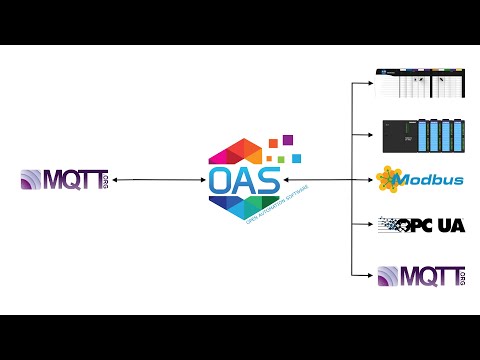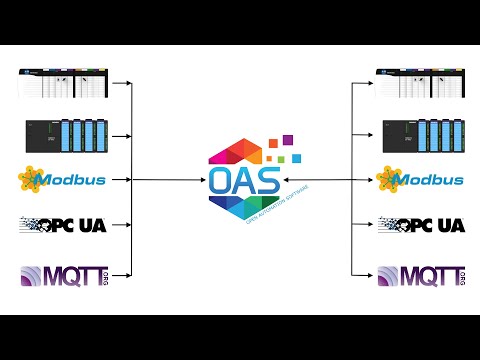Goals
To publish Industry 4.0 data to MQTT broker with best reliability accounting for network failures and broker availability. Store data to disk on failure and forward when broker is available.
Supported Data Sources
Allen Bradley:
- ControlLogix
- CompactLogix
- GuardLogix
- Micro800
- MicroLogix
- SLC 500
- PLC-5
OPC DA
OPC UA
MTConnect
MQTT
AWS IoT Gateway
Siemens S7:
- S7-200
- S7-300
- S7-400
- S7-1200
- S7-1500
Modbus:
- TCP
- ASCII
- RTU
- ENRON-TCP
- ENRON-ASCII
- ENRON-RTU
Data Destination
MQTT Broker
OAS Components Used
This example Use Case utilizes the following OAS Platform Components and can be deployed in many different configurations to achieve the best performance and reliability:
Solution Description
The OAS MQTT client interface has a store and forward feature to buffer data to disk on communications failure to MQTT brokers. To enable this feature set the Enable Store and Forward property in the MQTT client driver to true and define the path to disk with the Store and Forward path in OAS Options.
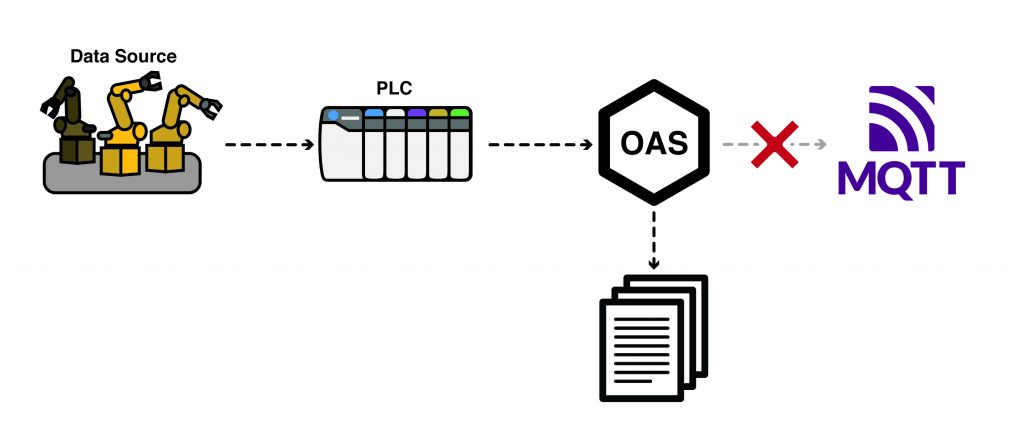
This feature will automatically retain data in order it is received during a network failure to the MQTT broker, data is buffered until the network can be restored when all data is then published in the order it was received.
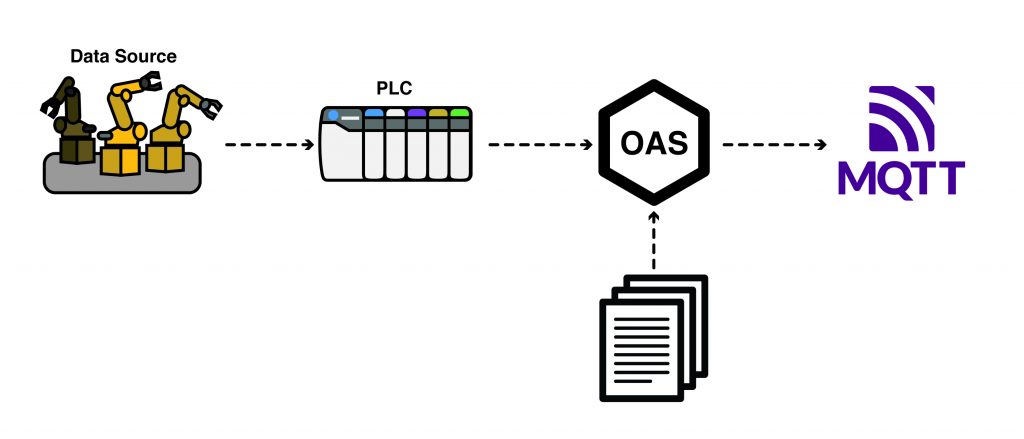
Data Transfer Types:
- Continuous: Transfer data every time the Tag Value changes.
- Dead-band: Transfer data when the tag change exceed the preset dead-band.
- Specified Rate: Transfer data a a specified rated regardless of value change.
Built in Calculation Engine:
Use the OAS calculation engine to perform complex calculations on multiple items and transfer the result to MQTT broker.
Automated Setup:
Utilize One Click Allen Bradley, One Click OPC, or One Click OPC UA to automatically setup the transfer of data directly to MQTT broker. Or utilize programmatic setup of Tags and Data Route with a .NET application or REST API. CSV export and import is also a fast way to setup all data transfer quickly.
Multi Platform Deployment:
Easy deployment and operation using Linux, Windows, Windows IoT Core, Raspberry Pi, and Docker.
Note: OAS is both an MQTT broker and and MQTT blient. If you need to read or write data from an MQTT client use the OAS MQTT Broker.