Goals
To move data from one or more Allen Bradley PLCs in one or more enterprise locations into Azure IoT Hub or Edge for Analytics, Machine Learning and other Azure IoT functions.
Supported Allen Bradley Controllers
AB Logix:
- ControlLogix
- CompactLogix
- GuardLogix
- Micro800
AB Classic:
- MicroLogix
- SLC 500
- PLC-5
Data Destination
- Azure IoT Hub
- Azure IoT Edge
OAS Components Used
This example Use Case utilizes the following OAS Platform Components and can be deployed in many different configurations to achieve the best performance and reliability:
Solution Description
Allen Bradley controllers can be connected directly to the OAS Universal Data Connector using the Allen Bradley Connector. This achieves the fastest data transfer and supports native features of the controllers. Data points are then mapped to Tags within the OAS service and are then available to all components of the OAS Platform. Using the OAS Data Route, tag values are mapped to the desired Azure IoT Hub set up in the Azure IoT Driver configuration.The transfer of data can be configured to update the Azure IoT hub or every time the value changes, update based on dead-band or at a specified rate.
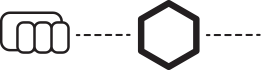
![]()
transferring directly from PLC to Azure IoT Hub or Edge.
When deploying an enterprise IoT solution with the OAS Platform where multiple physical locations are involved, you can also choose to deploy an instance of the OAS Universal Data Connector on each location’s network, ensuring all data points are captured and transferred to the desired Azure IoT Hub or Edge.
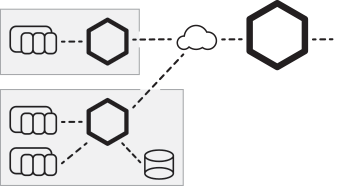
![]()
Logging from multiple sites with PLCs and local OAS services for data transfer.
Data Route Features
Data Transfer Types:
- Continuous: Transfer data every time the Tag Value changes.
- Dead-band: Transfer data when the tag change exceed the preset dead-band.
- Specified Rate: Transfer data a a specified rated regardless of value change.
Built in Calculation Engine:
use the OAS calculation engine to perform complex calculations on multiple items and transfer the result to Azure IoT Hub.
Automated Setup:
Utilize One Click Allen Bradley to automatically setup the transfer of data directly to Azure IoT. Or utilize programmatic setup of Tags and Data Route with a .NET application.








