MQTT Definition
![]()
MQTT, short for Message Queuing Telemetry Transport, is a lightweight messaging protocol that makes it easy for devices to communicate, even when network conditions aren’t ideal. It was originally created by IBM for machine-to-machine (M2M) communication and has since become an open standard that’s widely used in Internet of Things (IoT) applications.
Using a client/broker setup, the MQTT protocol is great for small, low-power devices with limited memory or bandwidth. Its small packet size and low power use make it a smart choice for situations where reliable communication is needed, even over spotty or expensive networks.
What is MQTT used for?
A common application is to use this protocol on hundreds or thousands of remote devices that may have battery or solar power and be utilizing cellular or other limited or expensive communications.
Because of the small packet size, the overall bandwidth usage is low compared to other common protocols. Even with limited connectivity, the client/broker architecture is an excellent choice.
The remote device connects to the broker when possible and publishes its topics. The broker then notifies any client that has subscribed to that topic. This eliminates the need to constantly poll the device for changes, thus reducing the network usage.
Real-World Example: Why MQTT Matters
Let’s use a simple example of a remote site where you want to know if someone entered a building. With a traditional polling system, your app might check the sensor every second, which means the device has to stay alert and connected all the time. That drains power fast and racks up data costs, especially if there’s no wired internet nearby.
MQTT handles this much more efficiently. The device only sends a message to the broker when something actually changes. It’s a lightweight, low-power way to keep data flowing without wasting energy or bandwidth. The MQTT broker then alerts any subscribed clients, so you’re still getting the info you need, just without the constant back-and-forth.
Connecting to MQTT
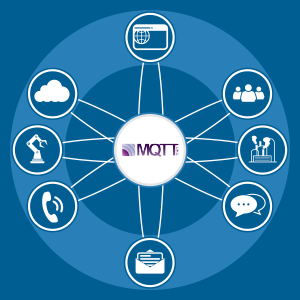
The MQTT protocol is supported across a wide range of platforms, including Windows, Android, iOS, and macOS. You can quickly get started using readily available MQTT client applications that allow you to connect, subscribe, and publish to MQTT brokers within minutes.
In addition, MQTT is compatible with many programming languages, making it easy for developers to integrate MQTT capabilities into their applications.
To learn more about MQTT & other integrated systems, contact your OAS Sales Representative toll-free in the US on 1-800-533-4994 or for international enquiries call 1-303-679-0898.
Open Automation Software as an MQTT Client
Open Automation Software (OAS) functions as a full-featured MQTT client, capable of both publishing data to and subscribing to data from any MQTT broker. This makes it simple to collect, process, and distribute data from remote devices, whether you’re monitoring industrial sensors, PLCs, databases, or web-based inputs.
OAS also enables users to:
- Visualize real-time and historical data.
- Set up alarms and notifications via email, SMS, or voice.
- Share non-MQTT data sources (like Excel, .NET applications, or SQL databases) with MQTT-compatible devices.
In short, OAS acts as a powerful bridge between your existing systems and modern IoT infrastructure.
