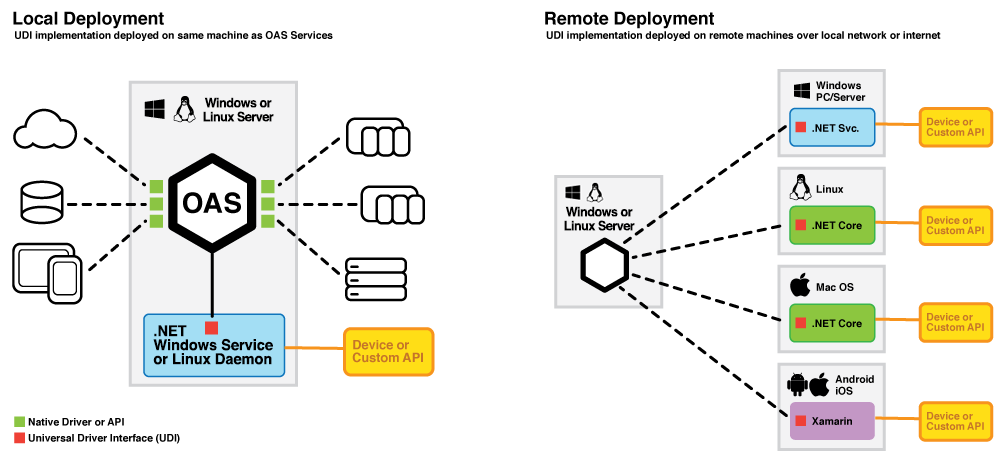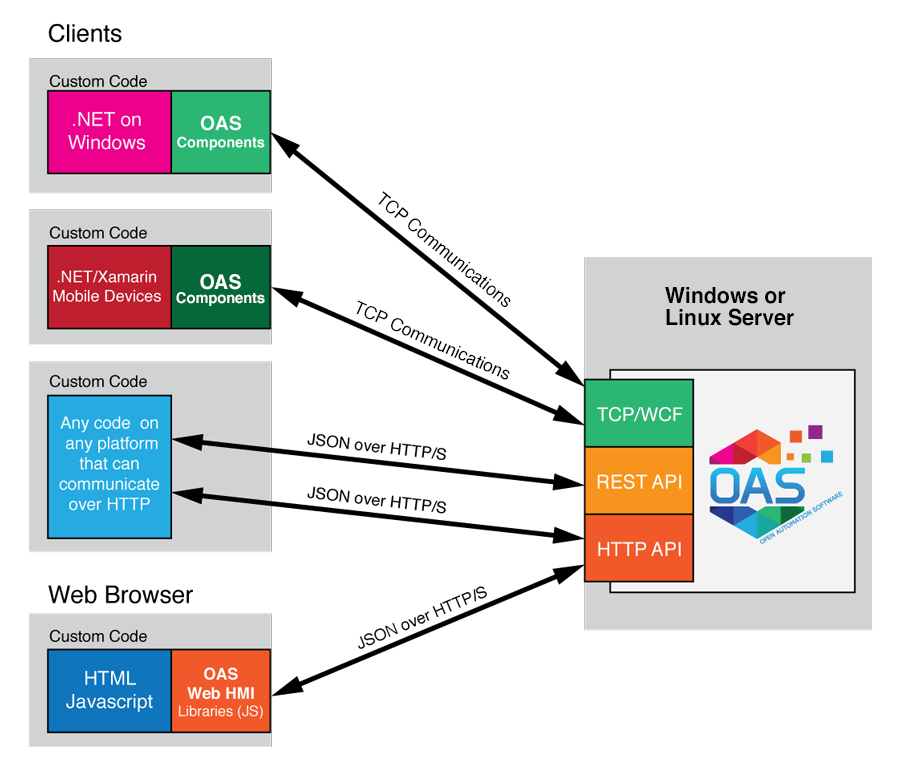Use the OPC Systems component in your Visual Studio application to programmatically modify alarm notification groups. Refer to the FormConfigureAlarmNotification Form in the WinForm Example Code example for an example and how to add and modify alarm logging groups.
GetAlarmNotificationNames
The GetAlarmNotificationNames Function returns a list of the Alarm Notification Groups.
Returns Empty String Array if service is not reachable.
NetworkNode is the name of the network node of the OAS Service to connect to. Leave blank for localhost connection.
Optional ErrorString will be set to Success when function is successful and an error message when in error.
VB
Private Sub ButtonGetAlarmNotificationNames_Click(ByVal sender As System.Object, ByVal e As System.EventArgs) Handles ButtonGetAlarmNotificationNames.Click
Cursor.Current = Cursors.WaitCursor
ComboBoxGetAlarmNotificationNames.Items.Clear()
Dim Groups() As String
Dim Group As String
Dim ErrorString As String = ""
Groups = ModuleNetworkNode.OPCSystemsComponent1.GetAlarmNotificationNames(TextBoxNetworkNode.Text, ErrorString)
If ErrorString = "Success" Then
For Each Group In Groups
ComboBoxGetAlarmNotificationNames.Items.Add(Group)
Next
If ComboBoxGetAlarmNotificationNames.Items.Count > 0 Then
ComboBoxGetAlarmNotificationNames.SelectedIndex = 0
End If
Else
MessageBox.Show(ErrorString, "Error", MessageBoxButtons.OK, MessageBoxIcon.Error)
End If
End Sub
Private Sub ComboBoxGetAlarmNotificationNames_SelectedIndexChanged(ByVal sender As System.Object, ByVal e As System.EventArgs) Handles ComboBoxGetAlarmNotificationNames.SelectedIndexChanged
TextBoxAlarmNotificationGroup.Text = ComboBoxGetAlarmNotificationNames.SelectedItem
End Sub
C#
private void ButtonGetAlarmNotificationNames_Click(object sender, System.EventArgs e)
{
System.Windows.Forms.Cursor.Current = Cursors.WaitCursor;
ComboBoxGetAlarmNotificationNames.Items.Clear();
string[] Groups = null;
//INSTANT C# NOTE: Commented this declaration since looping variables in 'foreach' loops are declared in the 'foreach' header in C#:
// string Group = null;
string ErrorString = "";
Groups = ModuleNetworkNode.OPCSystemsComponent1.GetAlarmNotificationNames(TextBoxNetworkNode.Text, ref ErrorString);
if (ErrorString == "Success")
{
foreach (string Group in Groups)
{
ComboBoxGetAlarmNotificationNames.Items.Add(Group);
}
if (ComboBoxGetAlarmNotificationNames.Items.Count > 0)
{
ComboBoxGetAlarmNotificationNames.SelectedIndex = 0;
}
}
else
{
MessageBox.Show(ErrorString, "Error", MessageBoxButtons.OK, MessageBoxIcon.Error);
}
}
private void ComboBoxGetAlarmNotificationNames_SelectedIndexChanged(object sender, System.EventArgs e)
{
TextBoxAlarmNotificationGroup.Text = ComboBoxGetAlarmNotificationNames.SelectedItem.ToString();
}
AddAlarmNotificationGroup
The AddAlarmNotificationGroup Function adds a Alarm Notification Group to the existing Alarm Notification configuration.
Returns -1 if service is not reachable.
Returns 1 if successful.
Returns 0 if the Group already exists or adding the Group failed.
Group is the name of the Group to add.
NetworkNode is the name of the network node of the OAS Service to connect to. Leave blank for localhost connection.
Optional ErrorString will be set to Success when function is successful and an error message when in error.
VB
Private Sub ButtonAddAlarmNotificationGroup_Click(ByVal sender As System.Object, ByVal e As System.EventArgs) Handles ButtonAddAlarmNotificationGroup.Click
Cursor.Current = Cursors.WaitCursor
Dim ResultInt32 As Int32
Dim ErrorString As String = ""
ResultInt32 = ModuleNetworkNode.OPCSystemsComponent1.AddAlarmNotificationGroup(TextBoxAlarmNotificationGroup.Text, TextBoxNetworkNode.Text, ErrorString)
If ResultInt32 = -1 Then
LabelAddAlarmNotificationGroupResult.Text = "OAS Service not reached."
ElseIf ResultInt32 = 1 Then
LabelAddAlarmNotificationGroupResult.Text = "Group successfully added."
Else
LabelAddAlarmNotificationGroupResult.Text = ErrorString
End If
End Sub
C#
private void ButtonAddAlarmNotificationGroup_Click(object sender, System.EventArgs e)
{
System.Windows.Forms.Cursor.Current = Cursors.WaitCursor;
Int32 ResultInt32 = 0;
string ErrorString = "";
ResultInt32 = ModuleNetworkNode.OPCSystemsComponent1.AddAlarmNotificationGroup(TextBoxAlarmNotificationGroup.Text, TextBoxNetworkNode.Text, ref ErrorString);
if (ResultInt32 == -1)
{
LabelAddAlarmNotificationGroupResult.Text = "OAS Service not reached.";
}
else if (ResultInt32 == 1)
{
LabelAddAlarmNotificationGroupResult.Text = "Group successfully added.";
}
else
{
LabelAddAlarmNotificationGroupResult.Text = ErrorString;
}
}
RemoveAlarmNotificationGroup
The RemoveAlarmNotificationGroup Function removes a Alarm Notification Group from the existing Alarm Notification configuration.
Returns -1 if service is not reachable.
Returns 1 if successful.
Returns 0 if the Group does not exist or removing the Group failed.
Group is the name of the Group to remove.
NetworkNode is the name of the network node of the OAS Service to connect to. Leave blank for localhost connection.
Optional ErrorString will be set to Success when function is successful and an error message when in error.
VB
Private Sub ButtonRemoveAlarmNotificationGroup_Click(ByVal sender As System.Object, ByVal e As System.EventArgs) Handles ButtonRemoveAlarmNotificationGroup.Click
Cursor.Current = Cursors.WaitCursor
Dim ResultInt32 As Int32
Dim ErrorString As String = ""
ResultInt32 = ModuleNetworkNode.OPCSystemsComponent1.RemoveAlarmNotificationGroup(TextBoxAlarmNotificationGroup.Text, TextBoxNetworkNode.Text, ErrorString)
If ResultInt32 = -1 Then
LabelRemoveAlarmNotificationGroupResult.Text = "OAS Service not reached."
ElseIf ResultInt32 = 1 Then
LabelRemoveAlarmNotificationGroupResult.Text = "Group successfully removed."
Else
LabelRemoveAlarmNotificationGroupResult.Text = ErrorString
End If
End Sub
C#
private void ButtonRemoveAlarmNotificationGroup_Click(object sender, System.EventArgs e)
{
System.Windows.Forms.Cursor.Current = Cursors.WaitCursor;
Int32 ResultInt32 = 0;
string ErrorString = "";
ResultInt32 = ModuleNetworkNode.OPCSystemsComponent1.RemoveAlarmNotificationGroup(TextBoxAlarmNotificationGroup.Text, TextBoxNetworkNode.Text, ref ErrorString);
if (ResultInt32 == -1)
{
LabelRemoveAlarmNotificationGroupResult.Text = "OAS Service not reached.";
}
else if (ResultInt32 == 1)
{
LabelRemoveAlarmNotificationGroupResult.Text = "Group successfully removed.";
}
else
{
LabelRemoveAlarmNotificationGroupResult.Text = ErrorString;
}
}
GetAlarmNotificationParameterStrings
The GetAlarmNotificationParameterStrings Function returns an array of Strings containing all property types available for each Alarm Notification Group.
Returns Empty String Array if service is not reachable.
Returns a String Array of property types for all possible Parameters for a Alarm Notification Group.
NetworkNode is the name of the network node of the OAS Service to connect to. Leave blank for localhost connection.
VB
Private Sub ButtonGetAlarmNotificationParameterStrings_Click(ByVal sender As System.Object, ByVal e As System.EventArgs) Handles ButtonGetAlarmNotificationParameterStrings.Click
Cursor.Current = Cursors.WaitCursor
ComboBoxGetAlarmNotificationParameterStrings.Items.Clear()
Dim Parameters() As String
Dim Parameter As String
Parameters = ModuleNetworkNode.OPCSystemsComponent1.GetAlarmNotificationParameterStrings(TextBoxNetworkNode.Text)
For Each Parameter In Parameters
ComboBoxGetAlarmNotificationParameterStrings.Items.Add(Parameter)
Next
If ComboBoxGetAlarmNotificationParameterStrings.Items.Count > 0 Then
ComboBoxGetAlarmNotificationParameterStrings.SelectedIndex = 1
End If
End Sub
Private Sub ComboBoxGetAlarmNotificationParameterStrings_SelectedIndexChanged(ByVal sender As System.Object, ByVal e As System.EventArgs) Handles ComboBoxGetAlarmNotificationParameterStrings.SelectedIndexChanged
TextBoxParameter.Text = ComboBoxGetAlarmNotificationParameterStrings.SelectedItem
End Sub
C#
private void ButtonGetAlarmNotificationParameterStrings_Click(object sender, System.EventArgs e)
{
System.Windows.Forms.Cursor.Current = Cursors.WaitCursor;
ComboBoxGetAlarmNotificationParameterStrings.Items.Clear();
string[] Parameters = null;
//INSTANT C# NOTE: Commented this declaration since looping variables in 'foreach' loops are declared in the 'foreach' header in C#:
// string Parameter = null;
Parameters = ModuleNetworkNode.OPCSystemsComponent1.GetAlarmNotificationParameterStrings(TextBoxNetworkNode.Text);
foreach (string Parameter in Parameters)
{
ComboBoxGetAlarmNotificationParameterStrings.Items.Add(Parameter);
}
if (ComboBoxGetAlarmNotificationParameterStrings.Items.Count > 0)
{
ComboBoxGetAlarmNotificationParameterStrings.SelectedIndex = 1;
}
}
private void ComboBoxGetAlarmNotificationParameterStrings_SelectedIndexChanged(object sender, System.EventArgs e)
{
TextBoxParameter.Text = ComboBoxGetAlarmNotificationParameterStrings.SelectedItem.ToString();
}
GetAlarmNotification_Parameter_Value
The GetAlarmNotification_Parameter_Value Function returns an object value for the Alarm Notification Group and Parameter specified.
Returns nothing if service is not reachable.
Parameter is a String of the Parameter Type desired of the Alarm Notification Group.
Group is a String of the Alarm Notification Group desired.
NetworkNode is the name of the network node of the OAS Service to connect to. Leave blank for localhost connection.
Optional ErrorString will be set to Success when function is successful and an error message when in error.
VB
Private Sub ButtonGetAlarmNotification_Parameter_Value_Click(ByVal sender As System.Object, ByVal e As System.EventArgs) Handles ButtonGetAlarmNotification_Parameter_Value.Click
Cursor.Current = Cursors.WaitCursor
Dim ResultObject As Object
Dim ErrorString As String = ""
ResultObject = ModuleNetworkNode.OPCSystemsComponent1.GetAlarmNotification_Parameter_Value(TextBoxParameter.Text, TextBoxAlarmNotificationGroup.Text, TextBoxNetworkNode.Text, ErrorString)
If ErrorString = "Success" Then
If ResultObject Is Nothing Then
LabelGetAlarmNotification_Parameter_ValueResult.Text = ""
TextBoxValueToSet.Text = ""
Else
Try
LabelGetAlarmNotification_Parameter_ValueResult.Text = ResultObject
TextBoxValueToSet.Text = ResultObject
Catch ex As Exception
LabelGetAlarmNotification_Parameter_ValueResult.Text = "Error converting value to string."
TextBoxValueToSet.Text = ""
End Try
End If
Else
LabelGetAlarmNotification_Parameter_ValueResult.Text = ErrorString
TextBoxValueToSet.Text = ""
End If
End Sub
C#
private void ButtonGetAlarmNotification_Parameter_Value_Click(object sender, System.EventArgs e)
{
System.Windows.Forms.Cursor.Current = Cursors.WaitCursor;
object ResultObject = null;
string ErrorString = "";
ResultObject = ModuleNetworkNode.OPCSystemsComponent1.GetAlarmNotification_Parameter_Value(TextBoxParameter.Text, TextBoxAlarmNotificationGroup.Text, TextBoxNetworkNode.Text, ref ErrorString);
if (ErrorString == "Success")
{
if (ResultObject == null)
{
LabelGetAlarmNotification_Parameter_ValueResult.Text = "";
TextBoxValueToSet.Text = "";
}
else
{
try
{
LabelGetAlarmNotification_Parameter_ValueResult.Text = ResultObject.ToString();
TextBoxValueToSet.Text = ResultObject.ToString();
}
catch (Exception ex)
{
LabelGetAlarmNotification_Parameter_ValueResult.Text = "Error converting value to string.";
TextBoxValueToSet.Text = "";
}
}
}
else
{
LabelGetAlarmNotification_Parameter_ValueResult.Text = ErrorString;
TextBoxValueToSet.Text = "";
}
}
GetAlarmNotification_Parameter_Values
The GetAlarmNotification_Parameter_Values Function returns an array of object values for the Alarm Notification Group specified.
The order of the array corresponds with the GetAlarmNotificationParameterStrings Function order.
Returns empty array if service is not reachable.
Group is a String of the Alarm Notification Group desired.
NetworkNode is the name of the network node of the OAS Service to connect to. Leave blank for localhost connection.
Optional ErrorString will be set to Success when function is successful and an error message when in error.
VB
Private Sub ButtonGetAlarmNotification_Parameter_Values_Click(ByVal sender As System.Object, ByVal e As System.EventArgs) Handles ButtonGetAlarmNotification_Parameter_Values.Click
Cursor.Current = Cursors.WaitCursor
ComboBoxGetAlarmNotification_Parameter_Values.Items.Clear()
Dim ResultObjects() As Object
Dim ResultObject As Object
Dim ResultString As String
Dim ErrorString As String = ""
ResultObjects = ModuleNetworkNode.OPCSystemsComponent1.GetAlarmNotification_Parameter_Values(TextBoxAlarmNotificationGroup.Text, TextBoxNetworkNode.Text, ErrorString)
If ErrorString = "Success" Then
For Each ResultObject In ResultObjects
Try
If ResultObject Is Nothing Then
ResultString = ""
Else
ResultString = ResultObject
End If
ComboBoxGetAlarmNotification_Parameter_Values.Items.Add(ResultString)
Catch ex As Exception
ComboBoxGetAlarmNotification_Parameter_Values.Items.Add("Error Converting Object")
End Try
Next
If ComboBoxGetAlarmNotification_Parameter_Values.Items.Count > 0 Then
ComboBoxGetAlarmNotification_Parameter_Values.SelectedIndex = 1
End If
Else
MessageBox.Show(ErrorString, "Error", MessageBoxButtons.OK, MessageBoxIcon.Error)
End If
End Sub
SetAlarmNotification_Parameter_Value
The SetAlarmNotification_Parameter_Value Function sets an object value for the Alarm Notification Group and Parameter specified.
Returns -1 if service is not reachable.
Returns 0 if the Group does not exist or the value did not get set correctly.
Returns 1 if the function was successful.
Parameter is a String of the Parameter Type desired of the Alarm Notification Group.
Value is the desired value to set.
Group is a String of the Alarm Notification Group desired.
NetworkNode is the name of the network node of the OAS Service to connect to. Leave blank for localhost connection.
Optional ErrorString will be set to Success when function is successful and an error message when in error.
VB
Private Sub ButtonSetAlarmNotification_Parameter_Value_Click(ByVal sender As System.Object, ByVal e As System.EventArgs) Handles ButtonSetAlarmNotification_Parameter_Value.Click
Cursor.Current = Cursors.WaitCursor
Dim ResultInt32 As Int32
Dim ErrorString As String = ""
ResultInt32 = ModuleNetworkNode.OPCSystemsComponent1.SetAlarmNotification_Parameter_Value(TextBoxParameter.Text, TextBoxValueToSet.Text, TextBoxAlarmNotificationGroup.Text, TextBoxNetworkNode.Text, ErrorString)
If ResultInt32 = -1 Then
LabelSetAlarmNotification_Parameter_ValueResult.Text = "OAS Service not reached."
ElseIf ResultInt32 = 1 Then
LabelSetAlarmNotification_Parameter_ValueResult.Text = "Parameter Successfully Updated."
Else
LabelSetAlarmNotification_Parameter_ValueResult.Text = ErrorString
End If
End Sub
C#
private void ButtonGetAlarmNotification_Parameter_Values_Click(object sender, System.EventArgs e)
{
System.Windows.Forms.Cursor.Current = Cursors.WaitCursor;
ComboBoxGetAlarmNotification_Parameter_Values.Items.Clear();
object[] ResultObjects = null;
//INSTANT C# NOTE: Commented this declaration since looping variables in 'foreach' loops are declared in the 'foreach' header in C#:
// object ResultObject = null;
string ResultString = null;
string ErrorString = "";
ResultObjects = ModuleNetworkNode.OPCSystemsComponent1.GetAlarmNotification_Parameter_Values(TextBoxAlarmNotificationGroup.Text, TextBoxNetworkNode.Text, ref ErrorString);
if (ErrorString == "Success")
{
foreach (object ResultObject in ResultObjects)
{
try
{
if (ResultObject == null)
{
ResultString = "";
}
else
{
ResultString = ResultObject.ToString();
}
ComboBoxGetAlarmNotification_Parameter_Values.Items.Add(ResultString);
}
catch (Exception ex)
{
ComboBoxGetAlarmNotification_Parameter_Values.Items.Add("Error Converting Object");
}
}
if (ComboBoxGetAlarmNotification_Parameter_Values.Items.Count > 0)
{
ComboBoxGetAlarmNotification_Parameter_Values.SelectedIndex = 1;
}
}
else
{
MessageBox.Show(ErrorString, "Error", MessageBoxButtons.OK, MessageBoxIcon.Error);
}
}
SaveAlarmNotificationConfiguration
The SaveAlarmNotificationConfiguration Subroutine saves the current Alarm Notification configuration to the specified file path.
NetworkNode is the name of the network node of the OAS Service to connect to. Leave blank for localhost connection.
Optional ErrorString will be set to Success when function is successful and an error message when in error.
VB
Private Sub ButtonSaveAlarmNotificationConfiguration_Click(ByVal sender As System.Object, ByVal e As System.EventArgs) Handles ButtonSaveAlarmNotificationConfiguration.Click
Cursor.Current = Cursors.WaitCursor
Dim ErrorString As String = ""
ModuleNetworkNode.OPCSystemsComponent1.SaveAlarmNotificationConfiguration(TextBoxFilePath.Text, TextBoxNetworkNode.Text, ErrorString)
If ErrorString <> "Success" Then
MessageBox.Show(ErrorString, "Error", MessageBoxButtons.OK, MessageBoxIcon.Error)
End If
End Sub
private void ButtonSetAlarmNotification_Parameter_Value_Click(object sender, System.EventArgs e)
{
System.Windows.Forms.Cursor.Current = Cursors.WaitCursor;
Int32 ResultInt32 = 0;
string ErrorString = "";
ResultInt32 = ModuleNetworkNode.OPCSystemsComponent1.SetAlarmNotification_Parameter_Value(TextBoxParameter.Text, TextBoxValueToSet.Text, TextBoxAlarmNotificationGroup.Text, TextBoxNetworkNode.Text, ref ErrorString);
if (ResultInt32 == -1)
{
LabelSetAlarmNotification_Parameter_ValueResult.Text = "OAS Service not reached.";
}
else if (ResultInt32 == 1)
{
LabelSetAlarmNotification_Parameter_ValueResult.Text = "Parameter Successfully Updated.";
}
else
{
LabelSetAlarmNotification_Parameter_ValueResult.Text = ErrorString;
}
}
LoadAlarmNotificationConfiguration
The LoadAlarmNotificationConfiguration Subroutine saves the current Alarm Notification configuration to the specified file path.
NetworkNode is the name of the network node of the OAS Service to connect to. Leave blank for localhost connection.
VB
Private Sub ButtonLoadAlarmNotificationConfiguration_Click(ByVal sender As System.Object, ByVal e As System.EventArgs) Handles ButtonLoadAlarmNotificationConfiguration.Click
Cursor.Current = Cursors.WaitCursor
Dim ErrorString As String = ""
ModuleNetworkNode.OPCSystemsComponent1.LoadAlarmNotificationConfiguration(TextBoxFilePath.Text, TextBoxNetworkNode.Text, ErrorString)
If ErrorString <> "Success" Then
MessageBox.Show(ErrorString, "Error", MessageBoxButtons.OK, MessageBoxIcon.Error)
End If
End Sub
C#
private void ButtonSaveAlarmNotificationConfiguration_Click(object sender, System.EventArgs e)
{
System.Windows.Forms.Cursor.Current = Cursors.WaitCursor;
string ErrorString = "";
ModuleNetworkNode.OPCSystemsComponent1.SaveAlarmNotificationConfiguration(TextBoxFilePath.Text, TextBoxNetworkNode.Text, ref ErrorString);
if (ErrorString != "Success")
{
MessageBox.Show(ErrorString, "Error", MessageBoxButtons.OK, MessageBoxIcon.Error);
}
}