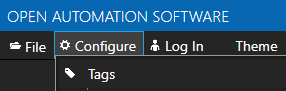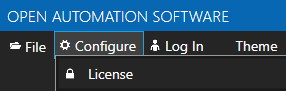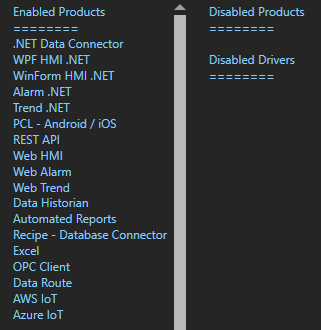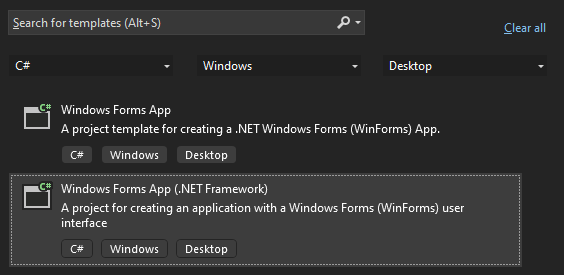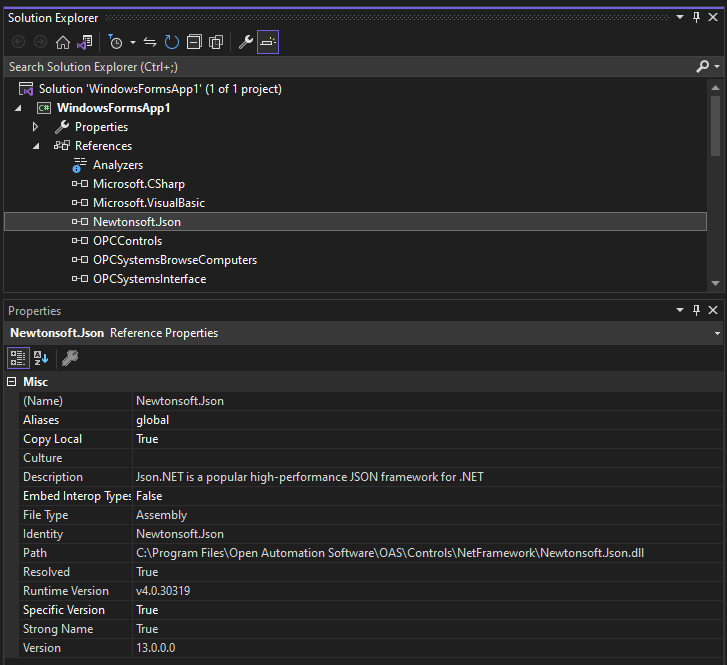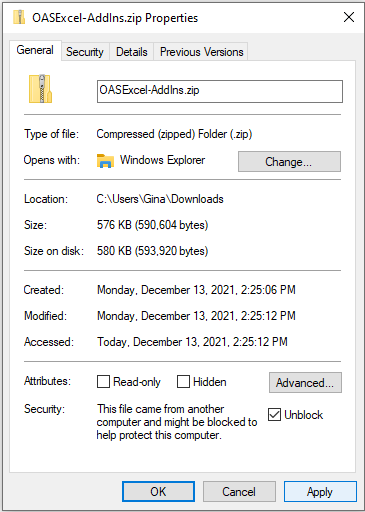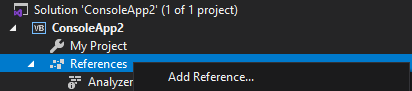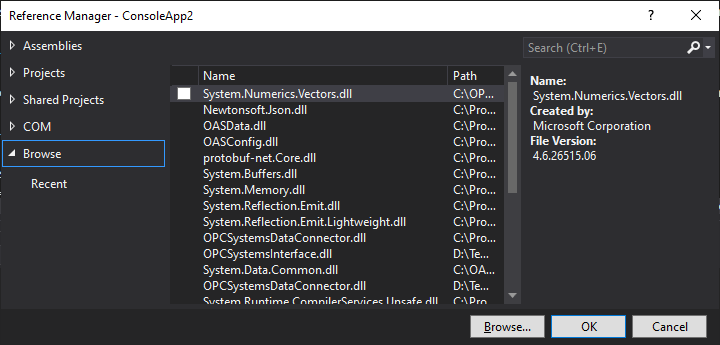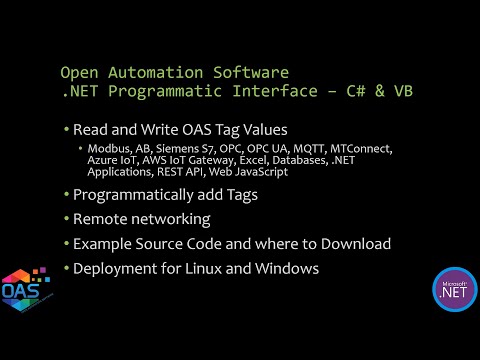SaveOptions
- The SaveOptions Subroutine saves the current Option configuration.
- NetworkNode is the name of the network node of the OAS Service to connect to. Leave blank for localhost connection.
- Optional ErrorString will be set to Success when function is successful and an error message when in error.
VB
Private Sub ButtonSaveOptions_Click(ByVal sender As System.Object, ByVal e As System.EventArgs) Handles ButtonSaveOptions.Click
Cursor.Current = Cursors.WaitCursor
Dim ErrorString As String = ""
ModuleNetworkNode.OPCSystemsComponent1.SaveOptions(TextBoxNetworkNode.Text, ErrorString)
If ErrorString <> "Success" Then
MessageBox.Show(ErrorString, "Error", MessageBoxButtons.OK, MessageBoxIcon.Error)
End If
End Sub
C#
private void ButtonSaveOptions_Click(object sender, System.EventArgs e)
{
System.Windows.Forms.Cursor.Current = Cursors.WaitCursor;
string ErrorString = "";
ModuleNetworkNode.OPCSystemsComponent1.SaveOptions(TextBoxNetworkNode.Text, ref ErrorString);
if (ErrorString != "Success")
{
MessageBox.Show(ErrorString, "Error", MessageBoxButtons.OK, MessageBoxIcon.Error);
}
}
LoadOptions
- The LoadOptions Subroutine loads the current Option configuration from the default Options file.
- NetworkNode is the name of the network node of the OAS Service to connect to. Leave blank for localhost connection.
- Optional ErrorString will be set to Success when function is successful and an error message when in error.
VB
Private Sub ButtonLoadOptions_Click(ByVal sender As System.Object, ByVal e As System.EventArgs) Handles ButtonLoadOptions.Click
Cursor.Current = Cursors.WaitCursor
Dim ErrorString As String = ""
ModuleNetworkNode.OPCSystemsComponent1.LoadOptions(TextBoxNetworkNode.Text, ErrorString)
If ErrorString <> "Success" Then
MessageBox.Show(ErrorString, "Error", MessageBoxButtons.OK, MessageBoxIcon.Error)
End If
End Sub
C#
private void ButtonLoadOptions_Click(object sender, System.EventArgs e)
{
System.Windows.Forms.Cursor.Current = Cursors.WaitCursor;
string ErrorString = "";
ModuleNetworkNode.OPCSystemsComponent1.LoadOptions(TextBoxNetworkNode.Text, ref ErrorString);
if (ErrorString != "Success")
{
MessageBox.Show(ErrorString, "Error", MessageBoxButtons.OK, MessageBoxIcon.Error);
}
}
GetLoadDefaultTagConfiguration
- GetLoadDefaultTagConfiguration Function is to obtain automatic loading of the DefaultTagConfigurationFile.
- Returns a boolean, True for enabled, False for disabled.
- NetworkNode is the name of the network node of the OAS Service to connect to. Leave blank for localhost connection.
- Optional ErrorString will be set to Success when function is successful and an error message when in error.
VB
Private Sub ButtonLoadDefaultTagConfiguration_Click(ByVal sender As System.Object, ByVal e As System.EventArgs) Handles ButtonLoadDefaultTagConfiguration.Click
Cursor.Current = Cursors.WaitCursor
Dim ErrorString As String = ""
Dim CurrentValue As Boolean = ModuleNetworkNode.OPCSystemsComponent1.GetLoadDefaultTagConfiguration(TextBoxNetworkNode.Text, ErrorString)
If ErrorString = "Success" Then
If CurrentValue Then
LabelLoadDefaultTagConfigurationResult.Text = "Enabled"
Else
LabelLoadDefaultTagConfigurationResult.Text = "Disabled"
End If
Else
LabelLoadDefaultTagConfigurationResult.Text = ErrorString
End If
End Sub
C#
private void ButtonLoadDefaultTagConfiguration_Click(object sender, System.EventArgs e)
{
System.Windows.Forms.Cursor.Current = Cursors.WaitCursor;
string ErrorString = "";
bool CurrentValue = ModuleNetworkNode.OPCSystemsComponent1.GetLoadDefaultTagConfiguration(TextBoxNetworkNode.Text, ref ErrorString);
if (ErrorString == "Success")
{
if (CurrentValue)
{
LabelLoadDefaultTagConfigurationResult.Text = "Enabled";
}
else
{
LabelLoadDefaultTagConfigurationResult.Text = "Disabled";
}
}
else
{
LabelLoadDefaultTagConfigurationResult.Text = ErrorString;
}
}
SetLoadDefaultTagConfiguration
- SetLoadDefaultTagConfiguration Subroutine sets automatic loading of the DefaultTagConfigurationFile.
- NetworkNode is the name of the network node of the OAS Service to connect to. Leave blank for localhost connection.
- Optional ErrorString will be set to Success when function is successful and an error message when in error.
VB
Private Sub ButtonSetLoadDefaultTagConfiguration_Click(ByVal sender As System.Object, ByVal e As System.EventArgs) Handles ButtonSetLoadDefaultTagConfiguration.Click
Cursor.Current = Cursors.WaitCursor
Dim ErrorString As String = ""
ModuleNetworkNode.OPCSystemsComponent1.SetLoadDefaultTagConfiguration(True, TextBoxNetworkNode.Text, ErrorString)
If ErrorString <> "Success" Then
MessageBox.Show(ErrorString, "Error", MessageBoxButtons.OK, MessageBoxIcon.Error)
End If
End Sub
Private Sub ButtonResetLoadDefaultTagConfiguration_Click(ByVal sender As System.Object, ByVal e As System.EventArgs) Handles ButtonResetLoadDefaultTagConfiguration.Click
Cursor.Current = Cursors.WaitCursor
Dim ErrorString As String = ""
ModuleNetworkNode.OPCSystemsComponent1.SetLoadDefaultTagConfiguration(False, TextBoxNetworkNode.Text, ErrorString)
If ErrorString <> "Success" Then
MessageBox.Show(ErrorString, "Error", MessageBoxButtons.OK, MessageBoxIcon.Error)
End If
End Sub
C#
private void ButtonSetLoadDefaultTagConfiguration_Click(object sender, System.EventArgs e)
{
System.Windows.Forms.Cursor.Current = Cursors.WaitCursor;
string ErrorString = "";
ModuleNetworkNode.OPCSystemsComponent1.SetLoadDefaultTagConfiguration(true, TextBoxNetworkNode.Text, ref ErrorString);
if (ErrorString != "Success")
{
MessageBox.Show(ErrorString, "Error", MessageBoxButtons.OK, MessageBoxIcon.Error);
}
}
private void ButtonResetLoadDefaultTagConfiguration_Click(object sender, System.EventArgs e)
{
System.Windows.Forms.Cursor.Current = Cursors.WaitCursor;
string ErrorString = "";
ModuleNetworkNode.OPCSystemsComponent1.SetLoadDefaultTagConfiguration(false, TextBoxNetworkNode.Text, ref ErrorString);
if (ErrorString != "Success")
{
MessageBox.Show(ErrorString, "Error", MessageBoxButtons.OK, MessageBoxIcon.Error);
}
}
GetDefaultTagConfigurationFile
- GetDefaultTagConfigurationFile Function returns Default Tag Configuration file to load when LoadDefaultTagConfiguration is enabled.
- Returns a String of the default Tag configuration file to load when the Service first starts.
- NetworkNode is the name of the network node of the OAS Service to connect to. Leave blank for localhost connection.
- Optional ErrorString will be set to Success when function is successful and an error message when in error.
VB
Private Sub ButtonGetDefaultTagConfigurationFile_Click(ByVal sender As System.Object, ByVal e As System.EventArgs) Handles ButtonGetDefaultTagConfigurationFile.Click
Cursor.Current = Cursors.WaitCursor
Dim ErrorString As String = ""
TextBoxDefaultTagConfigurationFile.Text = ModuleNetworkNode.OPCSystemsComponent1.GetDefaultTagConfigurationFile(TextBoxNetworkNode.Text, ErrorString)
If ErrorString <> "Success" Then
MessageBox.Show(ErrorString, "Error", MessageBoxButtons.OK, MessageBoxIcon.Error)
End If
End Sub
C#
private void ButtonGetDefaultTagConfigurationFile_Click(object sender, System.EventArgs e)
{
System.Windows.Forms.Cursor.Current = Cursors.WaitCursor;
string ErrorString = "";
TextBoxDefaultTagConfigurationFile.Text = ModuleNetworkNode.OPCSystemsComponent1.GetDefaultTagConfigurationFile(TextBoxNetworkNode.Text, ref ErrorString);
if (ErrorString != "Success")
{
MessageBox.Show(ErrorString, "Error", MessageBoxButtons.OK, MessageBoxIcon.Error);
}
}
SetDefaultTagConfigurationFile
- SetDefaultTagConfigurationFile Subroutine sets the Default Tag Configuration file to load when LoadDefaultTagConfiguration is enabled.
- NetworkNode is the name of the network node of the OAS Service to connect to. Leave blank for localhost connection.
- Optional ErrorString will be set to Success when function is successful and an error message when in error.
VB
Private Sub ButtonSetDefaultTagConfigurationFile_Click(ByVal sender As System.Object, ByVal e As System.EventArgs) Handles ButtonSetDefaultTagConfigurationFile.Click
Cursor.Current = Cursors.WaitCursor
Dim ErrorString As String = ""
ModuleNetworkNode.OPCSystemsComponent1.SetDefaultTagConfigurationFile(TextBoxDefaultTagConfigurationFile.Text, TextBoxNetworkNode.Text, ErrorString)
If ErrorString <> "Success" Then
MessageBox.Show(ErrorString, "Error", MessageBoxButtons.OK, MessageBoxIcon.Error)
End If
End Sub
C#
private void ButtonSetDefaultTagConfigurationFile_Click(object sender, System.EventArgs e)
{
System.Windows.Forms.Cursor.Current = Cursors.WaitCursor;
string ErrorString = "";
ModuleNetworkNode.OPCSystemsComponent1.SetDefaultTagConfigurationFile(TextBoxDefaultTagConfigurationFile.Text, TextBoxNetworkNode.Text, ref ErrorString);
if (ErrorString != "Success")
{
MessageBox.Show(ErrorString, "Error", MessageBoxButtons.OK, MessageBoxIcon.Error);
}
}
GetLoadDefaultDataLoggingConfiguration
- GetLoadDefaultDataLoggingConfiguration Function returns automatic loading of the DefaultDataLoggingConfigurationFile.
- Returns a Boolean, True for enabled, False for disabled.
- NetworkNode is the name of the network node of the OAS Service to connect to. Leave blank for localhost connection.
- Optional ErrorString will be set to Success when function is successful and an error message when in error.
VB
Private Sub ButtonLoadDefaultDataLoggingConfiguration_Click(ByVal sender As System.Object, ByVal e As System.EventArgs) Handles ButtonLoadDefaultDataLoggingConfiguration.Click
Cursor.Current = Cursors.WaitCursor
Dim ErrorString As String = ""
Dim CurrentValue As Boolean = ModuleNetworkNode.OPCSystemsComponent1.GetLoadDefaultDataLoggingConfiguration(TextBoxNetworkNode.Text, ErrorString)
If ErrorString = "Success" Then
If CurrentValue Then
LabelLoadDefaultDataLoggingConfigurationResult.Text = "Enabled"
Else
LabelLoadDefaultDataLoggingConfigurationResult.Text = "Disabled"
End If
Else
LabelLoadDefaultDataLoggingConfigurationResult.Text = ErrorString
End If
End Sub
C#
private void ButtonLoadDefaultDataLoggingConfiguration_Click(object sender, System.EventArgs e)
{
System.Windows.Forms.Cursor.Current = Cursors.WaitCursor;
string ErrorString = "";
bool CurrentValue = ModuleNetworkNode.OPCSystemsComponent1.GetLoadDefaultDataLoggingConfiguration(TextBoxNetworkNode.Text, ref ErrorString);
if (ErrorString == "Success")
{
if (CurrentValue)
{
LabelLoadDefaultDataLoggingConfigurationResult.Text = "Enabled";
}
else
{
LabelLoadDefaultDataLoggingConfigurationResult.Text = "Disabled";
}
}
else
{
LabelLoadDefaultDataLoggingConfigurationResult.Text = ErrorString;
}
}
SetLoadDefaultDataLoggingConfiguration
- SetLoadDefaultDataLoggingConfiguration Subroutine sets automatic loading of the DefaultDataLoggingConfigurationFile.
- NetworkNode is the name of the network node of the OAS Service to connect to. Leave blank for localhost connection.
- Optional ErrorString will be set to Success when function is successful and an error message when in error.
VB
Private Sub ButtonSetLoadDefaultDataLoggingConfiguration_Click(ByVal sender As System.Object, ByVal e As System.EventArgs) Handles ButtonSetLoadDefaultDataLoggingConfiguration.Click
Cursor.Current = Cursors.WaitCursor
Dim ErrorString As String = ""
ModuleNetworkNode.OPCSystemsComponent1.SetLoadDefaultDataLoggingConfiguration(True, TextBoxNetworkNode.Text, ErrorString)
If ErrorString <> "Success" Then
MessageBox.Show(ErrorString, "Error", MessageBoxButtons.OK, MessageBoxIcon.Error)
End If
End Sub
Private Sub ButtonResetLoadDefaultDataLoggingConfiguration_Click(ByVal sender As System.Object, ByVal e As System.EventArgs) Handles ButtonResetLoadDefaultDataLoggingConfiguration.Click
Cursor.Current = Cursors.WaitCursor
Dim ErrorString As String = ""
ModuleNetworkNode.OPCSystemsComponent1.SetLoadDefaultDataLoggingConfiguration(False, TextBoxNetworkNode.Text, ErrorString)
If ErrorString <> "Success" Then
MessageBox.Show(ErrorString, "Error", MessageBoxButtons.OK, MessageBoxIcon.Error)
End If
End Sub
C#
private void ButtonSetLoadDefaultDataLoggingConfiguration_Click(object sender, System.EventArgs e)
{
System.Windows.Forms.Cursor.Current = Cursors.WaitCursor;
string ErrorString = "";
ModuleNetworkNode.OPCSystemsComponent1.SetLoadDefaultDataLoggingConfiguration(true, TextBoxNetworkNode.Text, ref ErrorString);
if (ErrorString != "Success")
{
MessageBox.Show(ErrorString, "Error", MessageBoxButtons.OK, MessageBoxIcon.Error);
}
}
private void ButtonResetLoadDefaultDataLoggingConfiguration_Click(object sender, System.EventArgs e)
{
System.Windows.Forms.Cursor.Current = Cursors.WaitCursor;
string ErrorString = "";
ModuleNetworkNode.OPCSystemsComponent1.SetLoadDefaultDataLoggingConfiguration(false, TextBoxNetworkNode.Text, ref ErrorString);
if (ErrorString != "Success")
{
MessageBox.Show(ErrorString, "Error", MessageBoxButtons.OK, MessageBoxIcon.Error);
}
}
GetDefaultDataLoggingConfigurationFile
- GetDefaultDataLoggingConfigurationFile Function returns the default Data Logging Configuration file to load when LoadDefaultDataLoggingConfiguration is enabled.
- Returns a String of the default Data Logging configuration file to load when the Service first starts.
- NetworkNode is the name of the network node of the OAS Service to connect to. Leave blank for localhost connection.
- Optional ErrorString will be set to Success when function is successful and an error message when in error.
VB
Private Sub ButtonGetDefaultDataLoggingConfigurationFile_Click(ByVal sender As System.Object, ByVal e As System.EventArgs) Handles ButtonGetDefaultDataLoggingConfigurationFile.Click
Cursor.Current = Cursors.WaitCursor
Dim ErrorString As String = ""
TextBoxDefaultDataLoggingConfigurationFile.Text = ModuleNetworkNode.OPCSystemsComponent1.GetDefaultDataLoggingConfigurationFile(TextBoxNetworkNode.Text, ErrorString)
If ErrorString <> "Success" Then
MessageBox.Show(ErrorString, "Error", MessageBoxButtons.OK, MessageBoxIcon.Error)
End If
End Sub
C#
private void ButtonGetDefaultDataLoggingConfigurationFile_Click(object sender, System.EventArgs e)
{
System.Windows.Forms.Cursor.Current = Cursors.WaitCursor;
string ErrorString = "";
TextBoxDefaultDataLoggingConfigurationFile.Text = ModuleNetworkNode.OPCSystemsComponent1.GetDefaultDataLoggingConfigurationFile(TextBoxNetworkNode.Text, ref ErrorString);
if (ErrorString != "Success")
{
MessageBox.Show(ErrorString, "Error", MessageBoxButtons.OK, MessageBoxIcon.Error);
}
}
// SetDefaultDataLoggingConfigurationFile Subroutine sets the default Data Logging Configuration file to load when LoadDefaultDataLoggingConfiguration is enabled.
// NetworkNode is the name of the network node of the OAS Service to connect to. Leave blank for localhost connection.
// Optional ErrorString will be set to Success when function is successful and an error message when in error.
private void ButtonSetDefaultDataLoggingConfigurationFile_Click(object sender, System.EventArgs e)
{
System.Windows.Forms.Cursor.Current = Cursors.WaitCursor;
string ErrorString = "";
ModuleNetworkNode.OPCSystemsComponent1.SetDefaultDataLoggingConfigurationFile(TextBoxDefaultDataLoggingConfigurationFile.Text, TextBoxNetworkNode.Text, ref ErrorString);
if (ErrorString != "Success")
{
MessageBox.Show(ErrorString, "Error", MessageBoxButtons.OK, MessageBoxIcon.Error);
}
}
SetDefaultDataLoggingConfigurationFile
- SetDefaultDataLoggingConfigurationFile Subroutine sets the default Data Logging Configuration file to load when LoadDefaultDataLoggingConfiguration is enabled.
- NetworkNode is the name of the network node of the OAS Service to connect to. Leave blank for localhost connection.
- Optional ErrorString will be set to Success when function is successful and an error message when in error.
VB
Private Sub ButtonSetDefaultDataLoggingConfigurationFile_Click(ByVal sender As System.Object, ByVal e As System.EventArgs) Handles ButtonSetDefaultDataLoggingConfigurationFile.Click
Cursor.Current = Cursors.WaitCursor
Dim ErrorString As String = ""
ModuleNetworkNode.OPCSystemsComponent1.SetDefaultDataLoggingConfigurationFile(TextBoxDefaultDataLoggingConfigurationFile.Text, TextBoxNetworkNode.Text, ErrorString)
If ErrorString <> "Success" Then
MessageBox.Show(ErrorString, "Error", MessageBoxButtons.OK, MessageBoxIcon.Error)
End If
End Sub
C#
private void ButtonSetDefaultDataLoggingConfigurationFile_Click(object sender, System.EventArgs e)
{
System.Windows.Forms.Cursor.Current = Cursors.WaitCursor;
string ErrorString = "";
ModuleNetworkNode.OPCSystemsComponent1.SetDefaultDataLoggingConfigurationFile(TextBoxDefaultDataLoggingConfigurationFile.Text, TextBoxNetworkNode.Text, ref ErrorString);
if (ErrorString != "Success")
{
MessageBox.Show(ErrorString, "Error", MessageBoxButtons.OK, MessageBoxIcon.Error);
}
}
GetLoadDefaultAlarmLoggingConfiguration
- GetLoadDefaultAlarmLoggingConfiguration Function returns automatic loading of the DefaultAlarmLoggingConfigurationFile.
- Returns a Boolean, True for enabled, False for disabled.
- NetworkNode is the name of the network node of the OAS Service to connect to. Leave blank for localhost connection.
- Optional ErrorString will be set to Success when function is successful and an error message when in error.
VB
Private Sub ButtonLoadDefaultAlarmLoggingConfiguration_Click(ByVal sender As System.Object, ByVal e As System.EventArgs) Handles ButtonLoadDefaultAlarmLoggingConfiguration.Click
Cursor.Current = Cursors.WaitCursor
Dim ErrorString As String = ""
Dim CurrentValue As Boolean = ModuleNetworkNode.OPCSystemsComponent1.GetLoadDefaultAlarmLoggingConfiguration(TextBoxNetworkNode.Text, ErrorString)
If ErrorString = "Success" Then
If CurrentValue Then
LabelLoadDefaultAlarmLoggingConfigurationResult.Text = "Enabled"
Else
LabelLoadDefaultAlarmLoggingConfigurationResult.Text = "Disabled"
End If
Else
LabelLoadDefaultAlarmLoggingConfigurationResult.Text = ErrorString
End If
End Sub
C#
private void ButtonLoadDefaultAlarmLoggingConfiguration_Click(object sender, System.EventArgs e)
{
System.Windows.Forms.Cursor.Current = Cursors.WaitCursor;
string ErrorString = "";
bool CurrentValue = ModuleNetworkNode.OPCSystemsComponent1.GetLoadDefaultAlarmLoggingConfiguration(TextBoxNetworkNode.Text, ref ErrorString);
if (ErrorString == "Success")
{
if (CurrentValue)
{
LabelLoadDefaultAlarmLoggingConfigurationResult.Text = "Enabled";
}
else
{
LabelLoadDefaultAlarmLoggingConfigurationResult.Text = "Disabled";
}
}
else
{
LabelLoadDefaultAlarmLoggingConfigurationResult.Text = ErrorString;
}
}
SetLoadDefaultAlarmLoggingConfiguration
- SetLoadDefaultAlarmLoggingConfiguration Subroutine sets automatic loading of the DefaultAlarmLoggingConfigurationFile.
- Returns a Boolean, True for enabled, False for disabled.
- NetworkNode is the name of the network node of the OAS Service to connect to. Leave blank for localhost connection.
- Optional ErrorString will be set to Success when function is successful and an error message when in error.
VB
Private Sub ButtonSetLoadDefaultAlarmLoggingConfiguration_Click(ByVal sender As System.Object, ByVal e As System.EventArgs) Handles ButtonSetLoadDefaultAlarmLoggingConfiguration.Click
Cursor.Current = Cursors.WaitCursor
Dim ErrorString As String = ""
ModuleNetworkNode.OPCSystemsComponent1.SetLoadDefaultAlarmLoggingConfiguration(True, TextBoxNetworkNode.Text, ErrorString)
If ErrorString <> "Success" Then
MessageBox.Show(ErrorString, "Error", MessageBoxButtons.OK, MessageBoxIcon.Error)
End If
End Sub
Private Sub ButtonResetLoadDefaultAlarmLoggingConfiguration_Click(ByVal sender As System.Object, ByVal e As System.EventArgs) Handles ButtonResetLoadDefaultAlarmLoggingConfiguration.Click
Cursor.Current = Cursors.WaitCursor
Dim ErrorString As String = ""
ModuleNetworkNode.OPCSystemsComponent1.SetLoadDefaultAlarmLoggingConfiguration(False, TextBoxNetworkNode.Text, ErrorString)
If ErrorString <> "Success" Then
MessageBox.Show(ErrorString, "Error", MessageBoxButtons.OK, MessageBoxIcon.Error)
End If
End Sub
C#
private void ButtonSetLoadDefaultAlarmLoggingConfiguration_Click(object sender, System.EventArgs e)
{
System.Windows.Forms.Cursor.Current = Cursors.WaitCursor;
string ErrorString = "";
ModuleNetworkNode.OPCSystemsComponent1.SetLoadDefaultAlarmLoggingConfiguration(true, TextBoxNetworkNode.Text, ref ErrorString);
if (ErrorString != "Success")
{
MessageBox.Show(ErrorString, "Error", MessageBoxButtons.OK, MessageBoxIcon.Error);
}
}
private void ButtonResetLoadDefaultAlarmLoggingConfiguration_Click(object sender, System.EventArgs e)
{
System.Windows.Forms.Cursor.Current = Cursors.WaitCursor;
string ErrorString = "";
ModuleNetworkNode.OPCSystemsComponent1.SetLoadDefaultAlarmLoggingConfiguration(false, TextBoxNetworkNode.Text, ref ErrorString);
if (ErrorString != "Success")
{
MessageBox.Show(ErrorString, "Error", MessageBoxButtons.OK, MessageBoxIcon.Error);
}
}
GetDefaultAlarmLoggingConfigurationFile
- GetDefaultAlarmLoggingConfigurationFile Function returns the default Tag Configuration file to load when LoadDefaultAlarmLoggingConfiguration is enabled.
- Returns a String of the default Data Logging configuration file to load when the Service first starts.
- NetworkNode is the name of the network node of the OAS Service to connect to. Leave blank for localhost connection.
- Optional ErrorString will be set to Success when function is successful and an error message when in error.
VB
Private Sub ButtonGetDefaultAlarmLoggingConfigurationFile_Click(ByVal sender As System.Object, ByVal e As System.EventArgs) Handles ButtonGetDefaultAlarmLoggingConfigurationFile.Click
Cursor.Current = Cursors.WaitCursor
Dim ErrorString As String = ""
TextBoxDefaultAlarmLoggingConfigurationFile.Text = ModuleNetworkNode.OPCSystemsComponent1.GetDefaultAlarmLoggingConfigurationFile(TextBoxNetworkNode.Text, ErrorString)
If ErrorString <> "Success" Then
MessageBox.Show(ErrorString, "Error", MessageBoxButtons.OK, MessageBoxIcon.Error)
End If
End Sub
C#
private void ButtonGetDefaultAlarmLoggingConfigurationFile_Click(object sender, System.EventArgs e)
{
System.Windows.Forms.Cursor.Current = Cursors.WaitCursor;
string ErrorString = "";
TextBoxDefaultAlarmLoggingConfigurationFile.Text = ModuleNetworkNode.OPCSystemsComponent1.GetDefaultAlarmLoggingConfigurationFile(TextBoxNetworkNode.Text, ref ErrorString);
if (ErrorString != "Success")
{
MessageBox.Show(ErrorString, "Error", MessageBoxButtons.OK, MessageBoxIcon.Error);
}
}
SetDefaultAlarmLoggingConfigurationFile
- SetDefaultAlarmLoggingConfigurationFile Subroutine sets the default Tag Configuration file to load when LoadDefaultAlarmLoggingConfiguration is enabled.
- Returns a String of the default Data Logging configuration file to load when the Service first starts.
- NetworkNode is the name of the network node of the OAS Service to connect to. Leave blank for localhost connection.
- Optional ErrorString will be set to Success when function is successful and an error message when in error.
VB
Private Sub ButtonSetDefaultAlarmLoggingConfigurationFile_Click(ByVal sender As System.Object, ByVal e As System.EventArgs) Handles ButtonSetDefaultAlarmLoggingConfigurationFile.Click
Cursor.Current = Cursors.WaitCursor
Dim ErrorString As String = ""
ModuleNetworkNode.OPCSystemsComponent1.SetDefaultAlarmLoggingConfigurationFile(TextBoxDefaultAlarmLoggingConfigurationFile.Text, TextBoxNetworkNode.Text, ErrorString)
If ErrorString <> "Success" Then
MessageBox.Show(ErrorString, "Error", MessageBoxButtons.OK, MessageBoxIcon.Error)
End If
End Sub
C#
private void ButtonSetDefaultAlarmLoggingConfigurationFile_Click(object sender, System.EventArgs e)
{
System.Windows.Forms.Cursor.Current = Cursors.WaitCursor;
string ErrorString = "";
ModuleNetworkNode.OPCSystemsComponent1.SetDefaultAlarmLoggingConfigurationFile(TextBoxDefaultAlarmLoggingConfigurationFile.Text, TextBoxNetworkNode.Text, ref ErrorString);
if (ErrorString != "Success")
{
MessageBox.Show(ErrorString, "Error", MessageBoxButtons.OK, MessageBoxIcon.Error);
}
}
GetLoadDefaultAlarmNotificationConfiguration
- GetLoadDefaultAlarmNotificationConfiguration Function returns automatic loading of the DefaultAlarmNotificationConfigurationFile.
- Returns a Boolean, True for enabled, False for disabled.
- NetworkNode is the name of the network node of the OAS Service to connect to. Leave blank for localhost connection.
- Optional ErrorString will be set to Success when function is successful and an error message when in error.
VB
Private Sub ButtonLoadDefaultAlarmNotificationConfiguration_Click(ByVal sender As System.Object, ByVal e As System.EventArgs) Handles ButtonLoadDefaultAlarmNotificationConfiguration.Click
Cursor.Current = Cursors.WaitCursor
Dim ErrorString As String = ""
Dim CurrentValue As Boolean = ModuleNetworkNode.OPCSystemsComponent1.GetLoadDefaultAlarmNotificationConfiguration(TextBoxNetworkNode.Text, ErrorString)
If ErrorString = "Success" Then
If CurrentValue Then
LabelLoadDefaultAlarmNotificationConfigurationResult.Text = "Enabled"
Else
LabelLoadDefaultAlarmNotificationConfigurationResult.Text = "Disabled"
End If
Else
LabelLoadDefaultAlarmNotificationConfigurationResult.Text = ErrorString
End If
End Sub
C#
private void ButtonLoadDefaultAlarmNotificationConfiguration_Click(object sender, System.EventArgs e)
{
System.Windows.Forms.Cursor.Current = Cursors.WaitCursor;
string ErrorString = "";
bool CurrentValue = ModuleNetworkNode.OPCSystemsComponent1.GetLoadDefaultAlarmNotificationConfiguration(TextBoxNetworkNode.Text, ref ErrorString);
if (ErrorString == "Success")
{
if (CurrentValue)
{
LabelLoadDefaultAlarmNotificationConfigurationResult.Text = "Enabled";
}
else
{
LabelLoadDefaultAlarmNotificationConfigurationResult.Text = "Disabled";
}
}
else
{
LabelLoadDefaultAlarmNotificationConfigurationResult.Text = ErrorString;
}
}
SetLoadDefaultAlarmNotificationConfiguration
- SetLoadDefaultAlarmNotificationConfiguration Subroutine sets automatic loading of the DefaultAlarmNotificationConfigurationFile.
- Returns a Boolean, True for enabled, False for disabled.
- NetworkNode is the name of the network node of the OAS Service to connect to. Leave blank for localhost connection.
- Optional ErrorString will be set to Success when function is successful and an error message when in error.
VB
Private Sub ButtonSetLoadDefaultAlarmNotificationConfiguration_Click(ByVal sender As System.Object, ByVal e As System.EventArgs) Handles ButtonSetLoadDefaultAlarmNotificationConfiguration.Click
Cursor.Current = Cursors.WaitCursor
Dim ErrorString As String = ""
ModuleNetworkNode.OPCSystemsComponent1.SetLoadDefaultAlarmNotificationConfiguration(True, TextBoxNetworkNode.Text, ErrorString)
If ErrorString <> "Success" Then
MessageBox.Show(ErrorString, "Error", MessageBoxButtons.OK, MessageBoxIcon.Error)
End If
End Sub
Private Sub ButtonResetLoadDefaultAlarmNotificationConfiguration_Click(ByVal sender As System.Object, ByVal e As System.EventArgs) Handles ButtonResetLoadDefaultAlarmNotificationConfiguration.Click
Cursor.Current = Cursors.WaitCursor
Dim ErrorString As String = ""
ModuleNetworkNode.OPCSystemsComponent1.SetLoadDefaultAlarmNotificationConfiguration(False, TextBoxNetworkNode.Text, ErrorString)
If ErrorString <> "Success" Then
MessageBox.Show(ErrorString, "Error", MessageBoxButtons.OK, MessageBoxIcon.Error)
End If
End Sub
C#
private void ButtonSetLoadDefaultAlarmNotificationConfiguration_Click(object sender, System.EventArgs e)
{
System.Windows.Forms.Cursor.Current = Cursors.WaitCursor;
string ErrorString = "";
ModuleNetworkNode.OPCSystemsComponent1.SetLoadDefaultAlarmNotificationConfiguration(true, TextBoxNetworkNode.Text, ref ErrorString);
if (ErrorString != "Success")
{
MessageBox.Show(ErrorString, "Error", MessageBoxButtons.OK, MessageBoxIcon.Error);
}
}
private void ButtonResetLoadDefaultAlarmNotificationConfiguration_Click(object sender, System.EventArgs e)
{
System.Windows.Forms.Cursor.Current = Cursors.WaitCursor;
string ErrorString = "";
ModuleNetworkNode.OPCSystemsComponent1.SetLoadDefaultAlarmNotificationConfiguration(false, TextBoxNetworkNode.Text, ref ErrorString);
if (ErrorString != "Success")
{
MessageBox.Show(ErrorString, "Error", MessageBoxButtons.OK, MessageBoxIcon.Error);
}
}
GetDefaultAlarmNotificationConfigurationFile
- GetDefaultAlarmNotificationConfigurationFile Function returns the default Tag Configuration file to load when LoadDefaultAlarmNotificationConfiguration is enabled.
- Returns a String of the default Data Logging configuration file to load when the Service first starts.
- NetworkNode is the name of the network node of the OAS Service to connect to. Leave blank for localhost connection.
- Optional ErrorString will be set to Success when function is successful and an error message when in error.
VB
Private Sub ButtonGetDefaultAlarmNotificationConfigurationFile_Click(ByVal sender As System.Object, ByVal e As System.EventArgs) Handles ButtonGetDefaultAlarmNotificationConfigurationFile.Click
Cursor.Current = Cursors.WaitCursor
Dim ErrorString As String = ""
TextBoxDefaultAlarmNotificationConfigurationFile.Text = ModuleNetworkNode.OPCSystemsComponent1.GetDefaultAlarmNotificationConfigurationFile(TextBoxNetworkNode.Text, ErrorString)
If ErrorString <> "Success" Then
MessageBox.Show(ErrorString, "Error", MessageBoxButtons.OK, MessageBoxIcon.Error)
End If
End Sub
C#
private void ButtonGetDefaultAlarmNotificationConfigurationFile_Click(object sender, System.EventArgs e)
{
System.Windows.Forms.Cursor.Current = Cursors.WaitCursor;
string ErrorString = "";
TextBoxDefaultAlarmNotificationConfigurationFile.Text = ModuleNetworkNode.OPCSystemsComponent1.GetDefaultAlarmNotificationConfigurationFile(TextBoxNetworkNode.Text, ref ErrorString);
if (ErrorString != "Success")
{
MessageBox.Show(ErrorString, "Error", MessageBoxButtons.OK, MessageBoxIcon.Error);
}
}
SetDefaultAlarmNotificationConfigurationFile
- SetDefaultAlarmNotificationConfigurationFile Subroutine sets the default Tag Configuration file to load when LoadDefaultAlarmNotificationConfiguration is enabled.
- Returns a String of the default Data Logging configuration file to load when the Service first starts.
- NetworkNode is the name of the network node of the OAS Service to connect to. Leave blank for localhost connection.
- Optional ErrorString will be set to Success when function is successful and an error message when in error.
VB
Private Sub ButtonSetDefaultAlarmNotificationConfigurationFile_Click(ByVal sender As System.Object, ByVal e As System.EventArgs) Handles ButtonSetDefaultAlarmNotificationConfigurationFile.Click
Cursor.Current = Cursors.WaitCursor
Dim ErrorString As String = ""
ModuleNetworkNode.OPCSystemsComponent1.SetDefaultAlarmNotificationConfigurationFile(TextBoxDefaultAlarmNotificationConfigurationFile.Text, TextBoxNetworkNode.Text, ErrorString)
If ErrorString <> "Success" Then
MessageBox.Show(ErrorString, "Error", MessageBoxButtons.OK, MessageBoxIcon.Error)
End If
End Sub
C#
private void ButtonSetDefaultAlarmNotificationConfigurationFile_Click(object sender, System.EventArgs e)
{
System.Windows.Forms.Cursor.Current = Cursors.WaitCursor;
string ErrorString = "";
ModuleNetworkNode.OPCSystemsComponent1.SetDefaultAlarmNotificationConfigurationFile(TextBoxDefaultAlarmNotificationConfigurationFile.Text, TextBoxNetworkNode.Text, ref ErrorString);
if (ErrorString != "Success")
{
MessageBox.Show(ErrorString, "Error", MessageBoxButtons.OK, MessageBoxIcon.Error);
}
}
GetLoadDefaultReportConfiguration
- GetLoadDefaultReportConfiguration Function returns automatic loading of the DefaultReportConfigurationFile.
- Returns a Boolean, True for enabled, False for disabled.
- NetworkNode is the name of the network node of the OAS Service to connect to. Leave blank for localhost connection.
- Optional ErrorString will be set to Success when function is successful and an error message when in error.
VB
Private Sub ButtonLoadDefaultReportConfiguration_Click(ByVal sender As System.Object, ByVal e As System.EventArgs) Handles ButtonLoadDefaultReportConfiguration.Click
Cursor.Current = Cursors.WaitCursor
Dim ErrorString As String = ""
Dim CurrentValue As Boolean = ModuleNetworkNode.OPCSystemsComponent1.GetLoadDefaultReportConfiguration(TextBoxNetworkNode.Text, ErrorString)
If ErrorString = "Success" Then
If CurrentValue Then
LabelLoadDefaultReportConfigurationResult.Text = "Enabled"
Else
LabelLoadDefaultReportConfigurationResult.Text = "Disabled"
End If
Else
LabelLoadDefaultReportConfigurationResult.Text = ErrorString
End If
End Sub
C#
private void ButtonLoadDefaultReportConfiguration_Click(object sender, System.EventArgs e)
{
System.Windows.Forms.Cursor.Current = Cursors.WaitCursor;
string ErrorString = "";
bool CurrentValue = ModuleNetworkNode.OPCSystemsComponent1.GetLoadDefaultReportConfiguration(TextBoxNetworkNode.Text, ref ErrorString);
if (ErrorString == "Success")
{
if (CurrentValue)
{
LabelLoadDefaultReportConfigurationResult.Text = "Enabled";
}
else
{
LabelLoadDefaultReportConfigurationResult.Text = "Disabled";
}
}
else
{
LabelLoadDefaultReportConfigurationResult.Text = ErrorString;
}
}
SetLoadDefaultReportConfiguration
- SetLoadDefaultReportConfiguration Subroutine sets automatic loading of the DefaultReportConfigurationFile.
- NetworkNode is the name of the network node of the OAS Service to connect to. Leave blank for localhost connection.
- Optional ErrorString will be set to Success when function is successful and an error message when in error.
VB
Private Sub ButtonSetLoadDefaultReportConfiguration_Click(ByVal sender As System.Object, ByVal e As System.EventArgs) Handles ButtonSetLoadDefaultReportConfiguration.Click
Cursor.Current = Cursors.WaitCursor
Dim ErrorString As String = ""
ModuleNetworkNode.OPCSystemsComponent1.SetLoadDefaultReportConfiguration(True, TextBoxNetworkNode.Text, ErrorString)
If ErrorString <> "Success" Then
MessageBox.Show(ErrorString, "Error", MessageBoxButtons.OK, MessageBoxIcon.Error)
End If
End Sub
Private Sub ButtonResetLoadDefaultReportConfiguration_Click(ByVal sender As System.Object, ByVal e As System.EventArgs) Handles ButtonResetLoadDefaultReportConfiguration.Click
Cursor.Current = Cursors.WaitCursor
Dim ErrorString As String = ""
ModuleNetworkNode.OPCSystemsComponent1.SetLoadDefaultReportConfiguration(False, TextBoxNetworkNode.Text, ErrorString)
If ErrorString <> "Success" Then
MessageBox.Show(ErrorString, "Error", MessageBoxButtons.OK, MessageBoxIcon.Error)
End If
End Sub
C#
private void ButtonSetLoadDefaultReportConfiguration_Click(object sender, System.EventArgs e)
{
System.Windows.Forms.Cursor.Current = Cursors.WaitCursor;
string ErrorString = "";
ModuleNetworkNode.OPCSystemsComponent1.SetLoadDefaultReportConfiguration(true, TextBoxNetworkNode.Text, ref ErrorString);
if (ErrorString != "Success")
{
MessageBox.Show(ErrorString, "Error", MessageBoxButtons.OK, MessageBoxIcon.Error);
}
}
private void ButtonResetLoadDefaultReportConfiguration_Click(object sender, System.EventArgs e)
{
System.Windows.Forms.Cursor.Current = Cursors.WaitCursor;
string ErrorString = "";
ModuleNetworkNode.OPCSystemsComponent1.SetLoadDefaultReportConfiguration(false, TextBoxNetworkNode.Text, ref ErrorString);
if (ErrorString != "Success")
{
MessageBox.Show(ErrorString, "Error", MessageBoxButtons.OK, MessageBoxIcon.Error);
}
}
GetDefaultReportConfigurationFile
- GetDefaultReportConfigurationFile Function returns the default Report Configuration file to load when LoadDefaultReportConfiguration is enabled.
- Returns a String of the default Report configuration file to load when the Service first starts.
- NetworkNode is the name of the network node of the OAS Service to connect to. Leave blank for localhost connection.
- Optional ErrorString will be set to Success when function is successful and an error message when in error.
VB
Private Sub ButtonGetDefaultReportConfigurationFile_Click(ByVal sender As System.Object, ByVal e As System.EventArgs) Handles ButtonGetDefaultReportConfigurationFile.Click
Cursor.Current = Cursors.WaitCursor
Dim ErrorString As String = ""
TextBoxDefaultReportConfigurationFile.Text = ModuleNetworkNode.OPCSystemsComponent1.GetDefaultReportConfigurationFile(TextBoxNetworkNode.Text, ErrorString)
If ErrorString <> "Success" Then
MessageBox.Show(ErrorString, "Error", MessageBoxButtons.OK, MessageBoxIcon.Error)
End If
End Sub
C#
private void ButtonGetDefaultReportConfigurationFile_Click(object sender, System.EventArgs e)
{
System.Windows.Forms.Cursor.Current = Cursors.WaitCursor;
string ErrorString = "";
TextBoxDefaultReportConfigurationFile.Text = ModuleNetworkNode.OPCSystemsComponent1.GetDefaultReportConfigurationFile(TextBoxNetworkNode.Text, ref ErrorString);
if (ErrorString != "Success")
{
MessageBox.Show(ErrorString, "Error", MessageBoxButtons.OK, MessageBoxIcon.Error);
}
}
SetDefaultReportConfigurationFile
- SetDefaultReportConfigurationFile Function sets the default Report Configuration file to load when LoadDefaultReportConfiguration is enabled.
- NetworkNode is the name of the network node of the OAS Service to connect to. Leave blank for localhost connection.
- Optional ErrorString will be set to Success when function is successful and an error message when in error.
VB
Private Sub ButtonSetDefaultReportConfigurationFile_Click(ByVal sender As System.Object, ByVal e As System.EventArgs) Handles ButtonSetDefaultReportConfigurationFile.Click
Cursor.Current = Cursors.WaitCursor
Dim ErrorString As String = ""
ModuleNetworkNode.OPCSystemsComponent1.SetDefaultReportConfigurationFile(TextBoxDefaultReportConfigurationFile.Text, TextBoxNetworkNode.Text, ErrorString)
If ErrorString <> "Success" Then
MessageBox.Show(ErrorString, "Error", MessageBoxButtons.OK, MessageBoxIcon.Error)
End If
End Sub
C#
private void ButtonSetDefaultReportConfigurationFile_Click(object sender, System.EventArgs e)
{
System.Windows.Forms.Cursor.Current = Cursors.WaitCursor;
string ErrorString = "";
ModuleNetworkNode.OPCSystemsComponent1.SetDefaultReportConfigurationFile(TextBoxDefaultReportConfigurationFile.Text, TextBoxNetworkNode.Text, ref ErrorString);
if (ErrorString != "Success")
{
MessageBox.Show(ErrorString, "Error", MessageBoxButtons.OK, MessageBoxIcon.Error);
}
}
GetLoadDefaultRecipeConfiguration
- GetLoadDefaultRecipeConfiguration Function returns automatic loading of the DefaultRecipeConfigurationFile.
- Returns a Boolean, True for enabled, False for disabled.
- NetworkNode is the name of the network node of the OAS Service to connect to. Leave blank for localhost connection.
- Optional ErrorString will be set to Success when function is successful and an error message when in error.
VB
Private Sub ButtonLoadDefaultRecipeConfiguration_Click(ByVal sender As System.Object, ByVal e As System.EventArgs) Handles ButtonLoadDefaultRecipeConfiguration.Click
Cursor.Current = Cursors.WaitCursor
Dim ErrorString As String = ""
Dim CurrentValue As Boolean = ModuleNetworkNode.OPCSystemsComponent1.GetLoadDefaultRecipeConfiguration(TextBoxNetworkNode.Text, ErrorString)
If ErrorString = "Success" Then
If CurrentValue Then
LabelLoadDefaultRecipeConfigurationResult.Text = "Enabled"
Else
LabelLoadDefaultRecipeConfigurationResult.Text = "Disabled"
End If
Else
LabelLoadDefaultRecipeConfigurationResult.Text = ErrorString
End If
End Sub
C#
private void ButtonLoadDefaultRecipeConfiguration_Click(object sender, System.EventArgs e)
{
System.Windows.Forms.Cursor.Current = Cursors.WaitCursor;
string ErrorString = "";
bool CurrentValue = ModuleNetworkNode.OPCSystemsComponent1.GetLoadDefaultRecipeConfiguration(TextBoxNetworkNode.Text, ref ErrorString);
if (ErrorString == "Success")
{
if (CurrentValue)
{
LabelLoadDefaultRecipeConfigurationResult.Text = "Enabled";
}
else
{
LabelLoadDefaultRecipeConfigurationResult.Text = "Disabled";
}
}
else
{
LabelLoadDefaultRecipeConfigurationResult.Text = ErrorString;
}
}
SetLoadDefaultRecipeConfiguration
- SetLoadDefaultRecipeConfiguration Function sets automatic loading of the DefaultRecipeConfigurationFile.
- NetworkNode is the name of the network node of the OAS Service to connect to. Leave blank for localhost connection.
- Optional ErrorString will be set to Success when function is successful and an error message when in error.
VB
Private Sub ButtonSetLoadDefaultRecipeConfiguration_Click(ByVal sender As System.Object, ByVal e As System.EventArgs) Handles ButtonSetLoadDefaultRecipeConfiguration.Click
Cursor.Current = Cursors.WaitCursor
Dim ErrorString As String = ""
ModuleNetworkNode.OPCSystemsComponent1.SetLoadDefaultRecipeConfiguration(True, TextBoxNetworkNode.Text, ErrorString)
If ErrorString <> "Success" Then
MessageBox.Show(ErrorString, "Error", MessageBoxButtons.OK, MessageBoxIcon.Error)
End If
End Sub
Private Sub ButtonResetLoadDefaultRecipeConfiguration_Click(ByVal sender As System.Object, ByVal e As System.EventArgs) Handles ButtonResetLoadDefaultRecipeConfiguration.Click
Cursor.Current = Cursors.WaitCursor
Dim ErrorString As String = ""
ModuleNetworkNode.OPCSystemsComponent1.SetLoadDefaultRecipeConfiguration(False, TextBoxNetworkNode.Text, ErrorString)
If ErrorString <> "Success" Then
MessageBox.Show(ErrorString, "Error", MessageBoxButtons.OK, MessageBoxIcon.Error)
End If
End Sub
C#
private void ButtonSetLoadDefaultRecipeConfiguration_Click(object sender, System.EventArgs e)
{
System.Windows.Forms.Cursor.Current = Cursors.WaitCursor;
string ErrorString = "";
ModuleNetworkNode.OPCSystemsComponent1.SetLoadDefaultRecipeConfiguration(true, TextBoxNetworkNode.Text, ref ErrorString);
if (ErrorString != "Success")
{
MessageBox.Show(ErrorString, "Error", MessageBoxButtons.OK, MessageBoxIcon.Error);
}
}
private void ButtonResetLoadDefaultRecipeConfiguration_Click(object sender, System.EventArgs e)
{
System.Windows.Forms.Cursor.Current = Cursors.WaitCursor;
string ErrorString = "";
ModuleNetworkNode.OPCSystemsComponent1.SetLoadDefaultRecipeConfiguration(false, TextBoxNetworkNode.Text, ref ErrorString);
if (ErrorString != "Success")
{
MessageBox.Show(ErrorString, "Error", MessageBoxButtons.OK, MessageBoxIcon.Error);
}
}
GetDefaultRecipeConfigurationFile
- GetDefaultRecipeConfigurationFile Function returns the default Recipe Configuration file to load when LoadDefaultRecipeConfiguration is enabled.
- Returns a String of the default Recipe configuration file to load when the Service first starts.
- NetworkNode is the name of the network node of the OAS Service to connect to. Leave blank for localhost connection.
- Optional ErrorString will be set to Success when function is successful and an error message when in error.
VB
Private Sub ButtonGetDefaultRecipeConfigurationFile_Click(ByVal sender As System.Object, ByVal e As System.EventArgs) Handles ButtonGetDefaultRecipeConfigurationFile.Click
Cursor.Current = Cursors.WaitCursor
Dim ErrorString As String = ""
TextBoxDefaultRecipeConfigurationFile.Text = ModuleNetworkNode.OPCSystemsComponent1.GetDefaultRecipeConfigurationFile(TextBoxNetworkNode.Text, ErrorString)
If ErrorString <> "Success" Then
MessageBox.Show(ErrorString, "Error", MessageBoxButtons.OK, MessageBoxIcon.Error)
End If
End Sub
C#
private void ButtonGetDefaultRecipeConfigurationFile_Click(object sender, System.EventArgs e)
{
System.Windows.Forms.Cursor.Current = Cursors.WaitCursor;
string ErrorString = "";
TextBoxDefaultRecipeConfigurationFile.Text = ModuleNetworkNode.OPCSystemsComponent1.GetDefaultRecipeConfigurationFile(TextBoxNetworkNode.Text, ref ErrorString);
if (ErrorString != "Success")
{
MessageBox.Show(ErrorString, "Error", MessageBoxButtons.OK, MessageBoxIcon.Error);
}
}
SetDefaultRecipeConfigurationFile
- SetDefaultRecipeConfigurationFile Subroutine sets the default Recipe Configuration file to load when LoadDefaultRecipeConfiguration is enabled.
- Returns a String of the default Recipe configuration file to load when the Service first starts.
- NetworkNode is the name of the network node of the OAS Service to connect to. Leave blank for localhost connection.
- Optional ErrorString will be set to Success when function is successful and an error message when in error.
VB
Private Sub ButtonSetDefaultRecipeConfigurationFile_Click(ByVal sender As System.Object, ByVal e As System.EventArgs) Handles ButtonSetDefaultRecipeConfigurationFile.Click
Cursor.Current = Cursors.WaitCursor
Dim ErrorString As String = ""
ModuleNetworkNode.OPCSystemsComponent1.SetDefaultRecipeConfigurationFile(TextBoxDefaultRecipeConfigurationFile.Text, TextBoxNetworkNode.Text, ErrorString)
If ErrorString <> "Success" Then
MessageBox.Show(ErrorString, "Error", MessageBoxButtons.OK, MessageBoxIcon.Error)
End If
End Sub
C#
private void ButtonSetDefaultRecipeConfigurationFile_Click(object sender, System.EventArgs e)
{
System.Windows.Forms.Cursor.Current = Cursors.WaitCursor;
string ErrorString = "";
ModuleNetworkNode.OPCSystemsComponent1.SetDefaultRecipeConfigurationFile(TextBoxDefaultRecipeConfigurationFile.Text, TextBoxNetworkNode.Text, ref ErrorString);
if (ErrorString != "Success")
{
MessageBox.Show(ErrorString, "Error", MessageBoxButtons.OK, MessageBoxIcon.Error);
}
}
GetLoadDefaultSecurityConfiguration
- GetLoadDefaultSecurityConfiguration Function returns automatic loading of the DefaultSecurityConfigurationFile.
- Returns a Boolean, True for enabled, False for disabled.
- NetworkNode is the name of the network node of the OAS Service to connect to. Leave blank for localhost connection.
- Optional ErrorString will be set to Success when function is successful and an error message when in error.
VB
Private Sub ButtonLoadDefaultSecurityConfiguration_Click(ByVal sender As System.Object, ByVal e As System.EventArgs) Handles ButtonLoadDefaultSecurityConfiguration.Click
Cursor.Current = Cursors.WaitCursor
Dim ErrorString As String = ""
Dim CurrentValue As Boolean = ModuleNetworkNode.OPCSystemsComponent1.GetLoadDefaultSecurityConfiguration(TextBoxNetworkNode.Text, ErrorString)
If ErrorString = "Success" Then
If CurrentValue Then
LabelLoadDefaultSecurityConfigurationResult.Text = "Enabled"
Else
LabelLoadDefaultSecurityConfigurationResult.Text = "Disabled"
End If
Else
LabelLoadDefaultSecurityConfigurationResult.Text = ErrorString
End If
End Sub
C#
private void ButtonLoadDefaultSecurityConfiguration_Click(object sender, System.EventArgs e)
{
System.Windows.Forms.Cursor.Current = Cursors.WaitCursor;
string ErrorString = "";
bool CurrentValue = ModuleNetworkNode.OPCSystemsComponent1.GetLoadDefaultSecurityConfiguration(TextBoxNetworkNode.Text, ref ErrorString);
if (ErrorString == "Success")
{
if (CurrentValue)
{
LabelLoadDefaultSecurityConfigurationResult.Text = "Enabled";
}
else
{
LabelLoadDefaultSecurityConfigurationResult.Text = "Disabled";
}
}
else
{
LabelLoadDefaultSecurityConfigurationResult.Text = ErrorString;
}
}
SetLoadDefaultSecurityConfiguration
- SetLoadDefaultSecurityConfiguration Function sets automatic loading of the DefaultSecurityConfigurationFile.
- NetworkNode is the name of the network node of the OAS Service to connect to. Leave blank for localhost connection.
- Optional ErrorString will be set to Success when function is successful and an error message when in error.
VB
Private Sub ButtonSetLoadDefaultSecurityConfiguration_Click(ByVal sender As System.Object, ByVal e As System.EventArgs) Handles ButtonSetLoadDefaultSecurityConfiguration.Click
Cursor.Current = Cursors.WaitCursor
Dim ErrorString As String = ""
ModuleNetworkNode.OPCSystemsComponent1.SetLoadDefaultSecurityConfiguration(True, TextBoxNetworkNode.Text, ErrorString)
If ErrorString <> "Success" Then
MessageBox.Show(ErrorString, "Error", MessageBoxButtons.OK, MessageBoxIcon.Error)
End If
End Sub
Private Sub ButtonResetLoadDefaultSecurityConfiguration_Click(ByVal sender As System.Object, ByVal e As System.EventArgs) Handles ButtonResetLoadDefaultSecurityConfiguration.Click
Cursor.Current = Cursors.WaitCursor
Dim ErrorString As String = ""
ModuleNetworkNode.OPCSystemsComponent1.SetLoadDefaultSecurityConfiguration(False, TextBoxNetworkNode.Text, ErrorString)
If ErrorString <> "Success" Then
MessageBox.Show(ErrorString, "Error", MessageBoxButtons.OK, MessageBoxIcon.Error)
End If
End Sub
C#
private void ButtonSetLoadDefaultSecurityConfiguration_Click(object sender, System.EventArgs e)
{
System.Windows.Forms.Cursor.Current = Cursors.WaitCursor;
string ErrorString = "";
ModuleNetworkNode.OPCSystemsComponent1.SetLoadDefaultSecurityConfiguration(true, TextBoxNetworkNode.Text, ref ErrorString);
if (ErrorString != "Success")
{
MessageBox.Show(ErrorString, "Error", MessageBoxButtons.OK, MessageBoxIcon.Error);
}
}
private void ButtonResetLoadDefaultSecurityConfiguration_Click(object sender, System.EventArgs e)
{
System.Windows.Forms.Cursor.Current = Cursors.WaitCursor;
string ErrorString = "";
ModuleNetworkNode.OPCSystemsComponent1.SetLoadDefaultSecurityConfiguration(false, TextBoxNetworkNode.Text, ref ErrorString);
if (ErrorString != "Success")
{
MessageBox.Show(ErrorString, "Error", MessageBoxButtons.OK, MessageBoxIcon.Error);
}
}
GetDefaultSecurityConfigurationFile
- GetDefaultSecurityConfigurationFile Function returns the default Security Configuration file to load when LoadDefaultSecurityConfiguration is enabled.
- Returns a String of the default Security configuration file to load when the Service first starts.
- NetworkNode is the name of the network node of the OAS Service to connect to. Leave blank for localhost connection.
- Optional ErrorString will be set to Success when function is successful and an error message when in error.
VB
Private Sub ButtonGetDefaultSecurityConfigurationFile_Click(ByVal sender As System.Object, ByVal e As System.EventArgs) Handles ButtonGetDefaultSecurityConfigurationFile.Click
Cursor.Current = Cursors.WaitCursor
Dim ErrorString As String = ""
TextBoxDefaultSecurityConfigurationFile.Text = ModuleNetworkNode.OPCSystemsComponent1.GetDefaultSecurityConfigurationFile(TextBoxNetworkNode.Text, ErrorString)
If ErrorString <> "Success" Then
MessageBox.Show(ErrorString, "Error", MessageBoxButtons.OK, MessageBoxIcon.Error)
End If
End Sub
C#
private void ButtonGetDefaultSecurityConfigurationFile_Click(object sender, System.EventArgs e)
{
System.Windows.Forms.Cursor.Current = Cursors.WaitCursor;
string ErrorString = "";
TextBoxDefaultSecurityConfigurationFile.Text = ModuleNetworkNode.OPCSystemsComponent1.GetDefaultSecurityConfigurationFile(TextBoxNetworkNode.Text, ref ErrorString);
if (ErrorString != "Success")
{
MessageBox.Show(ErrorString, "Error", MessageBoxButtons.OK, MessageBoxIcon.Error);
}
}
SetDefaultSecurityConfigurationFile
- SetDefaultSecurityConfigurationFile Subroutine sets the default Security Configuration file to load when LoadDefaultSecurityConfiguration is enabled.
- NetworkNode is the name of the network node of the OAS Service to connect to. Leave blank for localhost connection.
- Optional ErrorString will be set to Success when function is successful and an error message when in error.
VB
Private Sub ButtonSetDefaultSecurityConfigurationFile_Click(ByVal sender As System.Object, ByVal e As System.EventArgs) Handles ButtonSetDefaultSecurityConfigurationFile.Click
Cursor.Current = Cursors.WaitCursor
Dim ErrorString As String = ""
ModuleNetworkNode.OPCSystemsComponent1.SetDefaultSecurityConfigurationFile(TextBoxDefaultSecurityConfigurationFile.Text, TextBoxNetworkNode.Text, ErrorString)
If ErrorString <> "Success" Then
MessageBox.Show(ErrorString, "Error", MessageBoxButtons.OK, MessageBoxIcon.Error)
End If
End Sub
C#
private void ButtonSetDefaultSecurityConfigurationFile_Click(object sender, System.EventArgs e)
{
System.Windows.Forms.Cursor.Current = Cursors.WaitCursor;
string ErrorString = "";
ModuleNetworkNode.OPCSystemsComponent1.SetDefaultSecurityConfigurationFile(TextBoxDefaultSecurityConfigurationFile.Text, TextBoxNetworkNode.Text, ref ErrorString);
if (ErrorString != "Success")
{
MessageBox.Show(ErrorString, "Error", MessageBoxButtons.OK, MessageBoxIcon.Error);
}
}
GetAutoRuntime
- GetAutoRuntime Function returns automatic Start of Runtime Mode when the Service first Starts.
- Returns a Boolean, True for enabled, False for disabled.
- NetworkNode is the name of the network node of the OAS Service to connect to. Leave blank for localhost connection.
- Optional ErrorString will be set to Success when function is successful and an error message when in error.
VB
Private Sub ButtonAutoRuntime_Click(ByVal sender As System.Object, ByVal e As System.EventArgs) Handles ButtonAutoRuntime.Click
Cursor.Current = Cursors.WaitCursor
Dim ErrorString As String = ""
Dim CurrentValue As Boolean = ModuleNetworkNode.OPCSystemsComponent1.GetAutoRuntime(TextBoxNetworkNode.Text, ErrorString)
If ErrorString = "Success" Then
If CurrentValue Then
LabelAutoRuntimeResult.Text = "Enabled"
Else
LabelAutoRuntimeResult.Text = "Disabled"
End If
Else
LabelAutoRuntimeResult.Text = ErrorString
End If
End Sub
C#
private void ButtonAutoRuntime_Click(object sender, System.EventArgs e)
{
System.Windows.Forms.Cursor.Current = Cursors.WaitCursor;
string ErrorString = "";
bool CurrentValue = ModuleNetworkNode.OPCSystemsComponent1.GetAutoRuntime(TextBoxNetworkNode.Text, ref ErrorString);
if (ErrorString == "Success")
{
if (CurrentValue)
{
LabelAutoRuntimeResult.Text = "Enabled";
}
else
{
LabelAutoRuntimeResult.Text = "Disabled";
}
}
else
{
LabelAutoRuntimeResult.Text = ErrorString;
}
}
SetAutoRuntime
- SetAutoRuntime Subroutine sets automatic Start of Runtime Mode when the Service first Starts.
- NetworkNode is the name of the network node of the OAS Service to connect to. Leave blank for localhost connection.
- Optional ErrorString will be set to Success when function is successful and an error message when in error.
VB
Private Sub ButtonSetAutoRuntime_Click(ByVal sender As System.Object, ByVal e As System.EventArgs) Handles ButtonSetAutoRuntime.Click
Cursor.Current = Cursors.WaitCursor
Dim ErrorString As String = ""
ModuleNetworkNode.OPCSystemsComponent1.SetAutoRuntime(True, TextBoxNetworkNode.Text, ErrorString)
If ErrorString <> "Success" Then
MessageBox.Show(ErrorString, "Error", MessageBoxButtons.OK, MessageBoxIcon.Error)
End If
End Sub
Private Sub ButtonResetAutoRuntime_Click(ByVal sender As System.Object, ByVal e As System.EventArgs) Handles ButtonResetAutoRuntime.Click
Cursor.Current = Cursors.WaitCursor
Dim ErrorString As String = ""
ModuleNetworkNode.OPCSystemsComponent1.SetAutoRuntime(False, TextBoxNetworkNode.Text, ErrorString)
If ErrorString <> "Success" Then
MessageBox.Show(ErrorString, "Error", MessageBoxButtons.OK, MessageBoxIcon.Error)
End If
End Sub
C#
private void ButtonSetAutoRuntime_Click(object sender, System.EventArgs e)
{
System.Windows.Forms.Cursor.Current = Cursors.WaitCursor;
string ErrorString = "";
ModuleNetworkNode.OPCSystemsComponent1.SetAutoRuntime(true, TextBoxNetworkNode.Text, ref ErrorString);
if (ErrorString != "Success")
{
MessageBox.Show(ErrorString, "Error", MessageBoxButtons.OK, MessageBoxIcon.Error);
}
}
private void ButtonResetAutoRuntime_Click(object sender, System.EventArgs e)
{
System.Windows.Forms.Cursor.Current = Cursors.WaitCursor;
string ErrorString = "";
ModuleNetworkNode.OPCSystemsComponent1.SetAutoRuntime(false, TextBoxNetworkNode.Text, ref ErrorString);
if (ErrorString != "Success")
{
MessageBox.Show(ErrorString, "Error", MessageBoxButtons.OK, MessageBoxIcon.Error);
}
}
GetStartRuntimeDelay
- GetStartRuntimeDelay Function returns the amount of time in seconds that will delay the starting Runtime Mode when the Service first Starts if the AutoRuntime property is enabled.
- Returns an Int32.
- NetworkNode is the name of the network node of the OAS Service to connect to. Leave blank for localhost connection.
- Optional ErrorString will be set to Success when function is successful and an error message when in error.
VB
Private Sub ButtonGetStartRuntimeDelay_Click(ByVal sender As System.Object, ByVal e As System.EventArgs) Handles ButtonGetStartRuntimeDelay.Click
Cursor.Current = Cursors.WaitCursor
Dim ErrorString As String = ""
Dim CurrentValue As Int32
CurrentValue = ModuleNetworkNode.OPCSystemsComponent1.GetStartRuntimeDelay(TextBoxNetworkNode.Text, ErrorString)
If ErrorString = "Success" Then
TextBoxStartRuntimeDelay.Text = CurrentValue.ToString
Else
MessageBox.Show(ErrorString, "Error", MessageBoxButtons.OK, MessageBoxIcon.Error)
End If
End Sub
C#
private void ButtonGetStartRuntimeDelay_Click(object sender, System.EventArgs e)
{
System.Windows.Forms.Cursor.Current = Cursors.WaitCursor;
string ErrorString = "";
Int32 CurrentValue = 0;
CurrentValue = ModuleNetworkNode.OPCSystemsComponent1.GetStartRuntimeDelay(TextBoxNetworkNode.Text, ref ErrorString);
if (ErrorString == "Success")
{
TextBoxStartRuntimeDelay.Text = CurrentValue.ToString();
}
else
{
MessageBox.Show(ErrorString, "Error", MessageBoxButtons.OK, MessageBoxIcon.Error);
}
}
SetStartRuntimeDelay
- SetStartRuntimeDelay Subroutine sets the amount of time in seconds that will delay the starting Runtime Mode when the Service first Starts if the AutoRuntime property is enabled.
- NetworkNode is the name of the network node of the OAS Service to connect to. Leave blank for localhost connection.
- Optional ErrorString will be set to Success when function is successful and an error message when in error.
VB
Private Sub ButtonSetStartRuntimeDelay_Click(ByVal sender As System.Object, ByVal e As System.EventArgs) Handles ButtonSetStartRuntimeDelay.Click
Cursor.Current = Cursors.WaitCursor
If IsNumeric(TextBoxStartRuntimeDelay.Text) Then
Dim ValueInt32 As Int32
ValueInt32 = System.Convert.ToInt32(TextBoxStartRuntimeDelay.Text)
If ValueInt32 < 0 Then
MessageBox.Show("0 is the lowest number possible", "Error setting StartRuntimeDelay", MessageBoxButtons.OK, MessageBoxIcon.Error)
Exit Sub
End If
Dim ErrorString As String = ""
ModuleNetworkNode.OPCSystemsComponent1.SetStartRuntimeDelay(ValueInt32, TextBoxNetworkNode.Text, ErrorString)
If ErrorString <> "Success" Then
MessageBox.Show(ErrorString, "Error", MessageBoxButtons.OK, MessageBoxIcon.Error)
End If
Else
MessageBox.Show("StartRuntimeDelay value is invalid", "Error setting StartRuntimeDelay", MessageBoxButtons.OK, MessageBoxIcon.Error)
Exit Sub
End If
End Sub
C#
private void ButtonSetStartRuntimeDelay_Click(object sender, System.EventArgs e)
{
System.Windows.Forms.Cursor.Current = Cursors.WaitCursor;
if (Simulate.IsNumeric(TextBoxStartRuntimeDelay.Text))
{
Int32 ValueInt32 = 0;
ValueInt32 = System.Convert.ToInt32(TextBoxStartRuntimeDelay.Text);
if (ValueInt32 < 0)
{
MessageBox.Show("0 is the lowest number possible", "Error setting StartRuntimeDelay", MessageBoxButtons.OK, MessageBoxIcon.Error);
return;
}
string ErrorString = "";
ModuleNetworkNode.OPCSystemsComponent1.SetStartRuntimeDelay(ValueInt32, TextBoxNetworkNode.Text, ref ErrorString);
if (ErrorString != "Success")
{
MessageBox.Show(ErrorString, "Error", MessageBoxButtons.OK, MessageBoxIcon.Error);
}
}
else
{
MessageBox.Show("StartRuntimeDelay value is invalid", "Error setting StartRuntimeDelay", MessageBoxButtons.OK, MessageBoxIcon.Error);
return;
}
}
GetOPCServerWatchDogRate
- GetOPCServerWatchDogRate Function returns the amount of time in seconds that wait for new data from each OPC Server Group before disconnecting and reconnecting the OPC Server Group.
- Returns an Int32.
- NetworkNode is the name of the network node of the OAS Service to connect to. Leave blank for localhost connection.
- Optional ErrorString will be set to Success when function is successful and an error message when in error.
VB
Private Sub ButtonGetOPCServerWatchDogRate_Click(ByVal sender As System.Object, ByVal e As System.EventArgs) Handles ButtonGetOPCServerWatchDogRate.Click
Cursor.Current = Cursors.WaitCursor
Dim ErrorString As String = ""
Dim CurrentValue As Int32
CurrentValue = ModuleNetworkNode.OPCSystemsComponent1.GetOPCServerWatchDogRate(TextBoxNetworkNode.Text, ErrorString)
If ErrorString = "Success" Then
TextBoxOPCServerWatchDogRate.Text = CurrentValue.ToString
Else
MessageBox.Show(ErrorString, "Error", MessageBoxButtons.OK, MessageBoxIcon.Error)
End If
End Sub
C#
private void ButtonGetOPCServerWatchDogRate_Click(object sender, System.EventArgs e)
{
System.Windows.Forms.Cursor.Current = Cursors.WaitCursor;
string ErrorString = "";
Int32 CurrentValue = 0;
CurrentValue = ModuleNetworkNode.OPCSystemsComponent1.GetOPCServerWatchDogRate(TextBoxNetworkNode.Text, ref ErrorString);
if (ErrorString == "Success")
{
TextBoxOPCServerWatchDogRate.Text = CurrentValue.ToString();
}
else
{
MessageBox.Show(ErrorString, "Error", MessageBoxButtons.OK, MessageBoxIcon.Error);
}
}
SetOPCServerWatchDogRate
- SetOPCServerWatchDogRate Subroutine sets the amount of time in seconds that wait for new data from each OPC Server Group before disconnecting and reconnecting the OPC Server Group.
- Set to 0 to disable the OPC Server Watchdog.
- NetworkNode is the name of the network node of the OAS Service to connect to. Leave blank for localhost connection.
- Optional ErrorString will be set to Success when function is successful and an error message when in error.
VB
Private Sub ButtonSetOPCServerWatchDogRate_Click(ByVal sender As System.Object, ByVal e As System.EventArgs) Handles ButtonSetOPCServerWatchDogRate.Click
Cursor.Current = Cursors.WaitCursor
If IsNumeric(TextBoxOPCServerWatchDogRate.Text) Then
Dim ValueInt32 As Int32
ValueInt32 = System.Convert.ToInt32(TextBoxOPCServerWatchDogRate.Text)
If ValueInt32 < 0 Then
MessageBox.Show("0 is the lowest number possible", "Error setting OPCServerWatchDogRate", MessageBoxButtons.OK, MessageBoxIcon.Error)
Exit Sub
End If
Dim ErrorString As String = ""
ModuleNetworkNode.OPCSystemsComponent1.SetOPCServerWatchDogRate(ValueInt32, TextBoxNetworkNode.Text, ErrorString)
If ErrorString <> "Success" Then
MessageBox.Show(ErrorString, "Error", MessageBoxButtons.OK, MessageBoxIcon.Error)
End If
Else
MessageBox.Show("OPCServerWatchDogRate value is invalid", "Error setting OPCServerWatchDogRate", MessageBoxButtons.OK, MessageBoxIcon.Error)
Exit Sub
End If
End Sub
C#
private void ButtonSetOPCServerWatchDogRate_Click(object sender, System.EventArgs e)
{
System.Windows.Forms.Cursor.Current = Cursors.WaitCursor;
if (Simulate.IsNumeric(TextBoxOPCServerWatchDogRate.Text))
{
Int32 ValueInt32 = 0;
ValueInt32 = System.Convert.ToInt32(TextBoxOPCServerWatchDogRate.Text);
if (ValueInt32 < 0)
{
MessageBox.Show("0 is the lowest number possible", "Error setting OPCServerWatchDogRate", MessageBoxButtons.OK, MessageBoxIcon.Error);
return;
}
string ErrorString = "";
ModuleNetworkNode.OPCSystemsComponent1.SetOPCServerWatchDogRate(ValueInt32, TextBoxNetworkNode.Text, ref ErrorString);
if (ErrorString != "Success")
{
MessageBox.Show(ErrorString, "Error", MessageBoxButtons.OK, MessageBoxIcon.Error);
}
}
else
{
MessageBox.Show("OPCServerWatchDogRate value is invalid", "Error setting OPCServerWatchDogRate", MessageBoxButtons.OK, MessageBoxIcon.Error);
return;
}
}
GetTimeStampFromOPC
- GetTimeStampFromOPC Function returns TimeStamp from OPC Servers which enables setting the TimeStamp of when all Tag Parameters with OPC as the data source to the TimeStamp from the OPC Server.
- When set to False the TimeStamp comes for the CPU clock of the OAS Service containing the Tag.
- Returns a Boolean, True for enabled, False for disabled.
- NetworkNode is the name of the network node of the OAS Service to connect to. Leave blank for localhost connection.
- Optional ErrorString will be set to Success when function is successful and an error message when in error.
VB
Private Sub ButtonTimeStampFromOPC_Click(ByVal sender As System.Object, ByVal e As System.EventArgs) Handles ButtonTimeStampFromOPC.Click
Cursor.Current = Cursors.WaitCursor
Dim ErrorString As String = ""
Dim CurrentValue As Boolean = ModuleNetworkNode.OPCSystemsComponent1.GetTimeStampFromOPC(TextBoxNetworkNode.Text, ErrorString)
If ErrorString = "Success" Then
If CurrentValue Then
LabelTimeStampFromOPC.Text = "Enabled"
Else
LabelTimeStampFromOPC.Text = "Disabled"
End If
Else
LabelTimeStampFromOPC.Text = ErrorString
End If
End Sub
C#
private void ButtonTimeStampFromOPC_Click(object sender, System.EventArgs e)
{
System.Windows.Forms.Cursor.Current = Cursors.WaitCursor;
string ErrorString = "";
bool CurrentValue = ModuleNetworkNode.OPCSystemsComponent1.GetTimeStampFromOPC(TextBoxNetworkNode.Text, ref ErrorString);
if (ErrorString == "Success")
{
if (CurrentValue)
{
LabelTimeStampFromOPC.Text = "Enabled";
}
else
{
LabelTimeStampFromOPC.Text = "Disabled";
}
}
else
{
LabelTimeStampFromOPC.Text = ErrorString;
}
}
SetTimeStampFromOPC
- SetTimeStampFromOPC Subroutine sets TimeStamp from OPC Servers which enables setting the TimeStamp of when all Tag Parameters with OPC as the data source to the TimeStamp from the OPC Server.
- When set to False the TimeStamp comes for the CPU clock of the OAS Service containing the Tag.
- Returns a Boolean, True for enabled, False for disabled.
- NetworkNode is the name of the network node of the OAS Service to connect to. Leave blank for localhost connection.
- Optional ErrorString will be set to Success when function is successful and an error message when in error.
VB
Private Sub ButtonSetTimeStampFromOPC_Click(ByVal sender As System.Object, ByVal e As System.EventArgs) Handles ButtonSetTimeStampFromOPC.Click
Cursor.Current = Cursors.WaitCursor
Dim ErrorString As String = ""
ModuleNetworkNode.OPCSystemsComponent1.SetTimeStampFromOPC(True, TextBoxNetworkNode.Text, ErrorString)
If ErrorString <> "Success" Then
MessageBox.Show(ErrorString, "Error", MessageBoxButtons.OK, MessageBoxIcon.Error)
End If
End Sub
Private Sub ButtonResetTimeStampFromOPC_Click(ByVal sender As System.Object, ByVal e As System.EventArgs) Handles ButtonResetTimeStampFromOPC.Click
Cursor.Current = Cursors.WaitCursor
Dim ErrorString As String = ""
ModuleNetworkNode.OPCSystemsComponent1.SetTimeStampFromOPC(False, TextBoxNetworkNode.Text, ErrorString)
If ErrorString <> "Success" Then
MessageBox.Show(ErrorString, "Error", MessageBoxButtons.OK, MessageBoxIcon.Error)
End If
End Sub
C#
private void ButtonSetTimeStampFromOPC_Click(object sender, System.EventArgs e)
{
System.Windows.Forms.Cursor.Current = Cursors.WaitCursor;
string ErrorString = "";
ModuleNetworkNode.OPCSystemsComponent1.SetTimeStampFromOPC(true, TextBoxNetworkNode.Text, ref ErrorString);
if (ErrorString != "Success")
{
MessageBox.Show(ErrorString, "Error", MessageBoxButtons.OK, MessageBoxIcon.Error);
}
}
private void ButtonResetTimeStampFromOPC_Click(object sender, System.EventArgs e)
{
System.Windows.Forms.Cursor.Current = Cursors.WaitCursor;
string ErrorString = "";
ModuleNetworkNode.OPCSystemsComponent1.SetTimeStampFromOPC(false, TextBoxNetworkNode.Text, ref ErrorString);
if (ErrorString != "Success")
{
MessageBox.Show(ErrorString, "Error", MessageBoxButtons.OK, MessageBoxIcon.Error);
}
}
GetLogErrors
- GetLogErrors Function returns the Log Errors mode.
- Returns a Boolean, True for enabled, False for disabled.
- NetworkNode is the name of the network node of the OAS Service to connect to. Leave blank for localhost connection.
- Optional ErrorString will be set to Success when function is successful and an error message when in error.
VB
Private Sub ButtonLogErrors_Click(ByVal sender As System.Object, ByVal e As System.EventArgs) Handles ButtonGetLogErrors.Click
Cursor.Current = Cursors.WaitCursor
Dim ErrorString As String = ""
Dim CurrentValue As Boolean = ModuleNetworkNode.OPCSystemsComponent1.GetLogErrors(TextBoxNetworkNode.Text, ErrorString)
If ErrorString = "Success" Then
If CurrentValue Then
LabelLogErrorsResult.Text = "Enabled"
Else
LabelLogErrorsResult.Text = "Disabled"
End If
Else
LabelLogErrorsResult.Text = ErrorString
End If
End Sub
C#
private void ButtonLogErrors_Click(object sender, System.EventArgs e)
{
System.Windows.Forms.Cursor.Current = Cursors.WaitCursor;
string ErrorString = "";
bool CurrentValue = ModuleNetworkNode.OPCSystemsComponent1.GetLogErrors(TextBoxNetworkNode.Text, ref ErrorString);
if (ErrorString == "Success")
{
if (CurrentValue)
{
LabelLogErrorsResult.Text = "Enabled";
}
else
{
LabelLogErrorsResult.Text = "Disabled";
}
}
else
{
LabelLogErrorsResult.Text = ErrorString;
}
}
SetLogErrors
- SetLogErrors Subroutine sets the Log Errors mode.
- NetworkNode is the name of the network node of the OAS Service to connect to. Leave blank for localhost connection.
- Optional ErrorString will be set to Success when function is successful and an error message when in error.
VB
Private Sub ButtonSetLogErrors_Click(ByVal sender As System.Object, ByVal e As System.EventArgs) Handles ButtonSetLogErrors.Click
Cursor.Current = Cursors.WaitCursor
Dim ErrorString As String = ""
ModuleNetworkNode.OPCSystemsComponent1.SetLogErrors(True, TextBoxNetworkNode.Text, ErrorString)
If ErrorString <> "Success" Then
MessageBox.Show(ErrorString, "Error", MessageBoxButtons.OK, MessageBoxIcon.Error)
End If
End Sub
Private Sub ButtonResetLogErrors_Click(ByVal sender As System.Object, ByVal e As System.EventArgs) Handles ButtonResetLogErrors.Click
Cursor.Current = Cursors.WaitCursor
Dim ErrorString As String = ""
ModuleNetworkNode.OPCSystemsComponent1.SetLogErrors(False, TextBoxNetworkNode.Text, ErrorString)
If ErrorString <> "Success" Then
MessageBox.Show(ErrorString, "Error", MessageBoxButtons.OK, MessageBoxIcon.Error)
End If
End Sub
C#
private void ButtonSetLogErrors_Click(object sender, System.EventArgs e)
{
System.Windows.Forms.Cursor.Current = Cursors.WaitCursor;
string ErrorString = "";
ModuleNetworkNode.OPCSystemsComponent1.SetLogErrors(true, TextBoxNetworkNode.Text, ref ErrorString);
if (ErrorString != "Success")
{
MessageBox.Show(ErrorString, "Error", MessageBoxButtons.OK, MessageBoxIcon.Error);
}
}
private void ButtonResetLogErrors_Click(object sender, System.EventArgs e)
{
System.Windows.Forms.Cursor.Current = Cursors.WaitCursor;
string ErrorString = "";
ModuleNetworkNode.OPCSystemsComponent1.SetLogErrors(false, TextBoxNetworkNode.Text, ref ErrorString);
if (ErrorString != "Success")
{
MessageBox.Show(ErrorString, "Error", MessageBoxButtons.OK, MessageBoxIcon.Error);
}
}
GetLogErrorsPath
- GetLogErrorsPath Function returns the Error Log Path.
- Returns a String of the path to log errors to when LogErrors is enabled.
- NetworkNode is the name of the network node of the OAS Service to connect to. Leave blank for localhost connection.
- Optional ErrorString will be set to Success when function is successful and an error message when in error.
VB
Private Sub ButtonGetLogErrorsPath_Click(ByVal sender As System.Object, ByVal e As System.EventArgs) Handles ButtonGetLogErrorsPath.Click
Cursor.Current = Cursors.WaitCursor
Dim ErrorString As String = ""
TextBoxLogErrorsPath.Text = ModuleNetworkNode.OPCSystemsComponent1.GetLogErrorsPath(TextBoxNetworkNode.Text, ErrorString)
If ErrorString <> "Success" Then
MessageBox.Show(ErrorString, "Error", MessageBoxButtons.OK, MessageBoxIcon.Error)
End If
End Sub
C#
private void ButtonGetLogErrorsPath_Click(object sender, System.EventArgs e)
{
System.Windows.Forms.Cursor.Current = Cursors.WaitCursor;
string ErrorString = "";
TextBoxLogErrorsPath.Text = ModuleNetworkNode.OPCSystemsComponent1.GetLogErrorsPath(TextBoxNetworkNode.Text, ref ErrorString);
if (ErrorString != "Success")
{
MessageBox.Show(ErrorString, "Error", MessageBoxButtons.OK, MessageBoxIcon.Error);
}
}
SetLogErrorsPath
- SetLogErrorsPath Subroutine sets the Error Log Path.
- NetworkNode is the name of the network node of the OAS Service to connect to. Leave blank for localhost connection.
- Optional ErrorString will be set to Success when function is successful and an error message when in error.
VB
Private Sub ButtonSetLogErrorsPath_Click(ByVal sender As System.Object, ByVal e As System.EventArgs) Handles ButtonSetLogErrorsPath.Click
Cursor.Current = Cursors.WaitCursor
Dim ErrorString As String = ""
ModuleNetworkNode.OPCSystemsComponent1.SetLogErrorsPath(TextBoxLogErrorsPath.Text, TextBoxNetworkNode.Text, ErrorString)
If ErrorString <> "Success" Then
MessageBox.Show(ErrorString, "Error", MessageBoxButtons.OK, MessageBoxIcon.Error)
End If
End Sub
C#
private void ButtonGetLogErrorsPath_Click(object sender, System.EventArgs e)
{
System.Windows.Forms.Cursor.Current = Cursors.WaitCursor;
string ErrorString = "";
TextBoxLogErrorsPath.Text = ModuleNetworkNode.OPCSystemsComponent1.GetLogErrorsPath(TextBoxNetworkNode.Text, ref ErrorString);
if (ErrorString != "Success")
{
MessageBox.Show(ErrorString, "Error", MessageBoxButtons.OK, MessageBoxIcon.Error);
}
}
GetDeleteLogErrors
- GetDeleteLogErrors Function returns state of automatic deleting of error log.
- Returns a Boolean, True for enabled, False for disabled.
- NetworkNode is the name of the network node of the OAS Service to connect to. Leave blank for localhost connection.
- Optional ErrorString will be set to Success when function is successful and an error message when in error.
VB
Private Sub ButtonDeleteLogErrors_Click(ByVal sender As System.Object, ByVal e As System.EventArgs) Handles ButtonGetDeleteLogErrors.Click
Cursor.Current = Cursors.WaitCursor
Dim ErrorString As String = ""
Dim CurrentValue As Boolean = ModuleNetworkNode.OPCSystemsComponent1.GetDeleteLogErrors(TextBoxNetworkNode.Text, ErrorString)
If ErrorString = "Success" Then
If CurrentValue Then
LabelDeleteLogErrorsResult.Text = "Enabled"
Else
LabelDeleteLogErrorsResult.Text = "Disabled"
End If
Else
LabelDeleteLogErrorsResult.Text = ErrorString
End If
End Sub
C#
private void ButtonDeleteLogErrors_Click(object sender, System.EventArgs e)
{
System.Windows.Forms.Cursor.Current = Cursors.WaitCursor;
string ErrorString = "";
bool CurrentValue = ModuleNetworkNode.OPCSystemsComponent1.GetDeleteLogErrors(TextBoxNetworkNode.Text, ref ErrorString);
if (ErrorString == "Success")
{
if (CurrentValue)
{
LabelDeleteLogErrorsResult.Text = "Enabled";
}
else
{
LabelDeleteLogErrorsResult.Text = "Disabled";
}
}
else
{
LabelDeleteLogErrorsResult.Text = ErrorString;
}
}
SetDeleteLogErrors
- SetDeleteLogErrors Subroutine sets automatic deleting of error log.
- NetworkNode is the name of the network node of the OAS Service to connect to. Leave blank for localhost connection.
- Optional ErrorString will be set to Success when function is successful and an error message when in error.
VB
Private Sub ButtonSetDeleteLogErrors_Click(ByVal sender As System.Object, ByVal e As System.EventArgs) Handles ButtonSetDeleteLogErrors.Click
Cursor.Current = Cursors.WaitCursor
Dim ErrorString As String = ""
ModuleNetworkNode.OPCSystemsComponent1.SetDeleteLogErrors(True, TextBoxNetworkNode.Text, ErrorString)
If ErrorString <> "Success" Then
MessageBox.Show(ErrorString, "Error", MessageBoxButtons.OK, MessageBoxIcon.Error)
End If
End Sub
Private Sub ButtonResetDeleteLogErrors_Click(ByVal sender As System.Object, ByVal e As System.EventArgs) Handles ButtonResetDeleteLogErrors.Click
Cursor.Current = Cursors.WaitCursor
Dim ErrorString As String = ""
ModuleNetworkNode.OPCSystemsComponent1.SetDeleteLogErrors(False, TextBoxNetworkNode.Text, ErrorString)
If ErrorString <> "Success" Then
MessageBox.Show(ErrorString, "Error", MessageBoxButtons.OK, MessageBoxIcon.Error)
End If
End Sub
C#
private void ButtonGetDeleteLogErrorsDays_Click(object sender, System.EventArgs e)
{
System.Windows.Forms.Cursor.Current = Cursors.WaitCursor;
string ErrorString = "";
Int32 CurrentValue = 0;
CurrentValue = ModuleNetworkNode.OPCSystemsComponent1.GetDeleteLogErrorsDays(TextBoxNetworkNode.Text, ref ErrorString);
if (ErrorString == "Success")
{
TextBoxDeleteLogErrorsDays.Text = CurrentValue.ToString();
}
else
{
MessageBox.Show(ErrorString, "Error", MessageBoxButtons.OK, MessageBoxIcon.Error);
}
GetDeleteLogErrorsDays
- GetDeleteLogErrorsDays Function returns the Number of Days for Automatic Deletion of the Error Log.
- Returns an Int32 for the number of days when the Error Log files will be kept.
- NetworkNode is the name of the network node of the OAS Service to connect to. Leave blank for localhost connection.
- Optional ErrorString will be set to Success when function is successful and an error message when in error.
VB
Private Sub ButtonGetDeleteLogErrorsDays_Click(ByVal sender As System.Object, ByVal e As System.EventArgs) Handles ButtonGetDeleteLogErrorsDays.Click
Cursor.Current = Cursors.WaitCursor
Dim ErrorString As String = ""
Dim CurrentValue As Int32
CurrentValue = ModuleNetworkNode.OPCSystemsComponent1.GetDeleteLogErrorsDays(TextBoxNetworkNode.Text, ErrorString)
If ErrorString = "Success" Then
TextBoxDeleteLogErrorsDays.Text = CurrentValue.ToString
Else
MessageBox.Show(ErrorString, "Error", MessageBoxButtons.OK, MessageBoxIcon.Error)
End If
End Sub
C#
private void ButtonGetDeleteLogErrorsDays_Click(object sender, System.EventArgs e)
{
System.Windows.Forms.Cursor.Current = Cursors.WaitCursor;
string ErrorString = "";
Int32 CurrentValue = 0;
CurrentValue = ModuleNetworkNode.OPCSystemsComponent1.GetDeleteLogErrorsDays(TextBoxNetworkNode.Text, ref ErrorString);
if (ErrorString == "Success")
{
TextBoxDeleteLogErrorsDays.Text = CurrentValue.ToString();
}
else
{
MessageBox.Show(ErrorString, "Error", MessageBoxButtons.OK, MessageBoxIcon.Error);
}
}
SetDeleteLogErrorsDays
- SetDeleteLogErrorsDays Subroutine sets the Number of Days for Automatic Deletion of the Error Log.
- NetworkNode is the name of the network node of the OAS Service to connect to. Leave blank for localhost connection.
- Optional ErrorString will be set to Success when function is successful and an error message when in error.
VB
Private Sub ButtonSetDeleteLogErrorsDays_Click(ByVal sender As System.Object, ByVal e As System.EventArgs) Handles ButtonSetDeleteLogErrorsDays.Click
Cursor.Current = Cursors.WaitCursor
If IsNumeric(TextBoxDeleteLogErrorsDays.Text) Then
Dim ValueInt32 As Int32
ValueInt32 = System.Convert.ToInt32(TextBoxDeleteLogErrorsDays.Text)
If ValueInt32 < 0 Then
MessageBox.Show("0 is the lowest number possible", "Error setting DeleteLogErrorsDays", MessageBoxButtons.OK, MessageBoxIcon.Error)
Exit Sub
End If
Dim ErrorString As String = ""
ModuleNetworkNode.OPCSystemsComponent1.SetDeleteLogErrorsDays(ValueInt32, TextBoxNetworkNode.Text, ErrorString)
If ErrorString <> "Success" Then
MessageBox.Show(ErrorString, "Error", MessageBoxButtons.OK, MessageBoxIcon.Error)
End If
Else
MessageBox.Show("DeleteLogErrorsDays value is invalid", "Error setting DeleteLogErrorsDays", MessageBoxButtons.OK, MessageBoxIcon.Error)
Exit Sub
End If
End Sub
C#
private void ButtonSetDeleteLogErrorsDays_Click(object sender, System.EventArgs e)
{
System.Windows.Forms.Cursor.Current = Cursors.WaitCursor;
if (Simulate.IsNumeric(TextBoxDeleteLogErrorsDays.Text))
{
Int32 ValueInt32 = 0;
ValueInt32 = System.Convert.ToInt32(TextBoxDeleteLogErrorsDays.Text);
if (ValueInt32 < 0)
{
MessageBox.Show("0 is the lowest number possible", "Error setting DeleteLogErrorsDays", MessageBoxButtons.OK, MessageBoxIcon.Error);
return;
}
string ErrorString = "";
ModuleNetworkNode.OPCSystemsComponent1.SetDeleteLogErrorsDays(ValueInt32, TextBoxNetworkNode.Text, ref ErrorString);
if (ErrorString != "Success")
{
MessageBox.Show(ErrorString, "Error", MessageBoxButtons.OK, MessageBoxIcon.Error);
}
}
else
{
MessageBox.Show("DeleteLogErrorsDays value is invalid", "Error setting DeleteLogErrorsDays", MessageBoxButtons.OK, MessageBoxIcon.Error);
return;
}
}
GetLogTransactions
- GetLogTransactions Function returns the Log Transactions mode.
- Returns a Boolean, True for enabled, False for disabled.
- NetworkNode is the name of the network node of the OAS Service to connect to. Leave blank for localhost connection.
- Optional ErrorString will be set to Success when function is successful and an error message when in error.
VB
Private Sub ButtonLogTransactions_Click(ByVal sender As System.Object, ByVal e As System.EventArgs) Handles ButtonGetLogTransactions.Click
Cursor.Current = Cursors.WaitCursor
Dim ErrorString As String = ""
Dim CurrentValue As Boolean = ModuleNetworkNode.OPCSystemsComponent1.GetLogTransactions(TextBoxNetworkNode.Text, ErrorString)
If ErrorString = "Success" Then
If CurrentValue Then
LabelLogTransactionsResult.Text = "Enabled"
Else
LabelLogTransactionsResult.Text = "Disabled"
End If
Else
LabelLogTransactionsResult.Text = ErrorString
End If
End Sub
C#
private void ButtonSetLogTransactions_Click(object sender, System.EventArgs e)
{
System.Windows.Forms.Cursor.Current = Cursors.WaitCursor;
string ErrorString = "";
ModuleNetworkNode.OPCSystemsComponent1.SetLogTransactions(true, TextBoxNetworkNode.Text, ref ErrorString);
if (ErrorString != "Success")
{
MessageBox.Show(ErrorString, "Error", MessageBoxButtons.OK, MessageBoxIcon.Error);
}
}
private void ButtonResetLogTransactions_Click(object sender, System.EventArgs e)
{
System.Windows.Forms.Cursor.Current = Cursors.WaitCursor;
string ErrorString = "";
ModuleNetworkNode.OPCSystemsComponent1.SetLogTransactions(false, TextBoxNetworkNode.Text, ref ErrorString);
if (ErrorString != "Success")
{
MessageBox.Show(ErrorString, "Error", MessageBoxButtons.OK, MessageBoxIcon.Error);
}
}
SetLogTransactions
- SetLogTransactions Subroutine sets the Log Transactions mode.
- NetworkNode is the name of the network node of the OAS Service to connect to. Leave blank for localhost connection.
- Optional ErrorString will be set to Success when function is successful and an error message when in error.
VB
Private Sub ButtonSetLogTransactions_Click(ByVal sender As System.Object, ByVal e As System.EventArgs) Handles ButtonSetLogTransactions.Click
Cursor.Current = Cursors.WaitCursor
Dim ErrorString As String = ""
ModuleNetworkNode.OPCSystemsComponent1.SetLogTransactions(True, TextBoxNetworkNode.Text, ErrorString)
If ErrorString <> "Success" Then
MessageBox.Show(ErrorString, "Error", MessageBoxButtons.OK, MessageBoxIcon.Error)
End If
End Sub
Private Sub ButtonResetLogTransactions_Click(ByVal sender As System.Object, ByVal e As System.EventArgs) Handles ButtonResetLogTransactions.Click
Cursor.Current = Cursors.WaitCursor
Dim ErrorString As String = ""
ModuleNetworkNode.OPCSystemsComponent1.SetLogTransactions(False, TextBoxNetworkNode.Text, ErrorString)
If ErrorString <> "Success" Then
MessageBox.Show(ErrorString, "Error", MessageBoxButtons.OK, MessageBoxIcon.Error)
End If
End Sub
C#
private void ButtonGetLogErrorsPath_Click(object sender, System.EventArgs e)
{
System.Windows.Forms.Cursor.Current = Cursors.WaitCursor;
string ErrorString = "";
TextBoxLogErrorsPath.Text = ModuleNetworkNode.OPCSystemsComponent1.GetLogErrorsPath(TextBoxNetworkNode.Text, ref ErrorString);
if (ErrorString != "Success")
{
MessageBox.Show(ErrorString, "Error", MessageBoxButtons.OK, MessageBoxIcon.Error);
}
}
GetLogTransactionsPath
- GetLogTransactionsPath Function returns the Transaction Log Path.
- Returns a String of the path to log transaction to when LogTransactions is enabled.
- NetworkNode is the name of the network node of the OAS Service to connect to. Leave blank for localhost connection.
- Optional ErrorString will be set to Success when function is successful and an error message when in error.
VB
Private Sub ButtonGetLogTransactionsPath_Click(ByVal sender As System.Object, ByVal e As System.EventArgs) Handles ButtonGetLogTransactionsPath.Click
Cursor.Current = Cursors.WaitCursor
Dim ErrorString As String = ""
TextBoxLogTransactionsPath.Text = ModuleNetworkNode.OPCSystemsComponent1.GetLogTransactionsPath(TextBoxNetworkNode.Text, ErrorString)
If ErrorString <> "Success" Then
MessageBox.Show(ErrorString, "Error", MessageBoxButtons.OK, MessageBoxIcon.Error)
End If
End Sub
C#
private void ButtonGetLogTransactionsPath_Click(object sender, System.EventArgs e)
{
System.Windows.Forms.Cursor.Current = Cursors.WaitCursor;
string ErrorString = "";
TextBoxLogTransactionsPath.Text = ModuleNetworkNode.OPCSystemsComponent1.GetLogTransactionsPath(TextBoxNetworkNode.Text, ref ErrorString);
if (ErrorString != "Success")
{
MessageBox.Show(ErrorString, "Error", MessageBoxButtons.OK, MessageBoxIcon.Error);
}
}
SetLogTransactionsPath
- SetLogTransactionsPath Subroutine sets the Transaction Log Path.
- NetworkNode is the name of the network node of the OAS Service to connect to. Leave blank for localhost connection.
- Optional ErrorString will be set to Success when function is successful and an error message when in error.
VB
Private Sub ButtonSetLogTransactionsPath_Click(ByVal sender As System.Object, ByVal e As System.EventArgs) Handles ButtonSetLogTransactionsPath.Click
Cursor.Current = Cursors.WaitCursor
Dim ErrorString As String = ""
ModuleNetworkNode.OPCSystemsComponent1.SetLogTransactionsPath(TextBoxLogTransactionsPath.Text, TextBoxNetworkNode.Text, ErrorString)
If ErrorString <> "Success" Then
MessageBox.Show(ErrorString, "Error", MessageBoxButtons.OK, MessageBoxIcon.Error)
End If
End Sub
C#
private void ButtonSetLogTransactionsPath_Click(object sender, System.EventArgs e)
{
System.Windows.Forms.Cursor.Current = Cursors.WaitCursor;
string ErrorString = "";
ModuleNetworkNode.OPCSystemsComponent1.SetLogTransactionsPath(TextBoxLogTransactionsPath.Text, TextBoxNetworkNode.Text, ref ErrorString);
if (ErrorString != "Success")
{
MessageBox.Show(ErrorString, "Error", MessageBoxButtons.OK, MessageBoxIcon.Error);
}
}
GetServiceUserName
- GetServiceUserName Function returns the User Name assigned to the Service.
- Returns a String of the User Name assigned to the Service.
- NetworkNode is the name of the network node of the OAS Service to connect to. Leave blank for localhost connection.
- Optional ErrorString will be set to Success when function is successful and an error message when in error.
VB
Private Sub ButtonGetServiceUserName_Click(ByVal sender As System.Object, ByVal e As System.EventArgs) Handles ButtonGetServiceUserName.Click
Cursor.Current = Cursors.WaitCursor
Dim ErrorString As String = ""
TextBoxServiceUserName.Text = ModuleNetworkNode.OPCSystemsComponent1.GetServiceUserName(TextBoxNetworkNode.Text, ErrorString)
If ErrorString <> "Success" Then
MessageBox.Show(ErrorString, "Error", MessageBoxButtons.OK, MessageBoxIcon.Error)
End If
End Sub
C#
private void ButtonGetServiceUserName_Click(object sender, System.EventArgs e)
{
System.Windows.Forms.Cursor.Current = Cursors.WaitCursor;
string ErrorString = "";
TextBoxServiceUserName.Text = ModuleNetworkNode.OPCSystemsComponent1.GetServiceUserName(TextBoxNetworkNode.Text, ref ErrorString);
if (ErrorString != "Success")
{
MessageBox.Show(ErrorString, "Error", MessageBoxButtons.OK, MessageBoxIcon.Error);
}
}
SetServiceUserName
- SetServiceUserName Subroutine sets the User Name assigned to the Service.
- NetworkNode is the name of the network node of the OAS Service to connect to. Leave blank for localhost connection.
- Optional ErrorString will be set to Success when function is successful and an error message when in error.
VB
Private Sub ButtonSetServiceUserName_Click(ByVal sender As System.Object, ByVal e As System.EventArgs) Handles ButtonSetServiceUserName.Click
Cursor.Current = Cursors.WaitCursor
Dim ErrorString As String = ""
ModuleNetworkNode.OPCSystemsComponent1.SetServiceUserName(TextBoxServiceUserName.Text, TextBoxNetworkNode.Text, ErrorString)
If ErrorString <> "Success" Then
MessageBox.Show(ErrorString, "Error", MessageBoxButtons.OK, MessageBoxIcon.Error)
End If
End Sub
C#
private void ButtonSetServiceUserName_Click(object sender, System.EventArgs e)
{
System.Windows.Forms.Cursor.Current = Cursors.WaitCursor;
string ErrorString = "";
ModuleNetworkNode.OPCSystemsComponent1.SetServiceUserName(TextBoxServiceUserName.Text, TextBoxNetworkNode.Text, ref ErrorString);
if (ErrorString != "Success")
{
MessageBox.Show(ErrorString, "Error", MessageBoxButtons.OK, MessageBoxIcon.Error);
}
GetServicePassword
- GetServicePassword Function returns the Password assigned to the Service.
- Returns a String of the Password assigned to the Service.
- NetworkNode is the name of the network node of the OAS Service to connect to. Leave blank for localhost connection.
- Optional ErrorString will be set to Success when function is successful and an error message when in error.
VB
Private Sub ButtonGetServicePassword_Click(ByVal sender As System.Object, ByVal e As System.EventArgs) Handles ButtonGetServicePassword.Click
Cursor.Current = Cursors.WaitCursor
Dim ErrorString As String = ""
TextBoxServicePassword.Text = ModuleNetworkNode.OPCSystemsComponent1.GetServicePassword(TextBoxNetworkNode.Text, ErrorString)
If ErrorString <> "Success" Then
MessageBox.Show(ErrorString, "Error", MessageBoxButtons.OK, MessageBoxIcon.Error)
End If
End Sub
C#
private void ButtonGetServicePassword_Click(object sender, System.EventArgs e)
{
System.Windows.Forms.Cursor.Current = Cursors.WaitCursor;
string ErrorString = "";
TextBoxServicePassword.Text = ModuleNetworkNode.OPCSystemsComponent1.GetServicePassword(TextBoxNetworkNode.Text, ref ErrorString);
if (ErrorString != "Success")
{
MessageBox.Show(ErrorString, "Error", MessageBoxButtons.OK, MessageBoxIcon.Error);
}
}
SetServicePassword
- SetServicePassword Subroutine sets the Password assigned to the Service.
- NetworkNode is the name of the network node of the OAS Service to connect to. Leave blank for localhost connection.
- Optional ErrorString will be set to Success when function is successful and an error message when in error.
VB
Private Sub ButtonSetServicePassword_Click(ByVal sender As System.Object, ByVal e As System.EventArgs) Handles ButtonSetServicePassword.Click
Cursor.Current = Cursors.WaitCursor
Dim ErrorString As String = ""
ModuleNetworkNode.OPCSystemsComponent1.SetServicePassword(TextBoxServicePassword.Text, TextBoxNetworkNode.Text, ErrorString)
If ErrorString <> "Success" Then
MessageBox.Show(ErrorString, "Error", MessageBoxButtons.OK, MessageBoxIcon.Error)
End If
End Sub
C#
private void ButtonSetServicePassword_Click(object sender, System.EventArgs e)
{
System.Windows.Forms.Cursor.Current = Cursors.WaitCursor;
string ErrorString = "";
ModuleNetworkNode.OPCSystemsComponent1.SetServicePassword(TextBoxServicePassword.Text, TextBoxNetworkNode.Text, ref ErrorString);
if (ErrorString != "Success")
{
MessageBox.Show(ErrorString, "Error", MessageBoxButtons.OK, MessageBoxIcon.Error);
}
}
GetStoreDataLogBufferToDisk
- GetStoreDataLogBufferToDisk Function returns the Store Data Log Buffer to Disk state.
- Returns a Boolean, True for enabled, False for disabled.
- NetworkNode is the name of the network node of the OAS Service to connect to. Leave blank for localhost connection.
- Optional ErrorString will be set to Success when function is successful and an error message when in error.
VB
Private Sub ButtonStoreDataLogBufferToDisk_Click(ByVal sender As System.Object, ByVal e As System.EventArgs) Handles ButtonGetStoreDataLogBufferToDisk.Click
Cursor.Current = Cursors.WaitCursor
Dim ErrorString As String = ""
Dim CurrentValue As Boolean = ModuleNetworkNode.OPCSystemsComponent1.GetStoreDataLogBufferToDisk(TextBoxNetworkNode.Text, ErrorString)
If ErrorString = "Success" Then
If CurrentValue Then
LabelStoreDataLogBufferToDiskResult.Text = "Enabled"
Else
LabelStoreDataLogBufferToDiskResult.Text = "Disabled"
End If
Else
LabelStoreDataLogBufferToDiskResult.Text = ErrorString
End If
End Sub
C#
private void ButtonStoreDataLogBufferToDisk_Click(object sender, System.EventArgs e)
{
System.Windows.Forms.Cursor.Current = Cursors.WaitCursor;
string ErrorString = "";
bool CurrentValue = ModuleNetworkNode.OPCSystemsComponent1.GetStoreDataLogBufferToDisk(TextBoxNetworkNode.Text, ref ErrorString);
if (ErrorString == "Success")
{
if (CurrentValue)
{
LabelStoreDataLogBufferToDiskResult.Text = "Enabled";
}
else
{
LabelStoreDataLogBufferToDiskResult.Text = "Disabled";
}
}
else
{
LabelStoreDataLogBufferToDiskResult.Text = ErrorString;
}
}
SetStoreDataLogBufferToDisk
- SetStoreDataLogBufferToDisk Subroutine sets Store Data Log Buffer to Disk.
- NetworkNode is the name of the network node of the OAS Service to connect to. Leave blank for localhost connection.
- Optional ErrorString will be set to Success when function is successful and an error message when in error.
VB
Private Sub ButtonSetStoreDataLogBufferToDisk_Click(ByVal sender As System.Object, ByVal e As System.EventArgs) Handles ButtonSetStoreDataLogBufferToDisk.Click
Cursor.Current = Cursors.WaitCursor
Dim ErrorString As String = ""
ModuleNetworkNode.OPCSystemsComponent1.SetStoreDataLogBufferToDisk(True, TextBoxNetworkNode.Text, ErrorString)
If ErrorString <> "Success" Then
MessageBox.Show(ErrorString, "Error", MessageBoxButtons.OK, MessageBoxIcon.Error)
End If
End Sub
Private Sub ButtonResetStoreDataLogBufferToDisk_Click(ByVal sender As System.Object, ByVal e As System.EventArgs) Handles ButtonResetStoreDataLogBufferToDisk.Click
Cursor.Current = Cursors.WaitCursor
Dim ErrorString As String = ""
ModuleNetworkNode.OPCSystemsComponent1.SetStoreDataLogBufferToDisk(False, TextBoxNetworkNode.Text, ErrorString)
If ErrorString <> "Success" Then
MessageBox.Show(ErrorString, "Error", MessageBoxButtons.OK, MessageBoxIcon.Error)
End If
End Sub
C#
private void ButtonSetStoreDataLogBufferToDisk_Click(object sender, System.EventArgs e)
{
System.Windows.Forms.Cursor.Current = Cursors.WaitCursor;
string ErrorString = "";
ModuleNetworkNode.OPCSystemsComponent1.SetStoreDataLogBufferToDisk(true, TextBoxNetworkNode.Text, ref ErrorString);
if (ErrorString != "Success")
{
MessageBox.Show(ErrorString, "Error", MessageBoxButtons.OK, MessageBoxIcon.Error);
}
}
private void ButtonResetStoreDataLogBufferToDisk_Click(object sender, System.EventArgs e)
{
System.Windows.Forms.Cursor.Current = Cursors.WaitCursor;
string ErrorString = "";
ModuleNetworkNode.OPCSystemsComponent1.SetStoreDataLogBufferToDisk(false, TextBoxNetworkNode.Text, ref ErrorString);
if (ErrorString != "Success")
{
MessageBox.Show(ErrorString, "Error", MessageBoxButtons.OK, MessageBoxIcon.Error);
}
}
GetStoreDataLogBufferPath
- GetStoreDataLogBufferPath Function returns the Data Log Buffer Path.
- Returns a String of the path to buffer data logging data on error to when StoreDataLogBufferToDisk is enabled.
- NetworkNode is the name of the network node of the OAS Service to connect to. Leave blank for localhost connection.
- Optional ErrorString will be set to Success when function is successful and an error message when in error.
VB
Private Sub ButtonGetStoreDataLogBufferPath_Click(ByVal sender As System.Object, ByVal e As System.EventArgs) Handles ButtonGetStoreDataLogBufferPath.Click
Cursor.Current = Cursors.WaitCursor
Dim ErrorString As String = ""
TextBoxStoreDataLogBufferPath.Text = ModuleNetworkNode.OPCSystemsComponent1.GetStoreDataLogBufferPath(TextBoxNetworkNode.Text, ErrorString)
If ErrorString <> "Success" Then
MessageBox.Show(ErrorString, "Error", MessageBoxButtons.OK, MessageBoxIcon.Error)
End If
End Sub
C#
private void ButtonGetStoreDataLogBufferPath_Click(object sender, System.EventArgs e)
{
System.Windows.Forms.Cursor.Current = Cursors.WaitCursor;
string ErrorString = "";
TextBoxStoreDataLogBufferPath.Text = ModuleNetworkNode.OPCSystemsComponent1.GetStoreDataLogBufferPath(TextBoxNetworkNode.Text, ref ErrorString);
if (ErrorString != "Success")
{
MessageBox.Show(ErrorString, "Error", MessageBoxButtons.OK, MessageBoxIcon.Error);
}
}
SetStoreDataLogBufferPath
- SetStoreDataLogBufferPath Subroutine sets the Data Log Buffer Path.
- NetworkNode is the name of the network node of the OAS Service to connect to. Leave blank for localhost connection.
- Optional ErrorString will be set to Success when function is successful and an error message when in error.
VB
Private Sub ButtonSetStoreDataLogBufferPath_Click(ByVal sender As System.Object, ByVal e As System.EventArgs) Handles ButtonSetStoreDataLogBufferPath.Click
Cursor.Current = Cursors.WaitCursor
Dim ErrorString As String = ""
ModuleNetworkNode.OPCSystemsComponent1.SetStoreDataLogBufferPath(TextBoxStoreDataLogBufferPath.Text, TextBoxNetworkNode.Text, ErrorString)
If ErrorString <> "Success" Then
MessageBox.Show(ErrorString, "Error", MessageBoxButtons.OK, MessageBoxIcon.Error)
End If
End Sub
C#
private void ButtonSetStoreDataLogBufferPath_Click(object sender, System.EventArgs e)
{
System.Windows.Forms.Cursor.Current = Cursors.WaitCursor;
string ErrorString = "";
ModuleNetworkNode.OPCSystemsComponent1.SetStoreDataLogBufferPath(TextBoxStoreDataLogBufferPath.Text, TextBoxNetworkNode.Text, ref ErrorString);
if (ErrorString != "Success")
{
MessageBox.Show(ErrorString, "Error", MessageBoxButtons.OK, MessageBoxIcon.Error);
}
}
GetLimitDiskBuffering
- GetLimitDiskBuffering Function returns Limit Disk Buffering.
- Returns a Boolean, True for enabled, False for disabled.
- NetworkNode is the name of the network node of the OAS Service to connect to. Leave blank for localhost connection.
- Optional ErrorString will be set to Success when function is successful and an error message when in error.
VB
Private Sub ButtonLimitDiskBuffering_Click(ByVal sender As System.Object, ByVal e As System.EventArgs) Handles ButtonGetLimitDiskBuffering.Click
Cursor.Current = Cursors.WaitCursor
Dim ErrorString As String = ""
Dim CurrentValue As Boolean = ModuleNetworkNode.OPCSystemsComponent1.GetLimitDiskBuffering(TextBoxNetworkNode.Text, ErrorString)
If ErrorString = "Success" Then
If CurrentValue Then
LabelLimitDiskBufferingResult.Text = "Enabled"
Else
LabelLimitDiskBufferingResult.Text = "Disabled"
End If
Else
LabelLimitDiskBufferingResult.Text = ErrorString
End If
End Sub
C#
private void ButtonLimitDiskBuffering_Click(object sender, System.EventArgs e)
{
System.Windows.Forms.Cursor.Current = Cursors.WaitCursor;
string ErrorString = "";
bool CurrentValue = ModuleNetworkNode.OPCSystemsComponent1.GetLimitDiskBuffering(TextBoxNetworkNode.Text, ref ErrorString);
if (ErrorString == "Success")
{
if (CurrentValue)
{
LabelLimitDiskBufferingResult.Text = "Enabled";
}
else
{
LabelLimitDiskBufferingResult.Text = "Disabled";
}
}
else
{
LabelLimitDiskBufferingResult.Text = ErrorString;
}
}
SetLimitDiskBuffering
- SetLimitDiskBuffering Subroutine sets Limit Disk Buffering.
- NetworkNode is the name of the network node of the OAS Service to connect to. Leave blank for localhost connection.
- Optional ErrorString will be set to Success when function is successful and an error message when in error.
VB
Private Sub ButtonSetLimitDiskBuffering_Click(ByVal sender As System.Object, ByVal e As System.EventArgs) Handles ButtonSetLimitDiskBuffering.Click
Cursor.Current = Cursors.WaitCursor
Dim ErrorString As String = ""
ModuleNetworkNode.OPCSystemsComponent1.SetLimitDiskBuffering(True, TextBoxNetworkNode.Text, ErrorString)
If ErrorString <> "Success" Then
MessageBox.Show(ErrorString, "Error", MessageBoxButtons.OK, MessageBoxIcon.Error)
End If
End Sub
Private Sub ButtonResetLimitDiskBuffering_Click(ByVal sender As System.Object, ByVal e As System.EventArgs) Handles ButtonResetLimitDiskBuffering.Click
Cursor.Current = Cursors.WaitCursor
Dim ErrorString As String = ""
ModuleNetworkNode.OPCSystemsComponent1.SetLimitDiskBuffering(False, TextBoxNetworkNode.Text, ErrorString)
If ErrorString <> "Success" Then
MessageBox.Show(ErrorString, "Error", MessageBoxButtons.OK, MessageBoxIcon.Error)
End If
End Sub
C#
private void ButtonSetLimitDiskBuffering_Click(object sender, System.EventArgs e)
{
System.Windows.Forms.Cursor.Current = Cursors.WaitCursor;
string ErrorString = "";
ModuleNetworkNode.OPCSystemsComponent1.SetLimitDiskBuffering(true, TextBoxNetworkNode.Text, ref ErrorString);
if (ErrorString != "Success")
{
MessageBox.Show(ErrorString, "Error", MessageBoxButtons.OK, MessageBoxIcon.Error);
}
}
private void ButtonResetLimitDiskBuffering_Click(object sender, System.EventArgs e)
{
System.Windows.Forms.Cursor.Current = Cursors.WaitCursor;
string ErrorString = "";
ModuleNetworkNode.OPCSystemsComponent1.SetLimitDiskBuffering(false, TextBoxNetworkNode.Text, ref ErrorString);
if (ErrorString != "Success")
{
MessageBox.Show(ErrorString, "Error", MessageBoxButtons.OK, MessageBoxIcon.Error);
}
GetLimitDiskBufferingTime
- GetLimitDiskBufferingTime Function returns the Limit Disk Buffering Time in hours.
- Returns an Int32 for the number of hours to buffer data logging to disk when in error.
- NetworkNode is the name of the network node of the OAS Service to connect to. Leave blank for localhost connection.
- Optional ErrorString will be set to Success when function is successful and an error message when in error.
VB
Private Sub ButtonGetLimitDiskBufferingTime_Click(ByVal sender As System.Object, ByVal e As System.EventArgs) Handles ButtonGetLimitDiskBufferingTime.Click
Cursor.Current = Cursors.WaitCursor
Dim ErrorString As String = ""
Dim CurrentValue As Int32
CurrentValue = ModuleNetworkNode.OPCSystemsComponent1.GetLimitDiskBufferingTime(TextBoxNetworkNode.Text, ErrorString)
If ErrorString = "Success" Then
TextBoxLimitDiskBufferingTime.Text = CurrentValue.ToString
Else
MessageBox.Show(ErrorString, "Error", MessageBoxButtons.OK, MessageBoxIcon.Error)
End If
End Sub
C#
private void ButtonGetLimitDiskBufferingTime_Click(object sender, System.EventArgs e)
{
System.Windows.Forms.Cursor.Current = Cursors.WaitCursor;
string ErrorString = "";
Int32 CurrentValue = 0;
CurrentValue = ModuleNetworkNode.OPCSystemsComponent1.GetLimitDiskBufferingTime(TextBoxNetworkNode.Text, ref ErrorString);
if (ErrorString == "Success")
{
TextBoxLimitDiskBufferingTime.Text = CurrentValue.ToString();
}
else
{
MessageBox.Show(ErrorString, "Error", MessageBoxButtons.OK, MessageBoxIcon.Error);
}
}
SetLimitDiskBufferingTime
- SetLimitDiskBufferingTime Subroutine sets the Limit Disk Buffering Time in hours.
- NetworkNode is the name of the network node of the OAS Service to connect to. Leave blank for localhost connection.
- Optional ErrorString will be set to Success when function is successful and an error message when in error.
VB
Private Sub ButtonSetLimitDiskBufferingTime_Click(ByVal sender As System.Object, ByVal e As System.EventArgs) Handles ButtonSetLimitDiskBufferingTime.Click
Cursor.Current = Cursors.WaitCursor
If IsNumeric(TextBoxLimitDiskBufferingTime.Text) Then
Dim ValueInt32 As Int32
ValueInt32 = System.Convert.ToInt32(TextBoxLimitDiskBufferingTime.Text)
If ValueInt32 < 0 Then
MessageBox.Show("0 is the lowest number possible", "Error setting LimitDiskBufferingTime", MessageBoxButtons.OK, MessageBoxIcon.Error)
Exit Sub
End If
Dim ErrorString As String = ""
ModuleNetworkNode.OPCSystemsComponent1.SetLimitDiskBufferingTime(ValueInt32, TextBoxNetworkNode.Text, ErrorString)
If ErrorString <> "Success" Then
MessageBox.Show(ErrorString, "Error", MessageBoxButtons.OK, MessageBoxIcon.Error)
End If
Else
MessageBox.Show("LimitDiskBufferingTime value is invalid", "Error setting LimitDiskBufferingTime", MessageBoxButtons.OK, MessageBoxIcon.Error)
Exit Sub
End If
End Sub
C#
private void ButtonSetLimitDiskBufferingTime_Click(object sender, System.EventArgs e)
{
System.Windows.Forms.Cursor.Current = Cursors.WaitCursor;
if (Simulate.IsNumeric(TextBoxLimitDiskBufferingTime.Text))
{
Int32 ValueInt32 = 0;
ValueInt32 = System.Convert.ToInt32(TextBoxLimitDiskBufferingTime.Text);
if (ValueInt32 < 0)
{
MessageBox.Show("0 is the lowest number possible", "Error setting LimitDiskBufferingTime", MessageBoxButtons.OK, MessageBoxIcon.Error);
return;
}
string ErrorString = "";
ModuleNetworkNode.OPCSystemsComponent1.SetLimitDiskBufferingTime(ValueInt32, TextBoxNetworkNode.Text, ref ErrorString);
if (ErrorString != "Success")
{
MessageBox.Show(ErrorString, "Error", MessageBoxButtons.OK, MessageBoxIcon.Error);
}
}
else
{
MessageBox.Show("LimitDiskBufferingTime value is invalid", "Error setting LimitDiskBufferingTime", MessageBoxButtons.OK, MessageBoxIcon.Error);
return;
}
}
GetMaximumDataLoggingRecords
- GetMaximumDataLoggingRecords Function returns the Maximum Data Logging Records to buffer to RAM when in error.
- Returns an Int32 for the number of records to buffer data logging to RAM in error.
- NetworkNode is the name of the network node of the OAS Service to connect to. Leave blank for localhost connection.
- Optional ErrorString will be set to Success when function is successful and an error message when in error.
VB
Private Sub ButtonGetMaximumDataLoggingRecords_Click(ByVal sender As System.Object, ByVal e As System.EventArgs) Handles ButtonGetMaximumDataLoggingRecords.Click
Cursor.Current = Cursors.WaitCursor
Dim ErrorString As String = ""
Dim CurrentValue As Int32
CurrentValue = ModuleNetworkNode.OPCSystemsComponent1.GetMaximumDataLoggingRecords(TextBoxNetworkNode.Text, ErrorString)
If ErrorString = "Success" Then
TextBoxMaximumDataLoggingRecords.Text = CurrentValue.ToString
Else
MessageBox.Show(ErrorString, "Error", MessageBoxButtons.OK, MessageBoxIcon.Error)
End If
End Sub
C#
private void ButtonGetMaximumDataLoggingRecords_Click(object sender, System.EventArgs e)
{
System.Windows.Forms.Cursor.Current = Cursors.WaitCursor;
string ErrorString = "";
Int32 CurrentValue = 0;
CurrentValue = ModuleNetworkNode.OPCSystemsComponent1.GetMaximumDataLoggingRecords(TextBoxNetworkNode.Text, ref ErrorString);
if (ErrorString == "Success")
{
TextBoxMaximumDataLoggingRecords.Text = CurrentValue.ToString();
}
else
{
MessageBox.Show(ErrorString, "Error", MessageBoxButtons.OK, MessageBoxIcon.Error);
}
}
SetMaximumDataLoggingRecords
- SetMaximumDataLoggingRecords Subroutine sets the Maximum Data Logging Records to buffer to RAM when in error.
- Value is the desired value for the Maximum Data Logging Records to buffer to RAM when in error
- NetworkNode is the name of the network node of the OAS Service to connect to. Leave blank for localhost connection.
- Optional ErrorString will be set to Success when function is successful and an error message when in error.
VB
Private Sub ButtonSetMaximumDataLoggingRecords_Click(ByVal sender As System.Object, ByVal e As System.EventArgs) Handles ButtonSetMaximumDataLoggingRecords.Click
Cursor.Current = Cursors.WaitCursor
If IsNumeric(TextBoxMaximumDataLoggingRecords.Text) Then
Dim ValueInt32 As Int32
ValueInt32 = System.Convert.ToInt32(TextBoxMaximumDataLoggingRecords.Text)
If ValueInt32 < 100 Then
MessageBox.Show("100 is the lowest number possible", "Error setting MaximumDataLoggingRecords", MessageBoxButtons.OK, MessageBoxIcon.Error)
Exit Sub
End If
Dim ErrorString As String = ""
ModuleNetworkNode.OPCSystemsComponent1.SetMaximumDataLoggingRecords(ValueInt32, TextBoxNetworkNode.Text, ErrorString)
If ErrorString <> "Success" Then
MessageBox.Show(ErrorString, "Error", MessageBoxButtons.OK, MessageBoxIcon.Error)
End If
Else
MessageBox.Show("MaximumDataLoggingRecords value is invalid", "Error setting StartRuntimeDelay", MessageBoxButtons.OK, MessageBoxIcon.Error)
Exit Sub
End If
End Sub
C#
private void ButtonSetMaximumDataLoggingRecords_Click(object sender, System.EventArgs e)
{
System.Windows.Forms.Cursor.Current = Cursors.WaitCursor;
if (Simulate.IsNumeric(TextBoxMaximumDataLoggingRecords.Text))
{
Int32 ValueInt32 = 0;
ValueInt32 = System.Convert.ToInt32(TextBoxMaximumDataLoggingRecords.Text);
if (ValueInt32 < 100)
{
MessageBox.Show("100 is the lowest number possible", "Error setting MaximumDataLoggingRecords", MessageBoxButtons.OK, MessageBoxIcon.Error);
return;
}
string ErrorString = "";
ModuleNetworkNode.OPCSystemsComponent1.SetMaximumDataLoggingRecords(ValueInt32, TextBoxNetworkNode.Text, ref ErrorString);
if (ErrorString != "Success")
{
MessageBox.Show(ErrorString, "Error", MessageBoxButtons.OK, MessageBoxIcon.Error);
}
}
else
{
MessageBox.Show("MaximumDataLoggingRecords value is invalid", "Error setting StartRuntimeDelay", MessageBoxButtons.OK, MessageBoxIcon.Error);
return;
}
}
GetMaximumAlarmLoggingRecords
- GetMaximumAlarmLoggingRecords Function returns the Maximum Alarm Logging Records to buffer to RAM when in error.
- Returns an Int32 for the number of records to buffer Alarm logging to RAM in error.
- NetworkNode is the name of the network node of the OAS Service to connect to. Leave blank for localhost connection.
- Optional ErrorString will be set to Success when function is successful and an error message when in error.
VB
Private Sub ButtonGetMaximumAlarmLoggingRecords_Click(ByVal sender As System.Object, ByVal e As System.EventArgs) Handles ButtonGetMaximumAlarmLoggingRecords.Click
Cursor.Current = Cursors.WaitCursor
Dim ErrorString As String = ""
Dim CurrentValue As Int32
CurrentValue = ModuleNetworkNode.OPCSystemsComponent1.GetMaximumAlarmLoggingRecords(TextBoxNetworkNode.Text, ErrorString)
If ErrorString = "Success" Then
TextBoxMaximumAlarmLoggingRecords.Text = CurrentValue.ToString
Else
MessageBox.Show(ErrorString, "Error", MessageBoxButtons.OK, MessageBoxIcon.Error)
End If
End Sub
C#
private void ButtonGetMaximumAlarmLoggingRecords_Click(object sender, System.EventArgs e)
{
System.Windows.Forms.Cursor.Current = Cursors.WaitCursor;
string ErrorString = "";
Int32 CurrentValue = 0;
CurrentValue = ModuleNetworkNode.OPCSystemsComponent1.GetMaximumAlarmLoggingRecords(TextBoxNetworkNode.Text, ref ErrorString);
if (ErrorString == "Success")
{
TextBoxMaximumAlarmLoggingRecords.Text = CurrentValue.ToString();
}
else
{
MessageBox.Show(ErrorString, "Error", MessageBoxButtons.OK, MessageBoxIcon.Error);
}
}
SetMaximumAlarmLoggingRecords
- SetMaximumAlarmLoggingRecords Subroutine sets the Maximum Alarm Logging Records to buffer to RAM when in error.
- Value is the desired value for the Maximum Alarm Logging Records to buffer to RAM when in error
- NetworkNode is the name of the network node of the OAS Service to connect to. Leave blank for localhost connection.
- Optional ErrorString will be set to Success when function is successful and an error message when in error.
VB
Private Sub ButtonSetMaximumAlarmLoggingRecords_Click(ByVal sender As System.Object, ByVal e As System.EventArgs) Handles ButtonSetMaximumAlarmLoggingRecords.Click
Cursor.Current = Cursors.WaitCursor
If IsNumeric(TextBoxMaximumAlarmLoggingRecords.Text) Then
Dim ValueInt32 As Int32
ValueInt32 = System.Convert.ToInt32(TextBoxMaximumAlarmLoggingRecords.Text)
If ValueInt32 < 100 Then
MessageBox.Show("100 is the lowest number possible", "Error setting MaximumAlarmLoggingRecords", MessageBoxButtons.OK, MessageBoxIcon.Error)
Exit Sub
End If
Dim ErrorString As String = ""
ModuleNetworkNode.OPCSystemsComponent1.SetMaximumAlarmLoggingRecords(ValueInt32, TextBoxNetworkNode.Text, ErrorString)
If ErrorString <> "Success" Then
MessageBox.Show(ErrorString, "Error", MessageBoxButtons.OK, MessageBoxIcon.Error)
End If
Else
MessageBox.Show("MaximumAlarmLoggingRecords value is invalid", "Error setting StartRuntimeDelay", MessageBoxButtons.OK, MessageBoxIcon.Error)
Exit Sub
End If
End Sub
C#
private void ButtonSetMaximumAlarmLoggingRecords_Click(object sender, System.EventArgs e)
{
System.Windows.Forms.Cursor.Current = Cursors.WaitCursor;
if (Simulate.IsNumeric(TextBoxMaximumAlarmLoggingRecords.Text))
{
Int32 ValueInt32 = 0;
ValueInt32 = System.Convert.ToInt32(TextBoxMaximumAlarmLoggingRecords.Text);
if (ValueInt32 < 100)
{
MessageBox.Show("100 is the lowest number possible", "Error setting MaximumAlarmLoggingRecords", MessageBoxButtons.OK, MessageBoxIcon.Error);
return;
}
string ErrorString = "";
ModuleNetworkNode.OPCSystemsComponent1.SetMaximumAlarmLoggingRecords(ValueInt32, TextBoxNetworkNode.Text, ref ErrorString);
if (ErrorString != "Success")
{
MessageBox.Show(ErrorString, "Error", MessageBoxButtons.OK, MessageBoxIcon.Error);
}
}
else
{
MessageBox.Show("MaximumAlarmLoggingRecords value is invalid", "Error setting StartRuntimeDelay", MessageBoxButtons.OK, MessageBoxIcon.Error);
return;
}
}
GetRetainAllRealtimeAlarms
- GetRetainAllRealtimeAlarms Function returns Retain All Realtime Alarms.
- Returns a Boolean, True for enabled, False for disabled.
- NetworkNode is the name of the network node of the OAS Service to connect to. Leave blank for localhost connection.
- Optional ErrorString will be set to Success when function is successful and an error message when in error.
VB
Private Sub ButtonRetainAllRealtimeAlarms_Click(ByVal sender As System.Object, ByVal e As System.EventArgs) Handles ButtonGetRetainAllRealtimeAlarms.Click
Cursor.Current = Cursors.WaitCursor
Dim ErrorString As String = ""
Dim CurrentValue As Boolean = ModuleNetworkNode.OPCSystemsComponent1.GetRetainAllRealtimeAlarms(TextBoxNetworkNode.Text, ErrorString)
If ErrorString = "Success" Then
If CurrentValue Then
LabelRetainAllRealtimeAlarmsResult.Text = "Enabled"
Else
LabelRetainAllRealtimeAlarmsResult.Text = "Disabled"
End If
Else
LabelRetainAllRealtimeAlarmsResult.Text = ErrorString
End If
End Sub
C#
private void ButtonRetainAllRealtimeAlarms_Click(object sender, System.EventArgs e)
{
System.Windows.Forms.Cursor.Current = Cursors.WaitCursor;
string ErrorString = "";
bool CurrentValue = ModuleNetworkNode.OPCSystemsComponent1.GetRetainAllRealtimeAlarms(TextBoxNetworkNode.Text, ref ErrorString);
if (ErrorString == "Success")
{
if (CurrentValue)
{
LabelRetainAllRealtimeAlarmsResult.Text = "Enabled";
}
else
{
LabelRetainAllRealtimeAlarmsResult.Text = "Disabled";
}
}
else
{
LabelRetainAllRealtimeAlarmsResult.Text = ErrorString;
}
}
SetRetainAllRealtimeAlarms
- SetRetainAllRealtimeAlarms Subroutine sets Retain All Realtime Alarms.
- NetworkNode is the name of the network node of the OAS Service to connect to. Leave blank for localhost connection.
- Optional ErrorString will be set to Success when function is successful and an error message when in error.
VB
Private Sub ButtonSetRetainAllRealtimeAlarms_Click(ByVal sender As System.Object, ByVal e As System.EventArgs) Handles ButtonSetRetainAllRealtimeAlarms.Click
Cursor.Current = Cursors.WaitCursor
Dim ErrorString As String = ""
ModuleNetworkNode.OPCSystemsComponent1.SetRetainAllRealtimeAlarms(True, TextBoxNetworkNode.Text, ErrorString)
If ErrorString <> "Success" Then
MessageBox.Show(ErrorString, "Error", MessageBoxButtons.OK, MessageBoxIcon.Error)
End If
End Sub
Private Sub ButtonResetRetainAllRealtimeAlarms_Click(ByVal sender As System.Object, ByVal e As System.EventArgs) Handles ButtonResetRetainAllRealtimeAlarms.Click
Cursor.Current = Cursors.WaitCursor
Dim ErrorString As String = ""
ModuleNetworkNode.OPCSystemsComponent1.SetRetainAllRealtimeAlarms(False, TextBoxNetworkNode.Text, ErrorString)
If ErrorString <> "Success" Then
MessageBox.Show(ErrorString, "Error", MessageBoxButtons.OK, MessageBoxIcon.Error)
End If
End Sub
C#
private void ButtonSetRetainAllRealtimeAlarms_Click(object sender, System.EventArgs e)
{
System.Windows.Forms.Cursor.Current = Cursors.WaitCursor;
string ErrorString = "";
ModuleNetworkNode.OPCSystemsComponent1.SetRetainAllRealtimeAlarms(true, TextBoxNetworkNode.Text, ref ErrorString);
if (ErrorString != "Success")
{
MessageBox.Show(ErrorString, "Error", MessageBoxButtons.OK, MessageBoxIcon.Error);
}
}
private void ButtonResetRetainAllRealtimeAlarms_Click(object sender, System.EventArgs e)
{
System.Windows.Forms.Cursor.Current = Cursors.WaitCursor;
string ErrorString = "";
ModuleNetworkNode.OPCSystemsComponent1.SetRetainAllRealtimeAlarms(false, TextBoxNetworkNode.Text, ref ErrorString);
if (ErrorString != "Success")
{
MessageBox.Show(ErrorString, "Error", MessageBoxButtons.OK, MessageBoxIcon.Error);
}
}
GetRemoveOldAlarmsHours
- GetRemoveOldAlarmsHours Function returns Remove Old Alarms Hours
- Returns an Int32 for the number of hours to keep alarms, set to 0 to keep all alarms.
- NetworkNode is the name of the network node of the OAS Service to connect to. Leave blank for localhost connection.
- Optional ErrorString will be set to Success when function is successful and an error message when in error.
VB
Private Sub ButtonGetRemoveOldAlarmsHours_Click(ByVal sender As System.Object, ByVal e As System.EventArgs) Handles ButtonGetRemoveOldAlarmsHours.Click
Cursor.Current = Cursors.WaitCursor
Dim ErrorString As String = ""
Dim CurrentValue As Int32
CurrentValue = ModuleNetworkNode.OPCSystemsComponent1.GetRemoveOldAlarmsHours(TextBoxNetworkNode.Text, ErrorString)
If ErrorString = "Success" Then
TextBoxRemoveOldAlarmsHours.Text = CurrentValue.ToString
Else
MessageBox.Show(ErrorString, "Error", MessageBoxButtons.OK, MessageBoxIcon.Error)
End If
End Sub
C#
private void ButtonGetRemoveOldAlarmsHours_Click(object sender, System.EventArgs e)
{
System.Windows.Forms.Cursor.Current = Cursors.WaitCursor;
string ErrorString = "";
Int32 CurrentValue = 0;
CurrentValue = ModuleNetworkNode.OPCSystemsComponent1.GetRemoveOldAlarmsHours(TextBoxNetworkNode.Text, ref ErrorString);
if (ErrorString == "Success")
{
TextBoxRemoveOldAlarmsHours.Text = CurrentValue.ToString();
}
else
{
MessageBox.Show(ErrorString, "Error", MessageBoxButtons.OK, MessageBoxIcon.Error);
}
}
SetRemoveOldAlarmsHours
- SetRemoveOldAlarmsHours Subroutine sets Remove Old Alarms Hours.
- Value is the desired value for Remove Old Alarms Hours, set to 0 to keep all alarms.
- NetworkNode is the name of the network node of the OAS Service to connect to. Leave blank for localhost connection.
- Optional ErrorString will be set to Success when function is successful and an error message when in error.
VB
Private Sub ButtonSetRemoveOldAlarmsHours_Click(ByVal sender As System.Object, ByVal e As System.EventArgs) Handles ButtonSetRemoveOldAlarmsHours.Click
Cursor.Current = Cursors.WaitCursor
If IsNumeric(TextBoxRemoveOldAlarmsHours.Text) Then
Dim ValueInt32 As Int32
ValueInt32 = System.Convert.ToInt32(TextBoxRemoveOldAlarmsHours.Text)
If ValueInt32 < 0 Then
MessageBox.Show("0 is the lowest number possible", "Error setting RemoveOldAlarmsHours", MessageBoxButtons.OK, MessageBoxIcon.Error)
Exit Sub
End If
Dim ErrorString As String = ""
ModuleNetworkNode.OPCSystemsComponent1.SetRemoveOldAlarmsHours(ValueInt32, TextBoxNetworkNode.Text, ErrorString)
If ErrorString <> "Success" Then
MessageBox.Show(ErrorString, "Error", MessageBoxButtons.OK, MessageBoxIcon.Error)
End If
Else
MessageBox.Show("RemoveOldAlarmsHours value is invalid", "Error setting RemoveOldAlarmsHours", MessageBoxButtons.OK, MessageBoxIcon.Error)
Exit Sub
End If
End Sub
C#
private void ButtonSetRemoveOldAlarmsHours_Click(object sender, System.EventArgs e)
{
System.Windows.Forms.Cursor.Current = Cursors.WaitCursor;
if (Simulate.IsNumeric(TextBoxRemoveOldAlarmsHours.Text))
{
Int32 ValueInt32 = 0;
ValueInt32 = System.Convert.ToInt32(TextBoxRemoveOldAlarmsHours.Text);
if (ValueInt32 < 0)
{
MessageBox.Show("0 is the lowest number possible", "Error setting RemoveOldAlarmsHours", MessageBoxButtons.OK, MessageBoxIcon.Error);
return;
}
string ErrorString = "";
ModuleNetworkNode.OPCSystemsComponent1.SetRemoveOldAlarmsHours(ValueInt32, TextBoxNetworkNode.Text, ref ErrorString);
if (ErrorString != "Success")
{
MessageBox.Show(ErrorString, "Error", MessageBoxButtons.OK, MessageBoxIcon.Error);
}
}
else
{
MessageBox.Show("RemoveOldAlarmsHours value is invalid", "Error setting RemoveOldAlarmsHours", MessageBoxButtons.OK, MessageBoxIcon.Error);
return;
}
}
GetDelayForAlarmLoggingAndNotification
- GetDelayForAlarmLoggingAndNotification Function returns Delay For Alarm Logging And Notification On Startup in seconds
- Returns an Int32 for the Delay For Alarm Logging And Notification On Startup, set to 0 to disable delay
- NetworkNode is the name of the network node of the OAS Service to connect to. Leave blank for localhost connection.
- Optional ErrorString will be set to Success when function is successful and an error message when in error.
VB
Private Sub ButtonGetDelayForAlarmLoggingAndNotification_Click(ByVal sender As System.Object, ByVal e As System.EventArgs) Handles ButtonGetDelayForAlarmLoggingAndNotification.Click
Cursor.Current = Cursors.WaitCursor
Dim ErrorString As String = ""
Dim CurrentValue As Int32
CurrentValue = ModuleNetworkNode.OPCSystemsComponent1.GetDelayForAlarmLoggingAndNotification(TextBoxNetworkNode.Text, ErrorString)
If ErrorString = "Success" Then
TextBoxDelayForAlarmLoggingAndNotification.Text = CurrentValue.ToString
Else
MessageBox.Show(ErrorString, "Error", MessageBoxButtons.OK, MessageBoxIcon.Error)
End If
End Sub
C#
private void ButtonGetDelayForAlarmLoggingAndNotification_Click(object sender, System.EventArgs e)
{
System.Windows.Forms.Cursor.Current = Cursors.WaitCursor;
string ErrorString = "";
Int32 CurrentValue = 0;
CurrentValue = ModuleNetworkNode.OPCSystemsComponent1.GetDelayForAlarmLoggingAndNotification(TextBoxNetworkNode.Text, ref ErrorString);
if (ErrorString == "Success")
{
TextBoxDelayForAlarmLoggingAndNotification.Text = CurrentValue.ToString();
}
else
{
MessageBox.Show(ErrorString, "Error", MessageBoxButtons.OK, MessageBoxIcon.Error);
}
}
SetDelayForAlarmLoggingAndNotification
- SetDelayForAlarmLoggingAndNotification Subroutine sets Delay For Alarm Logging And Notification On Startup
- Value is the desired value for Delay For Alarm Logging And Notification On Startup, set to 0 to disable delay.
- NetworkNode is the name of the network node of the OAS Service to connect to. Leave blank for localhost connection.
- Optional ErrorString will be set to Success when function is successful and an error message when in error.
VB
Private Sub ButtonSetDelayForAlarmLoggingAndNotification_Click(ByVal sender As System.Object, ByVal e As System.EventArgs) Handles ButtonSetDelayForAlarmLoggingAndNotification.Click
Cursor.Current = Cursors.WaitCursor
If IsNumeric(TextBoxDelayForAlarmLoggingAndNotification.Text) Then
Dim ValueInt32 As Int32
ValueInt32 = System.Convert.ToInt32(TextBoxDelayForAlarmLoggingAndNotification.Text)
If ValueInt32 < 0 Then
MessageBox.Show("0 is the lowest number possible", "Error setting DelayForAlarmLoggingAndNotification", MessageBoxButtons.OK, MessageBoxIcon.Error)
Exit Sub
End If
Dim ErrorString As String = ""
ModuleNetworkNode.OPCSystemsComponent1.SetDelayForAlarmLoggingAndNotification(ValueInt32, TextBoxNetworkNode.Text, ErrorString)
If ErrorString <> "Success" Then
MessageBox.Show(ErrorString, "Error", MessageBoxButtons.OK, MessageBoxIcon.Error)
End If
Else
MessageBox.Show("DelayForAlarmLoggingAndNotification value is invalid", "Error setting DelayForAlarmLoggingAndNotification", MessageBoxButtons.OK, MessageBoxIcon.Error)
Exit Sub
End If
End Sub
C#
private void ButtonSetDelayForAlarmLoggingAndNotification_Click(object sender, System.EventArgs e)
{
System.Windows.Forms.Cursor.Current = Cursors.WaitCursor;
if (Simulate.IsNumeric(TextBoxDelayForAlarmLoggingAndNotification.Text))
{
Int32 ValueInt32 = 0;
ValueInt32 = System.Convert.ToInt32(TextBoxDelayForAlarmLoggingAndNotification.Text);
if (ValueInt32 < 0)
{
MessageBox.Show("0 is the lowest number possible", "Error setting DelayForAlarmLoggingAndNotification", MessageBoxButtons.OK, MessageBoxIcon.Error);
return;
}
string ErrorString = "";
ModuleNetworkNode.OPCSystemsComponent1.SetDelayForAlarmLoggingAndNotification(ValueInt32, TextBoxNetworkNode.Text, ref ErrorString);
if (ErrorString != "Success")
{
MessageBox.Show(ErrorString, "Error", MessageBoxButtons.OK, MessageBoxIcon.Error);
}
}
else
{
MessageBox.Show("DelayForAlarmLoggingAndNotification value is invalid", "Error setting DelayForAlarmLoggingAndNotification", MessageBoxButtons.OK, MessageBoxIcon.Error);
return;
}
}
GetClearHiAndLoAlarms
- GetClearHiAndLoAlarms Function returns Clear Hi And Lo Alarms when HiHi or LoLo Alarm Occurs.
- Returns a Boolean, True for enabled, False for disabled.
- NetworkNode is the name of the network node of the OAS Service to connect to. Leave blank for localhost connection.
- Optional ErrorString will be set to Success when function is successful and an error message when in error.
VB
Private Sub ButtonClearHiAndLoAlarms_Click(ByVal sender As System.Object, ByVal e As System.EventArgs) Handles ButtonGetClearHiAndLoAlarms.Click
Cursor.Current = Cursors.WaitCursor
Dim ErrorString As String = ""
Dim CurrentValue As Boolean = ModuleNetworkNode.OPCSystemsComponent1.GetClearHiAndLoAlarms(TextBoxNetworkNode.Text, ErrorString)
If ErrorString = "Success" Then
If CurrentValue Then
LabelClearHiAndLoAlarmsResult.Text = "Enabled"
Else
LabelClearHiAndLoAlarmsResult.Text = "Disabled"
End If
Else
LabelClearHiAndLoAlarmsResult.Text = ErrorString
End If
End Sub
C#
private void ButtonClearHiAndLoAlarms_Click(object sender, System.EventArgs e)
{
System.Windows.Forms.Cursor.Current = Cursors.WaitCursor;
string ErrorString = "";
bool CurrentValue = ModuleNetworkNode.OPCSystemsComponent1.GetClearHiAndLoAlarms(TextBoxNetworkNode.Text, ref ErrorString);
if (ErrorString == "Success")
{
if (CurrentValue)
{
LabelClearHiAndLoAlarmsResult.Text = "Enabled";
}
else
{
LabelClearHiAndLoAlarmsResult.Text = "Disabled";
}
}
else
{
LabelClearHiAndLoAlarmsResult.Text = ErrorString;
}
}
SetClearHiAndLoAlarms
- SetClearHiAndLoAlarms Subroutine sets Clear Hi And Lo Alarms when HiHi or LoLo Alarm Occurs.
- Value is the desired value for Clear Hi And Lo Alarms when HiHi or LoLo Alarm Occurs.
- NetworkNode is the name of the network node of the OAS Service to connect to. Leave blank for localhost connection.
- Optional ErrorString will be set to Success when function is successful and an error message when in error.
VB
Private Sub ButtonSetClearHiAndLoAlarms_Click(ByVal sender As System.Object, ByVal e As System.EventArgs) Handles ButtonSetClearHiAndLoAlarms.Click
Cursor.Current = Cursors.WaitCursor
Dim ErrorString As String = ""
ModuleNetworkNode.OPCSystemsComponent1.SetClearHiAndLoAlarms(True, TextBoxNetworkNode.Text, ErrorString)
If ErrorString <> "Success" Then
MessageBox.Show(ErrorString, "Error", MessageBoxButtons.OK, MessageBoxIcon.Error)
End If
End Sub
Private Sub ButtonResetClearHiAndLoAlarms_Click(ByVal sender As System.Object, ByVal e As System.EventArgs) Handles ButtonResetClearHiAndLoAlarms.Click
Cursor.Current = Cursors.WaitCursor
Dim ErrorString As String = ""
ModuleNetworkNode.OPCSystemsComponent1.SetClearHiAndLoAlarms(False, TextBoxNetworkNode.Text, ErrorString)
If ErrorString <> "Success" Then
MessageBox.Show(ErrorString, "Error", MessageBoxButtons.OK, MessageBoxIcon.Error)
End If
End Sub
C#
private void ButtonSetClearHiAndLoAlarms_Click(object sender, System.EventArgs e)
{
System.Windows.Forms.Cursor.Current = Cursors.WaitCursor;
string ErrorString = "";
ModuleNetworkNode.OPCSystemsComponent1.SetClearHiAndLoAlarms(true, TextBoxNetworkNode.Text, ref ErrorString);
if (ErrorString != "Success")
{
MessageBox.Show(ErrorString, "Error", MessageBoxButtons.OK, MessageBoxIcon.Error);
}
}
private void ButtonResetClearHiAndLoAlarms_Click(object sender, System.EventArgs e)
{
System.Windows.Forms.Cursor.Current = Cursors.WaitCursor;
string ErrorString = "";
ModuleNetworkNode.OPCSystemsComponent1.SetClearHiAndLoAlarms(false, TextBoxNetworkNode.Text, ref ErrorString);
if (ErrorString != "Success")
{
MessageBox.Show(ErrorString, "Error", MessageBoxButtons.OK, MessageBoxIcon.Error);
}
}
GetWriteWhenBad
- GetWriteWhenBad Function returns the current state of writing to OPC Items when bad with OPC Tunnel.
- Returns a Boolean, True for enabled, False for disabled.
- NetworkNode is the name of the network node of the OAS Service to connect to. Leave blank for localhost connection.
- Optional ErrorString will be set to Success when function is successful and an error message when in error.
VB
Private Sub ButtonWriteWhenBad_Click(ByVal sender As System.Object, ByVal e As System.EventArgs) Handles ButtonGetWriteWhenBad.Click
Cursor.Current = Cursors.WaitCursor
Dim ErrorString As String = ""
Dim CurrentValue As Boolean = ModuleNetworkNode.OPCSystemsComponent1.GetWriteWhenBad(TextBoxNetworkNode.Text, ErrorString)
If ErrorString = "Success" Then
If CurrentValue Then
LabelWriteWhenBadResult.Text = "Enabled"
Else
LabelWriteWhenBadResult.Text = "Disabled"
End If
Else
LabelWriteWhenBadResult.Text = ErrorString
End If
End Sub
C#
private void ButtonWriteWhenBad_Click(object sender, System.EventArgs e)
{
System.Windows.Forms.Cursor.Current = Cursors.WaitCursor;
string ErrorString = "";
bool CurrentValue = ModuleNetworkNode.OPCSystemsComponent1.GetWriteWhenBad(TextBoxNetworkNode.Text, ref ErrorString);
if (ErrorString == "Success")
{
if (CurrentValue)
{
LabelWriteWhenBadResult.Text = "Enabled";
}
else
{
LabelWriteWhenBadResult.Text = "Disabled";
}
}
else
{
LabelWriteWhenBadResult.Text = ErrorString;
}
}
SetWriteWhenBad
- SetWriteWhenBad Subroutine sets the current state of allowing writing to OPC Items when bad with OPC Tunnel.
- Value is the desired value for Allow Writes to OPC Items When Bad with OPC Tunnel.
- NetworkNode is the name of the network node of the OAS Service to connect to. Leave blank for localhost connection.
- Optional ErrorString will be set to Success when function is successful and an error message when in error.
VB
Private Sub ButtonSetWriteWhenBad_Click(ByVal sender As System.Object, ByVal e As System.EventArgs) Handles ButtonSetWriteWhenBad.Click
Cursor.Current = Cursors.WaitCursor
Dim ErrorString As String = ""
ModuleNetworkNode.OPCSystemsComponent1.SetWriteWhenBad(True, TextBoxNetworkNode.Text, ErrorString)
If ErrorString <> "Success" Then
MessageBox.Show(ErrorString, "Error", MessageBoxButtons.OK, MessageBoxIcon.Error)
End If
End Sub
Private Sub ButtonResetWriteWhenBad_Click(ByVal sender As System.Object, ByVal e As System.EventArgs) Handles ButtonResetWriteWhenBad.Click
Cursor.Current = Cursors.WaitCursor
Dim ErrorString As String = ""
ModuleNetworkNode.OPCSystemsComponent1.SetWriteWhenBad(False, TextBoxNetworkNode.Text, ErrorString)
If ErrorString <> "Success" Then
MessageBox.Show(ErrorString, "Error", MessageBoxButtons.OK, MessageBoxIcon.Error)
End If
End Sub
C#
private void ButtonSetWriteWhenBad_Click(object sender, System.EventArgs e)
{
System.Windows.Forms.Cursor.Current = Cursors.WaitCursor;
string ErrorString = "";
ModuleNetworkNode.OPCSystemsComponent1.SetWriteWhenBad(true, TextBoxNetworkNode.Text, ref ErrorString);
if (ErrorString != "Success")
{
MessageBox.Show(ErrorString, "Error", MessageBoxButtons.OK, MessageBoxIcon.Error);
}
}
private void ButtonResetWriteWhenBad_Click(object sender, System.EventArgs e)
{
System.Windows.Forms.Cursor.Current = Cursors.WaitCursor;
string ErrorString = "";
ModuleNetworkNode.OPCSystemsComponent1.SetWriteWhenBad(false, TextBoxNetworkNode.Text, ref ErrorString);
if (ErrorString != "Success")
{
MessageBox.Show(ErrorString, "Error", MessageBoxButtons.OK, MessageBoxIcon.Error);
}
}
GetOEMCode
- GetOEMCode Function returns the OEM Code.
- Returns a String containing the OEM Code.
- NetworkNode is the name of the network node of the OAS Service to connect to. Leave blank for localhost connection.
- Optional ErrorString will be set to Success when function is successful and an error message when in error.
VB
Private Sub ButtonGetOEMCode_Click(ByVal sender As System.Object, ByVal e As System.EventArgs) Handles ButtonGetOEMCode.Click
Cursor.Current = Cursors.WaitCursor
Dim ErrorString As String = ""
TextBoxOEMCode.Text = ModuleNetworkNode.OPCSystemsComponent1.GetOEMCode(TextBoxNetworkNode.Text, ErrorString)
If ErrorString <> "Success" Then
MessageBox.Show(ErrorString, "Error", MessageBoxButtons.OK, MessageBoxIcon.Error)
End If
End Sub
C#
private void ButtonGetOEMCode_Click(object sender, System.EventArgs e)
{
System.Windows.Forms.Cursor.Current = Cursors.WaitCursor;
string ErrorString = "";
TextBoxOEMCode.Text = ModuleNetworkNode.OPCSystemsComponent1.GetOEMCode(TextBoxNetworkNode.Text, ref ErrorString);
if (ErrorString != "Success")
{
MessageBox.Show(ErrorString, "Error", MessageBoxButtons.OK, MessageBoxIcon.Error);
}
}
SetOEMCode
- SetOEMCode Subroutine sets the OEM Code.
- Value is the desired value for OEM Code.
- NetworkNode is the name of the network node of the OAS Service to connect to. Leave blank for localhost connection.
- Optional ErrorString will be set to Success when function is successful and an error message when in error.
VB
Private Sub ButtonSetOEMCode_Click(ByVal sender As System.Object, ByVal e As System.EventArgs) Handles ButtonSetOEMCode.Click
Cursor.Current = Cursors.WaitCursor
Dim ErrorString As String = ""
ModuleNetworkNode.OPCSystemsComponent1.SetOEMCode(TextBoxOEMCode.Text, TextBoxNetworkNode.Text, ErrorString)
If ErrorString <> "Success" Then
MessageBox.Show(ErrorString, "Error", MessageBoxButtons.OK, MessageBoxIcon.Error)
End If
End Sub
C#
private void ButtonSetOEMCode_Click(object sender, System.EventArgs e)
{
System.Windows.Forms.Cursor.Current = Cursors.WaitCursor;
string ErrorString = "";
ModuleNetworkNode.OPCSystemsComponent1.SetOEMCode(TextBoxOEMCode.Text, TextBoxNetworkNode.Text, ref ErrorString);
if (ErrorString != "Success")
{
MessageBox.Show(ErrorString, "Error", MessageBoxButtons.OK, MessageBoxIcon.Error);
}
}
GetClientPacketRate
- GetClientPacketRate Function returns Client Packet Rate in milliseconds.
- Returns an Int32 for the Client Packet Rate.
- NetworkNode is the name of the network node of the OAS Service to connect to. Leave blank for localhost connection.
- Optional ErrorString will be set to Success when function is successful and an error message when in error.
VB
Private Sub ButtonGetClientPacketRate_Click(ByVal sender As System.Object, ByVal e As System.EventArgs) Handles ButtonGetClientPacketRate.Click
Cursor.Current = Cursors.WaitCursor
Dim ErrorString As String = ""
Dim CurrentValue As Int32
CurrentValue = ModuleNetworkNode.OPCSystemsComponent1.GetClientPacketRate(TextBoxNetworkNode.Text, ErrorString)
If ErrorString = "Success" Then
TextBoxClientPacketRate.Text = CurrentValue.ToString
Else
MessageBox.Show(ErrorString, "Error", MessageBoxButtons.OK, MessageBoxIcon.Error)
End If
End Sub
C#
private void ButtonGetClientPacketRate_Click(object sender, System.EventArgs e)
{
System.Windows.Forms.Cursor.Current = Cursors.WaitCursor;
string ErrorString = "";
Int32 CurrentValue = 0;
CurrentValue = ModuleNetworkNode.OPCSystemsComponent1.GetClientPacketRate(TextBoxNetworkNode.Text, ref ErrorString);
if (ErrorString == "Success")
{
TextBoxClientPacketRate.Text = CurrentValue.ToString();
}
else
{
MessageBox.Show(ErrorString, "Error", MessageBoxButtons.OK, MessageBoxIcon.Error);
}
}
SetClientPacketRate
- SetClientPacketRate Subroutine sets the Client Packet Rate.
- Value is the desired Client Packet Rate in milliseconds, range is 10 ms to 10,000 ms.
- NetworkNode is the name of the network node of the OAS Service to connect to. Leave blank for localhost connection.
- Optional ErrorString will be set to Success when function is successful and an error message when in error.
VB
Private Sub ButtonSetClientPacketRate_Click(ByVal sender As System.Object, ByVal e As System.EventArgs) Handles ButtonSetClientPacketRate.Click
Cursor.Current = Cursors.WaitCursor
If IsNumeric(TextBoxClientPacketRate.Text) Then
Dim ValueInt32 As Int32
ValueInt32 = System.Convert.ToInt32(TextBoxClientPacketRate.Text)
If ValueInt32 < 10 Then MessageBox.Show("10 is the lowest number possible", "Error setting ClientPacketRate", MessageBoxButtons.OK, MessageBoxIcon.Error) Exit Sub End If If ValueInt32 > 10000 Then
MessageBox.Show("10,000 is the highest number possible", "Error setting ClientPacketRate", MessageBoxButtons.OK, MessageBoxIcon.Error)
Exit Sub
End If
Dim ErrorString As String = ""
ModuleNetworkNode.OPCSystemsComponent1.SetClientPacketRate(ValueInt32, TextBoxNetworkNode.Text, ErrorString)
If ErrorString <> "Success" Then
MessageBox.Show(ErrorString, "Error", MessageBoxButtons.OK, MessageBoxIcon.Error)
End If
Else
MessageBox.Show("ClientPacketRate value is invalid", "Error setting ClientPacketRate", MessageBoxButtons.OK, MessageBoxIcon.Error)
Exit Sub
End If
End Sub
C#
private void ButtonSetClientPacketRate_Click(object sender, System.EventArgs e)
{
System.Windows.Forms.Cursor.Current = Cursors.WaitCursor;
if (Simulate.IsNumeric(TextBoxClientPacketRate.Text))
{
Int32 ValueInt32 = 0;
ValueInt32 = System.Convert.ToInt32(TextBoxClientPacketRate.Text);
if (ValueInt32 < 10) { MessageBox.Show("10 is the lowest number possible", "Error setting ClientPacketRate", MessageBoxButtons.OK, MessageBoxIcon.Error); return; } if (ValueInt32 > 10000)
{
MessageBox.Show("10,000 is the highest number possible", "Error setting ClientPacketRate", MessageBoxButtons.OK, MessageBoxIcon.Error);
return;
}
string ErrorString = "";
ModuleNetworkNode.OPCSystemsComponent1.SetClientPacketRate(ValueInt32, TextBoxNetworkNode.Text, ref ErrorString);
if (ErrorString != "Success")
{
MessageBox.Show(ErrorString, "Error", MessageBoxButtons.OK, MessageBoxIcon.Error);
}
}
else
{
MessageBox.Show("ClientPacketRate value is invalid", "Error setting ClientPacketRate", MessageBoxButtons.OK, MessageBoxIcon.Error);
return;
}
}
GetIncludeOPCErrorsInAlarms
- GetIncludeOPCErrorsInAlarms Function returns Include OPC Errors In Alarms.
- Returns a Boolean, True for enabled, False for disabled.
- NetworkNode is the name of the network node of the OAS Service to connect to. Leave blank for localhost connection.
- Optional ErrorString will be set to Success when function is successful and an error message when in error.
VB
Private Sub ButtonIncludeOPCErrorsInAlarms_Click(ByVal sender As System.Object, ByVal e As System.EventArgs) Handles ButtonGetIncludeOPCErrorsInAlarms.Click
Cursor.Current = Cursors.WaitCursor
Dim ErrorString As String = ""
Dim CurrentValue As Boolean = ModuleNetworkNode.OPCSystemsComponent1.GetIncludeOPCErrorsInAlarms(TextBoxNetworkNode.Text, ErrorString)
If ErrorString = "Success" Then
If CurrentValue Then
LabelIncludeOPCErrorsInAlarmsResult.Text = "Enabled"
Else
LabelIncludeOPCErrorsInAlarmsResult.Text = "Disabled"
End If
Else
LabelIncludeOPCErrorsInAlarmsResult.Text = ErrorString
End If
End Sub
C#
private void ButtonIncludeOPCErrorsInAlarms_Click(object sender, System.EventArgs e)
{
System.Windows.Forms.Cursor.Current = Cursors.WaitCursor;
string ErrorString = "";
bool CurrentValue = ModuleNetworkNode.OPCSystemsComponent1.GetIncludeOPCErrorsInAlarms(TextBoxNetworkNode.Text, ref ErrorString);
if (ErrorString == "Success")
{
if (CurrentValue)
{
LabelIncludeOPCErrorsInAlarmsResult.Text = "Enabled";
}
else
{
LabelIncludeOPCErrorsInAlarmsResult.Text = "Disabled";
}
}
else
{
LabelIncludeOPCErrorsInAlarmsResult.Text = ErrorString;
}
}
SetIncludeOPCErrorsInAlarms
- SetIncludeOPCErrorsInAlarms Subroutine sets Include OPC Errors In Alarms.
- Value is the desired value for Include OPC Errors In Alarms.
- NetworkNode is the name of the network node of the OAS Service to connect to. Leave blank for localhost connection.
- Optional ErrorString will be set to Success when function is successful and an error message when in error.
VB
Private Sub ButtonSetIncludeOPCErrorsInAlarms_Click(ByVal sender As System.Object, ByVal e As System.EventArgs) Handles ButtonSetIncludeOPCErrorsInAlarms.Click
Cursor.Current = Cursors.WaitCursor
Dim ErrorString As String = ""
ModuleNetworkNode.OPCSystemsComponent1.SetIncludeOPCErrorsInAlarms(True, TextBoxNetworkNode.Text, ErrorString)
If ErrorString <> "Success" Then
MessageBox.Show(ErrorString, "Error", MessageBoxButtons.OK, MessageBoxIcon.Error)
End If
End Sub
Private Sub ButtonResetIncludeOPCErrorsInAlarms_Click(ByVal sender As System.Object, ByVal e As System.EventArgs) Handles ButtonResetIncludeOPCErrorsInAlarms.Click
Cursor.Current = Cursors.WaitCursor
Dim ErrorString As String = ""
ModuleNetworkNode.OPCSystemsComponent1.SetIncludeOPCErrorsInAlarms(False, TextBoxNetworkNode.Text, ErrorString)
If ErrorString <> "Success" Then
MessageBox.Show(ErrorString, "Error", MessageBoxButtons.OK, MessageBoxIcon.Error)
End If
End Sub
C#
private void ButtonSetIncludeOPCErrorsInAlarms_Click(object sender, System.EventArgs e)
{
System.Windows.Forms.Cursor.Current = Cursors.WaitCursor;
string ErrorString = "";
ModuleNetworkNode.OPCSystemsComponent1.SetIncludeOPCErrorsInAlarms(true, TextBoxNetworkNode.Text, ref ErrorString);
if (ErrorString != "Success")
{
MessageBox.Show(ErrorString, "Error", MessageBoxButtons.OK, MessageBoxIcon.Error);
}
}
private void ButtonResetIncludeOPCErrorsInAlarms_Click(object sender, System.EventArgs e)
{
System.Windows.Forms.Cursor.Current = Cursors.WaitCursor;
string ErrorString = "";
ModuleNetworkNode.OPCSystemsComponent1.SetIncludeOPCErrorsInAlarms(false, TextBoxNetworkNode.Text, ref ErrorString);
if (ErrorString != "Success")
{
MessageBox.Show(ErrorString, "Error", MessageBoxButtons.OK, MessageBoxIcon.Error);
}
}
GetIncludeOPCErrorsInErrorLog
- GetIncludeOPCErrorsInErrorLog Function returns Include OPC Errors In Error Log.
- Returns a Boolean, True for enabled, False for disabled.
- NetworkNode is the name of the network node of the OAS Service to connect to. Leave blank for localhost connection.
- Optional ErrorString will be set to Success when function is successful and an error message when in error.
VB
Private Sub ButtonIncludeOPCErrorsInErrorLog_Click(ByVal sender As System.Object, ByVal e As System.EventArgs) Handles ButtonGetIncludeOPCErrorsInErrorLog.Click
Cursor.Current = Cursors.WaitCursor
Dim ErrorString As String = ""
Dim CurrentValue As Boolean = ModuleNetworkNode.OPCSystemsComponent1.GetIncludeOPCErrorsInErrorLog(TextBoxNetworkNode.Text, ErrorString)
If ErrorString = "Success" Then
If CurrentValue Then
LabelIncludeOPCErrorsInErrorLogResult.Text = "Enabled"
Else
LabelIncludeOPCErrorsInErrorLogResult.Text = "Disabled"
End If
Else
LabelIncludeOPCErrorsInErrorLogResult.Text = ErrorString
End If
End Sub
C#
private void ButtonIncludeOPCErrorsInErrorLog_Click(object sender, System.EventArgs e)
{
System.Windows.Forms.Cursor.Current = Cursors.WaitCursor;
string ErrorString = "";
bool CurrentValue = ModuleNetworkNode.OPCSystemsComponent1.GetIncludeOPCErrorsInErrorLog(TextBoxNetworkNode.Text, ref ErrorString);
if (ErrorString == "Success")
{
if (CurrentValue)
{
LabelIncludeOPCErrorsInErrorLogResult.Text = "Enabled";
}
else
{
LabelIncludeOPCErrorsInErrorLogResult.Text = "Disabled";
}
}
else
{
LabelIncludeOPCErrorsInErrorLogResult.Text = ErrorString;
}
}
SetIncludeOPCErrorsInErrorLog
- SetIncludeOPCErrorsInErrorLog Subroutine sets Include OPC Errors In Error Log.
- Value is the desired value for Include OPC Errors In Error Log.
- NetworkNode is the name of the network node of the OAS Service to connect to. Leave blank for localhost connection.
- Optional ErrorString will be set to Success when function is successful and an error message when in error.
VB
Private Sub ButtonSetIncludeOPCErrorsInErrorLog_Click(ByVal sender As System.Object, ByVal e As System.EventArgs) Handles ButtonSetIncludeOPCErrorsInErrorLog.Click
Cursor.Current = Cursors.WaitCursor
Dim ErrorString As String = ""
ModuleNetworkNode.OPCSystemsComponent1.SetIncludeOPCErrorsInErrorLog(True, TextBoxNetworkNode.Text, ErrorString)
If ErrorString <> "Success" Then
MessageBox.Show(ErrorString, "Error", MessageBoxButtons.OK, MessageBoxIcon.Error)
End If
End Sub
Private Sub ButtonResetIncludeOPCErrorsInErrorLog_Click(ByVal sender As System.Object, ByVal e As System.EventArgs) Handles ButtonResetIncludeOPCErrorsInErrorLog.Click
Cursor.Current = Cursors.WaitCursor
Dim ErrorString As String = ""
ModuleNetworkNode.OPCSystemsComponent1.SetIncludeOPCErrorsInErrorLog(False, TextBoxNetworkNode.Text, ErrorString)
If ErrorString <> "Success" Then
MessageBox.Show(ErrorString, "Error", MessageBoxButtons.OK, MessageBoxIcon.Error)
End If
End Sub
C#
private void ButtonSetIncludeOPCErrorsInErrorLog_Click(object sender, System.EventArgs e)
{
System.Windows.Forms.Cursor.Current = Cursors.WaitCursor;
string ErrorString = "";
ModuleNetworkNode.OPCSystemsComponent1.SetIncludeOPCErrorsInErrorLog(true, TextBoxNetworkNode.Text, ref ErrorString);
if (ErrorString != "Success")
{
MessageBox.Show(ErrorString, "Error", MessageBoxButtons.OK, MessageBoxIcon.Error);
}
}
private void ButtonResetIncludeOPCErrorsInErrorLog_Click(object sender, System.EventArgs e)
{
System.Windows.Forms.Cursor.Current = Cursors.WaitCursor;
string ErrorString = "";
ModuleNetworkNode.OPCSystemsComponent1.SetIncludeOPCErrorsInErrorLog(false, TextBoxNetworkNode.Text, ref ErrorString);
if (ErrorString != "Success")
{
MessageBox.Show(ErrorString, "Error", MessageBoxButtons.OK, MessageBoxIcon.Error);
}
}
GetIncludeTagErrorsInAlarms
- GetIncludeTagErrorsInAlarms Function returns Include Tag Errors In Alarms.
- Returns a Boolean, True for enabled, False for disabled.
- NetworkNode is the name of the network node of the OAS Service to connect to. Leave blank for localhost connection.
- Optional ErrorString will be set to Success when function is successful and an error message when in error.
VB
Private Sub ButtonIncludeTagErrorsInAlarms_Click(ByVal sender As System.Object, ByVal e As System.EventArgs) Handles ButtonGetIncludeTagErrorsInAlarms.Click
Cursor.Current = Cursors.WaitCursor
Dim ErrorString As String = ""
Dim CurrentValue As Boolean = ModuleNetworkNode.OPCSystemsComponent1.GetIncludeTagErrorsInAlarms(TextBoxNetworkNode.Text, ErrorString)
If ErrorString = "Success" Then
If CurrentValue Then
LabelIncludeTagErrorsInAlarmsResult.Text = "Enabled"
Else
LabelIncludeTagErrorsInAlarmsResult.Text = "Disabled"
End If
Else
LabelIncludeTagErrorsInAlarmsResult.Text = ErrorString
End If
End Sub
C#
private void ButtonIncludeTagErrorsInAlarms_Click(object sender, System.EventArgs e)
{
System.Windows.Forms.Cursor.Current = Cursors.WaitCursor;
string ErrorString = "";
bool CurrentValue = ModuleNetworkNode.OPCSystemsComponent1.GetIncludeTagErrorsInAlarms(TextBoxNetworkNode.Text, ref ErrorString);
if (ErrorString == "Success")
{
if (CurrentValue)
{
LabelIncludeTagErrorsInAlarmsResult.Text = "Enabled";
}
else
{
LabelIncludeTagErrorsInAlarmsResult.Text = "Disabled";
}
}
else
{
LabelIncludeTagErrorsInAlarmsResult.Text = ErrorString;
}
}
SetIncludeTagErrorsInAlarms
- SetIncludeTagErrorsInAlarms Subroutine sets Include Tag Errors In Alarms.
- Value is the desired value for Include Tag Errors In Alarms.
- NetworkNode is the name of the network node of the OAS Service to connect to. Leave blank for localhost connection.
- Optional ErrorString will be set to Success when function is successful and an error message when in error.
VB
Private Sub ButtonSetIncludeTagErrorsInAlarms_Click(ByVal sender As System.Object, ByVal e As System.EventArgs) Handles ButtonSetIncludeTagErrorsInAlarms.Click
Cursor.Current = Cursors.WaitCursor
Dim ErrorString As String = ""
ModuleNetworkNode.OPCSystemsComponent1.SetIncludeTagErrorsInAlarms(True, TextBoxNetworkNode.Text, ErrorString)
If ErrorString <> "Success" Then
MessageBox.Show(ErrorString, "Error", MessageBoxButtons.OK, MessageBoxIcon.Error)
End If
End Sub
Private Sub ButtonResetIncludeTagErrorsInAlarms_Click(ByVal sender As System.Object, ByVal e As System.EventArgs) Handles ButtonResetIncludeTagErrorsInAlarms.Click
Cursor.Current = Cursors.WaitCursor
Dim ErrorString As String = ""
ModuleNetworkNode.OPCSystemsComponent1.SetIncludeTagErrorsInAlarms(False, TextBoxNetworkNode.Text, ErrorString)
If ErrorString <> "Success" Then
MessageBox.Show(ErrorString, "Error", MessageBoxButtons.OK, MessageBoxIcon.Error)
End If
End Sub
C#
private void ButtonSetIncludeTagErrorsInAlarms_Click(object sender, System.EventArgs e)
{
System.Windows.Forms.Cursor.Current = Cursors.WaitCursor;
string ErrorString = "";
ModuleNetworkNode.OPCSystemsComponent1.SetIncludeTagErrorsInAlarms(true, TextBoxNetworkNode.Text, ref ErrorString);
if (ErrorString != "Success")
{
MessageBox.Show(ErrorString, "Error", MessageBoxButtons.OK, MessageBoxIcon.Error);
}
}
private void ButtonResetIncludeTagErrorsInAlarms_Click(object sender, System.EventArgs e)
{
System.Windows.Forms.Cursor.Current = Cursors.WaitCursor;
string ErrorString = "";
ModuleNetworkNode.OPCSystemsComponent1.SetIncludeTagErrorsInAlarms(false, TextBoxNetworkNode.Text, ref ErrorString);
if (ErrorString != "Success")
{
MessageBox.Show(ErrorString, "Error", MessageBoxButtons.OK, MessageBoxIcon.Error);
}
}
GetIncludeTagErrorsInErrorLog
- GetIncludeTagErrorsInErrorLog Function returns Include Tag Errors In Error Log.
- Returns a Boolean, True for enabled, False for disabled.
- NetworkNode is the name of the network node of the OAS Service to connect to. Leave blank for localhost connection.
- Optional ErrorString will be set to Success when function is successful and an error message when in error.
VB
Private Sub ButtonIncludeTagErrorsInErrorLog_Click(ByVal sender As System.Object, ByVal e As System.EventArgs) Handles ButtonGetIncludeTagErrorsInErrorLog.Click
Cursor.Current = Cursors.WaitCursor
Dim ErrorString As String = ""
Dim CurrentValue As Boolean = ModuleNetworkNode.OPCSystemsComponent1.GetIncludeTagErrorsInErrorLog(TextBoxNetworkNode.Text, ErrorString)
If ErrorString = "Success" Then
If CurrentValue Then
LabelIncludeTagErrorsInErrorLogResult.Text = "Enabled"
Else
LabelIncludeTagErrorsInErrorLogResult.Text = "Disabled"
End If
Else
LabelIncludeTagErrorsInErrorLogResult.Text = ErrorString
End If
End Sub
C#
private void ButtonIncludeTagErrorsInErrorLog_Click(object sender, System.EventArgs e)
{
System.Windows.Forms.Cursor.Current = Cursors.WaitCursor;
string ErrorString = "";
bool CurrentValue = ModuleNetworkNode.OPCSystemsComponent1.GetIncludeTagErrorsInErrorLog(TextBoxNetworkNode.Text, ref ErrorString);
if (ErrorString == "Success")
{
if (CurrentValue)
{
LabelIncludeTagErrorsInErrorLogResult.Text = "Enabled";
}
else
{
LabelIncludeTagErrorsInErrorLogResult.Text = "Disabled";
}
}
else
{
LabelIncludeTagErrorsInErrorLogResult.Text = ErrorString;
}
}
SetIncludeTagErrorsInErrorLog
- SetIncludeTagErrorsInErrorLog Subroutine sets Include Tag Errors In Error Log.
- Value is the desired value for Include Tag Errors In Error Log.
- NetworkNode is the name of the network node of the OAS Service to connect to. Leave blank for localhost connection.
- Optional ErrorString will be set to Success when function is successful and an error message when in error.
VB
Private Sub ButtonSetIncludeTagErrorsInErrorLog_Click(ByVal sender As System.Object, ByVal e As System.EventArgs) Handles ButtonSetIncludeTagErrorsInErrorLog.Click
Cursor.Current = Cursors.WaitCursor
Dim ErrorString As String = ""
ModuleNetworkNode.OPCSystemsComponent1.SetIncludeTagErrorsInErrorLog(True, TextBoxNetworkNode.Text, ErrorString)
If ErrorString <> "Success" Then
MessageBox.Show(ErrorString, "Error", MessageBoxButtons.OK, MessageBoxIcon.Error)
End If
End Sub
Private Sub ButtonResetIncludeTagErrorsInErrorLog_Click(ByVal sender As System.Object, ByVal e As System.EventArgs) Handles ButtonResetIncludeTagErrorsInErrorLog.Click
Cursor.Current = Cursors.WaitCursor
Dim ErrorString As String = ""
ModuleNetworkNode.OPCSystemsComponent1.SetIncludeTagErrorsInErrorLog(False, TextBoxNetworkNode.Text, ErrorString)
If ErrorString <> "Success" Then
MessageBox.Show(ErrorString, "Error", MessageBoxButtons.OK, MessageBoxIcon.Error)
End If
End Sub
C#
private void ButtonSetIncludeTagErrorsInErrorLog_Click(object sender, System.EventArgs e)
{
System.Windows.Forms.Cursor.Current = Cursors.WaitCursor;
string ErrorString = "";
ModuleNetworkNode.OPCSystemsComponent1.SetIncludeTagErrorsInErrorLog(true, TextBoxNetworkNode.Text, ref ErrorString);
if (ErrorString != "Success")
{
MessageBox.Show(ErrorString, "Error", MessageBoxButtons.OK, MessageBoxIcon.Error);
}
}
private void ButtonResetIncludeTagErrorsInErrorLog_Click(object sender, System.EventArgs e)
{
System.Windows.Forms.Cursor.Current = Cursors.WaitCursor;
string ErrorString = "";
ModuleNetworkNode.OPCSystemsComponent1.SetIncludeTagErrorsInErrorLog(false, TextBoxNetworkNode.Text, ref ErrorString);
if (ErrorString != "Success")
{
MessageBox.Show(ErrorString, "Error", MessageBoxButtons.OK, MessageBoxIcon.Error);
}
}
GetEnableTimeOnAndCountFile
- GetEnableTimeOnAndCountFile Function returns Enable Time On And Count File.
- Returns a Boolean, True for enabled, False for disabled.
- NetworkNode is the name of the network node of the OAS Service to connect to. Leave blank for localhost connection.
- Optional ErrorString will be set to Success when function is successful and an error message when in error.
VB
Private Sub ButtonEnableTimeOnAndCountFile_Click(ByVal sender As System.Object, ByVal e As System.EventArgs) Handles ButtonGetEnableTimeOnAndCountFile.Click
Cursor.Current = Cursors.WaitCursor
Dim ErrorString As String = ""
Dim CurrentValue As Boolean = ModuleNetworkNode.OPCSystemsComponent1.GetEnableTimeOnAndCountFile(TextBoxNetworkNode.Text, ErrorString)
If ErrorString = "Success" Then
If CurrentValue Then
LabelEnableTimeOnAndCountFileResult.Text = "Enabled"
Else
LabelEnableTimeOnAndCountFileResult.Text = "Disabled"
End If
Else
LabelEnableTimeOnAndCountFileResult.Text = ErrorString
End If
End Sub
C#
private void ButtonEnableTimeOnAndCountFile_Click(object sender, System.EventArgs e)
{
System.Windows.Forms.Cursor.Current = Cursors.WaitCursor;
string ErrorString = "";
bool CurrentValue = ModuleNetworkNode.OPCSystemsComponent1.GetEnableTimeOnAndCountFile(TextBoxNetworkNode.Text, ref ErrorString);
if (ErrorString == "Success")
{
if (CurrentValue)
{
LabelEnableTimeOnAndCountFileResult.Text = "Enabled";
}
else
{
LabelEnableTimeOnAndCountFileResult.Text = "Disabled";
}
}
else
{
LabelEnableTimeOnAndCountFileResult.Text = ErrorString;
}
}
SetEnableTimeOnAndCountFile
- SetEnableTimeOnAndCountFile Subroutine sets Enable Time On And Count File.
- Value is the desired value for Enable Time On And Count File.
- NetworkNode is the name of the network node of the OAS Service to connect to. Leave blank for localhost connection.
- Optional ErrorString will be set to Success when function is successful and an error message when in error.
VB
Private Sub ButtonSetEnableTimeOnAndCountFile_Click(ByVal sender As System.Object, ByVal e As System.EventArgs) Handles ButtonSetEnableTimeOnAndCountFile.Click
Cursor.Current = Cursors.WaitCursor
Dim ErrorString As String = ""
ModuleNetworkNode.OPCSystemsComponent1.SetEnableTimeOnAndCountFile(True, TextBoxNetworkNode.Text, ErrorString)
If ErrorString <> "Success" Then
MessageBox.Show(ErrorString, "Error", MessageBoxButtons.OK, MessageBoxIcon.Error)
End If
End Sub
Private Sub ButtonResetEnableTimeOnAndCountFile_Click(ByVal sender As System.Object, ByVal e As System.EventArgs) Handles ButtonResetEnableTimeOnAndCountFile.Click
Cursor.Current = Cursors.WaitCursor
Dim ErrorString As String = ""
ModuleNetworkNode.OPCSystemsComponent1.SetEnableTimeOnAndCountFile(False, TextBoxNetworkNode.Text, ErrorString)
If ErrorString <> "Success" Then
MessageBox.Show(ErrorString, "Error", MessageBoxButtons.OK, MessageBoxIcon.Error)
End If
End Sub
C#
private void ButtonSetEnableTimeOnAndCountFile_Click(object sender, System.EventArgs e)
{
System.Windows.Forms.Cursor.Current = Cursors.WaitCursor;
string ErrorString = "";
ModuleNetworkNode.OPCSystemsComponent1.SetEnableTimeOnAndCountFile(true, TextBoxNetworkNode.Text, ref ErrorString);
if (ErrorString != "Success")
{
MessageBox.Show(ErrorString, "Error", MessageBoxButtons.OK, MessageBoxIcon.Error);
}
}
private void ButtonResetEnableTimeOnAndCountFile_Click(object sender, System.EventArgs e)
{
System.Windows.Forms.Cursor.Current = Cursors.WaitCursor;
string ErrorString = "";
ModuleNetworkNode.OPCSystemsComponent1.SetEnableTimeOnAndCountFile(false, TextBoxNetworkNode.Text, ref ErrorString);
if (ErrorString != "Success")
{
MessageBox.Show(ErrorString, "Error", MessageBoxButtons.OK, MessageBoxIcon.Error);
}
}
GetTimeOnAndCountFilePath
- GetTimeOnAndCountFilePath Function returns the Time On And Count File Path.
- Returns a String containing the Time On And Count File Path.
- NetworkNode is the name of the network node of the OAS Service to connect to. Leave blank for localhost connection.
- Optional ErrorString will be set to Success when function is successful and an error message when in error.
VB
Private Sub ButtonGetTimeOnAndCountFilePath_Click(ByVal sender As System.Object, ByVal e As System.EventArgs) Handles ButtonGetTimeOnAndCountFilePath.Click
Cursor.Current = Cursors.WaitCursor
Dim ErrorString As String = ""
TextBoxTimeOnAndCountFilePath.Text = ModuleNetworkNode.OPCSystemsComponent1.GetTimeOnAndCountFilePath(TextBoxNetworkNode.Text, ErrorString)
If ErrorString <> "Success" Then
MessageBox.Show(ErrorString, "Error", MessageBoxButtons.OK, MessageBoxIcon.Error)
End If
End Sub
C#
private void ButtonGetTimeOnAndCountFilePath_Click(object sender, System.EventArgs e)
{
System.Windows.Forms.Cursor.Current = Cursors.WaitCursor;
string ErrorString = "";
TextBoxTimeOnAndCountFilePath.Text = ModuleNetworkNode.OPCSystemsComponent1.GetTimeOnAndCountFilePath(TextBoxNetworkNode.Text, ref ErrorString);
if (ErrorString != "Success")
{
MessageBox.Show(ErrorString, "Error", MessageBoxButtons.OK, MessageBoxIcon.Error);
}
}
SetTimeOnAndCountFilePath
- SetTimeOnAndCountFilePath Subroutine sets the Time On And Count File Path.
- Value is the desired value for Time On And Count File Path
- NetworkNode is the name of the network node of the OAS Service to connect to. Leave blank for localhost connection.
- Optional ErrorString will be set to Success when function is successful and an error message when in error.
VB
Private Sub ButtonSetTimeOnAndCountFilePath_Click(ByVal sender As System.Object, ByVal e As System.EventArgs) Handles ButtonSetTimeOnAndCountFilePath.Click
Cursor.Current = Cursors.WaitCursor
Dim ErrorString As String = ""
ModuleNetworkNode.OPCSystemsComponent1.SetTimeOnAndCountFilePath(TextBoxTimeOnAndCountFilePath.Text, TextBoxNetworkNode.Text, ErrorString)
If ErrorString <> "Success" Then
MessageBox.Show(ErrorString, "Error", MessageBoxButtons.OK, MessageBoxIcon.Error)
End If
End Sub
C#
private void ButtonSetTimeOnAndCountFilePath_Click(object sender, System.EventArgs e)
{
System.Windows.Forms.Cursor.Current = Cursors.WaitCursor;
string ErrorString = "";
ModuleNetworkNode.OPCSystemsComponent1.SetTimeOnAndCountFilePath(TextBoxTimeOnAndCountFilePath.Text, TextBoxNetworkNode.Text, ref ErrorString);
if (ErrorString != "Success")
{
MessageBox.Show(ErrorString, "Error", MessageBoxButtons.OK, MessageBoxIcon.Error);
}
}
GetEnableRetainTrendsFile
- GetEnableRetainTrendsFile Function returns Enable Trend File.
- Returns a Boolean, True for enabled, False for disabled.
- NetworkNode is the name of the network node of the OAS Service to connect to. Leave blank for localhost connection.
- Optional ErrorString will be set to Success when function is successful and an error message when in error.
VB
Private Sub ButtonEnableRetainTrendsFile_Click(ByVal sender As System.Object, ByVal e As System.EventArgs) Handles ButtonGetEnableRetainTrendsFile.Click
Cursor.Current = Cursors.WaitCursor
Dim ErrorString As String = ""
Dim CurrentValue As Boolean = ModuleNetworkNode.OPCSystemsComponent1.GetEnableRetainTrendsFile(TextBoxNetworkNode.Text, ErrorString)
If ErrorString = "Success" Then
If CurrentValue Then
LabelEnableRetainTrendsFileResult.Text = "Enabled"
Else
LabelEnableRetainTrendsFileResult.Text = "Disabled"
End If
Else
LabelEnableRetainTrendsFileResult.Text = ErrorString
End If
End Sub
C#
private void ButtonEnableRetainTrendsFile_Click(object sender, System.EventArgs e)
{
System.Windows.Forms.Cursor.Current = Cursors.WaitCursor;
string ErrorString = "";
bool CurrentValue = ModuleNetworkNode.OPCSystemsComponent1.GetEnableRetainTrendsFile(TextBoxNetworkNode.Text, ref ErrorString);
if (ErrorString == "Success")
{
if (CurrentValue)
{
LabelEnableRetainTrendsFileResult.Text = "Enabled";
}
else
{
LabelEnableRetainTrendsFileResult.Text = "Disabled";
}
}
else
{
LabelEnableRetainTrendsFileResult.Text = ErrorString;
}
}
SetEnableRetainTrendsFile
- SetEnableRetainTrendsFile Subroutine sets Enable Trend File.
- Value is the desired value for Enable Trend File.
- NetworkNode is the name of the network node of the OAS Service to connect to. Leave blank for localhost connection.
- Optional ErrorString will be set to Success when function is successful and an error message when in error.
VB
Private Sub ButtonSetEnableRetainTrendsFile_Click(ByVal sender As System.Object, ByVal e As System.EventArgs) Handles ButtonSetEnableRetainTrendsFile.Click
Cursor.Current = Cursors.WaitCursor
Dim ErrorString As String = ""
ModuleNetworkNode.OPCSystemsComponent1.SetEnableRetainTrendsFile(True, TextBoxNetworkNode.Text, ErrorString)
If ErrorString <> "Success" Then
MessageBox.Show(ErrorString, "Error", MessageBoxButtons.OK, MessageBoxIcon.Error)
End If
End Sub
Private Sub ButtonResetEnableRetainTrendsFile_Click(ByVal sender As System.Object, ByVal e As System.EventArgs) Handles ButtonResetEnableRetainTrendsFile.Click
Cursor.Current = Cursors.WaitCursor
Dim ErrorString As String = ""
ModuleNetworkNode.OPCSystemsComponent1.SetEnableRetainTrendsFile(False, TextBoxNetworkNode.Text, ErrorString)
If ErrorString <> "Success" Then
MessageBox.Show(ErrorString, "Error", MessageBoxButtons.OK, MessageBoxIcon.Error)
End If
End Sub
C#
private void ButtonSetEnableRetainTrendsFile_Click(object sender, System.EventArgs e)
{
System.Windows.Forms.Cursor.Current = Cursors.WaitCursor;
string ErrorString = "";
ModuleNetworkNode.OPCSystemsComponent1.SetEnableRetainTrendsFile(true, TextBoxNetworkNode.Text, ref ErrorString);
if (ErrorString != "Success")
{
MessageBox.Show(ErrorString, "Error", MessageBoxButtons.OK, MessageBoxIcon.Error);
}
}
private void ButtonResetEnableRetainTrendsFile_Click(object sender, System.EventArgs e)
{
System.Windows.Forms.Cursor.Current = Cursors.WaitCursor;
string ErrorString = "";
ModuleNetworkNode.OPCSystemsComponent1.SetEnableRetainTrendsFile(false, TextBoxNetworkNode.Text, ref ErrorString);
if (ErrorString != "Success")
{
MessageBox.Show(ErrorString, "Error", MessageBoxButtons.OK, MessageBoxIcon.Error);
}
}
GetRetainTrendsFilePath
- GetRetainTrendsFilePath Function returns the Retain Trends File Path.
- Returns a String containing the Retain Trends File Path.
- NetworkNode is the name of the network node of the OAS Service to connect to. Leave blank for localhost connection.
- Optional ErrorString will be set to Success when function is successful and an error message when in error.
VB
Private Sub ButtonGetRetainTrendsFilePath_Click(ByVal sender As System.Object, ByVal e As System.EventArgs) Handles ButtonGetRetainTrendsFilePath.Click
Cursor.Current = Cursors.WaitCursor
Dim ErrorString As String = ""
TextBoxRetainTrendsFilePath.Text = ModuleNetworkNode.OPCSystemsComponent1.GetRetainTrendsFilePath(TextBoxNetworkNode.Text, ErrorString)
If ErrorString <> "Success" Then
MessageBox.Show(ErrorString, "Error", MessageBoxButtons.OK, MessageBoxIcon.Error)
End If
End Sub
C#
private void ButtonGetRetainTrendsFilePath_Click(object sender, System.EventArgs e)
{
System.Windows.Forms.Cursor.Current = Cursors.WaitCursor;
string ErrorString = "";
TextBoxRetainTrendsFilePath.Text = ModuleNetworkNode.OPCSystemsComponent1.GetRetainTrendsFilePath(TextBoxNetworkNode.Text, ref ErrorString);
if (ErrorString != "Success")
{
MessageBox.Show(ErrorString, "Error", MessageBoxButtons.OK, MessageBoxIcon.Error);
}
}
SetRetainTrendsFilePath
- SetRetainTrendsFilePath Subroutine sets the Retain Trends File Path.
- Value is the desired value for Retain Trends File Path.
- NetworkNode is the name of the network node of the OAS Service to connect to. Leave blank for localhost connection.
- Optional ErrorString will be set to Success when function is successful and an error message when in error.
VB
Private Sub ButtonSetRetainTrendsFilePath_Click(ByVal sender As System.Object, ByVal e As System.EventArgs) Handles ButtonSetRetainTrendsFilePath.Click
Cursor.Current = Cursors.WaitCursor
Dim ErrorString As String = ""
ModuleNetworkNode.OPCSystemsComponent1.SetRetainTrendsFilePath(TextBoxRetainTrendsFilePath.Text, TextBoxNetworkNode.Text, ErrorString)
If ErrorString <> "Success" Then
MessageBox.Show(ErrorString, "Error", MessageBoxButtons.OK, MessageBoxIcon.Error)
End If
End Sub
C#
private void ButtonSetRetainTrendsFilePath_Click(object sender, System.EventArgs e)
{
System.Windows.Forms.Cursor.Current = Cursors.WaitCursor;
string ErrorString = "";
ModuleNetworkNode.OPCSystemsComponent1.SetRetainTrendsFilePath(TextBoxRetainTrendsFilePath.Text, TextBoxNetworkNode.Text, ref ErrorString);
if (ErrorString != "Success")
{
MessageBox.Show(ErrorString, "Error", MessageBoxButtons.OK, MessageBoxIcon.Error);
}
}
GetEnableRetainAlarmsFile
- GetEnableRetainAlarmsFile Function returns Enable Alarms File.
- Returns a Boolean, True for enabled, False for disabled.
- NetworkNode is the name of the network node of the OAS Service to connect to. Leave blank for localhost connection.
- Optional ErrorString will be set to Success when function is successful and an error message when in error.
VB
Private Sub ButtonEnableRetainAlarmsFile_Click(ByVal sender As System.Object, ByVal e As System.EventArgs) Handles ButtonGetEnableRetainAlarmsFile.Click
Cursor.Current = Cursors.WaitCursor
Dim ErrorString As String = ""
Dim CurrentValue As Boolean = ModuleNetworkNode.OPCSystemsComponent1.GetEnableRetainAlarmsFile(TextBoxNetworkNode.Text, ErrorString)
If ErrorString = "Success" Then
If CurrentValue Then
LabelEnableRetainAlarmsFileResult.Text = "Enabled"
Else
LabelEnableRetainAlarmsFileResult.Text = "Disabled"
End If
Else
LabelEnableRetainAlarmsFileResult.Text = ErrorString
End If
End Sub
C#
private void ButtonEnableRetainAlarmsFile_Click(object sender, System.EventArgs e)
{
System.Windows.Forms.Cursor.Current = Cursors.WaitCursor;
string ErrorString = "";
bool CurrentValue = ModuleNetworkNode.OPCSystemsComponent1.GetEnableRetainAlarmsFile(TextBoxNetworkNode.Text, ref ErrorString);
if (ErrorString == "Success")
{
if (CurrentValue)
{
LabelEnableRetainAlarmsFileResult.Text = "Enabled";
}
else
{
LabelEnableRetainAlarmsFileResult.Text = "Disabled";
}
}
else
{
LabelEnableRetainAlarmsFileResult.Text = ErrorString;
}
}
SetEnableRetainAlarmsFile
- SetEnableRetainAlarmsFile Subroutine sets Enable Alarms File.
- Value is the desired value for Enable Alarms File.
- NetworkNode is the name of the network node of the OAS Service to connect to. Leave blank for localhost connection.
- Optional ErrorString will be set to Success when function is successful and an error message when in error.
VB
Private Sub ButtonSetEnableRetainAlarmsFile_Click(ByVal sender As System.Object, ByVal e As System.EventArgs) Handles ButtonSetEnableRetainAlarmsFile.Click
Cursor.Current = Cursors.WaitCursor
Dim ErrorString As String = ""
ModuleNetworkNode.OPCSystemsComponent1.SetEnableRetainAlarmsFile(True, TextBoxNetworkNode.Text, ErrorString)
If ErrorString <> "Success" Then
MessageBox.Show(ErrorString, "Error", MessageBoxButtons.OK, MessageBoxIcon.Error)
End If
End Sub
Private Sub ButtonResetEnableRetainAlarmsFile_Click(ByVal sender As System.Object, ByVal e As System.EventArgs) Handles ButtonResetEnableRetainAlarmsFile.Click
Cursor.Current = Cursors.WaitCursor
Dim ErrorString As String = ""
ModuleNetworkNode.OPCSystemsComponent1.SetEnableRetainAlarmsFile(False, TextBoxNetworkNode.Text, ErrorString)
If ErrorString <> "Success" Then
MessageBox.Show(ErrorString, "Error", MessageBoxButtons.OK, MessageBoxIcon.Error)
End If
End Sub
C#
private void ButtonSetEnableRetainAlarmsFile_Click(object sender, System.EventArgs e)
{
System.Windows.Forms.Cursor.Current = Cursors.WaitCursor;
string ErrorString = "";
ModuleNetworkNode.OPCSystemsComponent1.SetEnableRetainAlarmsFile(true, TextBoxNetworkNode.Text, ref ErrorString);
if (ErrorString != "Success")
{
MessageBox.Show(ErrorString, "Error", MessageBoxButtons.OK, MessageBoxIcon.Error);
}
}
private void ButtonResetEnableRetainAlarmsFile_Click(object sender, System.EventArgs e)
{
System.Windows.Forms.Cursor.Current = Cursors.WaitCursor;
string ErrorString = "";
ModuleNetworkNode.OPCSystemsComponent1.SetEnableRetainAlarmsFile(false, TextBoxNetworkNode.Text, ref ErrorString);
if (ErrorString != "Success")
{
MessageBox.Show(ErrorString, "Error", MessageBoxButtons.OK, MessageBoxIcon.Error);
}
}
GetRetainAlarmsFilePath
- GetRetainAlarmsFilePath Function returns the Retain Alarms File Path.
- Returns a String containing the Retain Alarms File Path.
- NetworkNode is the name of the network node of the OAS Service to connect to. Leave blank for localhost connection.
- Optional ErrorString will be set to Success when function is successful and an error message when in error.
VB
Private Sub ButtonGetRetainAlarmsFilePath_Click(ByVal sender As System.Object, ByVal e As System.EventArgs) Handles ButtonGetRetainAlarmsFilePath.Click
Cursor.Current = Cursors.WaitCursor
Dim ErrorString As String = ""
TextBoxRetainAlarmsFilePath.Text = ModuleNetworkNode.OPCSystemsComponent1.GetRetainAlarmsFilePath(TextBoxNetworkNode.Text, ErrorString)
If ErrorString <> "Success" Then
MessageBox.Show(ErrorString, "Error", MessageBoxButtons.OK, MessageBoxIcon.Error)
End If
End Sub
C#
private void ButtonGetRetainAlarmsFilePath_Click(object sender, System.EventArgs e)
{
System.Windows.Forms.Cursor.Current = Cursors.WaitCursor;
string ErrorString = "";
TextBoxRetainAlarmsFilePath.Text = ModuleNetworkNode.OPCSystemsComponent1.GetRetainAlarmsFilePath(TextBoxNetworkNode.Text, ref ErrorString);
if (ErrorString != "Success")
{
MessageBox.Show(ErrorString, "Error", MessageBoxButtons.OK, MessageBoxIcon.Error);
}
}
SetRetainAlarmsFilePath
- SetRetainAlarmsFilePath Subroutine sets the Retain Alarms File Path.
- Value is the desired value for Retain Alarms File Path.
- NetworkNode is the name of the network node of the OAS Service to connect to. Leave blank for localhost connection.
- Optional ErrorString will be set to Success when function is successful and an error message when in error.
VB
Private Sub ButtonSetRetainAlarmsFilePath_Click(ByVal sender As System.Object, ByVal e As System.EventArgs) Handles ButtonSetRetainAlarmsFilePath.Click
Cursor.Current = Cursors.WaitCursor
Dim ErrorString As String = ""
ModuleNetworkNode.OPCSystemsComponent1.SetRetainAlarmsFilePath(TextBoxRetainAlarmsFilePath.Text, TextBoxNetworkNode.Text, ErrorString)
If ErrorString <> "Success" Then
MessageBox.Show(ErrorString, "Error", MessageBoxButtons.OK, MessageBoxIcon.Error)
End If
End Sub
C#
private void ButtonSetRetainAlarmsFilePath_Click(object sender, System.EventArgs e)
{
System.Windows.Forms.Cursor.Current = Cursors.WaitCursor;
string ErrorString = "";
ModuleNetworkNode.OPCSystemsComponent1.SetRetainAlarmsFilePath(TextBoxRetainAlarmsFilePath.Text, TextBoxNetworkNode.Text, ref ErrorString);
if (ErrorString != "Success")
{
MessageBox.Show(ErrorString, "Error", MessageBoxButtons.OK, MessageBoxIcon.Error);
}
}