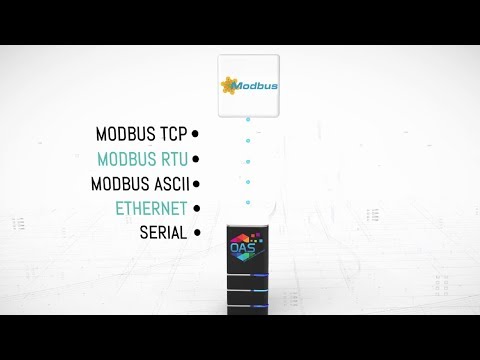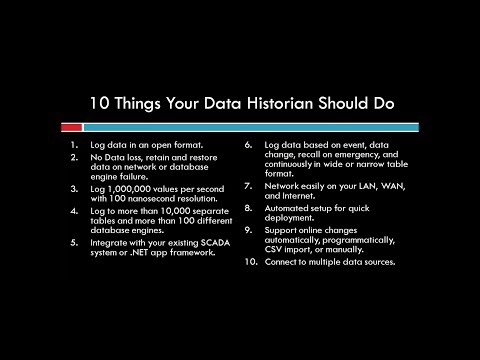Goals
To move data from one ore more Modbus devices in one or more enterprise locations into an open database such as Microsoft SQL Server for historical logging and analysis. The solution must support unreliable or sporadic network connectivity.
OAS Components Used
This example Use Case utilizes the following OAS Platform Components and can be deployed in many different configurations to achieve the best performance and reliability:
Supported Modbus Communications
- Modbus TCP over Ethernet
- Modbus RTU over Ethernet
- Modbus ASCII over Ethernet
- Modbus TCP over Serial
- Modbus RTU over Serial
- Modbus ASCII over Serial
- Optional Enron addressing
Open Databases or Logging Targets
- Microsoft SQL Server
- Oracle
- Access
- mySQL
- SQL Azure
- PostgreSQL
- Cassandra
- MongoDB
- MariaDB
- SQLite
- CSV files
Solution Description
Modbus devices can be connected directly to the OAS Universal Data Connector using the Modbus Connector. This achieves the fastest data transfer and supports native features of the controllers. Data points are then mapped to Tags within the OAS service and are then available to all components of the OAS Platform. Using the OAS Data Historian, Tag values are mapped to fields and tables within the target database. Logging can be configured in unlimited logging groups and unlimited targets, each set with different intervals and triggers.
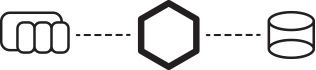
When deploying an enterprise logging solution with the OAS Platform where multiple physical locations are involved, you can also choose to deploy an instance of the OAS Universal Data Connector on each location’s network, ensuring all data points are capture, buffered, and logged even when network connections to the enterprise are down.
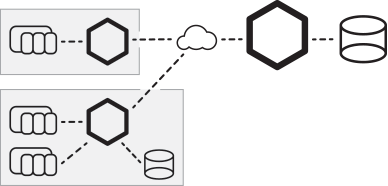
Data Historian Features
Data Logging Types:
- Continuous: Log continuously as fast as 100 nanoseconds.
- Event Driven: Log one record based on trigger.
- Data Change: Log a record for each value change.
- Snapshot: Go back in time to record data prior to an event.
- Time of Day: Log one record at a specific time each day.
Store and Forward:
No data loss on network failure or database fault.
100 Nanosecond Resolution:
Unique data handling of data from controller buffer to record values as fast as the controller can process values.
Open Format:
Data is logged to databases in an open format to access directly from any third party reporting system.
Log data to SQL Server, Oracle, Access, mySQL, Azure SQL, PostgreSQL, Cassandra, MongoDB, MariaDB, SQLite, and CSV files.
Automated Setup:
Utilize One Click Database to automatically setup logging of all data from the controller. Or utilize programmatic setup of Tags and Data Logging with a .NET application.