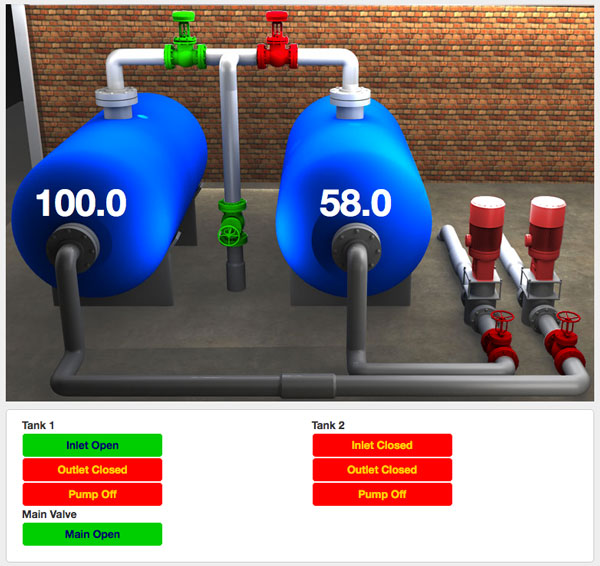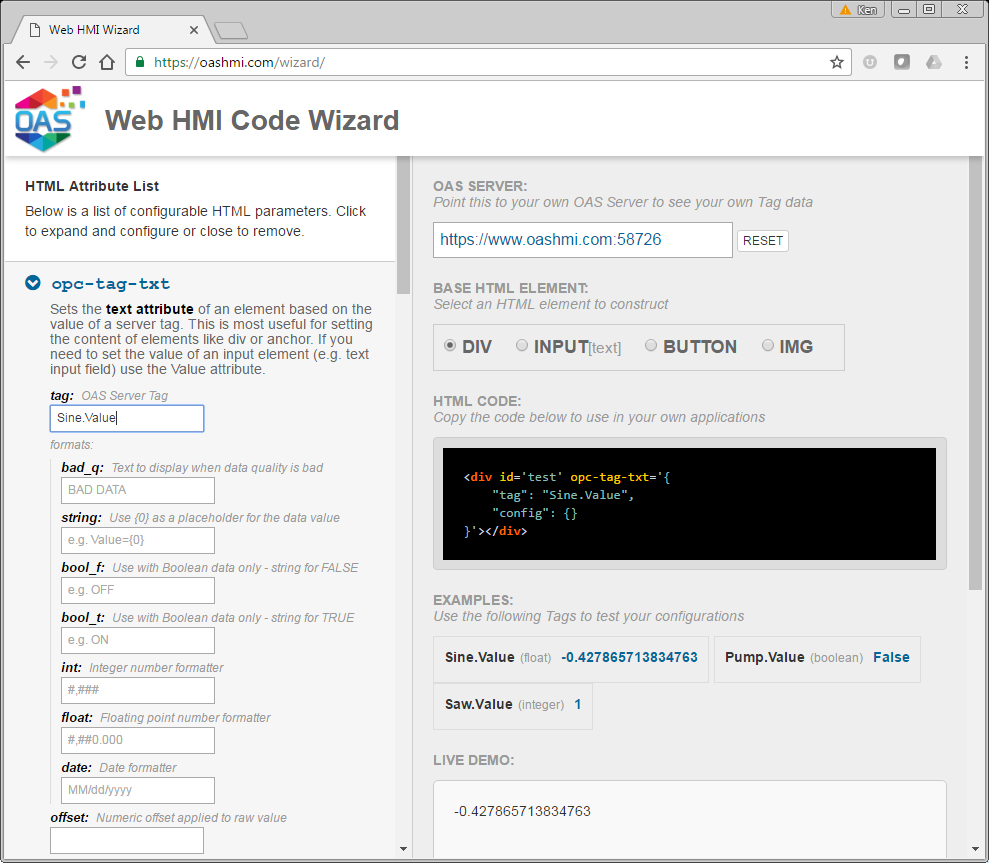Build Responsive Web-Based HMI SCADA Interfaces for Any Device
Build Responsive Web-Based HMI SCADA Interfaces for Any Device
Build live user interfaces for desktop and mobile clients on Windows, Mac OSX, Linux, Android, iOS, or any other platform with a modern web browser.
Design interfaces for desktop and mobile using platform-agnostic technologies such as HTML5, CSS, Javascript, JQuery, and JSON. With our web HMI software, web developers can quickly create new HTML5 SCADA interfaces or integrate Web HMI functionality into existing web applications with minimal effort.
From data monitoring to control, our web-based SCADA software gives you the power to develop fully functional, browser-based HMIs that are lightweight, secure, and efficient with no plugins required.
OAS Platform Features
WEB HMI
The OAS Web HMI product allows you to create user interfaces for real-time data interaction across all device types. Setup is as easy as adding a JavaScript library to your HTML page and defining custom attributes for real-time updates.
WEB TREND
With OAS Web Trend, users can visualize real-time and historical data through dynamic trend charts directly in the browser. This is perfect for engineers or operators who need insights on system performance at a glance.
WEB ALARM
OAS Web Alarm allows you to present real-time and historical alarm data in an interactive, filterable table. Create intuitive operator dashboards using open web technologies without relying on third-party plugins..
HTTP API JSON CONNECTOR
Use the HTTP API JSON Connector to connect Applications and Data Sources using standard web technologies. Developers need options and flexibility in their tools. When creating distributed network applications, many frameworks and technologies often come into play, so open standards and ubiquitous tools are critical for solving problems.
REST CONNECTOR
The REST Connector helps you to connect Data Sources using the REST API. REST has become an accepted way of integrating internet applications and separating system components into logical, discrete services.
Key Features & Benefits
Broad Browser and Platform Compatibility
Our web HMI tools work seamlessly across all major browsers and operating systems, including Mac, PC, Linux, and mobile devices. Applications maintain consistent performance on Chrome, Firefox, Safari, Edge, and mobile browsers for iOS and Android.
Built on Open Standards
By using HTML5, JavaScript, and CSS, our platform supports flexible customization and easy integration with modern web frameworks. There’s no need for Java applets, ActiveX controls, or proprietary browser plugins.
Fast Development and Deployment
The intuitive markup system and HMI web display builder let developers quickly add live data to HTML pages. You can deploy applications simply by uploading files or using your existing deployment methods with no compilation required.
Secure and Scalable Architecture
Our web HMI SCADA software includes built-in authentication, secure SSL communication, and real-time data delivery directly to the browser. This approach minimizes server load and helps protect data integrity.
LIVE DEMO
To help you best understand how our Web HMI products work, take some time to check out our live demo and our interactive code wizard.
CODE WIZARD
Also, take a look at our Web HMI Wizard that generates the required HTML code, allowing non-programmers to quickly deploy HMIs.