Demo Projects
Prerequities
Using these Demos requires that you download and install the OAS Platform. The latest version of the OAS Platform contains all of the necessary live tags needed for these demos to function properly. If you are new to OAS, DOWNLOAD YOUR FREE TRIAL TODAY
Installing the Demos
All of the demos projects below can be installed on your own server by using the following steps:
Download the Demos UIEngine configuration file HERE
Load the configuration into your UIEngine application, selecting which demos to include. Learn more about loading a configuration
Download Media ZIP and load into your OAS installation. Unzip the media.zip file and load all files and folders into the
webapps/uiengine/mediadirectory within your OAS installation.
Basic Demos
A collection of basic demo screens demonstrating several components of the UIEngine including dynamic images, symbols, trends, and alarms.
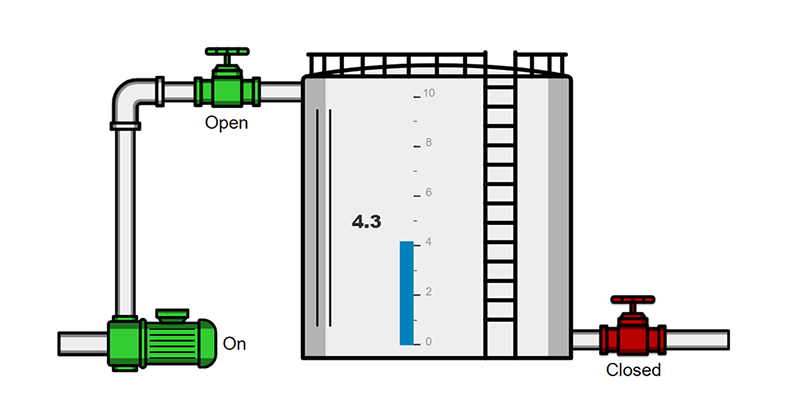
Network Diagram
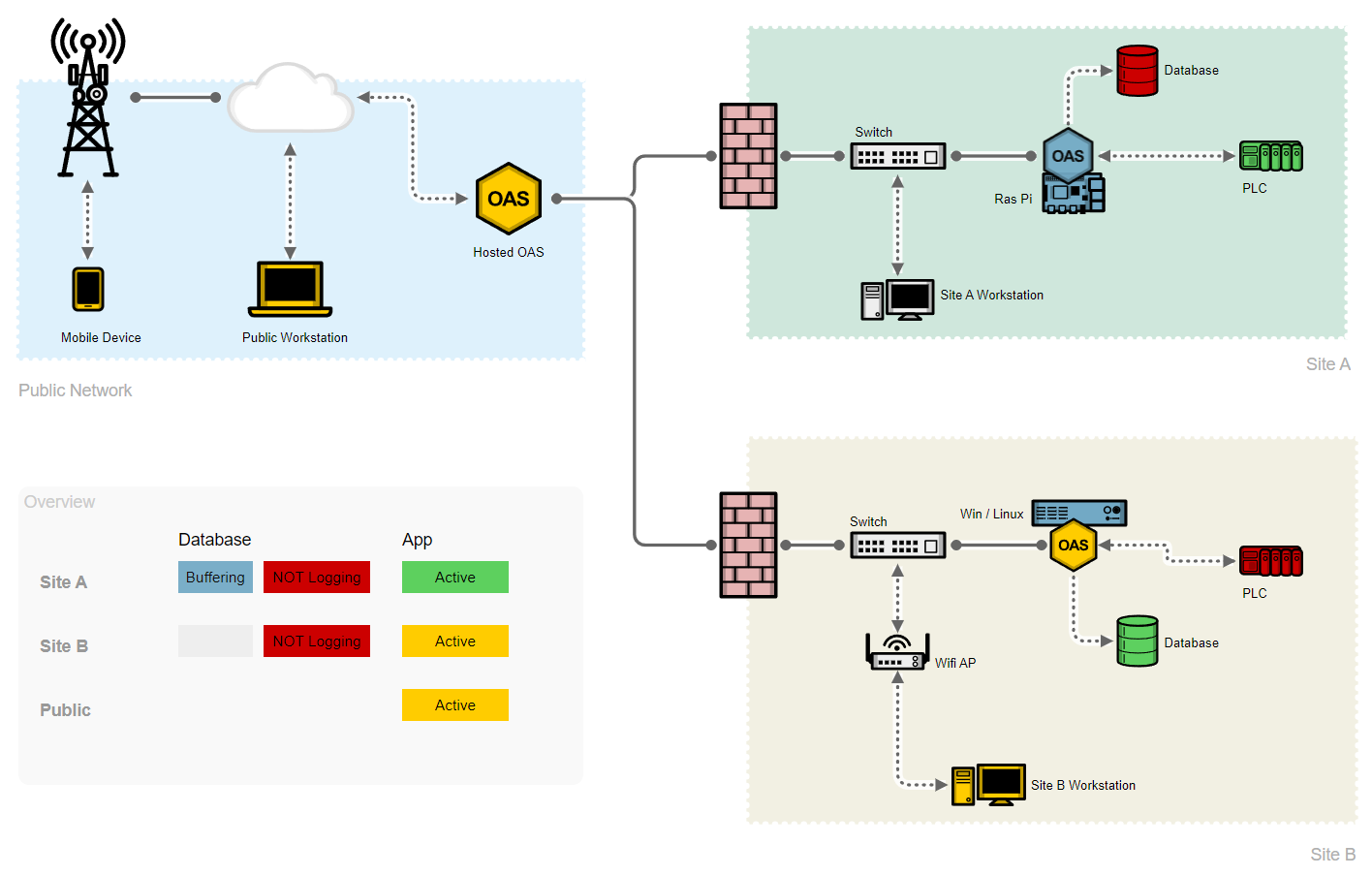
Example Dashboards
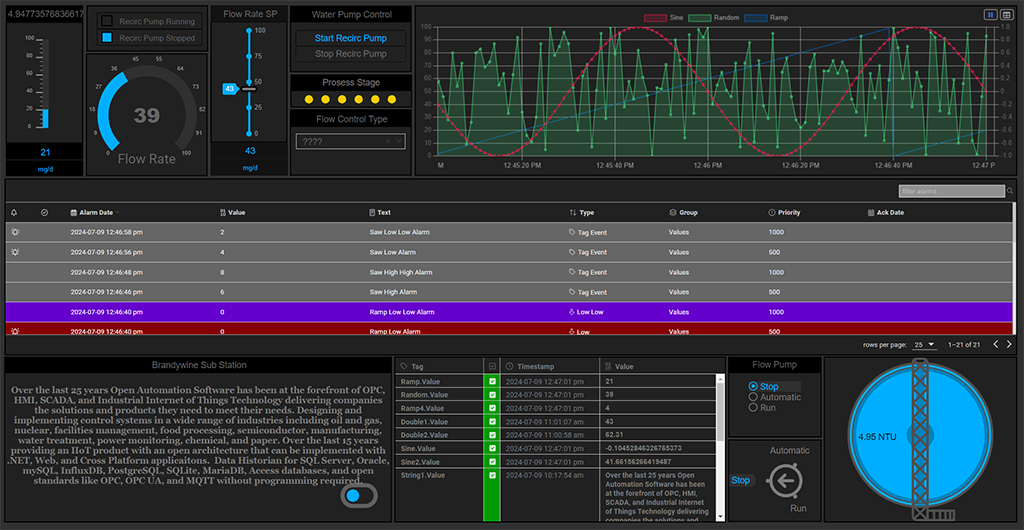
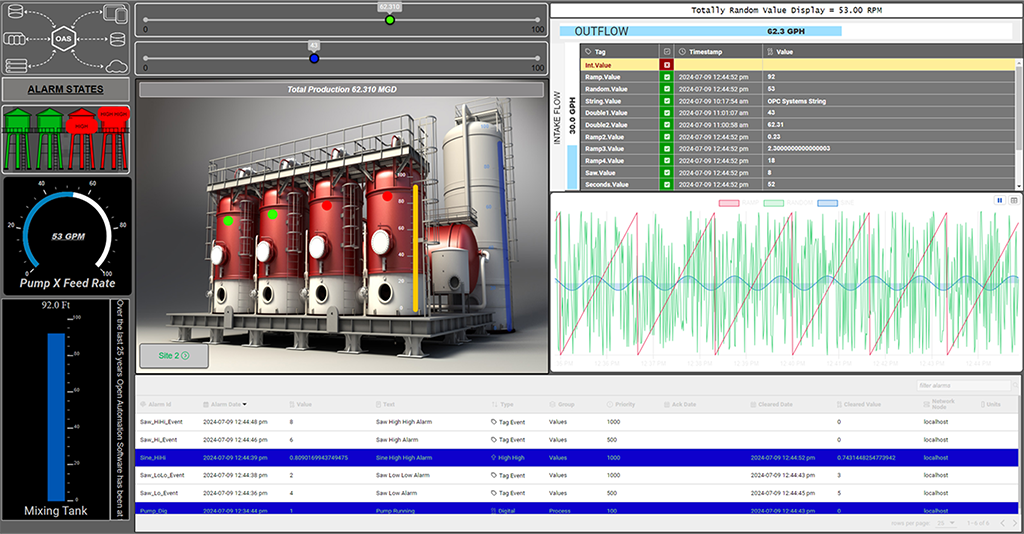
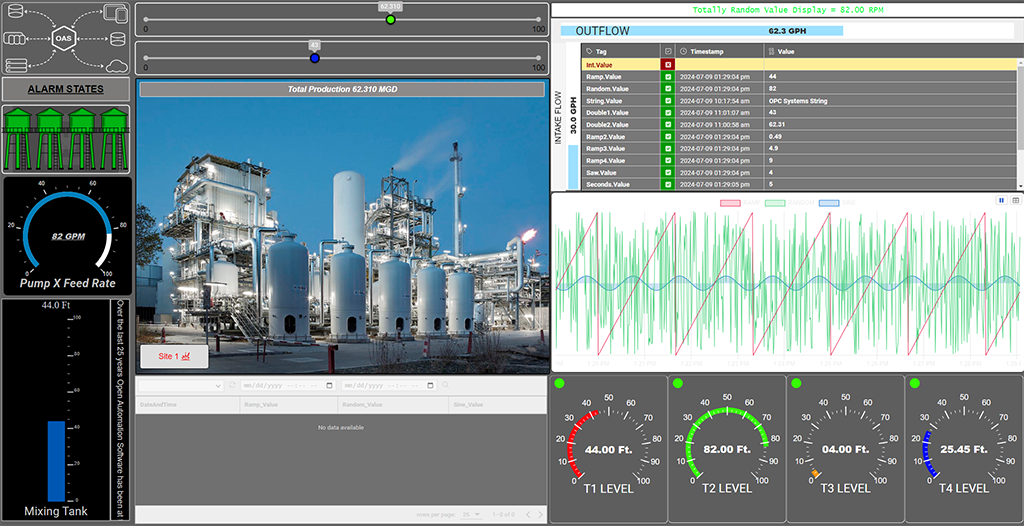
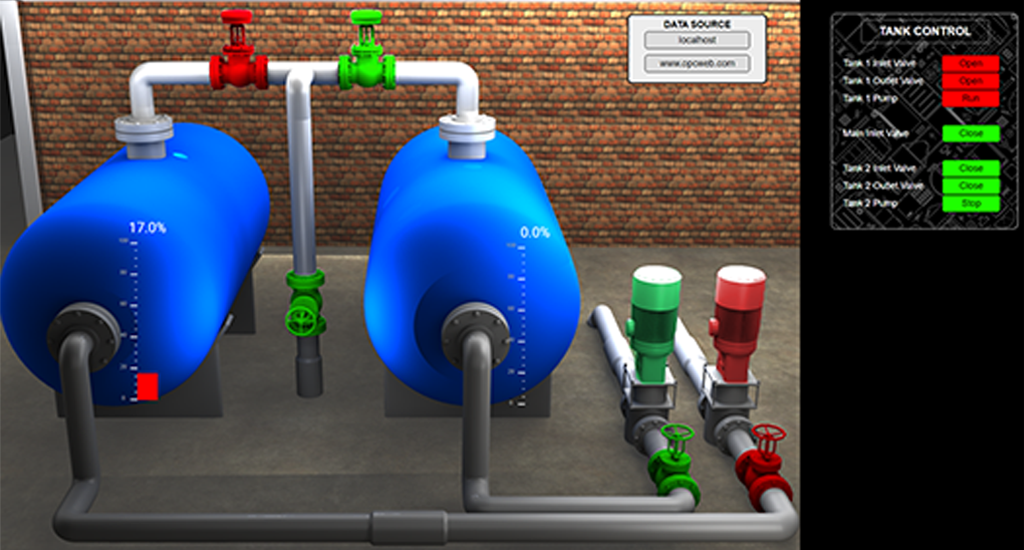
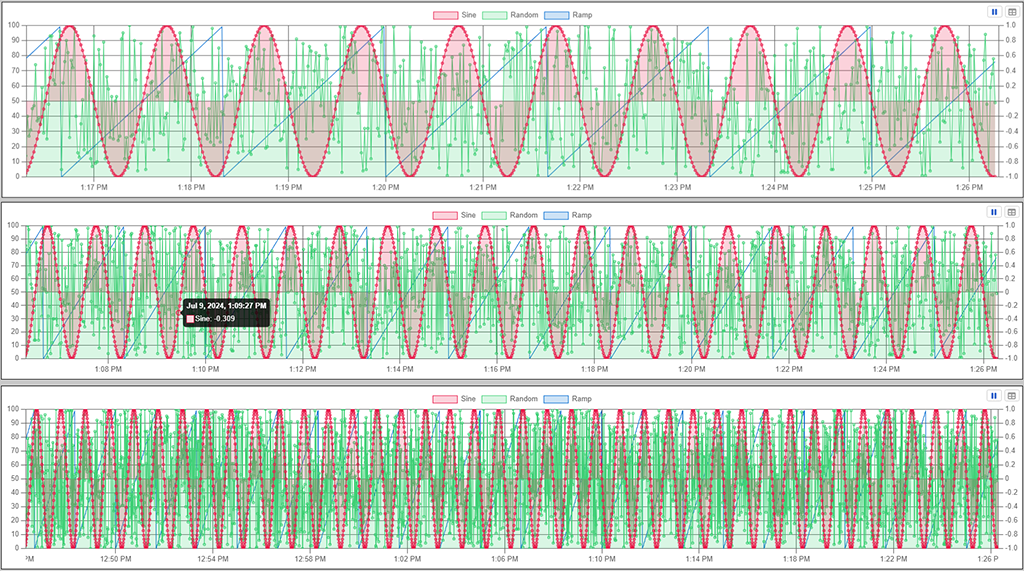
Agriculture

Defense

Food Industry
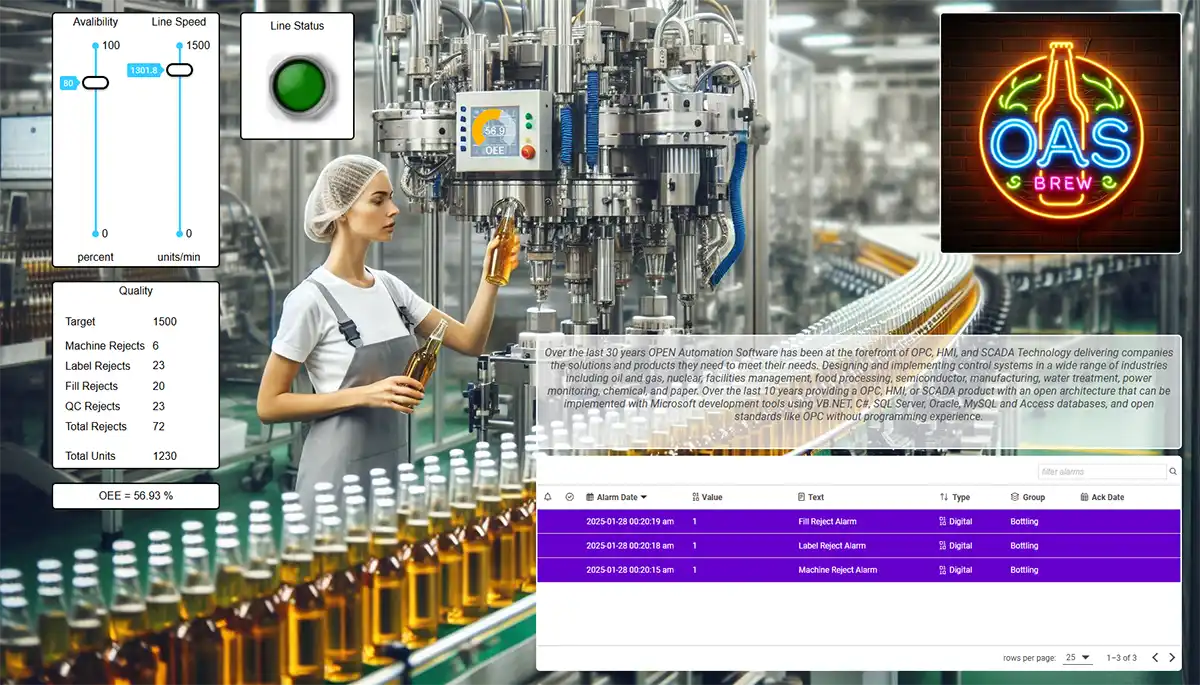
Marine
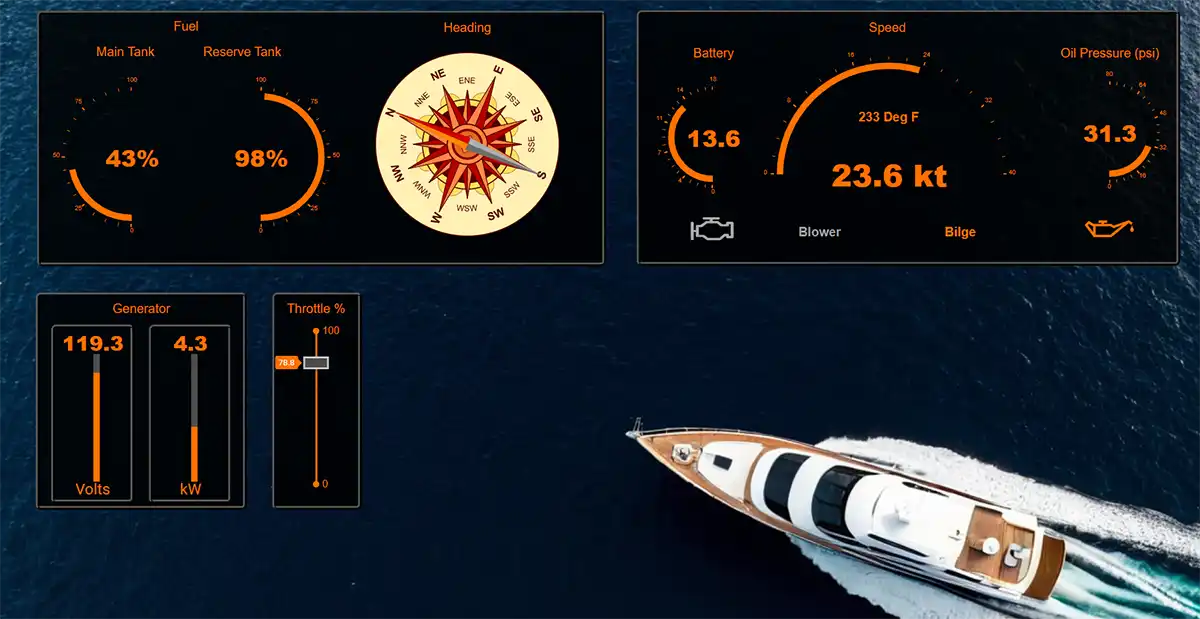
Manufacturing

Mining
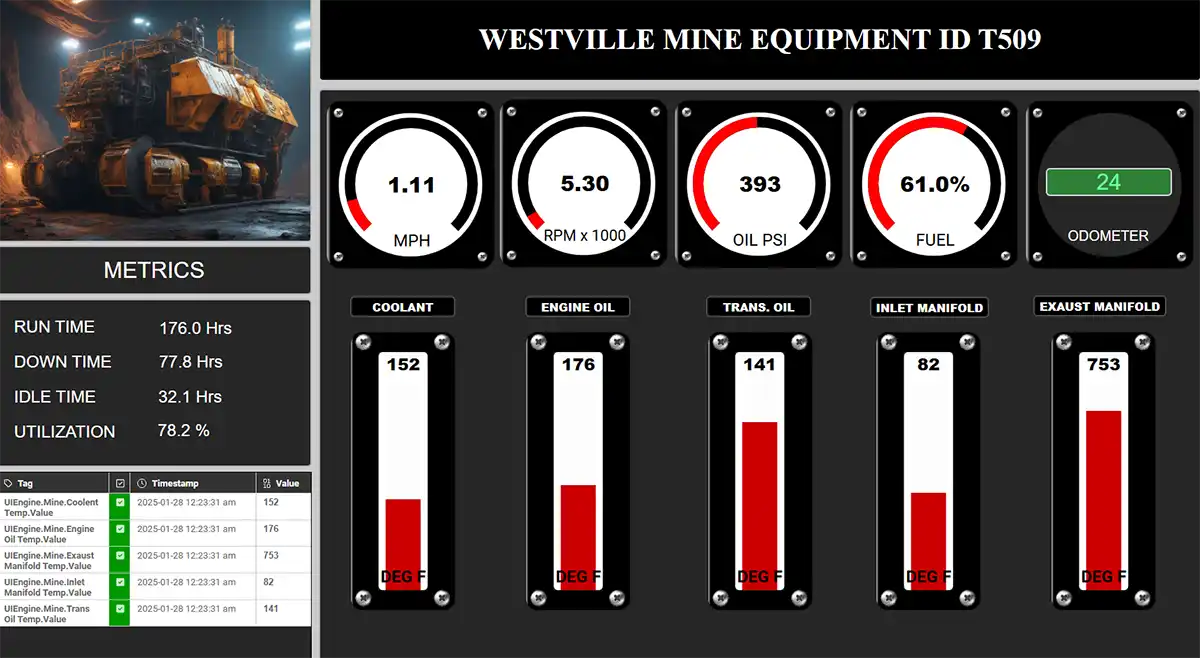
Pulp & Paper

Packaging
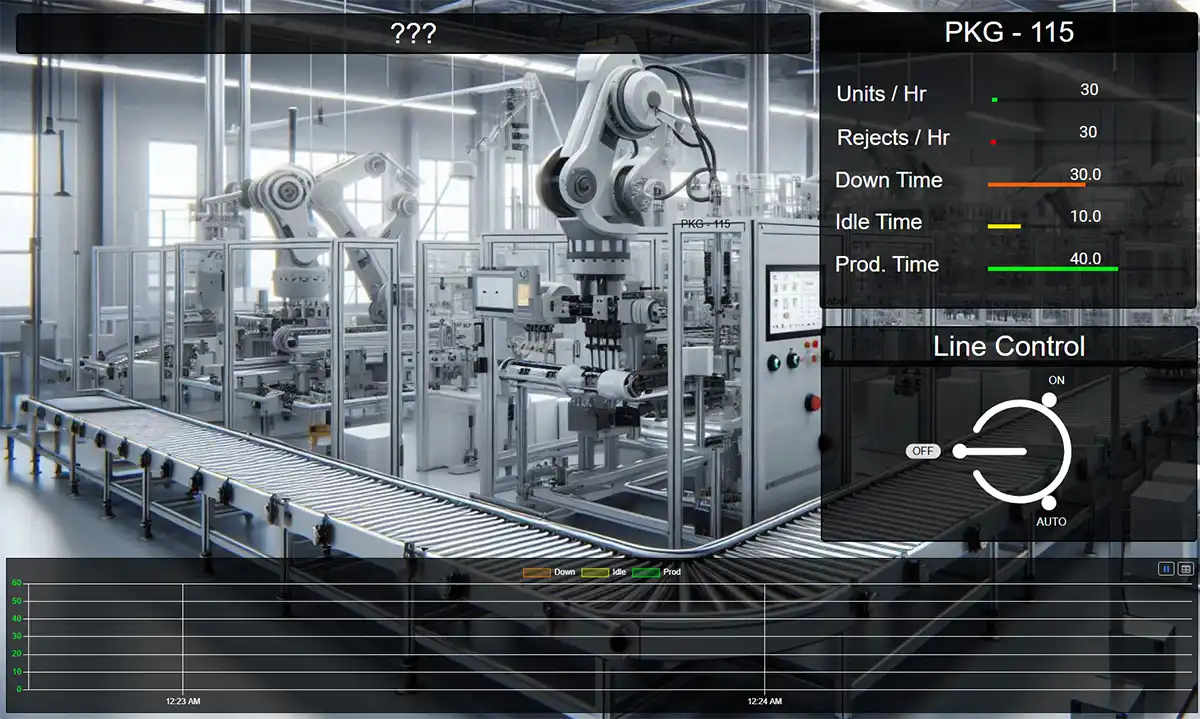
Power
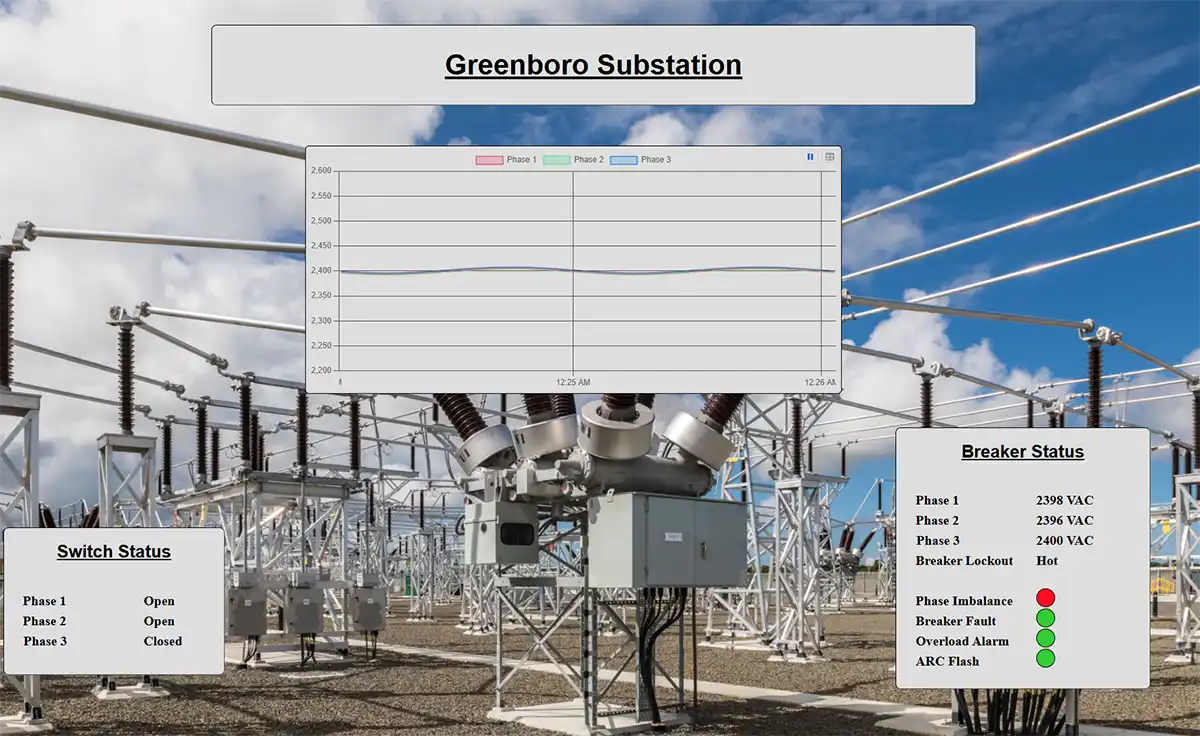
Robotics

Telcom
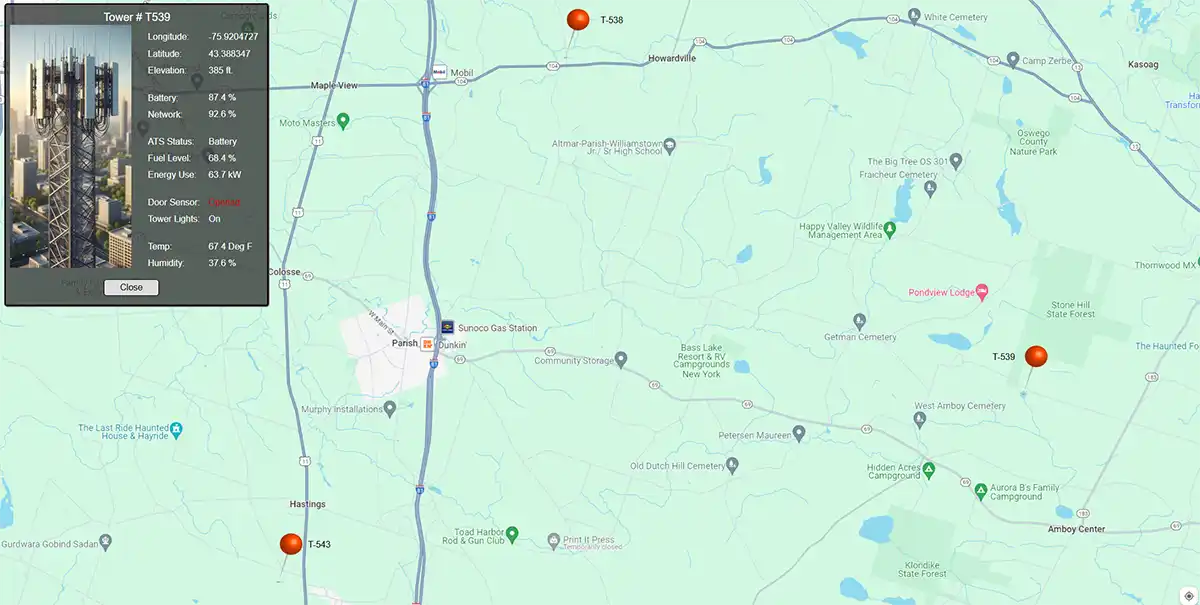
Wastewater Treatment

