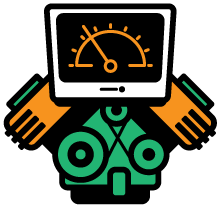
OAS Open UIEngine
Build and publish interactive UIs, HMIs, and web applications, powered by the OAS Platform and your real time data. Zero code required.
New to OAS? Get started here: Download OAS Platform
No Code UI Builder
Create complex applications within a web browser, and without writing code
Rich Component Library
From simple labels to fully customizable gauges, trend charts, and data grids
Secure
You decide who can edit or see any content and data within your application
Data Driven
Use real time and historical data from local or networked remote OAS servers to drive UIEngine component behavior
Portable
Project and screen configurations can easily be exported/imported for ease of deployment and server replication
Public Mode
Screens can be published for public display, allowing for open access dashboards and HMIs
No Code UI Builder
 Create fully-functional web applications and HMIs using visual design tools and components. Place elements on screens, arrange screen hierarchies, style component colors, borders, and fonts, and bind component properties to OAS Tags. Components can even handle user interaction such as clicks or value changes, triggering Tag updates all the way back into your connected devices, all without writing a single line of code. You're even able to modify application themes to match your own company branding.
Create fully-functional web applications and HMIs using visual design tools and components. Place elements on screens, arrange screen hierarchies, style component colors, borders, and fonts, and bind component properties to OAS Tags. Components can even handle user interaction such as clicks or value changes, triggering Tag updates all the way back into your connected devices, all without writing a single line of code. You're even able to modify application themes to match your own company branding.
Rich Component Library
 Every UI designer needs a rich set of components to give you the freedom to create the application features you require. The UIEngine includes several customizable elements to achieve most tasks. These include, but are not limited to basic input fields (e.g. buttons, dropdowns, labels, checkboxes...), complex input components such as simple and multi-position switches, design elements like images, shapes, and industrial symbols. And no HMI tool is complete without customizable gauges (both radial and linear). And last but not least, the UIEngine is bundled with components for trends, alarms and even raw historical data.
Every UI designer needs a rich set of components to give you the freedom to create the application features you require. The UIEngine includes several customizable elements to achieve most tasks. These include, but are not limited to basic input fields (e.g. buttons, dropdowns, labels, checkboxes...), complex input components such as simple and multi-position switches, design elements like images, shapes, and industrial symbols. And no HMI tool is complete without customizable gauges (both radial and linear). And last but not least, the UIEngine is bundled with components for trends, alarms and even raw historical data.
Secure
 The OAS Platform already gives you the ability to assign granular permissions to Users and Groups. The UIEngine taps into these security configurations for applying access rights to projects and screens within the application. This allows you to assign roles to users for designing screens within specific areas of your application without exposing private administrative data to operators or end-users.
The OAS Platform already gives you the ability to assign granular permissions to Users and Groups. The UIEngine taps into these security configurations for applying access rights to projects and screens within the application. This allows you to assign roles to users for designing screens within specific areas of your application without exposing private administrative data to operators or end-users.
Data Driven
 At the core of the UIEngine is the OAS Platform, which provides connectivity to virtually any IoT and IIoT device. Each data point or OAS Tag has hundreds of properties along with the current real time value. Every one of these properties can be used to drive UI component behavior. For example, you can change an element color when a value goes outside of a given range. And you can even trigger behavior when your data source becomes disconnected, so your UI won't display erroneous data in the event of a network error.
At the core of the UIEngine is the OAS Platform, which provides connectivity to virtually any IoT and IIoT device. Each data point or OAS Tag has hundreds of properties along with the current real time value. Every one of these properties can be used to drive UI component behavior. For example, you can change an element color when a value goes outside of a given range. And you can even trigger behavior when your data source becomes disconnected, so your UI won't display erroneous data in the event of a network error.
Portable
Every configuration within the applications created in the UIEngine can be exported and imported into new servers. This makes it simple to develop screens and functionality in one environment, and then deploy changes to a production server. Configurations are JSON documents, so you can even automate deployment to multiple servers when you bring a new location online.
Public Mode
Do you have a need to develop a public facing dashboard with your most important live metrics? Would you like to display a screen on a factory floor without requiring a login? The UIEngine lets you marks screens as public, and they can even be given a friendly URL for sharing with other users without requiring a secure credential. And combined with OAS Platform security configurations, these public data points can be marked as read-only, eliminating the possibility of unauthorized data updates.
